I've noticed a good amount of users don't have a profile picture, and I'm assuming that some of it could be out of laziness...But I'm sure some people don't know how to, so this for the new users, a very simple and fast way to get a profile pic up. Especially if your trying to get followers and upvotes, people are going to want to see some type of pic of you. Don't be scared to show your face!
Use this free image hosting site called http://imgur.com/
Upload your photo by clicking on new post. It'll look like this:
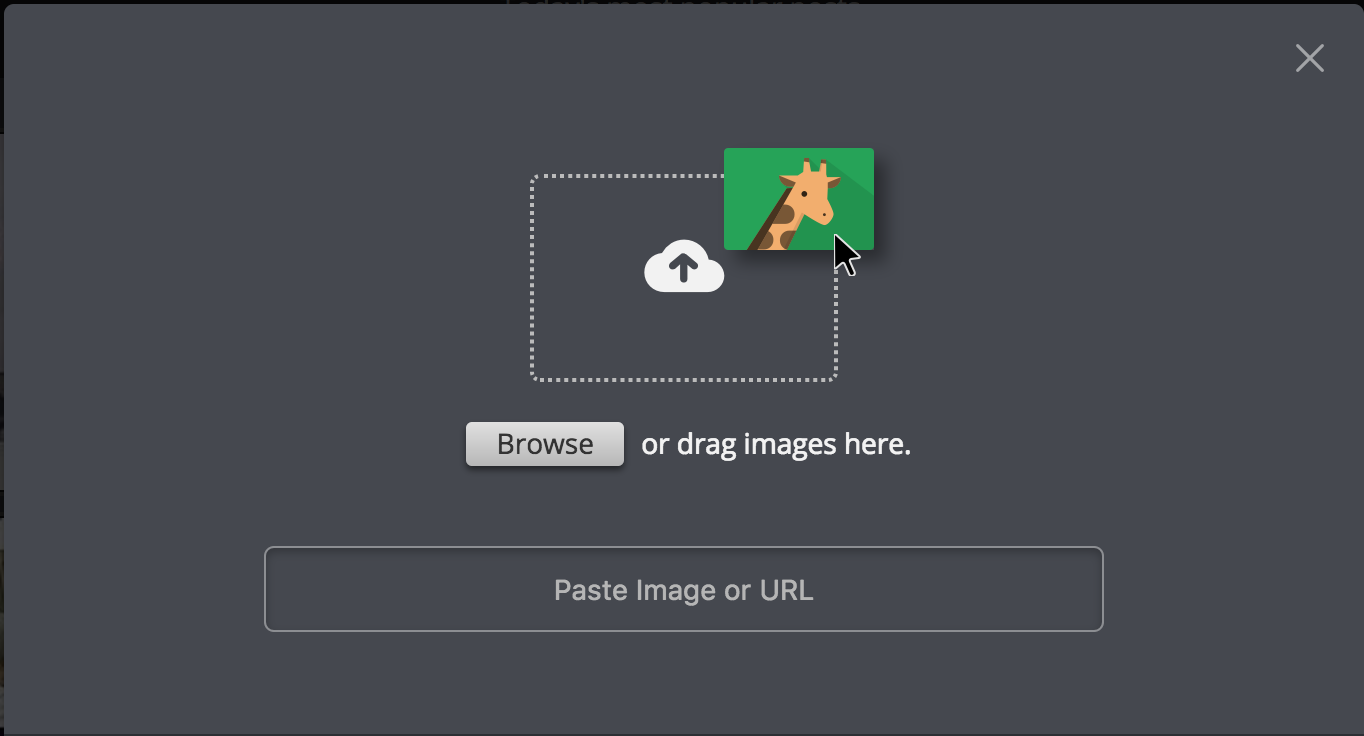
Drag over whatever photo you want people to see as your profile pic.
Once it uploads you want to copy the image address it generates to the left:

Copy the address and go back to steemit setting and paste the address in the profile picture URL & boom you have a cool profile pic!
Note: there are various other ways you can upload profile pics, but I think this is the easiest way to get one up very fast. Also this particular image hosting site doesn't require you to sign up so you can directly upload your pics.
Hope this helps some people!
Very helpful for nubbies!
Downvoting a post can decrease pending rewards and make it less visible. Common reasons:
Submit
found it useful
Downvoting a post can decrease pending rewards and make it less visible. Common reasons:
Submit