I wonder what will happen if we were to lose our precious bytes. We know the stress we went through to gather them. We became marketers, writing catchy jingles, one on one marketing, convincing the hardest heart, sometimes getting duped in the process of getting referrals. Now that we have the bytes, how do we back it up? Don't forget we have the larger percentage waiting to be withdrawn in 2019 (July for most Nigerians).
However, should we get stuck with just a mobile device because we are protecting our darling bytes? Or should our device (PC or phone) get stolen or even wiped, what happens? Good news, you can backup your byteball wallet. Just follow the following steps and you are safe.
- First, go to settings in your byteball wallet
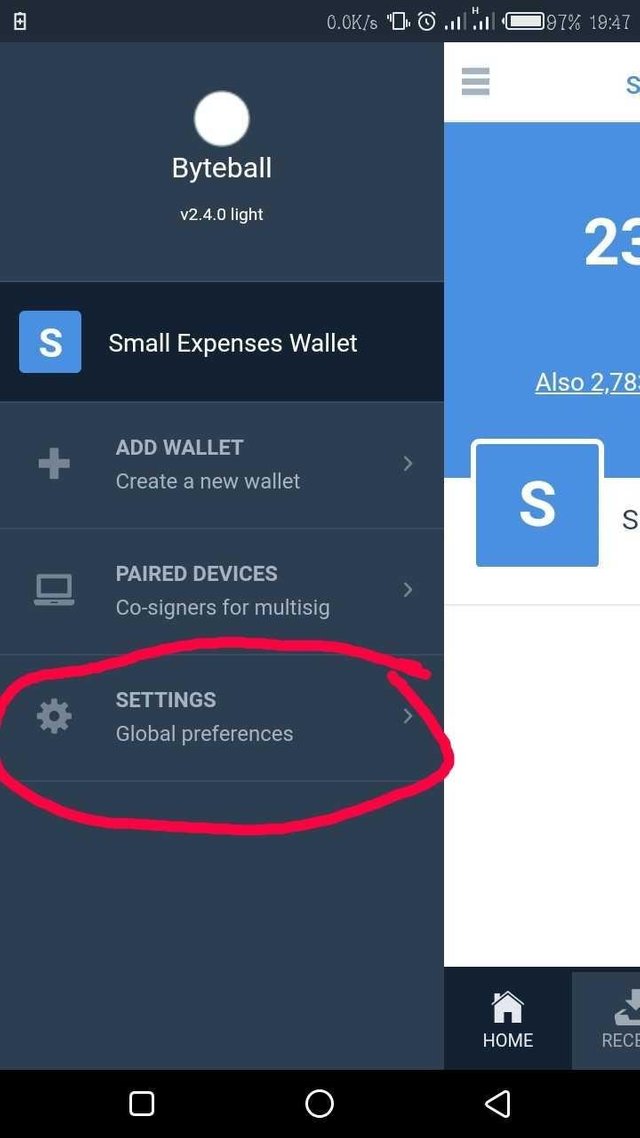
- Go to backup wallet seed
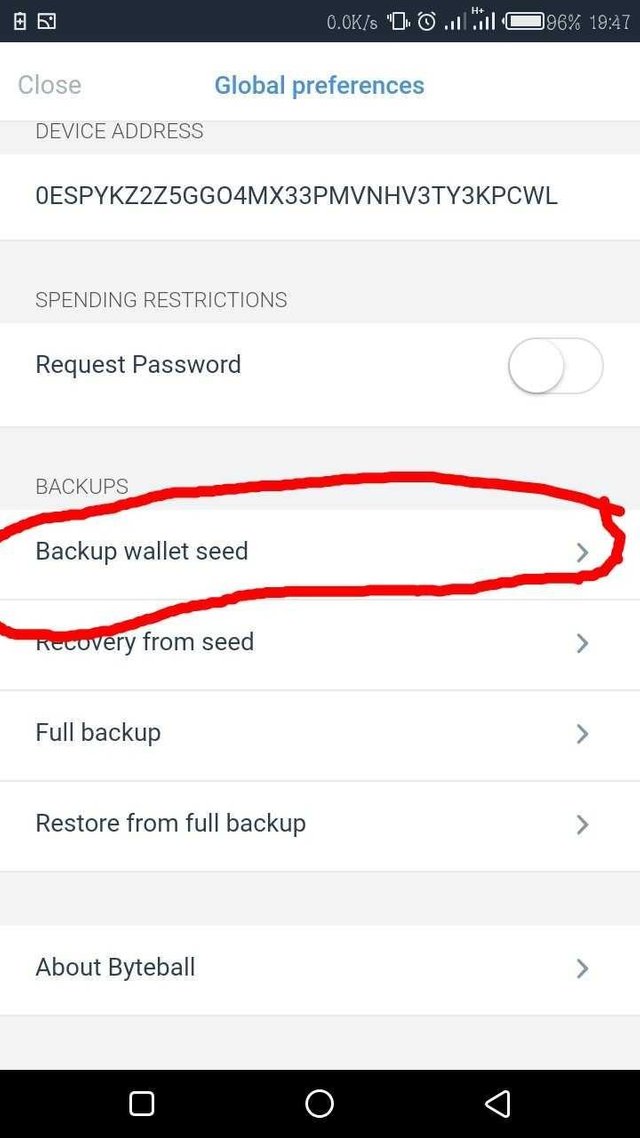
N.B: You can recover your bytes by using the seeds but not your blackbytes (if you have any).
- click on Show wallet seed anyway, it will bring a series of words which are your secret seeds, keep them safe.
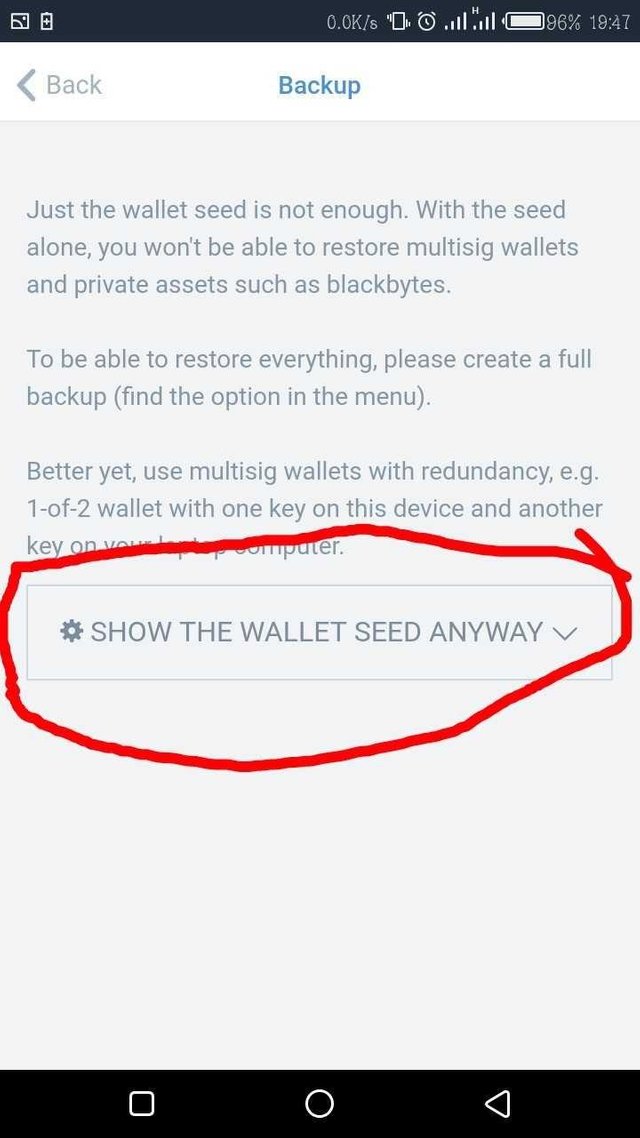
The seeds are a collection of random English words that may be meaningless, don't try to understand it (lol), just keep it safe. In case you change your device or something happens, download the wallet, click on Recovery from seeds, type in your seeds and your wallet will be restored.
- To be on the safe side, a full backup is advised. It is advisable to do this backup after every payment si as not to lose any bytes or blackbytes. This is the backup of the complete wallet data.
Follow these steps: open wallet > click on settings > full backup
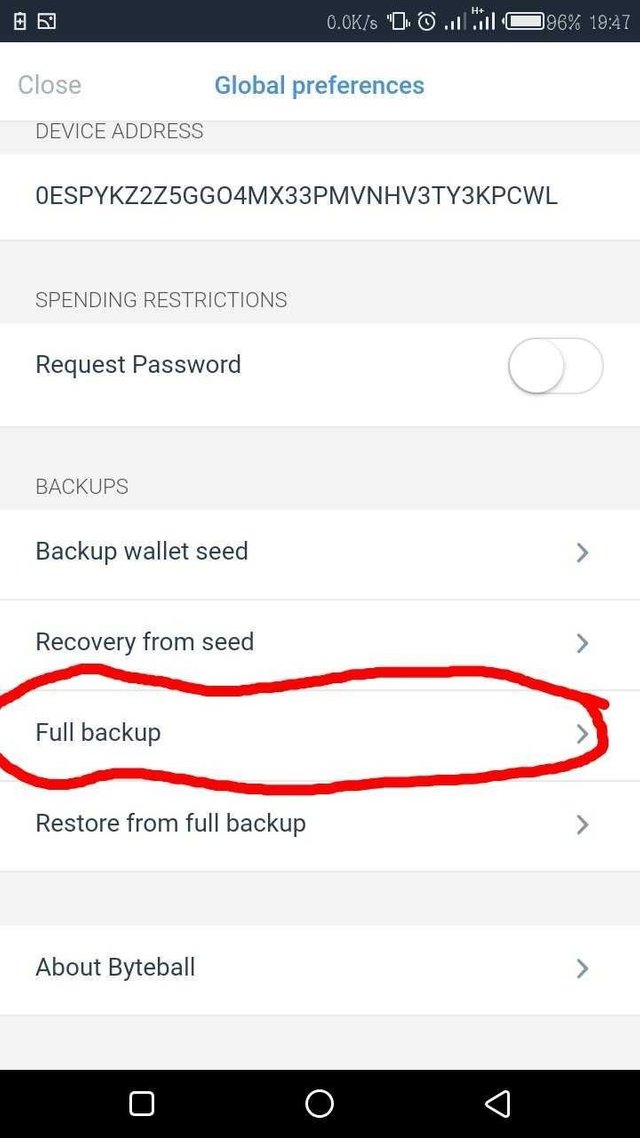
Set up a password. You know how important passwords are, so I wouldn't emphasize the need to keep them safe.
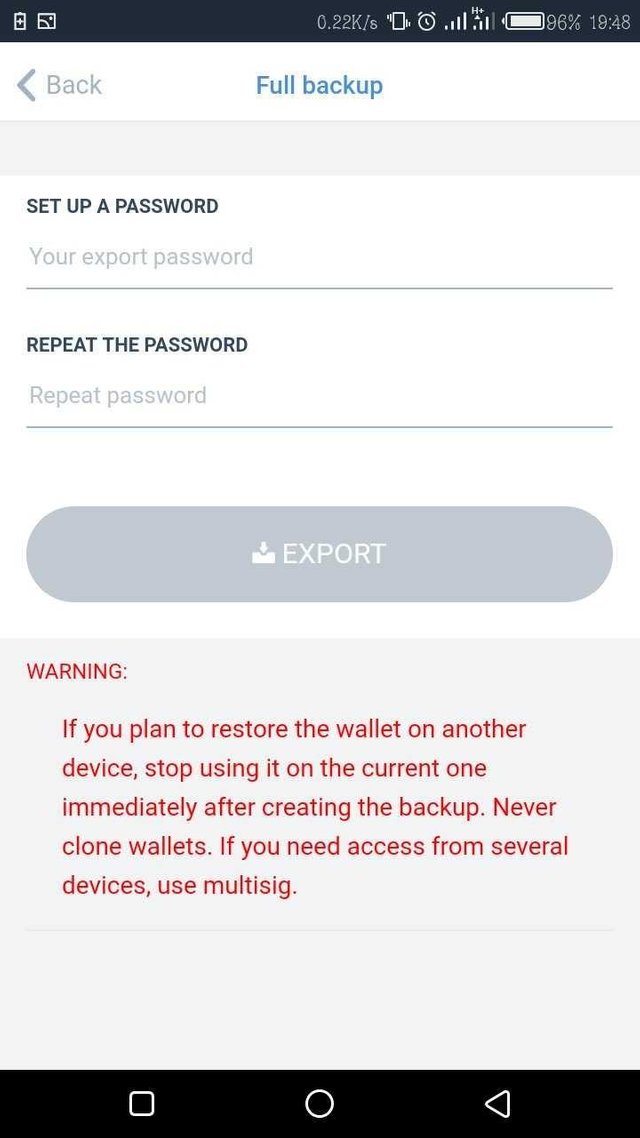
Once that is done, click on export and save file where you want.
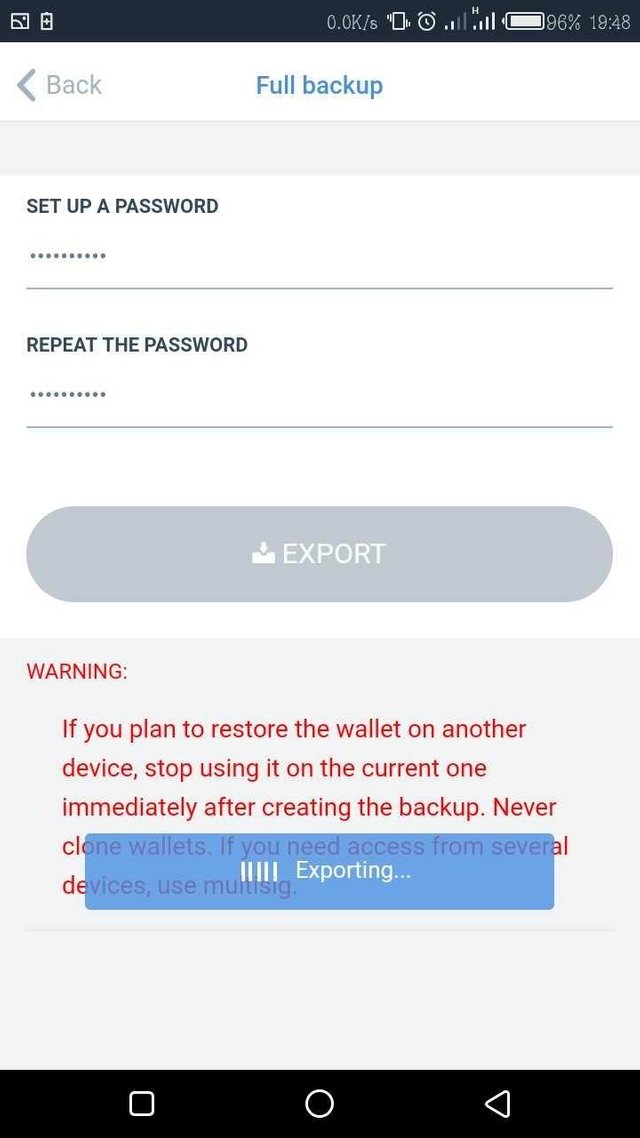
Tada! Wallet successfully backed up. Yippiee! 👯
To restore your wallet from full backup,
Settings> restore from full backup
chose your file
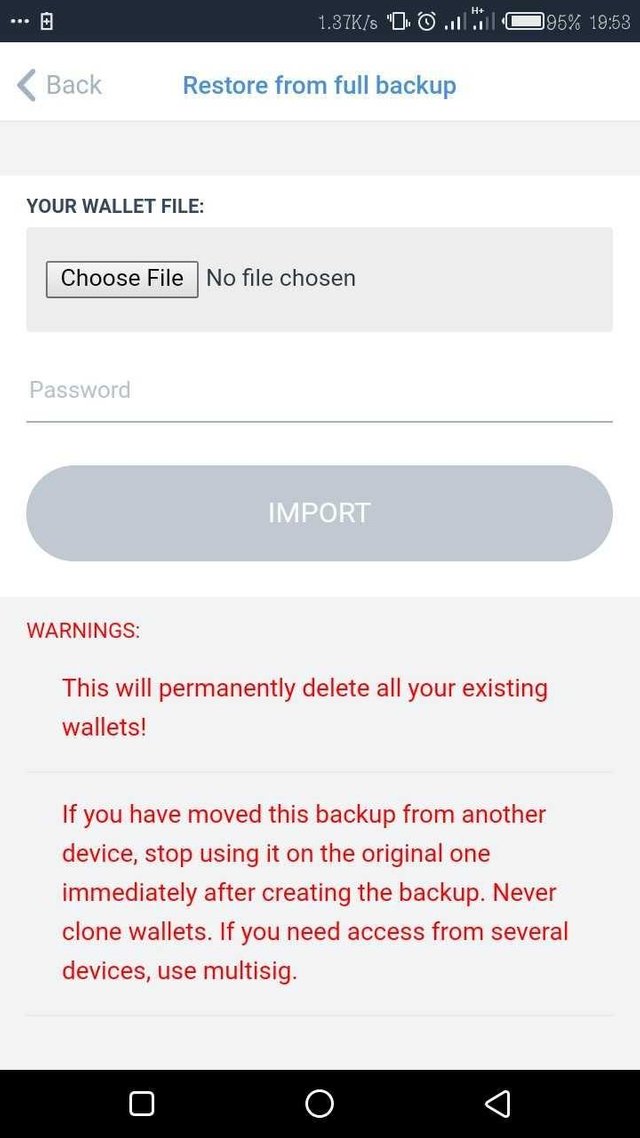
Input your password that you chose during the full backup process, click in import. Yay! Wallet restored! Don't forget to back up your new wallet.
You may also backup your wallet manually by just copying the byteball folder in your device and keeping it safe.
I hope you found this helpful. For those yet to get their bytes, get it here.
All images were gotten on my phone and edited with PicsArt where necessary.
Thanks for this very important information, I kept wondering if I must continue using my current phone till 2019 even when its due for change just because of my bytes.
Downvoting a post can decrease pending rewards and make it less visible. Common reasons:
Submit
Ahhaha....I wondered too hence my research. Happy to help.
Downvoting a post can decrease pending rewards and make it less visible. Common reasons:
Submit
Very helpful, thanks.
Downvoting a post can decrease pending rewards and make it less visible. Common reasons:
Submit
Wow, thanks
Downvoting a post can decrease pending rewards and make it less visible. Common reasons:
Submit
Very helpful. I've done it
Downvoting a post can decrease pending rewards and make it less visible. Common reasons:
Submit
Thanks for your explanation, it has been really helpful.
Downvoting a post can decrease pending rewards and make it less visible. Common reasons:
Submit
This is quite helpful. I just backed up my wallet. Thanks for the vital information.
#bigwaves
Downvoting a post can decrease pending rewards and make it less visible. Common reasons:
Submit
This post has been upvoted from the @stach community curation account for participating in curation night, on Saturday, 26th July 2018. Join us on Discord (https://discord.gg/yGTf2fE) to know more.
Downvoting a post can decrease pending rewards and make it less visible. Common reasons:
Submit
How does one go about moving crypto from this wallet to others it is not as user friendly as the rest?
Yours Always
Pricasso
Downvoting a post can decrease pending rewards and make it less visible. Common reasons:
Submit
Thank you!
Downvoting a post can decrease pending rewards and make it less visible. Common reasons:
Submit