How to add profile image on Steemit?
I have noticed that a lot of new users don't know how to add a profile image.
1. Go to imgur.com
2. Click "New post" and upload your photo
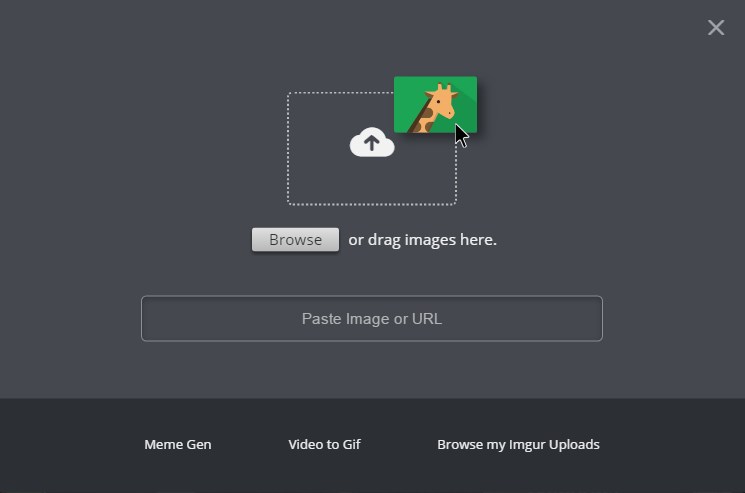
3. Click "Get share links".

4. Copy link ( I am using BBCode link without [img] tags)
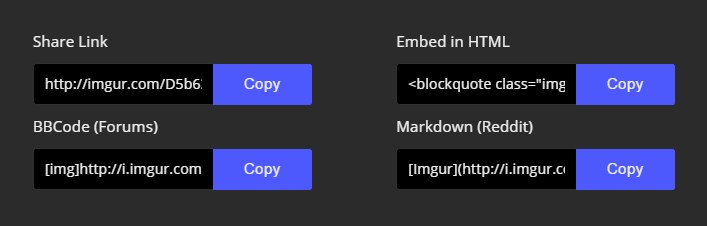
5. Go to https://steemit.com/@yourusername/settings and paste link
That's it!
Follow me and upvote for more posts.