Creating a template for your Blog
💀💀💀💀💀💀💀💀💀💀💀💀💀💀💀💀💀💀💀💀
Part 3 of the Your first week on steemit series by mk of brains1ck.tv |💀| Part one |💀| Part two |💀|
This episode focuses on creating a template for your posts. A template will help you gain followers, make your posts easier to read and more aesthetically pleasing and can help you cross-populate your "brand" if you use content hosting platforms other than Steemit (or you're planning to grow).
Using a custom template for your posts can be incredibly helpful to keeping your posts organized.
I like to use stackedit.io to edit my markup. I made a post on how to use it here. Using this tool you can easily save a template to whatever cloud service or just edit over the last post you wrote with the new info.
Header
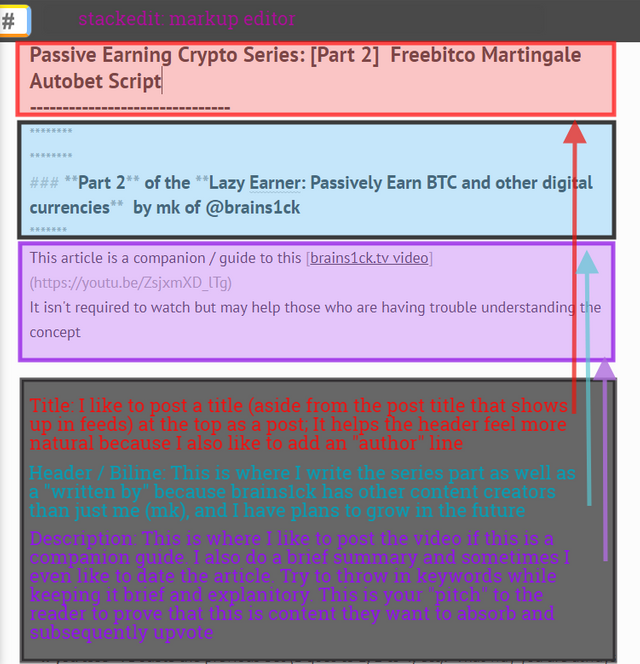
Footer
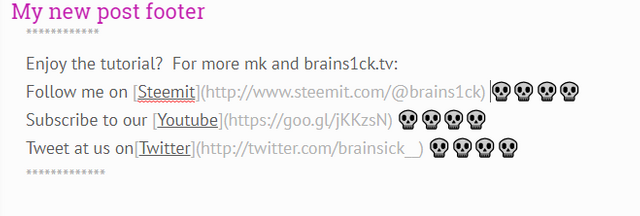
Your fans will thank you and your posts will be a lot easier to read if they are in a series. Steemit doesn't do a great job of allowing you to write multiple series, so i feel like its almost required to have a template do so and have it followed well.
If you do have a series it isn't a bad idea to go into the comment section of the last article and post a link to the next one once its written. That way after your posts pays out the first time and you can't edit it in anymore people can still follow the yellow brick road without hiring a private investigator to find the next post in line.
I know this was a pretty short tip so if you guys have any questions feel free to ask them below.
Enjoy the tutorial? For more mk and brains1ck.tv:
💀 Follow me on Steemit 💀💀💀💀
💀 Subscribe to our Youtube 💀💀💀💀
💀 Tweet at us onTwitter 💀💀💀💀
Questions? Want to join the team? Email me at [email protected]
Awesome article mk! I'm currently planning my first post and your series has helped me understand steemit a lot! Thanks!
Downvoting a post can decrease pending rewards and make it less visible. Common reasons:
Submit