
1 - first we open our image , as you can see it's a red rose
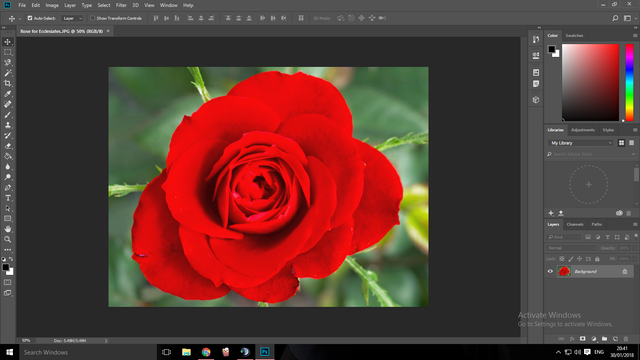
2 - we select the object we want to change his color with the Quick select tool or the Magic wand tool
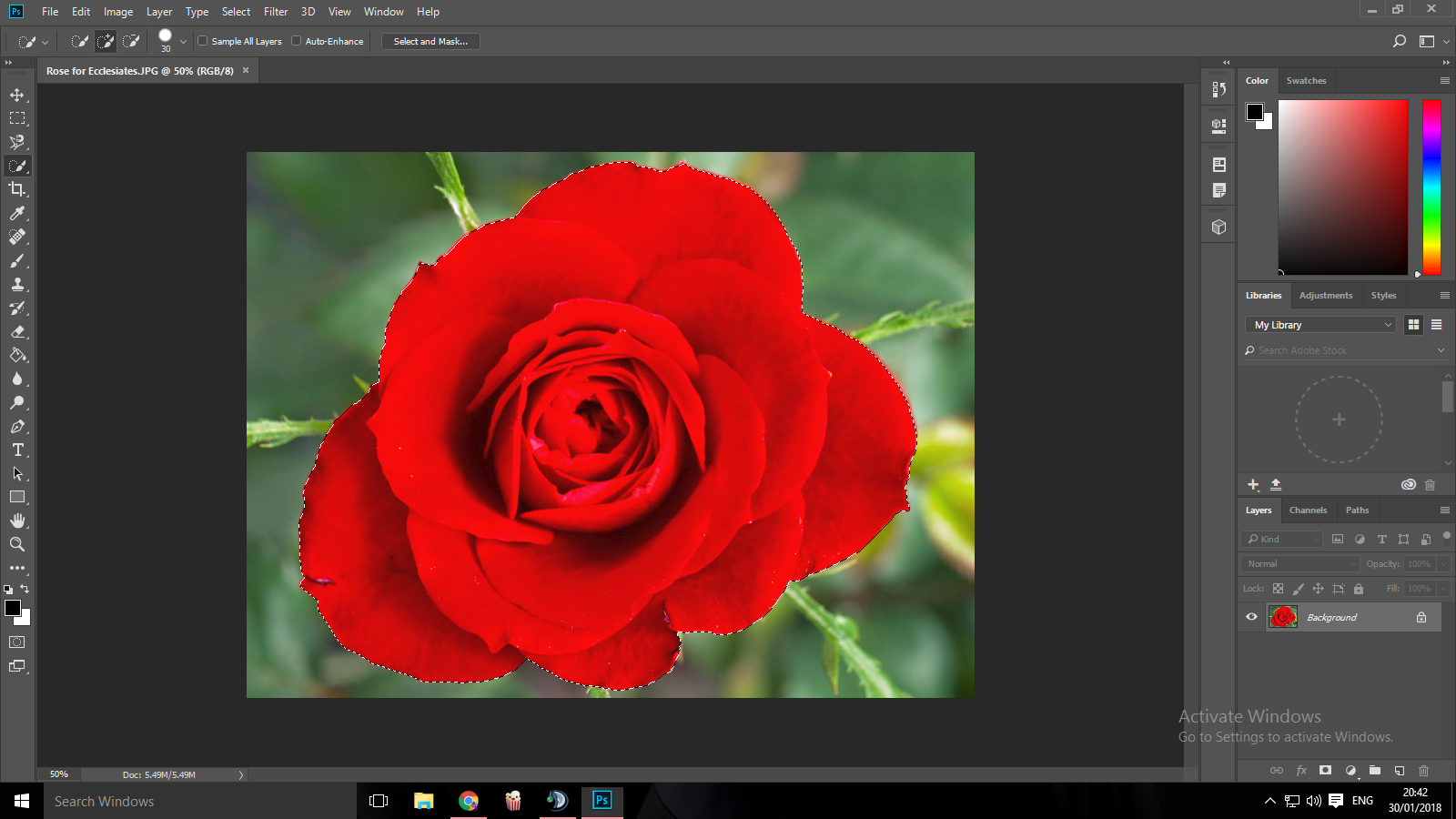
3 - we go to Image > Adjustments > Hue/Saturation...
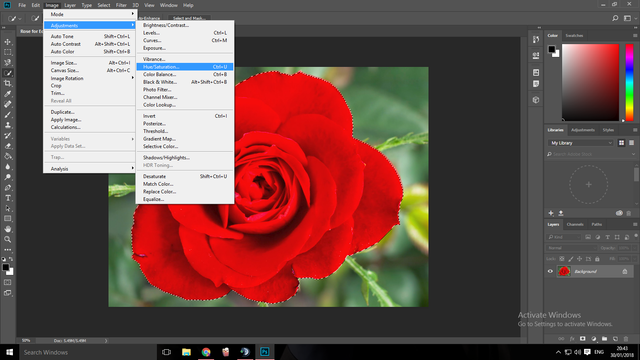
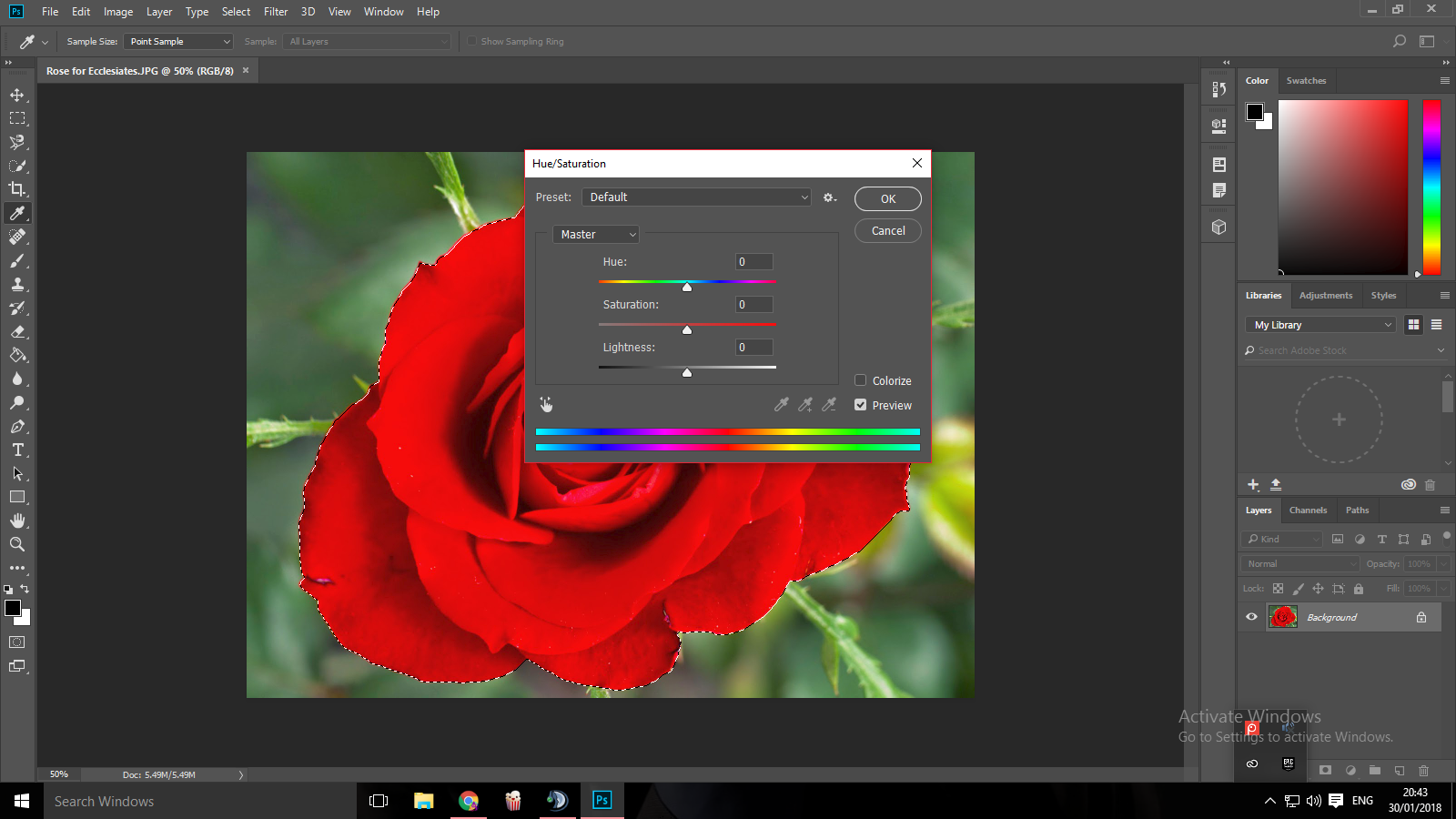
4 - Move the Hue slider and as you can see the color will change i picked pink for this one :)
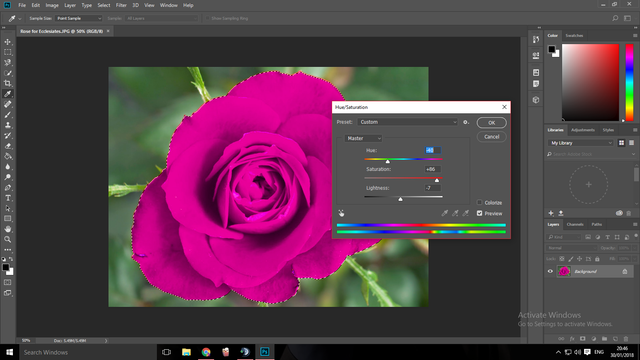
The Result i hope you support me with follow and upvote if you want more of this tutos :) and thanks
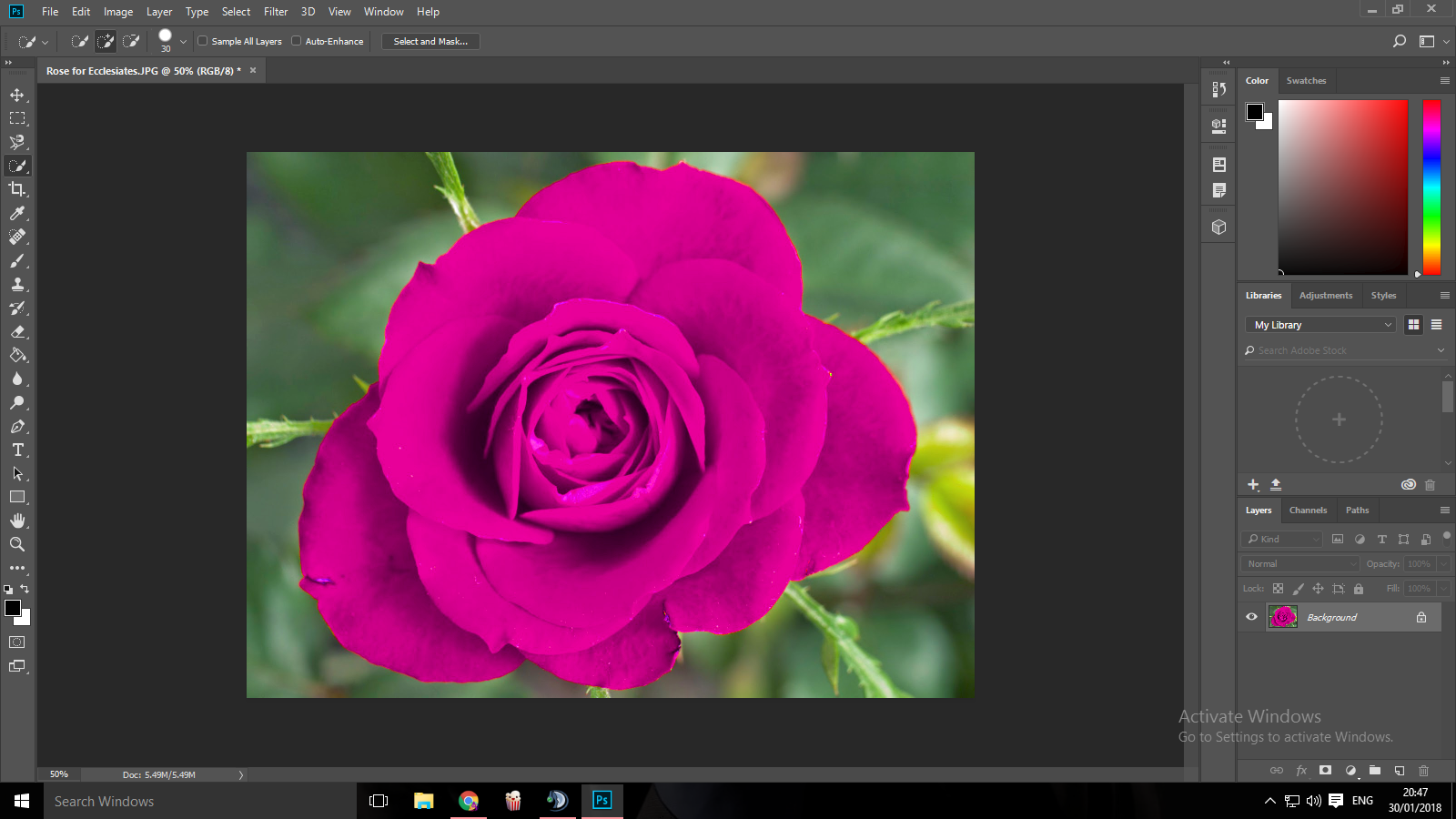
god damn
Downvoting a post can decrease pending rewards and make it less visible. Common reasons:
Submit