I hadn't checked my account in a few days for varying reasons and to my surprise, I logged in today to lots of love...
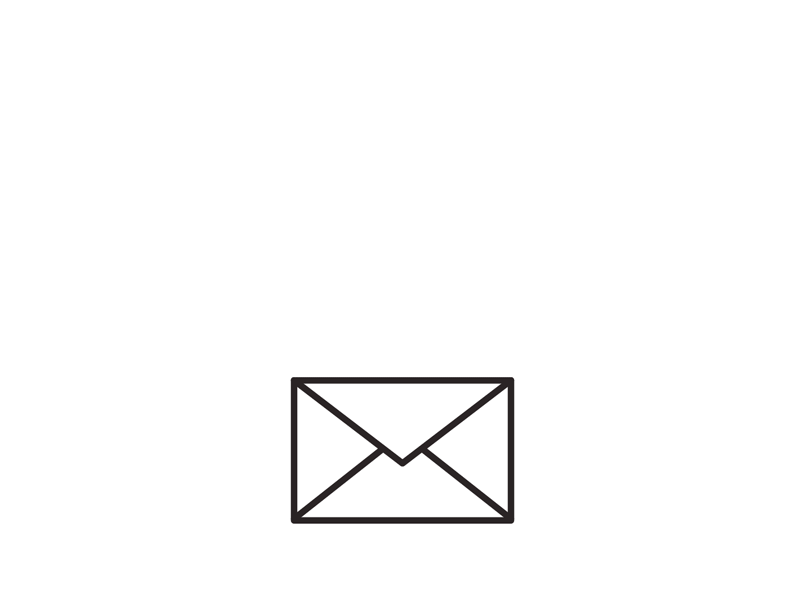
My #firststeem earnings !!!
$2.24! my #firstSBD
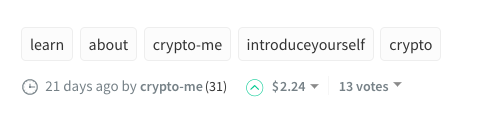
From one of my favorite movies, a sincerest thank you to everyone who upvoted my post and commented!!

Shoutouts to:
@reko
@paolajane
@amininish
@theaustrianguy
@cqf
@mantrow
@ubg
@strelatomsk
@stimneroev
@edmedishi
@primetimesports
@welcoming
and @hottopic
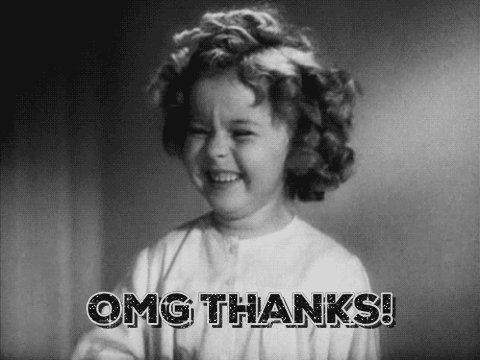
So, how the heck did I earn my first Steem Dollars?
I'm not completely sure but I believe it's because I published quality content that I thought through and took time to post and the community enjoyed (it took me <2 hours to write my first Steemit post). I'll share more about my blogging methodology later (if there's such a thing).
If you read my about me post, I'd like to apologize for all of the annoying commas in my intro post... I'm now using Grammarly (hopefully it helps). I tried to edit the post today to fix the commas not realizing there's a limit on how soon you can edit your posts after publishing them, as discussed in the steemit FAQs. See screenshot below :
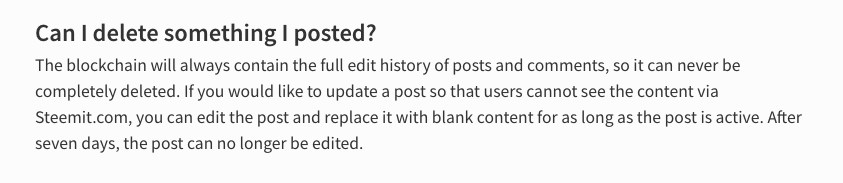
I then did some more research and found this awesome post by @beanz on The Unwritten Rules of SteemIt.
Knowing how to properly use tags is also extremely important - I highly suggest reading How to tag Steemit articles for an intro on how tagging works here. I just realized how much my earnings can be impacted by properly tagging. Keep in mind (also extremely important) you can't delete Steemit posts, therefore, I recommend you read How to delete posts on Steemit and change your account as a MUST read before you create a forever public ledger of your thoughts and feelings.
And I found another cool post by @dadview on How to add Hyperlinks here. Another great read if you'd like to understand the basics of how to add images and hyperlinks to Steemit posts.
While looking up some things about following others I found this funky steem stream thingy - it's rather neat. You can use the filter at the top right of their homepage to set desktop notifications for your favorite Steemit authors. @roelandp explains more about the SteemStream v2 updates.
@steemitguide has a great following thanks to an amazing arsenal of articles guiding newbies on how to create quality Steemit posts like the Markdown & HTML Codes Tutorial to help you format your articles. Along with their guide on how to insert smileys on Steemit.
And thanks to @rodb I learned how to add GIFS to steemit.
Finally, I realized I never finished setting up my profile, which I'll play with at a later time after reading through the setup details and Steemit for Dummies article.
That's all I've got for today... Kiddos are demanding my attention now 😉
Thanks for the shout out. I am glad my post was helpful.
I am planning another upcoming post about embedding pictures and how to align them in your post.
Good luck in your future posts!
Downvoting a post can decrease pending rewards and make it less visible. Common reasons:
Submit
my pleasure! i look forward to reading more about your latest formatting discoveries 😊
Downvoting a post can decrease pending rewards and make it less visible. Common reasons:
Submit
Congratulations @crypto-me! You received a personal award!
Click here to view your Board of Honor
Downvoting a post can decrease pending rewards and make it less visible. Common reasons:
Submit
Congratulations @crypto-me! You received a personal award!
You can view your badges on your Steem Board and compare to others on the Steem Ranking
Vote for @Steemitboard as a witness to get one more award and increased upvotes!
Downvoting a post can decrease pending rewards and make it less visible. Common reasons:
Submit