In some occasions we may encounter this error when trying to upload a post in Steemit:
"An image in this post did not save properly", and we have closed, reloaded, uploaded the photo again with another name, even restarting the computer.
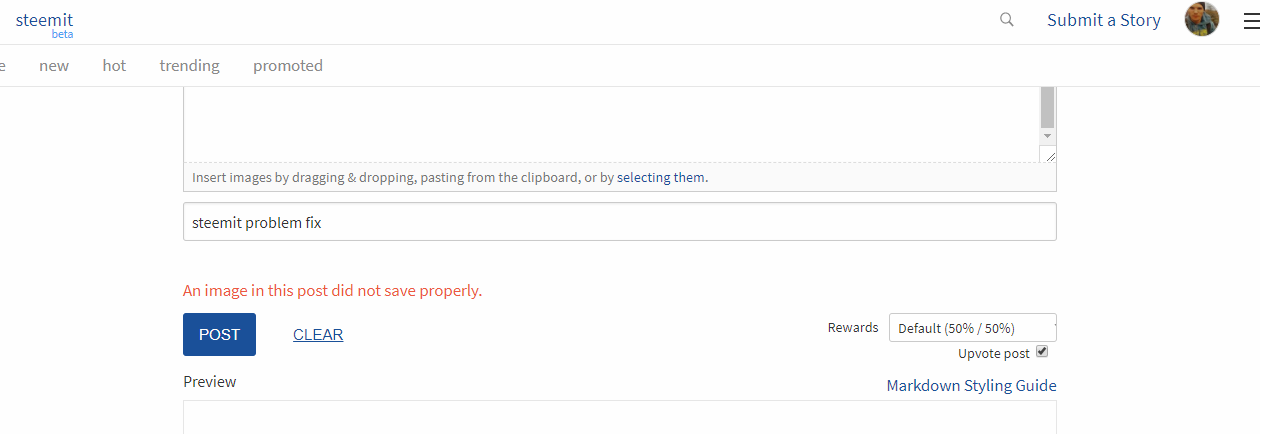
And in most cases it happens because we have an error in our HTML code, we just need to try leaving a space between the quotation marks ("), and at the beginning of our inserted image (https://).
In this way:
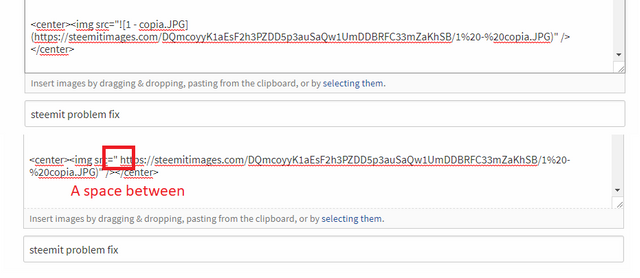
In my case I delete: ![1 - copia.JPG] (, and leave a space and my post could be uploaded without any problem.
The html code was somewhat different than shown in your post. It showed something like
, a few of them. I guess it's a code for paragraph? I tried as best to follow your instruction but nothing happened. The as I moved my cursor around that area something came up allowing me to browse file from my computer. I did that then deleted the html code that was giving me the trouble. Finally was able to get my post with the picture posted.
Downvoting a post can decrease pending rewards and make it less visible. Common reasons:
Submit
i canttttttttttttttttttttttttttttttttttttttttttttt HELPPPPPPPPPPPPPPPPPPPP
Downvoting a post can decrease pending rewards and make it less visible. Common reasons:
Submit