
Are you interested in using your crypto to earn you 3% daily on it, directly with your own wallet?
If so, I'd like to introduce you to what is known as a Smart Contract.
*Note: If you are not a beginner, and already have Metamask, and the Binance Smart Chain Network added, please scroll down to find the Smart Contract below.

This contract is on the Binance Smart Chain which currently is
an affordable blockchain for the average user in regards to gas fee prices.
Gas Fees are required for every transaction on the blockchain, and for all actions.
These fees are significantly higher on the Ethereum blockchain due to institutional projects being deployed, Decentralized Applications (dApps), and NFT's ( Non-Fungible Tokens), creating a lot of traffic and congestion on the network.
As you can see, a transaction on the Ethereum Blockchain can be quite expensive as seen here....
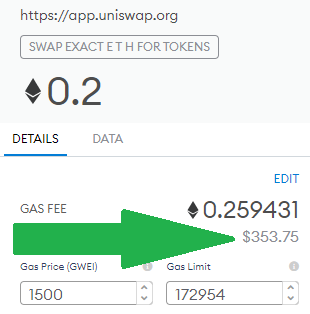
a whopping $353 dollar fee.
This will not be the case with this smart contract, so no worries.
Just know, If you do have a set amount you would like to start with, keep in mind you will need an additional amount to cover your gas fees, ironically to get your funds from point A to Point B, but far more reasonable than The Ethereum prices since this will be on the Binance Smart Chain instead.
So let's get that set up for you now.
You will need a Metamask Wallet to engage with this smart contract or any wallet with Web3. abilities.
Once you have downloaded the wallet, by way of mobile app or browser extension, be sure to "Create A Wallet".
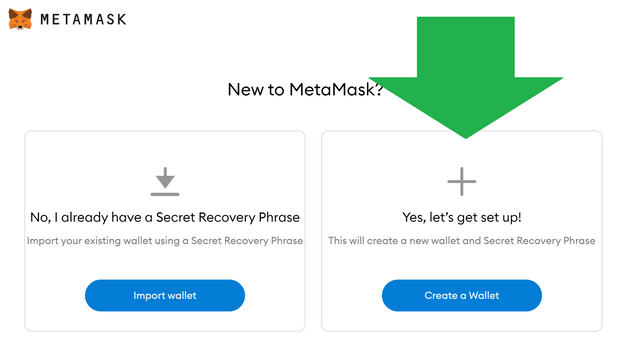
You will then create a password that is specifically for the device you are using - to access this new account from when you first log on encrypted to that specific device/computer.
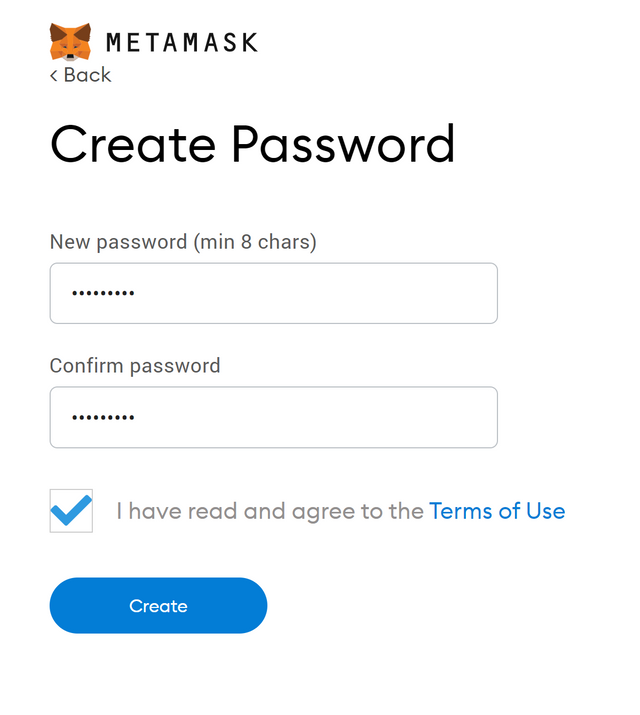
After this step you will need to secure your wallet with your 12 worded seed Recovery Phrase or the Master Key.
It is very important to store in a safe place, because if forgotten or stolen, your account will be unrecoverable without it.
This Master Key is what you use to move your wallet around to different devices, or in the event you lose your device, you can always "Import Your Wallet" into another device by revealing these words. You are also your own security, since in the event anyone else that has these words can also access this wallet and all the funds in it with full rights to do so.
Be sure to write these words down in order given with pen and paper, since on the next screen you will be tested on them by submitting them in the correct order given to you.
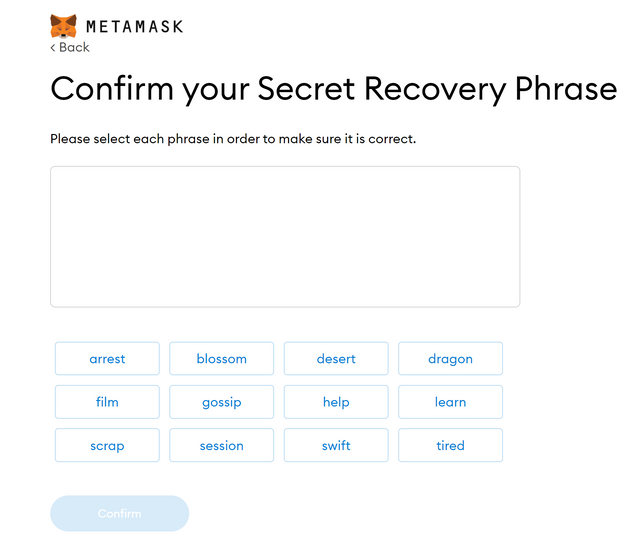

Once set up, you will be directed to your account, and by default you will be on the Ethereum Network.
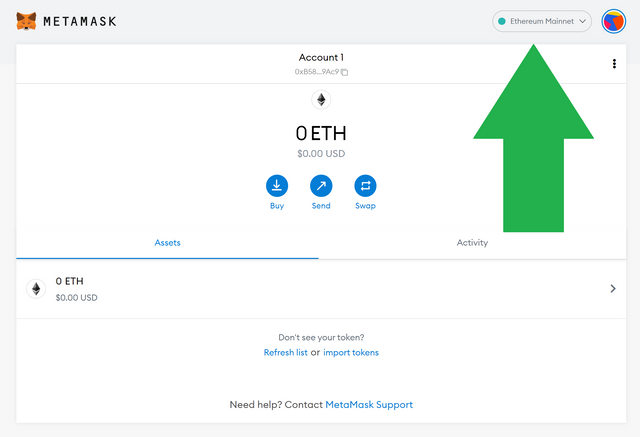
As discussed earlier this network is quite expensive for users to engage with Smart Contracts on this network, so we will now switch networks, and go to The Binance Smart Chain.
In order to do this, we must add it manually.
To add the Binance Smart Chain to your Metamask follow the instructions below:
To Add Network:
Go To Settings
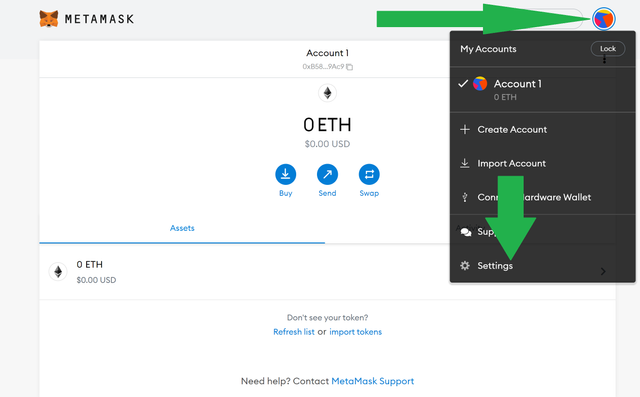
Find "Networks"
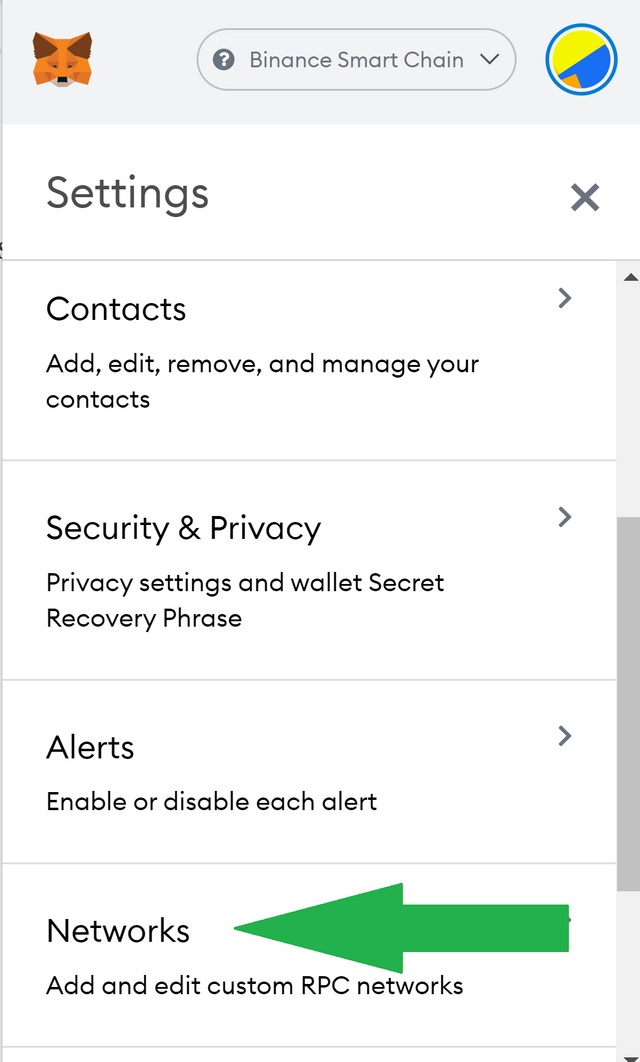
"Add Network"
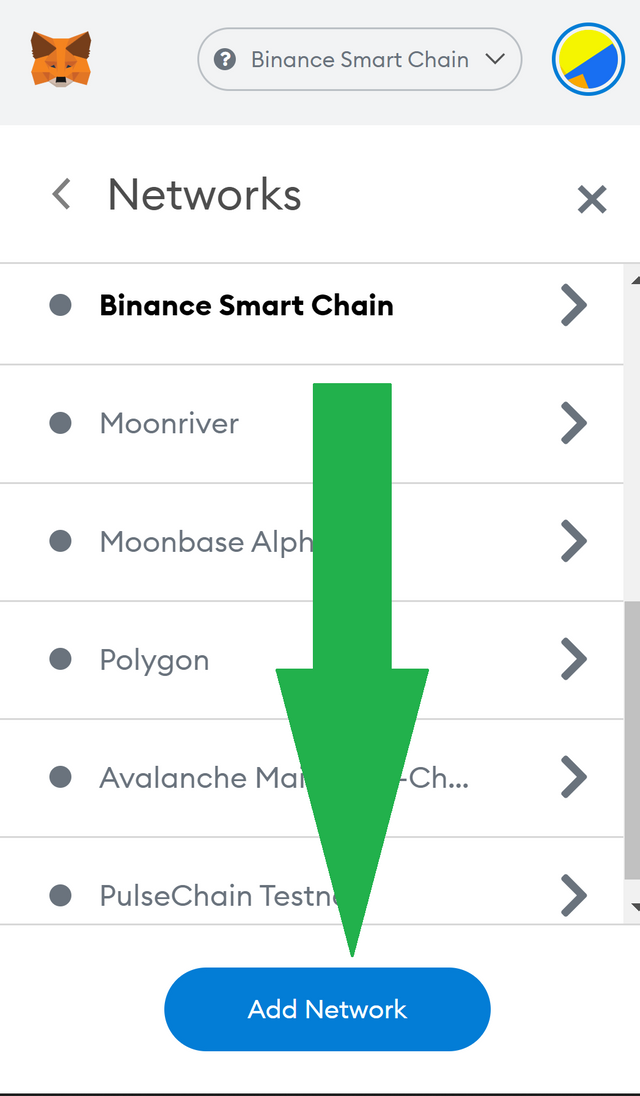
Fill in the spaces as follows:
Network Name
BSC Main Net
New RPC URL
https://bsc-dataseed1.binance.org
Chain ID
56
Currency Symbol: BNB
Block Explorer URL :
Click Save.
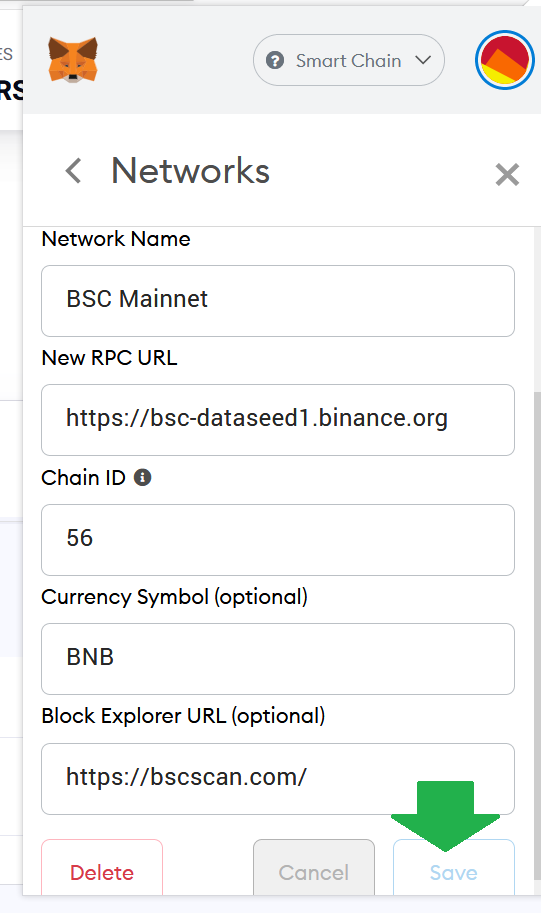
Congrats! You have added the Binance Smart Chain Network!
You will see the native token reflect (BNB) - and you can now send BSC ( Binance Smart Chain BNB) to your wallet to begin engaging in the smart contract that pays 3%!
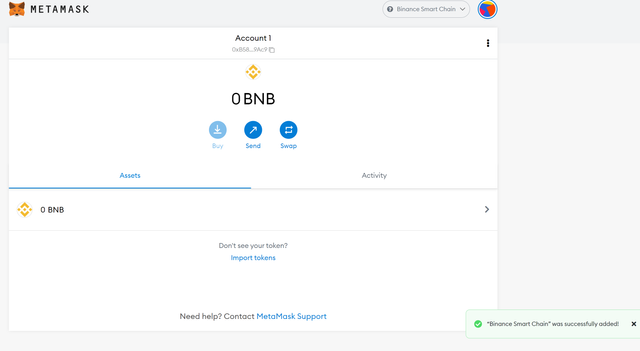
So where can you find BSC (BNB) to fund your wallet?
There are several ways to get obtain it, but I will discuss the most common, and identify apps the average beginner has already used to starting with Cash App.
There's $5 for you if you use the code in the picture below, and have never used it before. :)
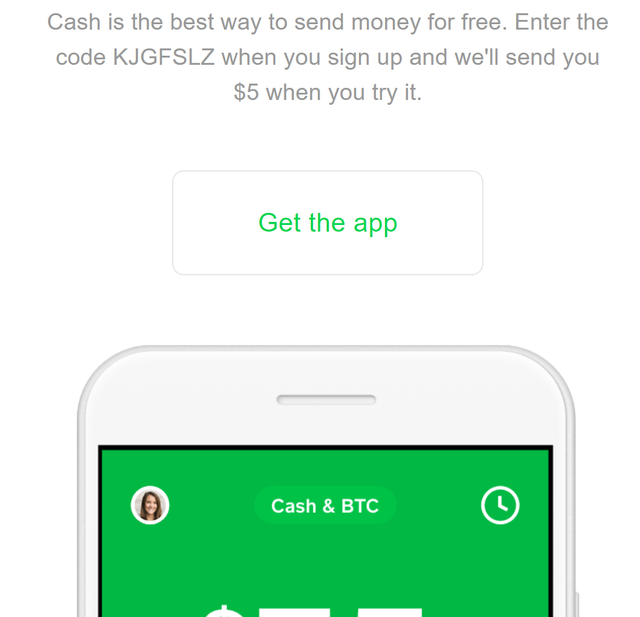
If you already are familiar with Cash App, you may have never enabled your Bitcoin to be sent or received. This is something you should do now, and also verify yourself.
On your Cash App, you can add the amount you want to use to engage with the smart contract and begin earning 3% Daily in Cash.
Note: It is recommended and common rule to never invest or use funds that you can not afford to lose, like your mortgage payment, bill money etc. The information disclosed here is for educational purposes and from my own personal life experiences. Nothing is guaranteed, including tomorrow.
Then select the Bitcoin tab, and purchase Bitcoin. Please note the contract we are engaging with has a minimum of 0.1 BNB to engage. (At the time of this writing BNB is around $417.00 making 0.1 $41.00 or so as shown below)
( Remember to include gas fees $15-$25 extra)
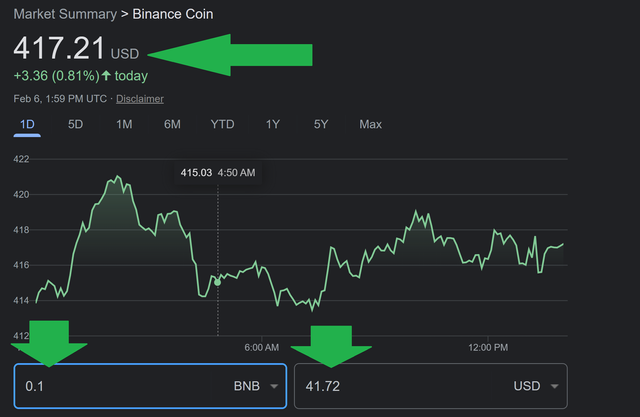
Once you are verified, your bitcoin tab should look this way, and you will want to focus on the airplane which means to Send out.
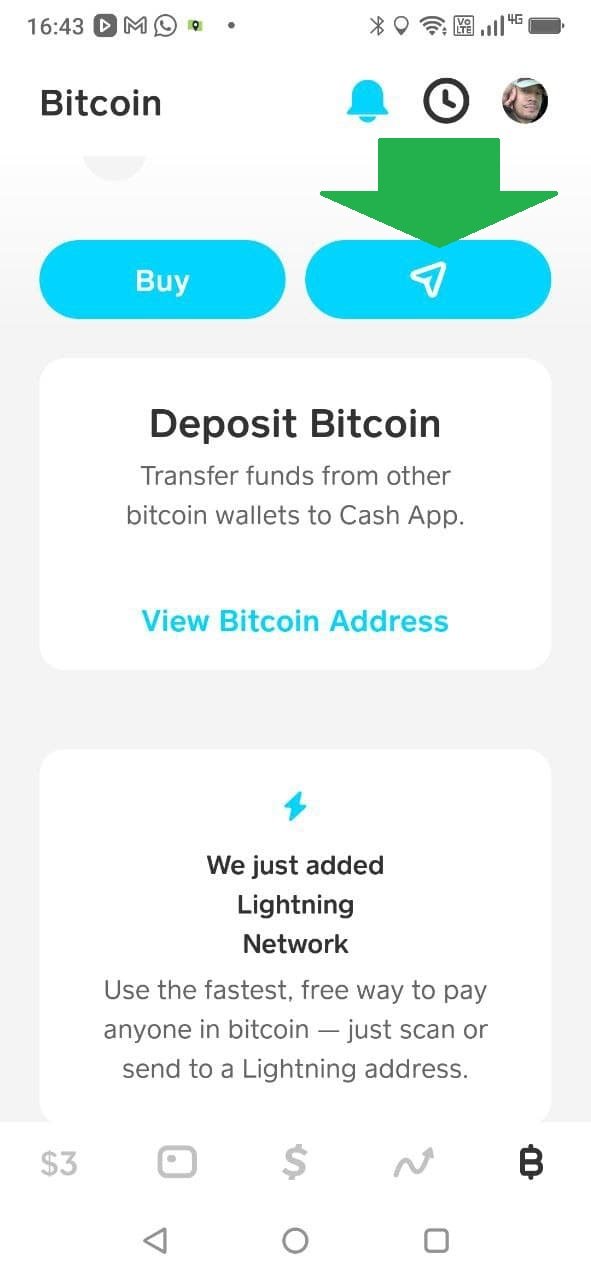
*Tip : If you are employed, or even unbanked, it is a good idea to set your wages to be direct deposited into cash app to skip the banking hurdles most face, and have access to bitcoin this way.
The next app, or wallet you should have is one of my favorites, as an exchange with over 300 tokens and coins to exchange from. Download Atomic Wallet to do all this in a decentralized, and anonymous way, and exchange your Bitcoin for BSC ( Binance Smart Chain)

Once downloaded you will want to secure this wallet by writing down or your method of securing your 12 worded recovery seed phrase, and navigate to the "wallet", and your bitcoin.

Once you select Bitcoin, you will want to select "Receive" to retrieve your wallet address.
Similar to an email address, that sends units of data from one address to another, anywhere in the world, a wallet address works similarly but instead of data, this is for currency.
Copy your Wallet Address for Bitcoin specifically, and then go back to your cash app and select the Airplane to send your Bitcoin from Your Cash App To Your own Atomic Wallet. You can also use the scan function to scan the QR code to your wallet address as well.
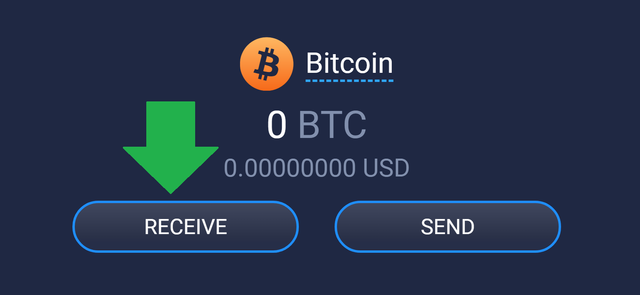
This process should take no longer than 5-10 minutes, and you should see your bitcoin balance in your Atomic bitcoin wallet.
Once you receive your bitcoin to your atomic wallet, you will now want to exchange it for BSC (BNB) in the exchange of the wallet.
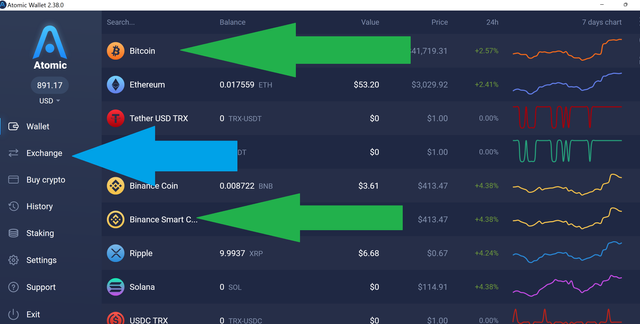
Find and select BTC and BSC
It will reflect the minimum exchange at that time, and remember you need a minimum of 0.1 BSC (Plus Gas) 0.14 to be
safe.

Once you select EXCHANGE, it will go through a series of 4 actions, and it does it automatically by smart contract. This process should take from 5 - 20 minutes depending on the network at the time of exchange.
.png)
Once the exchange is completed you will need to SEND Your BSC to your Metamask Wallet.

Go back to your Metamask wallet and COPY your address located under your account. (Starts with 0x)
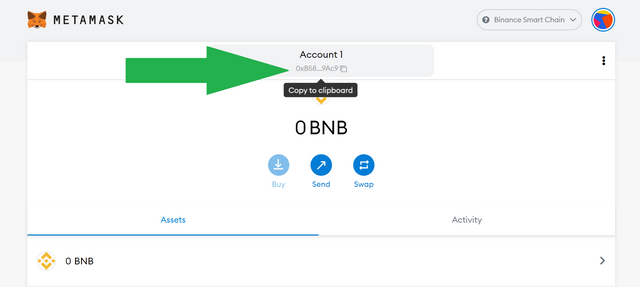
PASTE your address as directed, then select SEND ALL and then select SEND. Also take note of the fees being deducted as well.
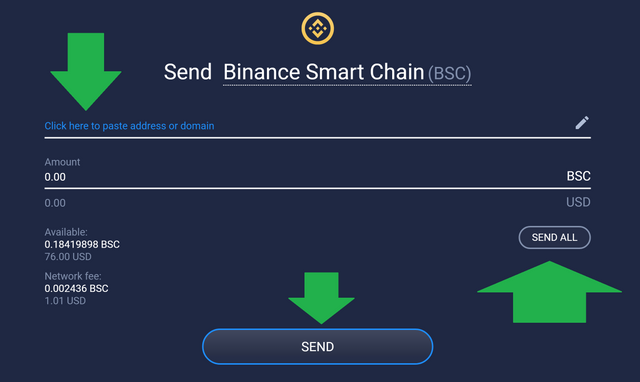
Once the BNB reaches your Metamask Wallet we can now ENGAGE with the Smart Contract. It is a good practice to COPY & PASTE the Web3 Link into a new browser, since some browsers may have certain malware or tracking that may interfere with the link.
.png)
If you have a clean browser and using a PC and you have your Metamask extension in your browser, feel free to CLICK the link below
https://fastbnb.io/?r=0x0C855096d4B18f9d58ea2d2bd0AE53f5bBcB96Dc
DO NOT CLICK THIS LINK IF USING MOBILE.
COPY IT AND PASTE IT INTO YOUR METAMASK BROWSER
You can find your Browser in your hamburger menu (3 lines) inside your Metamask mobile app.
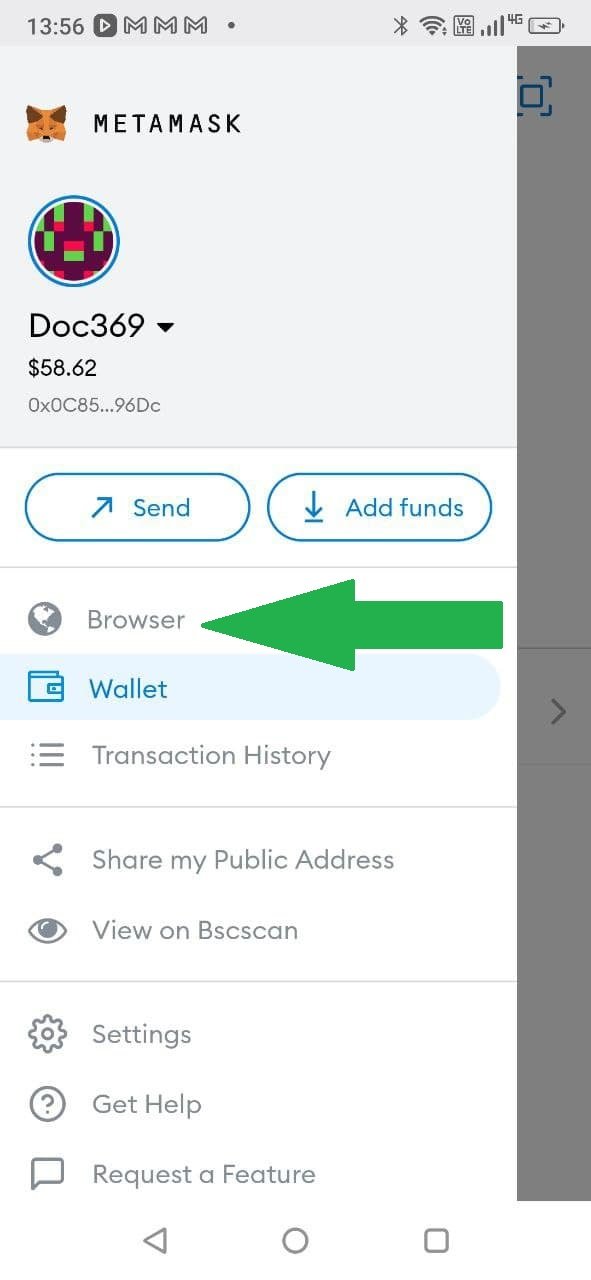
Once you get to the browser PASTE the link into the URL section as shown.
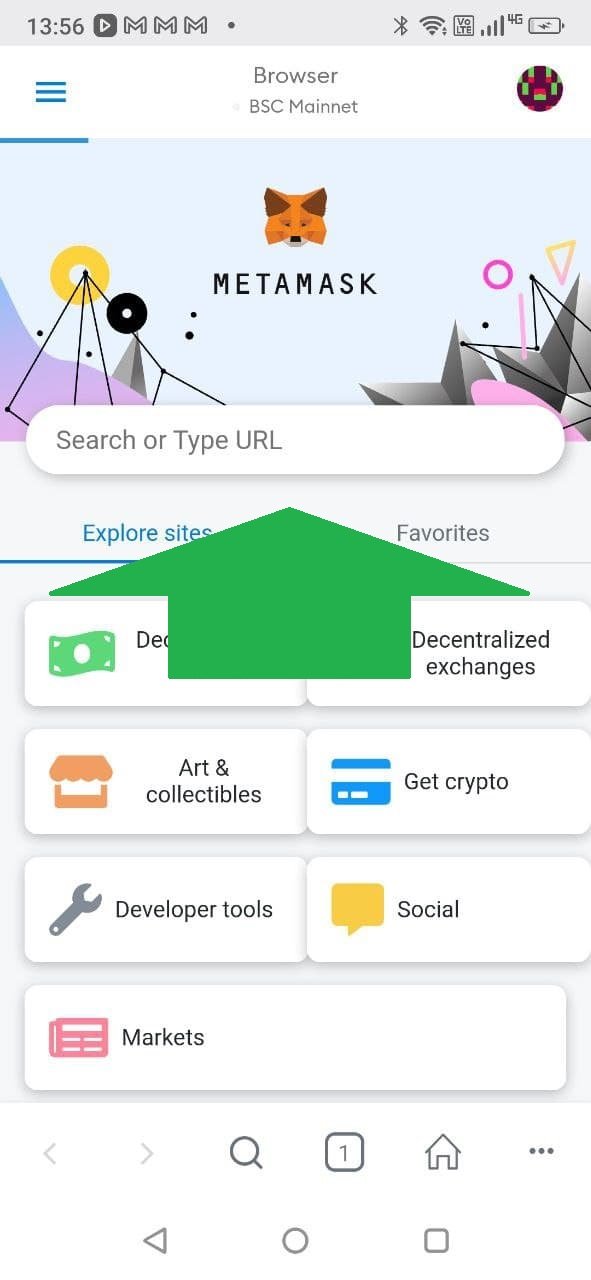
When you click the link, the loaded page should have the link in the browser as is, and a black box with no address showing in it yet. Click on CONNECT (Same For Mobile)
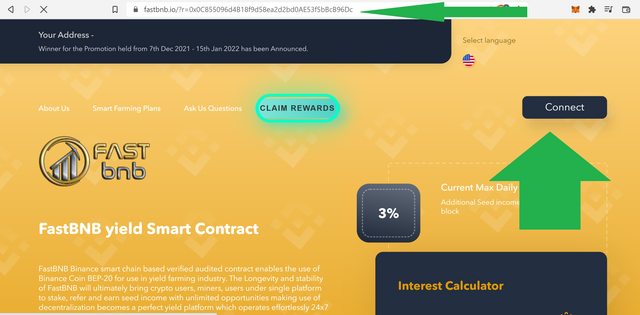
Your Metamask will then ask which account you would like to connect your wallet to. Select NEXT
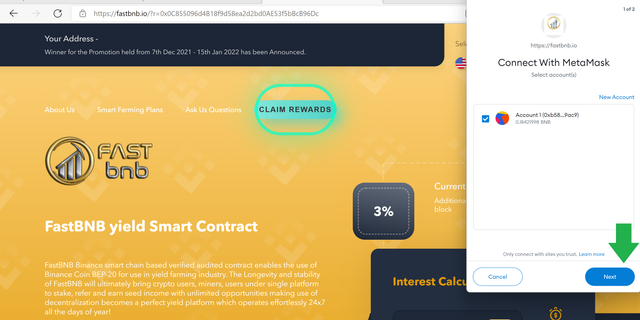
After you select the wallet you would like to connect - select CONNECT
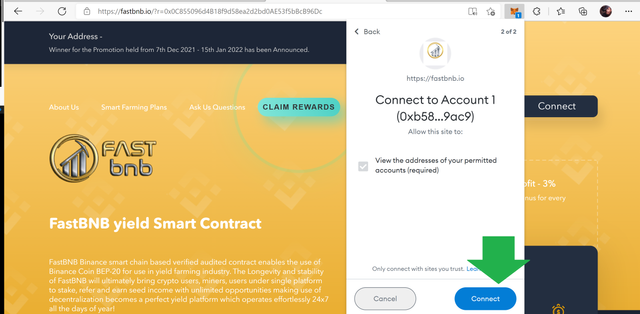
Once Connected you should see your own address in the black box, and you may now click on DASHBOARD
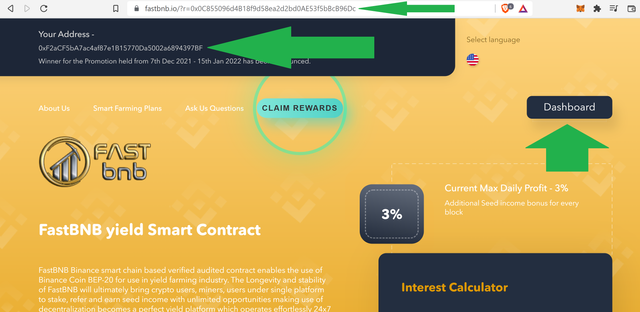
Once the Dashboard pulls up, you will want to scroll down to the Options of HEN, COW ,or OX.
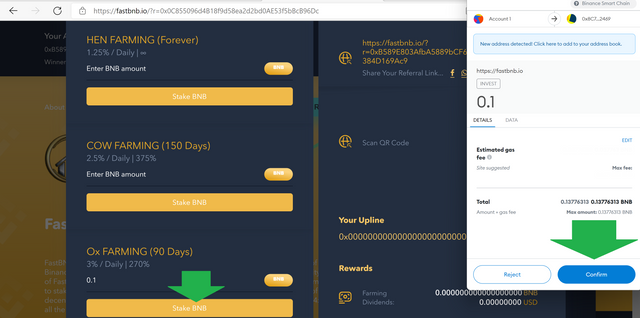
The most favored is the Ox, however you can choose whichever you like starting with 0.1 BNB ( This is the minimum)
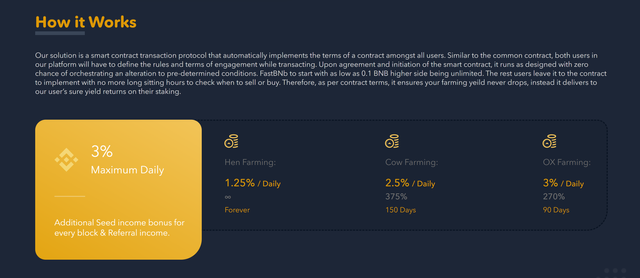
Note: When entering the amount use the "0.00" Format. For example if you are inserting an amount less that 1 BNB, do not forget the "0". ( .1) is not acceptable.
Also, Do Not attempt to share your referral link prior to staking since the contract has a burn address (0x00000) associated as the upline until your link is active.
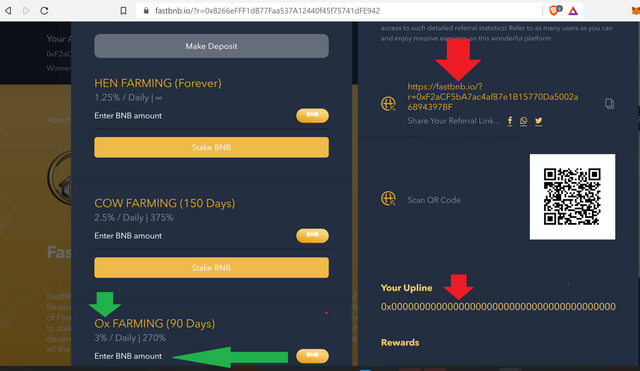
This is not financial advice, however the strategy I used was to calculate what would I need in order to begin compounding at the minimum of 0.1 BNB.
Roughly about 3.7 BNB will cover your balance to start a new contract every day which will produce a compounding effect. You can find this Interest Calculator on the homepage if you would like to play with it.
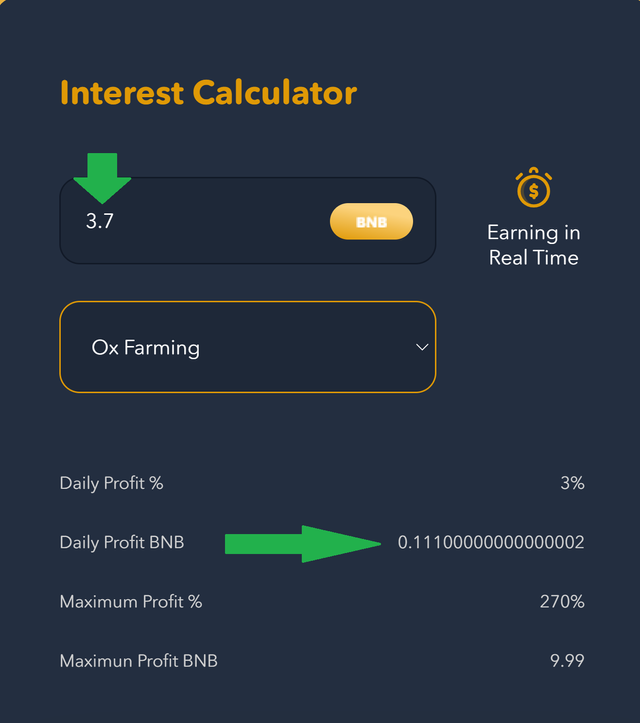
This is how the page should look once your stake is confirmed. Your referral link will now be active to share with others
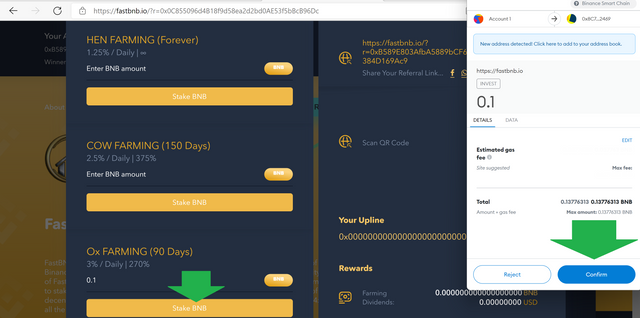
After your transaction is confirmed REFRESH the page. Your referral link will now be active to share with others and you should see an address associated with your Upline now.
CONGRATS! You have engage with a smart contract!
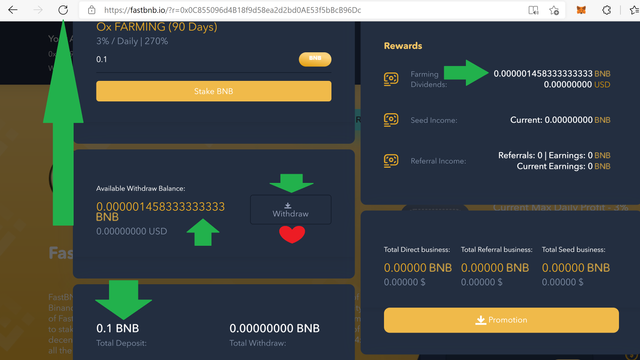
If you choose to share this with others the compensation for 10 levels is as follows:
Level-1= 6%, Level-2=4%, Level-3=3%, Level-4=2%, Level-5=1%, Level-6=0.5%, Level-7=0.5%, Level-8=0.5%, Level-9=0.25% & Level-10=0.25%

What if the website crashes and goes away?
There have been many projects that turned out to be scams by removing the website and claiming the website was
hacked, and running off with quite a lot of funds.
In the event you come to this site and you see the site down (Unlikely), but if you do let me show you how to engage with the smart contract directly with Web3.
In your Metamask, you will see "assets and transactions. Click ACTIVITY then click onINVEST
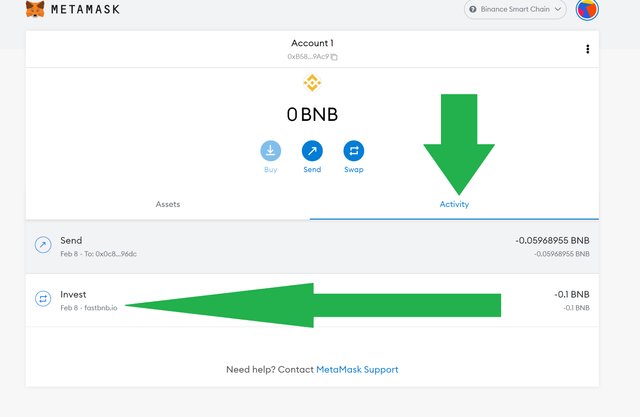
.
Once there click on the arrow pointing out to VIEW IN EXPLORER
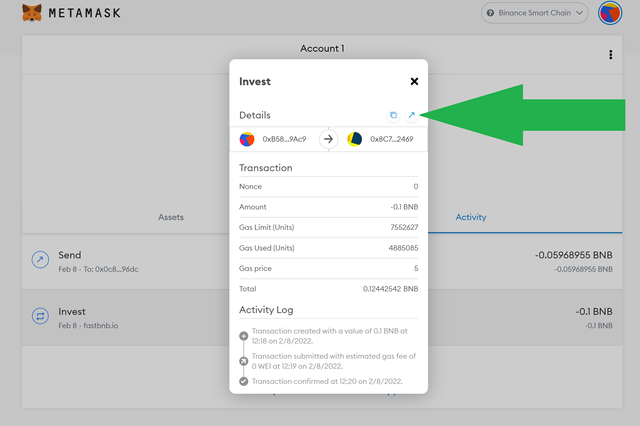
On the explorer or BSCscan you can see all transactions that occurred on the Binance Smart Chain since it began. Think
of it as one big Public ledger or reciept for all transactions for all to see.
This shows the transaction you sent to engage with the Contract . CLICK IT.
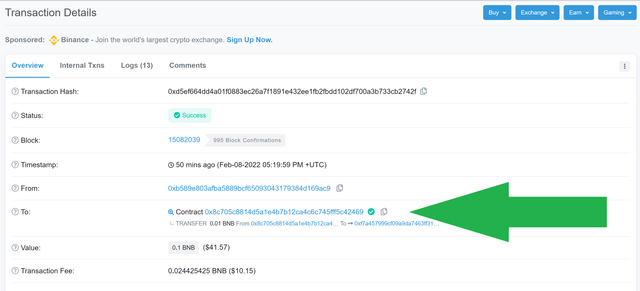
When you click onthe contract, scroll down and find where it says CONTRACT on the tabs below.
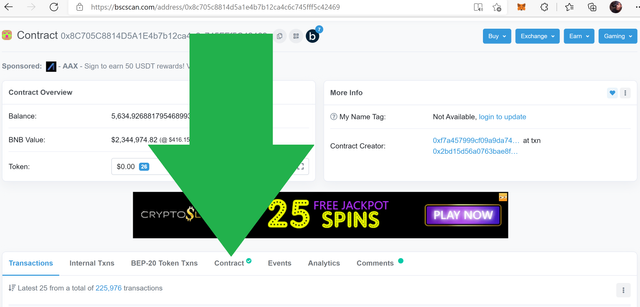
Then find WRITE, and Click it.
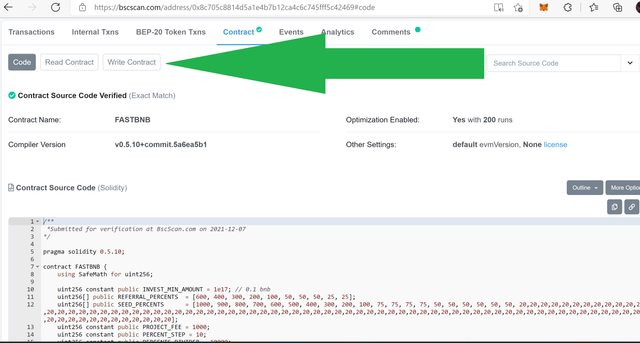
After you select write, you must CONNECT TO WEB3 Click it.
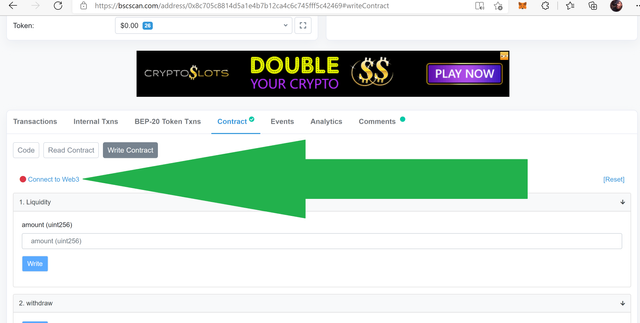
A pop up will appear letting you know this feature is in beta. SELECT OK.
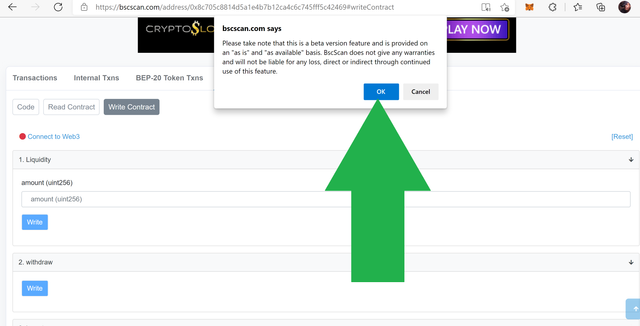
Once connected, Scroll down to where it says WITHDRAW and Click it.
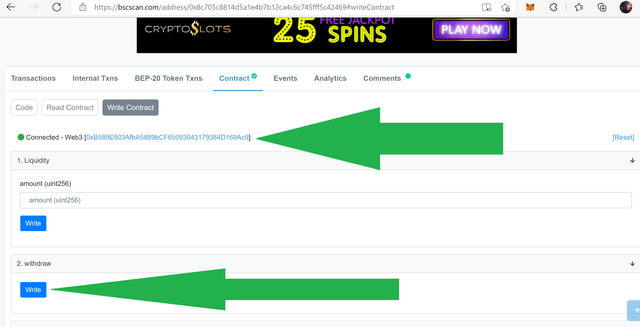
Once you Click WITHDRAW Your Metamask will appear. Select Confirm and Withdraw.
In this picture, I did not plan to withdraw since the stake was just made, however this was to demonstrate how to withdraw funds if in the event the website was not available.
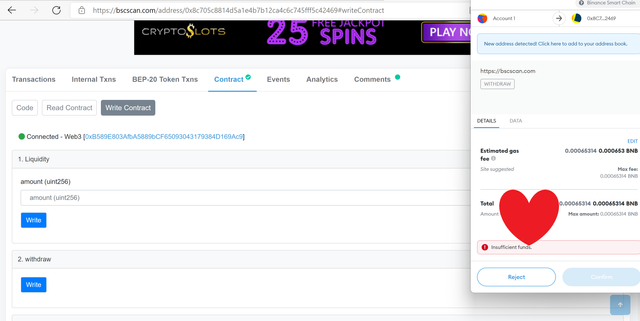
This contract has been audited by Cubical Technologies
Here is a video of the creator Biman on video, introducing himself, as well as discussing the roadmap of this contract.
If you would like to discuss more with me and the developing team, I have decided to create a Telegram for those that read this article.
@docmatrix is the Admin of this group, and I will never message you first. Join the telegram group here -->
https://t.me/GetYouSomeBNB and Enjoy!