Want to know what you've already read? Upgrade your styles!
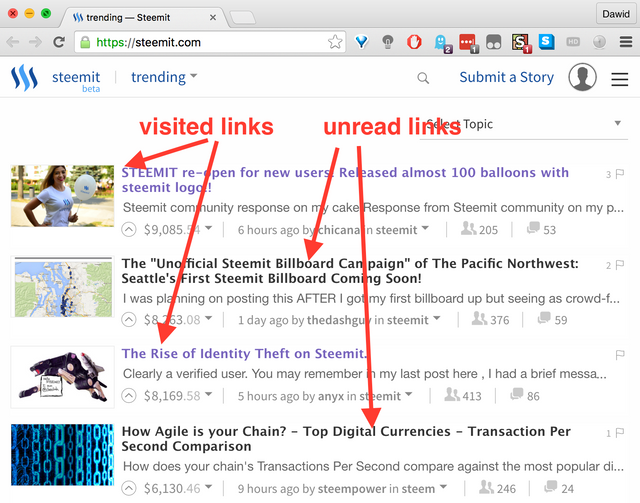
With this CSS rule, your visited links will be kinda violet and you will instantly know that you've already been there. It works within article contents and comments as well!
See the code: https://gist.github.com/MacDada/f4c3072a549958c16dd532a6e942124d
How to use it?
- Download Stylish and install it in your browser
- While being on steemit, select option to write a new style:
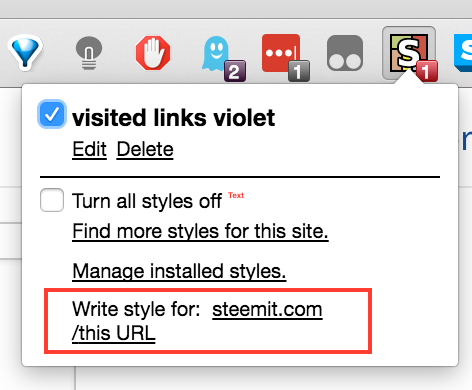
- Optionally choose your own color
- Save a new style:
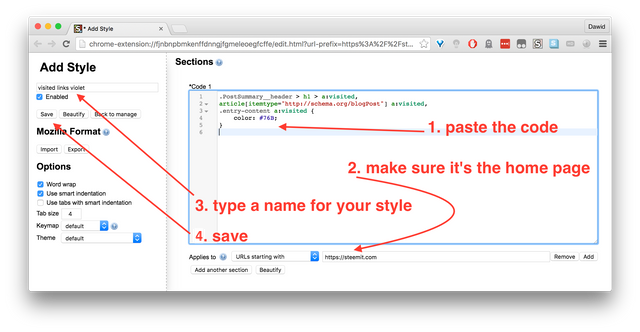
Need any help? Just ask in the comments :)
You're a frickin genius!
Thanks so much
Downvoting a post can decrease pending rewards and make it less visible. Common reasons:
Submit
Thank you @dvdnwyk :)
Downvoting a post can decrease pending rewards and make it less visible. Common reasons:
Submit
I guess I should reserve that name if anyone else makes the mistake ;)
Downvoting a post can decrease pending rewards and make it less visible. Common reasons:
Submit
Good job man ;)
Downvoting a post can decrease pending rewards and make it less visible. Common reasons:
Submit
BTW, how do I paste code here, instead of hosting it on Github?
I've tried three backtics, but
"and>get double encoded o.Otest:
edit: yep, steemit is doing it wrong.
Downvoting a post can decrease pending rewards and make it less visible. Common reasons:
Submit
https://github.com/steemit/steemit.com/issues/67
Downvoting a post can decrease pending rewards and make it less visible. Common reasons:
Submit
Congratulations @dvdnwk! You have received a personal award!
Click on the badge to view your own Board of Honor on SteemitBoard.
For more information about this award, click here
Downvoting a post can decrease pending rewards and make it less visible. Common reasons:
Submit
Congratulations @dvdnwk! You received a personal award!
You can view your badges on your Steem Board and compare to others on the Steem Ranking
Vote for @Steemitboard as a witness to get one more award and increased upvotes!
Downvoting a post can decrease pending rewards and make it less visible. Common reasons:
Submit
Downvoting a post can decrease pending rewards and make it less visible. Common reasons:
Submit