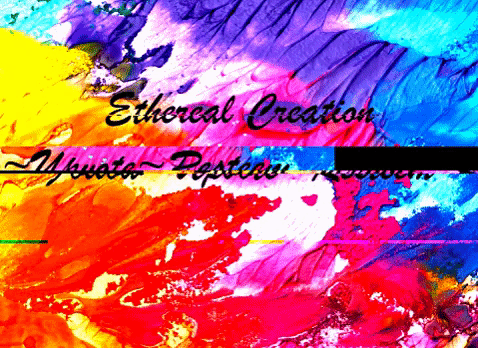
Here I am presenting my experience of making gif picture.The whole process took 10 minutes.
First Step:
I searched for free picture that suits my steemit id name say here mine etherealcreation.
So I looked up in creative art pictures section.
After finding suitable picture,I downloaded it.
Second Step:
Then I went to a site https://giphy.com .
This helps us to create your gif image for free.Then click on create Icon there,here is link https://giphy.com/create/gifmaker
Third Step:
Then select downloaded image on your device.Then the image appears on interface.
.png)
Fourth Step:
You can put text by typing there on box,and adjust its color,style and appearance there.
You can also add stickers,filters there and also draw yourself.
After doing all things.
Fifth Step:
Click on 'Continue to Upload option' there.
Then a image like this appears.
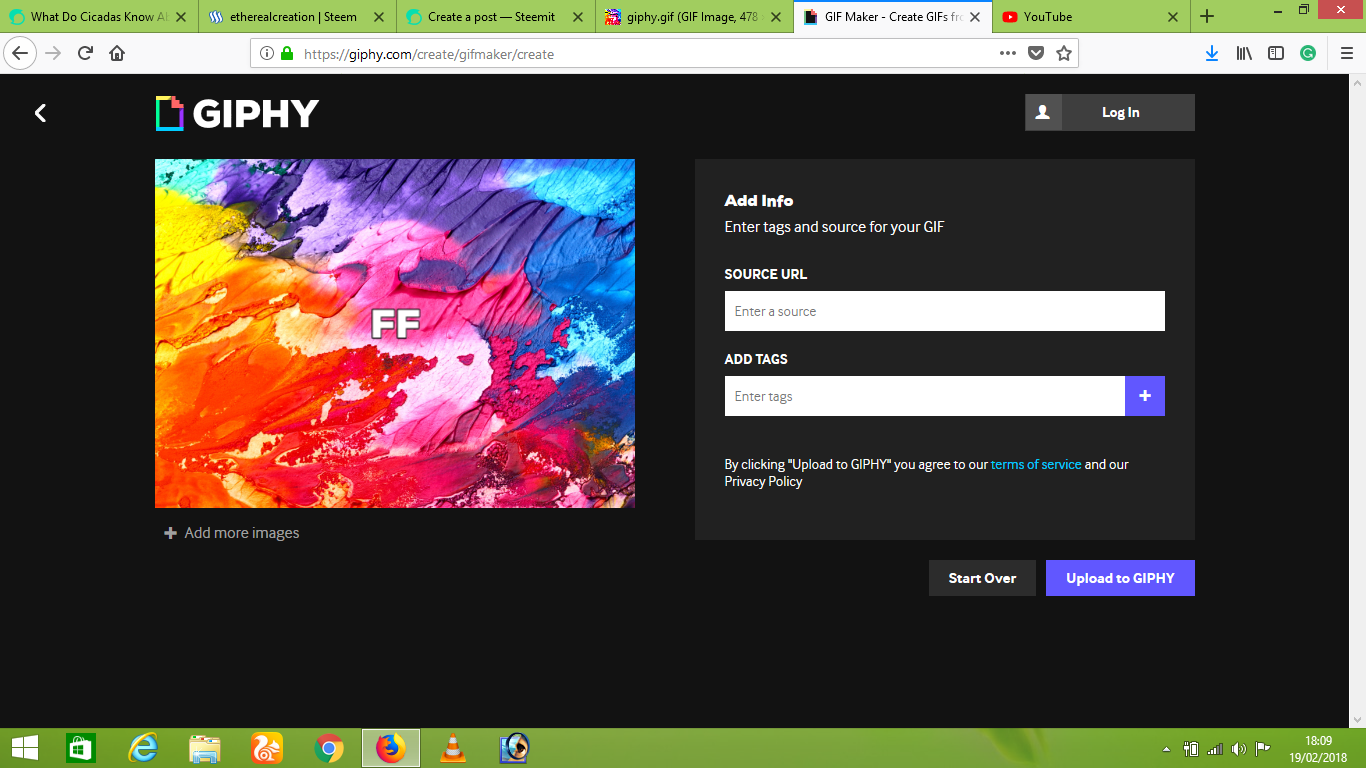.png)
Put the source link of your image or any url you like and a suitable tag.I used art and creativity tags.
Then click on 'Upload to Giphy' option.
It takes some time to complete.
Then a interface like this appears.
.png)
Then click on download option.
Then you will see like this
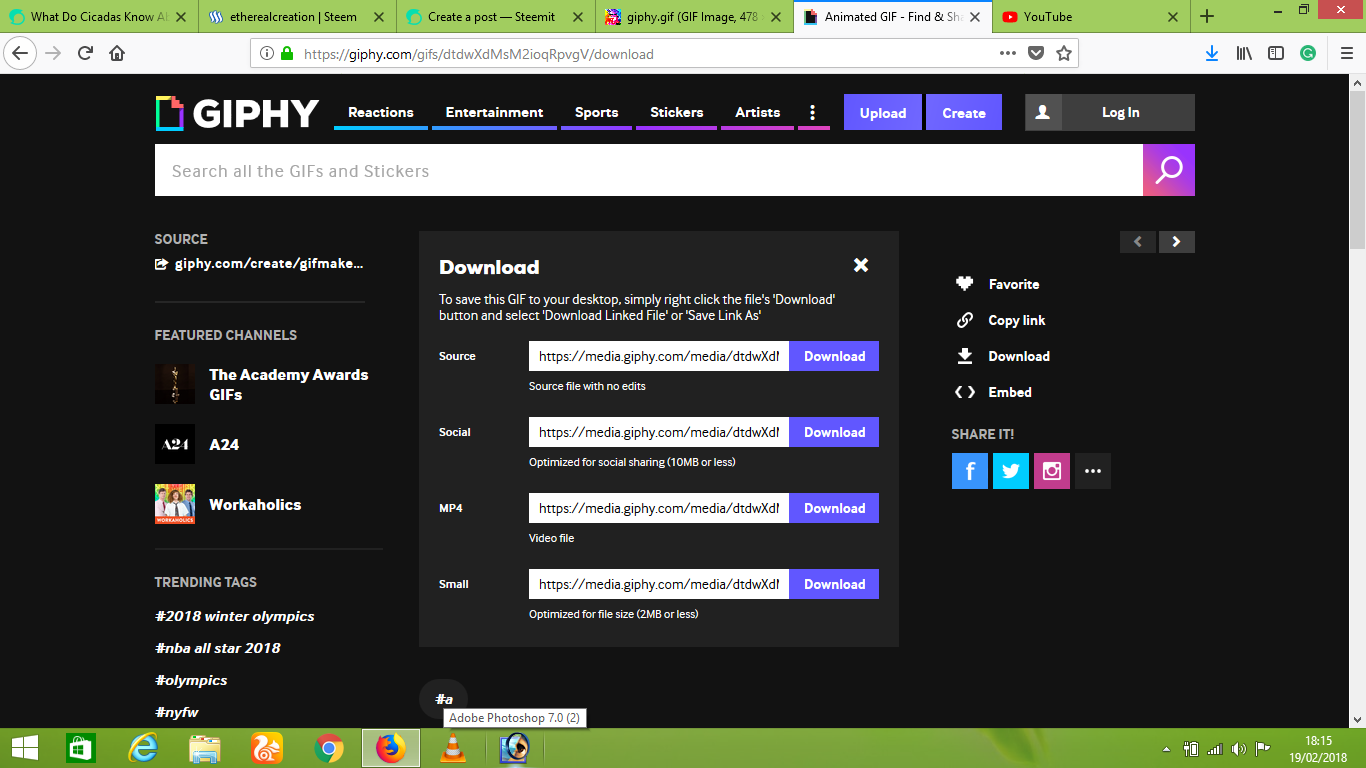.png)
You are done!
Then you can download the gif image there.
And
the image was bit large for me then I resized it using https://ezgif.com
.png)
Here It is in its finalized form !
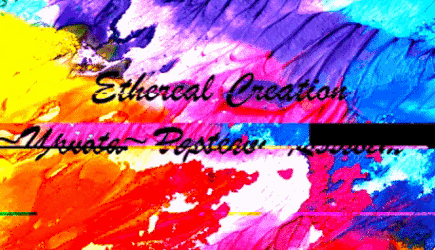
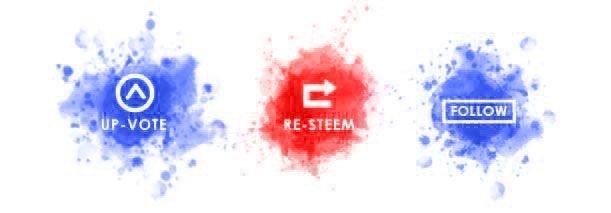
I really like this post etherealcreation! keep up the good work!
Downvoting a post can decrease pending rewards and make it less visible. Common reasons:
Submit
Nice bro
Downvoting a post can decrease pending rewards and make it less visible. Common reasons:
Submit