Many of us can happen that we do not know how to place a profile photo for our account, so in this blog I will explain how easy and simple it is to use this website called imgur, which is responsible for hosting images.

To get started go to https://imgur.com/
Create an account, you can do it as a facebook or twitter user.
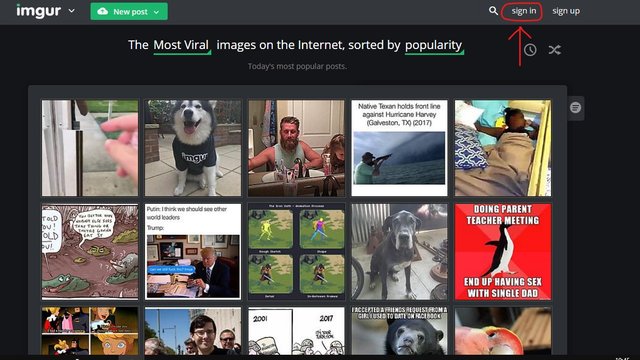
Once the account is created, go to the "Add Images"
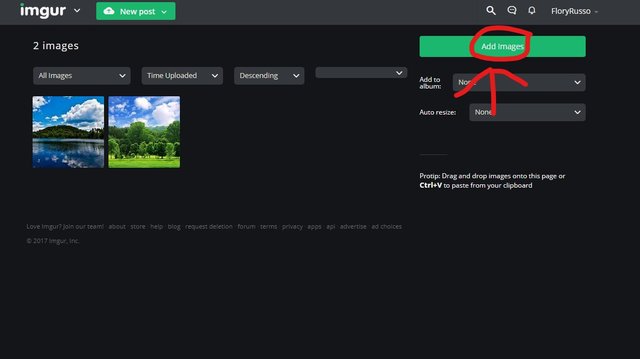
A window will open and you will be given the option "Browse"
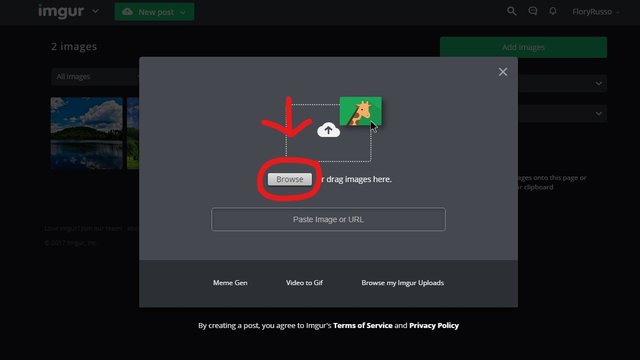
You can see the document window of your pc, there you choose the image you want to attach and you will have the option to "open"
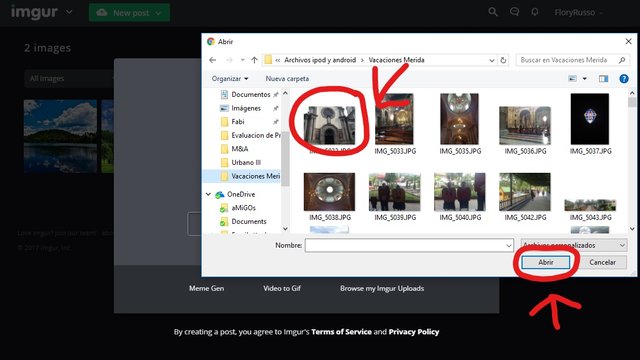
Automantically the image will be uploaded to the page, once loaded the selected and a window will open with the image, on the right side will appear several URLs, copy the one that says "Direct Link".
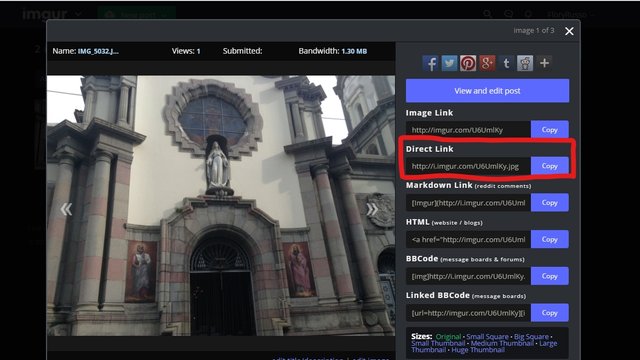
Once you have copied the URL you will go to the profile of your account in steemit and paste it where it says "profile picture URL", you can also do the same for the images that you put in the "cover images URL"

I hope it helps and they like it
Regards :)
Cómo lograr colocar una imagen para el perfil de steemit utilizando IMGUR
A muchos de nosotros nos puede pasar que no sabemos como colocar una foto de perfil para nuestra cuenta, por lo que en este blog te explicare lo facil y sencillo que es al utilizar esta pagina web llamada imgur, la cual se encarga de alojar imagenes.
Para empezar entra a la pagina https://imgur.com/

Crea una cuenta, lo puedes hacer como usuario de facebook o twitter.
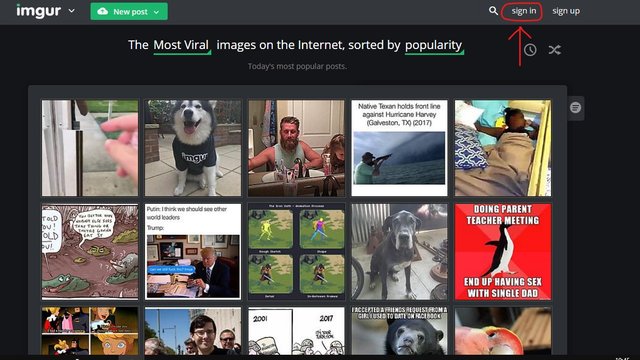
Una vez creada la cuenta ve a la opcion "Add Images"
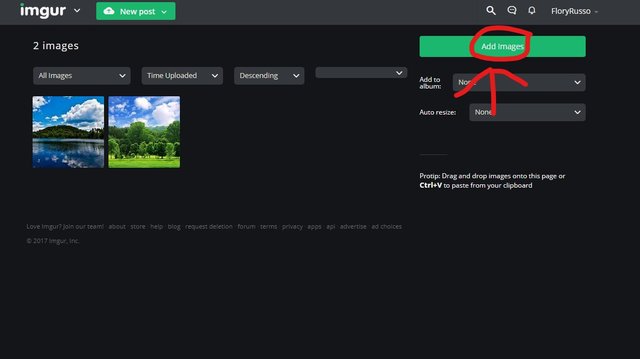
Se abrira una ventana y le daras a la opcion "Browse"
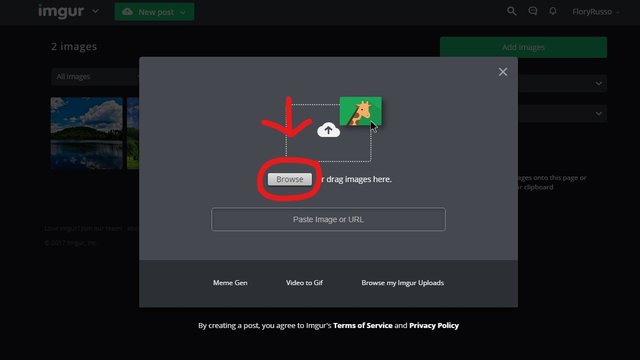
Podras ver la ventana de documentos de tu pc, alli escogeras la imagen que deseas adjuntar y le daras a la opcion de "abrir"
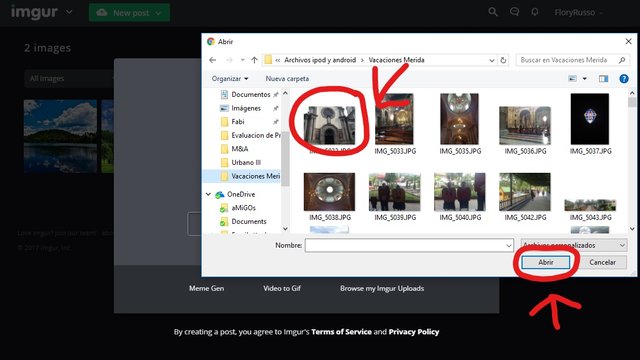
Automanticamente se cargara la imagen a la pagina, una vez cargada la seleccionaras y se abrira una ventana con la imagen, del lado derecho apareceran varios URL, copiaras el que dice "Direct Link".
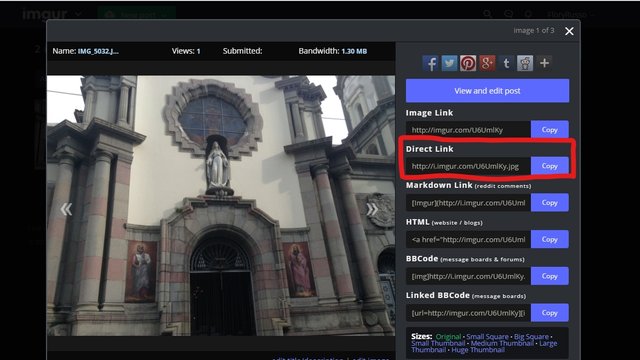
Una vez copiado el URL iras al perfil de tu cuenta en steemit y lo pegaras donde dice "profile picture URL", tambien puedes hacer lo mismo para las imagenes que colocaras en el "cover images URL"

Espero les sirva de ayuda y les guste
Saludos :)
Congratulations! You've been resteemed by my Cat-Bot because you posted in one of the followed categories (#steemit)!
You also get a small upvote from the bot (I'd make it bigger, but with so many great posts in the category I'd be out of voting power in no time) to thank you for your contribution.
If you're interested in this category, you should consider following this bot to see what other posts it finds!
Since this is still in Beta mode, I'm afraid the unsubscribe is manual... so I may be a bit slow, but just reply to this post with UNSUBSCRIBE and I will (sadly) leave you and your future posts alone. (I really don't want to spam people, I promise)
However... if you want to HELP make this service better, you can upvote this comment and add to the power these bots provide... or even be awesome and make a transfer donation or a SP delegation!
Or... you can do nothing, and we will happily keep on resteeming and upvoting you every time you hit one of our categories!
Whatever you decide, thanks for steeming and keep on being awesome! This community needs a solid stream of great content like yours!
Downvoting a post can decrease pending rewards and make it less visible. Common reasons:
Submit
Que bien, ya me había causado algunos problemas este tema. Gracias por la información.
Downvoting a post can decrease pending rewards and make it less visible. Common reasons:
Submit
de nada, me alegro que te sirvió :)
Downvoting a post can decrease pending rewards and make it less visible. Common reasons:
Submit
Gracias por esa información tan valiosa
Downvoting a post can decrease pending rewards and make it less visible. Common reasons:
Submit
gracias a ti por leerla :)
Downvoting a post can decrease pending rewards and make it less visible. Common reasons:
Submit
devuelto
Downvoting a post can decrease pending rewards and make it less visible. Common reasons:
Submit
buen post chica de verdad muy buena información que muchos no saben y necesitan. Tienes mu voto y siempre lo tendrás.. un saludo @joserc.vzla
Downvoting a post can decrease pending rewards and make it less visible. Common reasons:
Submit
que lindo jajaja gracias :) igualmente para ti @joserc.vzla
Downvoting a post can decrease pending rewards and make it less visible. Common reasons:
Submit
Oye muy útil thanks. Me ahorraste el preguntarle a Google. Jejeje.
Downvoting a post can decrease pending rewards and make it less visible. Common reasons:
Submit
De nada, me alegra que te haya servido jajaja! :) @mballesteros
Downvoting a post can decrease pending rewards and make it less visible. Common reasons:
Submit
muy util tu post, pero una duda y para telefonos es igual.
saludos
Downvoting a post can decrease pending rewards and make it less visible. Common reasons:
Submit