This morning, for no apparent reason, my very old iPhone 4S (don't laugh) locked me out with this:
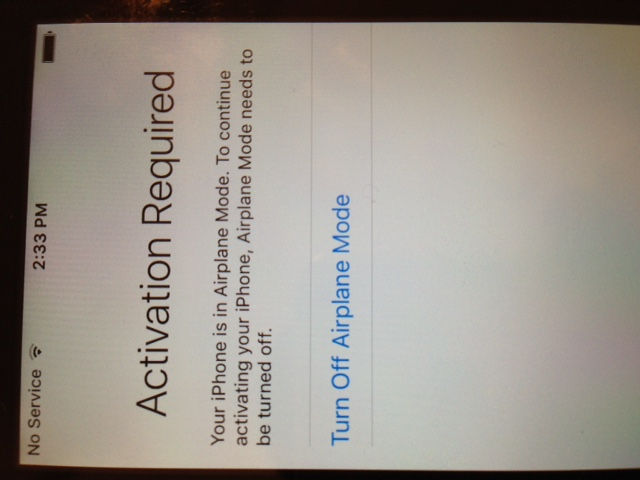
When I proceeded to "activate" (re-activate) my iPhone 4S, which I bought many years ago, I encountered this screen:
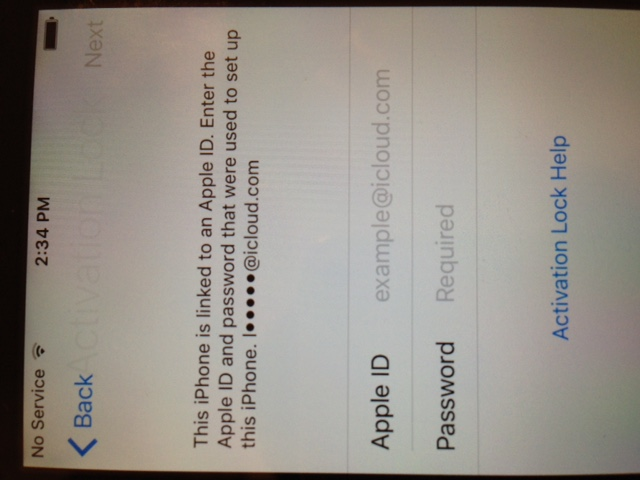
I have no idea and no recollection which Apple ID and password that I have used to do anything on / with this phone (I have two other iPhones, newer ones). So, after failed attempts to provide the required entries, I clicked on "Activation Lock Help" and got this:
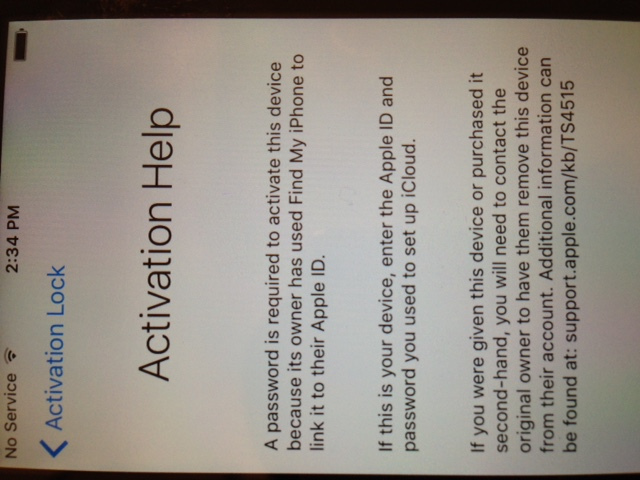
So, here is the webpage:
https://support.apple.com/en-us/HT201441
Turn off Find My iPhone Activation Lock
Learn how to turn off Activation Lock so that you can set up and use your device.
Activation Lock is designed to keep your device and your information safe in case your iPhone, iPad, iPod touch, or Apple Watch is ever lost or stolen.
If you erase your device without signing out of iCloud first, it might stay protected by Activation Lock. Whether you erased your own device or bought one from someone else, you can turn off Activation Lock by entering the correct Apple ID and password.
NO
...
If you have iOS 11 or later and your account is protected with two-factor authentication ...
NO
...
If you bought the device from someone else ...
NO
...
My questions and problems:
- How do I recover / reset my Apple ID and password (since I have no recollection of ever doing anything that would lead to this - a long time ago, I did attempt to use Find My iPhone without success and promptly deleted the app)?
- How do I identify my iPhone and on the associated Apple ID account?
- I do not want to erase my iPhone by following the wrong procedure, so, how do I make sure?
I look for a serial number of my phone and recall that I got the phone from my phone company and I seem to remember that the serial number is on the box and the associated paper work, so was the SIM card ...
I also remember that in the phone,
Settings => General => About
=> it will show the device information including serial number, Wi-Fi address, IMEI, ICCID, etc.
But, I can not access it on the iPhone that I was locked out and it is not printed on a tag on the outside of the device / phone.
This phone is being phased out a few months ago and it is not on a phone service or contract, so, I am on my own if I want to continue to use it.
The batter technology has advanced substantially and this old phone do not last long with a full charge and is very inconvenient to use it and have to recharge it more than once each day when in use.
Since I started to phase it out, I only use it for photos and for Apps such as WhatsApp and an IP phone app. So, I am not in a hurry to resolve this issue. It might also be a good time to dispose of it for other personal reasons.
Are you Bored by This Yet?
For someone who claim to be a scientist, an engineer, a professional in Artificial Intelligence and Logic:
Why are you boring us with such details on your old, and worthless phone?
Furthermore, you (I) said that you are promoting "freedom shift", so, why ... ?
I'll tell you why ...
In this age of internet - electronics - smart phones - social networking, most of us have become dependent on that smart phone for just about everything in our lives:
- hail a ride
- buy something
- chat
- look for information
So, ask yourself:
If you lost control of your phone for any reason, can you recover and survive the loss?
What would you lose if you lose control of it right now?
It was a wake up call for me and I hope that it might be for you as well.
In some companies, they have disaster recovery plans and data back up systems for fail-over or fail-safe, do you?
We all have heard stories about people who lost their keys to Bitcoin ...
Personally, I plan to begin to do what I used to do years ago when I was active in real estate in the 1990's - I had many notebooks large and small and I wrote everything down and kept them.
Perhaps, that is the best disaster recovery plan?
If you are still here, I hope that you would
- take some time to think
- be safe
- be prepared for when "the light is turned off"
so to speak ...
When "the Light is Turned Off" / What IF ...
- the internet is shut down
- banks closed
- U$D collapsed / hyperinflation
What IF ...
I am not making any predictions or suggestions or advice to do anything drastic - just to ask questions and to think ...
Bang Bang
By: Nancy Sinatra
I was five and he was six
We rode on horses made of sticks
He wore black and I wore white
He would always win the fight
Bang bang, he shot me down
Bang bang, I hit the ground
Bang bang, that awful sound
Bang bang, my baby shot me down
Seasons came and changed the time
When I grew up, I called him mine
He would always laugh and say
"Remember when we used to play?"
Bang bang, I shot you down
Bang bang, you hit the ground
Bang bang, that awful sound
Bang bang, I used to shoot you down
Music played and people sang
Just for me the church bells rang
Now…
First of all, and to be honest I do not own an iOS device, but I do know how to approach problems like yours, I just hope it works.
My questions and problems:
Downvoting a post can decrease pending rewards and make it less visible. Common reasons:
Submit
@afterglow - Thank you for taking the time to read my questions and provided great answers to my questions and problems.
Downvoting a post can decrease pending rewards and make it less visible. Common reasons:
Submit
You're very much welcome, it is my passion to help people like you when it comes to technical issues on technologies.
Downvoting a post can decrease pending rewards and make it less visible. Common reasons:
Submit
@afterglow - Thanks again for your detailed comments. Much appreciated! I am sure that this will help someone to not get into my situation.
The key problems for me remains and this is the point of this post and my questions and problems:
Downvoting a post can decrease pending rewards and make it less visible. Common reasons:
Submit
Based on the "key problems" that you mentioned it will be impossible to unlock your phone ON YOUR OWN if "you don't know the Apple ID associated with the phone" and "you don not have access to the email account used to setup Apple ID recovery" and "you forgotten the birthday that you entered"
YOU BEST OPTION FOR NOW IS TO GO TO AN AUTHORIZED APPLE STORE AND SEE IF THEY CAN HELP YOU WITH YOUR PROBLEM. :)
Downvoting a post can decrease pending rewards and make it less visible. Common reasons:
Submit
I think you are right.
The purpose of my post is to warn people so that they don't get stuck like I am. Good thing, for me, is that I have been phasing out the old phone that locked me out, so, I don't have much lost if I never recovered anything.
Thanks again!
Downvoting a post can decrease pending rewards and make it less visible. Common reasons:
Submit
That's good to hear, welcome.
Downvoting a post can decrease pending rewards and make it less visible. Common reasons:
Submit
The phone that I am using is newer, not by much, an iPhone 5C. However, in a business arrangement, I trusted someone with the phone and somehow the phone is associated with an Apple ID using an email that I do not know and have no way of recovering it. The iPhone 5C is associated with that email - Apple ID for iCloud but the iTune is associated with my other iCloud email and Apple ID.
Not sure how this can be sorted out / resolved ...
Downvoting a post can decrease pending rewards and make it less visible. Common reasons:
Submit
Your best option for now is to go to an official apple store, tell them your problem and see if they can help you. If possible, ask them to unlock the phone then remove the email associated with the locked device so that you can add an apple ID that you have access.
Downvoting a post can decrease pending rewards and make it less visible. Common reasons:
Submit
Yes, thank you!
Downvoting a post can decrease pending rewards and make it less visible. Common reasons:
Submit
You're welcome.
Downvoting a post can decrease pending rewards and make it less visible. Common reasons:
Submit
Other links:
Apple ID: https://appleid.apple.com/#!&page=signin
Get SUpport: https://getsupport.apple.com/
Downvoting a post can decrease pending rewards and make it less visible. Common reasons:
Submit
About the losing control of my phone, I wouldn't panic. I have absolutely nothing there to compromise any accounts I have. I only use it mainly for sms and calling. I don't have much contact anyway and one messenger away.
Downvoting a post can decrease pending rewards and make it less visible. Common reasons:
Submit
The "back story" is the iCloud and "backup to iCloud" happened after I got the iPhone 4S abd before the 5C, but I was not interested in backing u to iCloud and have to pay for storage, so, I did not pay much attention to the association of the Apple ID to the phone.
This post is more for people to increase awareness so that they do not lose much in the event such as mine.
Downvoting a post can decrease pending rewards and make it less visible. Common reasons:
Submit