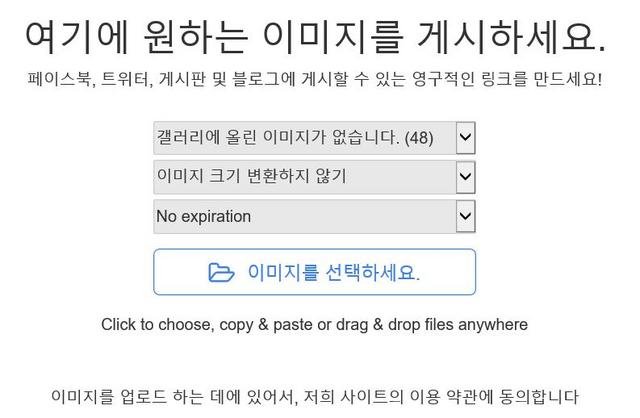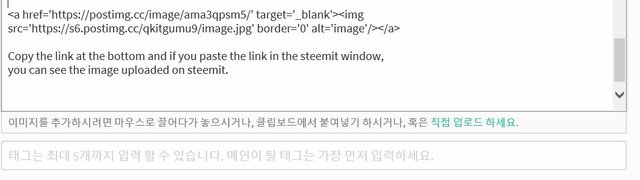If you're using steemit for the first time,
It could be confusing how to upload image on steemit.
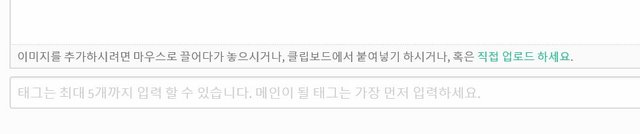
Above the tag window, steemit asks to upload image. However, the image won't be uploaded even though you draws the image into steemit.
To upload images on steemit, you have to receive a link through the site such as postimages.org.
If you enter 'postimages.org', you could see the window for uploading images.
The second square is for adjusting the size of image.
If you click the folder, you can choose the images from your pc.
After you convert the image, you can see many links.
Choose the link at the very bottom.
Copy the link at the bottom and if you paste the link in the steemit window,