Hello community!
Today I would like to talk about how to find Steemit WHALES! ))) I do not know how many of you know this, but the post is dedicated to those who do not know. So start with the beginning of the sign in Steemit, then locate the post with the great popularity that has gained a lot of SD. Then go to this site and click on vote for this post people as in the picture: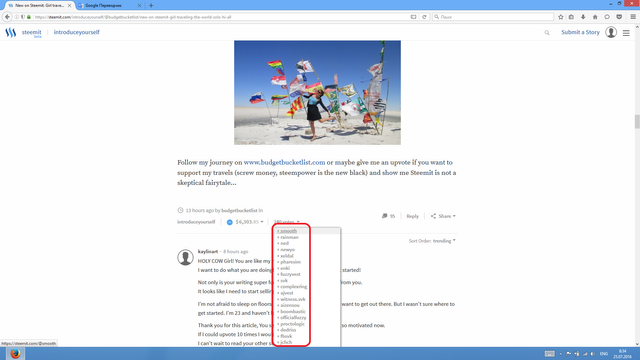
Then, one by one enter the profile for each person. Going into the human profile, click on the Wallet tab like in the picture:
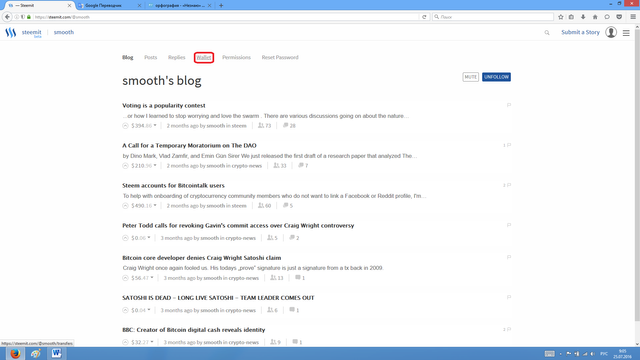
Next open is such a page:

Note BALANCES, then look at the two lines STEEM POWER and Estimated Value. The higher the value of these lines the fatter WHALE), one of the voice WHALE oh how you will please !!! ) Even I would like to draw your attention to HISTORY:
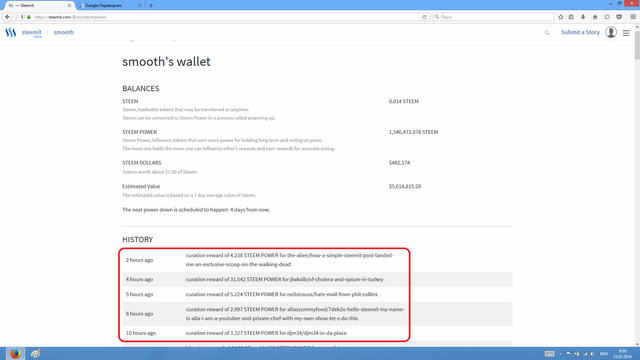
Here you can see how WHALES gaining STEEM POWER, it's just a gesture !!!!!!! Wow )). And lastly I like to tell you that you can subscribe to the whales:
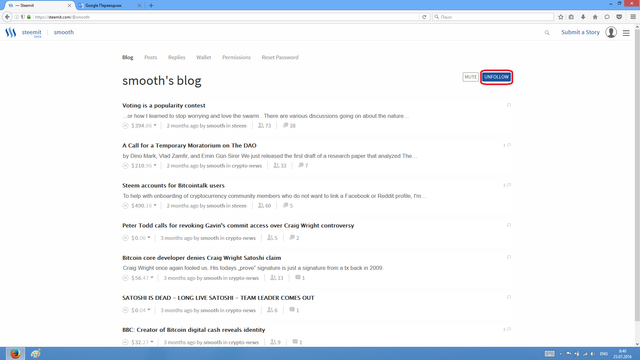
Find whale go to his profile, there is in the upper right corner there are two buttons: MUTE and the FOLLOW, click on FOLLOW. It is useful to you in the future, because after the update you can follow the posts on whom you are subscribed! That's all, thank you for your time!
Verification:

You also can find it here
https://steemd.com/richlist
Downvoting a post can decrease pending rewards and make it less visible. Common reasons:
Submit
Also listed on Steemtools.com are two other good sites to see who the whales are: http://steemwhales.com/ (you can also find most users on there) and http://catchawhale.com/ (it lists the top 60 whales).
Downvoting a post can decrease pending rewards and make it less visible. Common reasons:
Submit
Downvoting a post can decrease pending rewards and make it less visible. Common reasons:
Submit