Language English
Many are asking me how to create a steemit account properly and correctly until received by the steemit itself.
What needs to be prepared include the following.
- Phone number
- Internet network
- Application browser (chrome, mozilla, operamini, Ucbrowser, and so forth)
The purpose of the email is to confirm and receive confirmation of passwords that are useful for signing in to the steemit account later
While the phone number to confirm the second step, ie this stage does not escape from the selection of locations or country numbers such as (+62) for Indonesia, this can be selected from the box provided steemit in the top column when entering Teleppn number.
The internet network aims as an energy to be able to access the process of making the account steemit itself.
While the browser is a tool and place to access it.
Before going any further you should know the cookies, especially for those of you who have made the account with the same number, the same email, but months to wait but not produce a worthwhile result. This is because when you register steemit, steemit automatically records cookies from your browser. So when you re-register you have been included in the category of spam until the process to confirm your paswod code is not completed and sent.
Furthermore, the emails and phone numbers you use should use fresh and new numbers and emails and remember to delete cookies and history or browsing history in your browser.
Ok, let's continue the way to register steemit.
First, sign up
In this account you are prompted to fill in your account name later example as below.
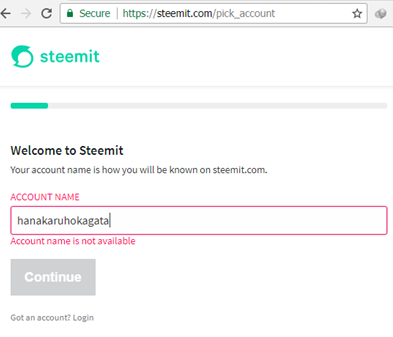
When you enter it but you get a description of the red color and the words "account name is not available" then that artika you have to change the name of your account because the account that you input has been in steemit. Repeat again with another account name until "Countinue" can be clicked.
Next, you are redirected to the Email address menu. Here you are required to enter the email you have prepared earlier.
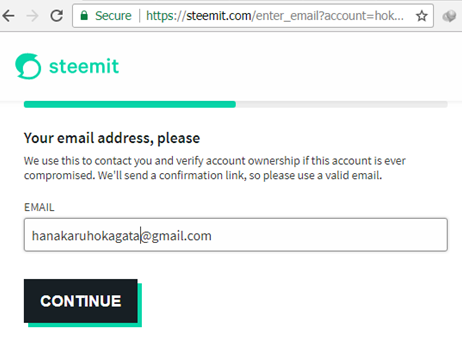
After you enter the email, do not forget to continue "Continue". Next you are diverted into the menu "Almost there!" Ie enter the phone number.
Select "country code" ie your country code. Afterwards continue by entering your phone number like "Examples" which is listed below the phone number.
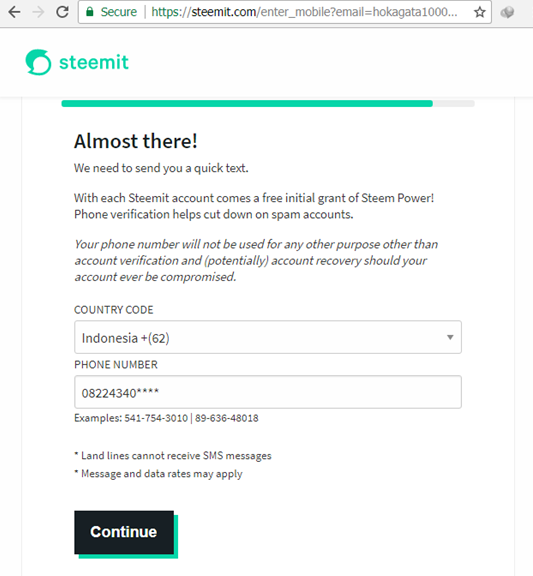
After full fill continue with "Continue" until the confirmation code of the phone looks and fill in the confirmation code as sent to the number you entered was.
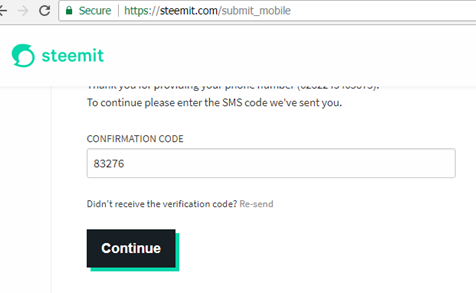
Once filled with a confirmation code continue with "Continue" and this view appears
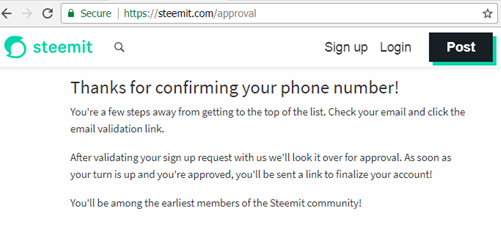
Afterwards, check the email inbox that you registered with your account.
Click the link that is sent steemit, this link is your first confirmation in steemit before confirmation of passwod code later.
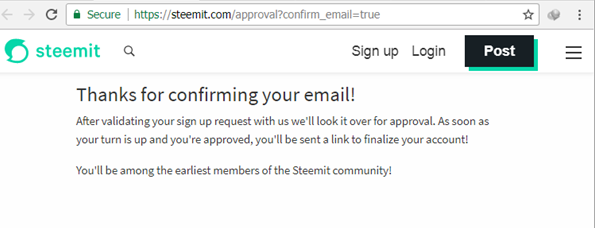
After the confirmation of this email is done, you should be patient waiting for confirmation email from steemit. The fastest is in 24 hours, while the longest is 24 x 15 days.
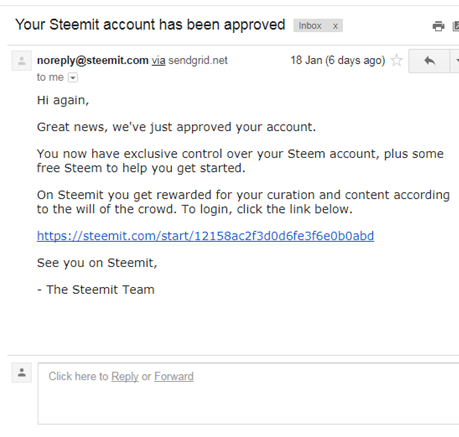
After waiting for the waiting time the message is awaited by steemit.
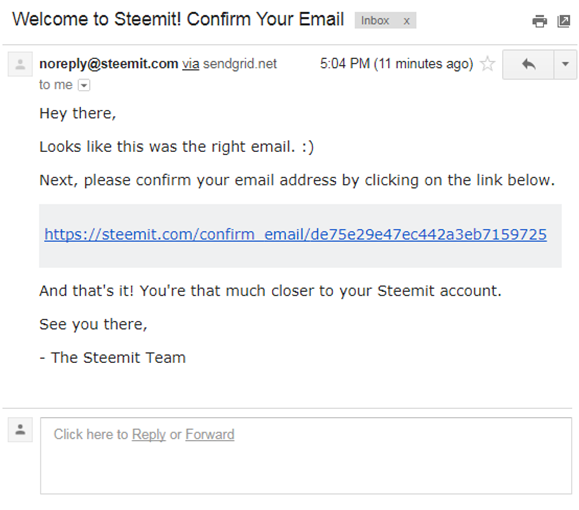
Click on the link and fill in the red colum paswod in the bottom column and remember the master paswot is useful for you to login Steemit login later. If you lose the masterpaswot then your account can not be returned, this is because the steemit does not save the master password that has been sent to you.
When you fill in the password, do not occasionally try your Capital and Lowercase letters. Most people here mostly fail to enter the account they have created.
The last step is a two-part checklist under the master password field. Completed ....
My post is hereinafter themed "how to make multi account steemit"
Do not forget Vote @hanakaruhokagata if you are interested in my article.
Share to others.
Thanks to @ cristincard11, @ratih, @ abdul69 @ sartikadewi100, @teungku and @ syarif177 who have supported me to keep growing.
Thank you...
Bahasa indonesia
Banyak yang bertanya kepada saya bagai mana membuat akun steemit dengan baik dan benar hingga di terima oleh >pihak steemit sendiri.
Yang perlu dipersiapakan antara lain sebagai berikut.
- Nomor telepon
- Jaringan internet
- Aplikasi browser (chrome, mozilla, operamini, Ucbrowser, dan lain sebagainya)
Tujuan dari email ialah untuk mengkonfirmasi dan menerima konfirmasi katasandi yang berguna untuk masuk ke >akun steemit nantinya
Sedangkan nomor telepon untuk konfirmasi langkah ke dua, yakni tahapan ini tidak luput dari pemilihan lokasi atau >nomor negara seperti (+62) untuk indonesia, ini dapat di pilih dari kotak pilihan yang disediakan steemit pada kolom >atas ketika hendak memasukkan Nomor teleppn.
Jaringan internet bertujuan sebagai energi untuk dapat mengakses proses pembuatan akun steemit itu sendiri.
Sedangkan browser ialah alat serta tempat untuk mengaksesnya.
Sebelum melangkah lebih jauh sebaiknya anda harus mengetahuai cookies, terutama bagi anda yang telah mengbuat >akun dengan nomor yang sama, email yang sama, tetapi berbulan-bulan menunggu namun tidak membuahkan hasil >yang sepadan. Hal ini dikarenakan ketika anda mendaftarkan steemit, secara otomatis steemit mencatat cookies dari >browser anda. Sehingga ketika anda mendaftarkannya kembali anda telah termasuk dalam kategori spam hingga >proses untuk konfirmasi kode paswod anda tidak kunjung selesai dan dikirimkan.
Selanjutnya, email dan nomor telepon yang anda gunakan sebaiknya menggunakan nomor dan email yang segar atau >baru dan jangan lupa untuk menghapus cookies dan history atau riwayat jelajah pada browser anda.
Ok, mari kita lanjutkan cara untuk mendaftarkan steemit.
Pertama, BUAT AKUN
Dalam akun ini anda dituntun utnuk mengisi nama akun Anda nantinya contoh seperti dibawah ini.
Ketika anda memasukkannya tetapi anda mendapatkan keterangan warna merah serta tulisan “account name is not available” maka itu artika anda harus mengganti nama akun anda dikarenakan akun yang anda input telah ada di steemit. Ulangi kembali dengan nama akun yang lain hingga “Countinue” dapat di klik.
Selanjutnya, anda dialihkan kedalam menu Email address. Disini anda diharuskan memasukkan email yang telah anda persiapkan tadinya.
Setelah anda memasukkan email, jangan lupa untuk melanjutkan “Continue”. Selanjutnya anda di alihkan kedalam menu “Almost there!” yakni memasukkan nomor telepon.
Pilih “country code” yaitu kode negara anda. Setelahnya lanjut dengan memasukkan nomor telepon anda seperti “Examples” yang ada tertera di bawah phone number.
Setelah penuh terisi lanjutkan dengan “Continue” hingga kode konfirmasi telepon tampi dan isikan kode konfirmasi tersebut seperti yang dikirimkan ke nomor yang anda masukkan tadinya.
Setelah terisi dengan kode konfirmasi lanjutkan dengan “Continue” dan tampilan ini tampil
Setelahnya, cek kotak masuk email yang anda daftarkan tadi dengan akun anda.
Klik link yang dikirimkan steemit, link ini ialah konfirmasi pertama anda di steemit sebelum konfirmasi pemberian kode passwod nantinya.
Setelah konfirmasi email ini dilakukan, anda hendaknya berasabar menunggu konfirmasi email dari steemit. Paling cepat ialah dalam 24 jam, sedangkan paling lama ialah 24 x 15 hari.
Setelah bersabar menunggu waktu maka pesan yang ditunggu pun terbalas oleh steemit. Seperti dibawah ini.
Klik link nya dan isikan paswod yang colom dengan warna merah pada kolom bawahnya dan ingat master paswot itu berguna untuk anda masuk login Steemit nantinya. Bila anda kehilangan masterpaswot tersebut maka akun anda tidak dapat dikembalikan, hal ini dikarenakan pihak steemit tidak menyimpan master password yang telah dikirimkan kepada anda.
Ketika anda mengisi passwordnya, jangan sesekali anda mengabaika Hurup kapital dan huruf kecil. Kebanyakan orang disini kebanyakan gagal untuk masuk akun yang telah dibuatnya.
Tahapan yang terakhir ialah ceklis dua bagian yang di bawah isian master password. Selesai ....Post saya selnjutnya yaitu bertema “bagaimana membuat multi akun steemit”
Jangan lupa Vote @hanakaruhokagata bila anda tertarik dengan artikel saya ini. Bagikan kepada yang lainnya.
Terimaksih saya kepada @cristincard11, @ratih, @abdul69 @sartikadewi100, @teungku dan @syarif177 yang telah mendukung saya untuk terus berkembang.Terimakasih...