This is a sample of tricks for Instagram. We begin:

1. Upload more than one photo or video on Instagram
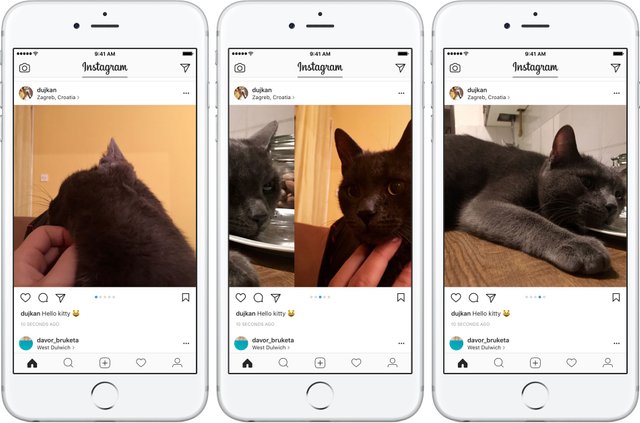
In the latest updates of the application give us the possibility of adding in the same publication a couple of photos and even videos. Which is ideal when sharing different photos of the same event to avoid going up one by one and fill the whole profile of one thing.
Just be aware when you upload a photo, click on the central button and next to the boomerang or layout icons you will find "select multiple".
2. Edit photos already uploaded to Instagram

You no longer have to delete and re-upload the photo in order to correct your mistake, now you can edit the post once you have published it, you can add or remove text, place a location or even share it on other social networks.
To do this place the button with 3 points in the upper left side of each photograph, a menu will be displayed with different options like: disable comments, share, edit and delete. Just click edit and that's it, no one will notice what you've uploaded.
3. Disable comments on Instagram

This is one of the most sought after tricks for Instagram 2017. How many has not happened to us? We upload a photo to share an opinion as simple as it seems and without us noticing Bam! A discussion arises in the comments. Or a less chaotic case, we just want to keep silence about an image or just not have to watch for comments notifications, because now we can deactivate them without any inconvenience and with just a button. In the same panel that we discussed above you will be able to find the option to disable comments, making sure that only the attention is focused on the photo, which in the end is as it should be.
4. Save photos on Instagram

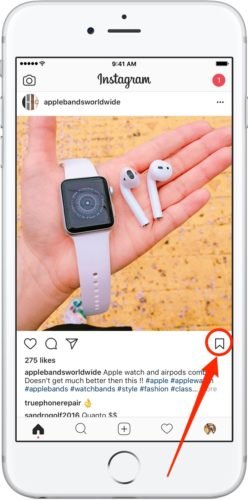
Now you can save it in a section of your profile to treasure it and do not miss out on the sea of photos and updates of all those you follow.
In the lower right side of each photograph you can see an icon that must be pressed to save the photo, then when entering your profile you will be able to realize that you saved it correctly by clicking the last button of the ones that appear in the profile, to be exact Just to the right of the "Photos you appear" tag.
5. Instagram Stories or Stories

In case you do not know the stories of Instagram are photographs that are removed within 24 hours of uploading. You must upload a photo or video by dragging the screen to the right, then you will see a pink circle that surrounds your profile photo which means you have a story. And if it were not enough you can see the names of your contacts that have gone through your history as well as edit the same with stickers, texts and filters.
If the profile is public they will be able to see your story without having to follow you, so it is a great way to attract new followers and establish a more intimate relationship with those who already follow you. This is one of the tricks for Instagram 2017 most popular, so we recommend you try these Stories
6. Instagram Geostickers

Geostickers are emoticons that refer to the specific place where you have taken the photo, in order to see them you need to activate the location on your mobile and so you can share something of the region even in a stickers.
7. Add more accounts to Instagram

It is likely that we need to separate different themes when uploading photos, this is similar to having a facebook to present works and projects and have a somewhat more personal with freedom to publish whatever. Instagram allows exactly the same regardless of the reason you have for it.
Before you needed to have 2 phones to be able to do this grace, but now you just have to go to your profile and give it configuration (the three button), then down to the end and before the option to log out will be the "add account ". Then you can select it and go alternating according to your convenience.
8. Broadcast live or have a live on Instagram

If you want to share an event or something special with your fans and you can not wait or consider it too important to just take a video, here is your option since you can broadcast live videos.
You must go to the "Your story" button as if you were to create one, just at the end of the screen you can switch to Direct mode and transmit to all your followers what you wanted to teach with such fervor, Of insurance will spend many megas in the process.
9. Notifications of when you publish certain contacts

It is likely that you are more aware of what some people climb than others, which is why in Instagram you can select which profiles will have a prominent priority among the rest, you just have to ask Instagram to notify when that particular person upload content.
To do this you must enter the profile of the person you follow, right click on the button of the 3 points and between the options available be sure to choose the "Activate the notifications of publication". To deactivate them (in case you regret it) is the same process.
10. Use hashtags decently in Instagram
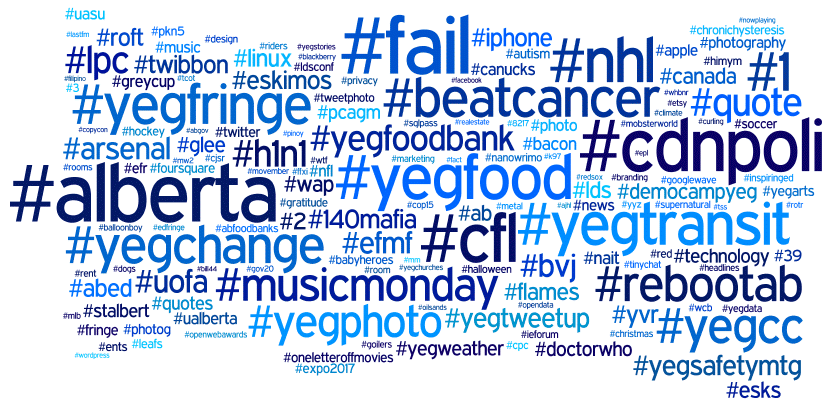
Although it may be effective to position your photos among the sea of chosen hashtags, you must make sure not to overstate your description of these, as it is quite annoying for users who are exploring in the browser, this could have the opposite effect of what you are looking for And scare potential followers who see your photos.
11. Edit Tools on Instagram

When you upload a new photo in the same window you can choose among all the filters available for editing and in case you want something a bit more elaborate you will have to click on the Edit option.
Here you can adjust the tilt, brightness, constant, texture, saturation, color, lights, shadows, available effects, blur and even the sharpness of the same image.
And you can even organize your editing tools by deactivating, changing position or removing from the list all the filters you think you will not use, making it even easier to perfectly fit your images.
These are some of the best tricks and hacks for Instagram. Do you recommend others?
Here are my previous posts:
POST 1:
POST 2:
Here is a button for you to go directly to my Instagram and see my FEED, or well what I try.
My account in instagram:
Also do not forget that I have a channel on YouTube, if you want it happens and you will laugh for a while.
My youtube channel:
My last video on YouTube, is in Spanish:
href="
I hope they will follow me if they wish and I am sure that I will follow them back, a pleasure to meet them and you already know how to find me @holadeivi
So good see you soon: 3
Greetings from Venezuela!!
Goodbye: 3
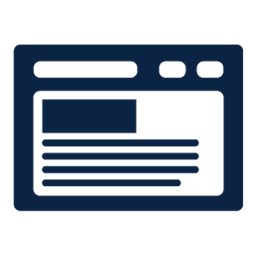
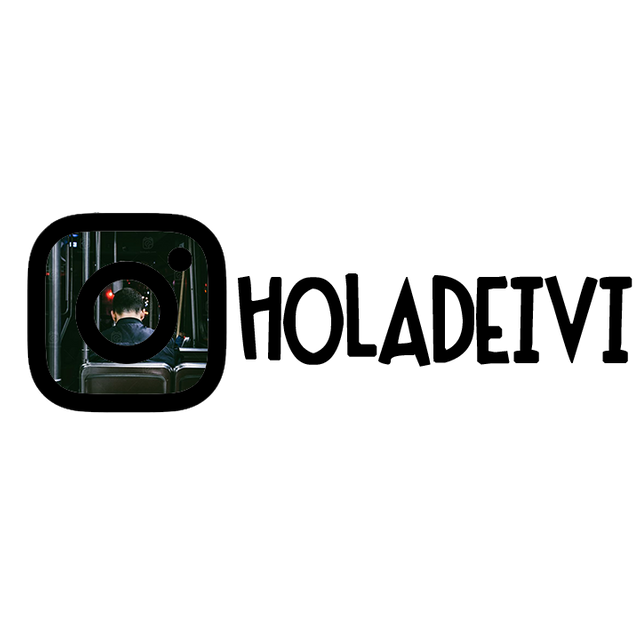


Downvoting a post can decrease pending rewards and make it less visible. Common reasons:
Submit
Nice trick bro, visit my profile, i share something like you share too 🤓✌
Downvoting a post can decrease pending rewards and make it less visible. Common reasons:
Submit
Thank u
Downvoting a post can decrease pending rewards and make it less visible. Common reasons:
Submit
Nice post! I think #3 is depending on certain factors. The reason I say that is because i, as a social media marketer, I want active engagement on my posts and on my client's posts. So disabling the comments removes a huge part of what social media is all about. Comments allow for open discussion and engagement.
Of course, there are going to be people that don't want to see those comments. Especially when they're irrelevant to the post, just as you said. But from my perspective, a digital marketer, they're absolutely necessary.
Just my opinion :)
Downvoting a post can decrease pending rewards and make it less visible. Common reasons:
Submit
Very nice captured !
Elrond Huston Aka ehuston
Downvoting a post can decrease pending rewards and make it less visible. Common reasons:
Submit
Thanks for the information.. keep it up..
Downvoting a post can decrease pending rewards and make it less visible. Common reasons:
Submit