If you are new on Steemit then first of all I welcome you here. Adding a profile picture in Steemit is a bit different from the other social media or blogging platforms.
Rest of the settings are simple enough but for the purpose of completing the process, all settings are briefly covered. The purpose of this post is to help beginners set up their profiles nicely and start contributing to the community with a better profile.
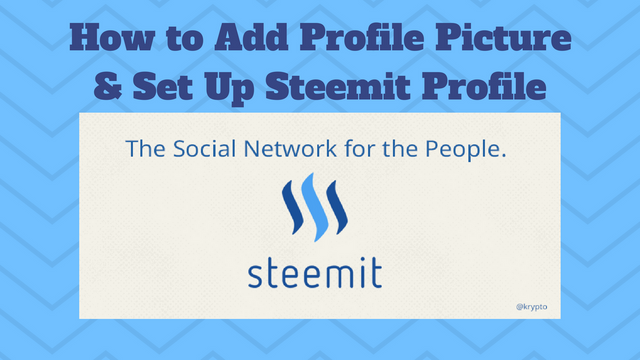
Image Source: Created via Canva using the image by @krypto
How to Set Up Your Profile?
Here's a quick look at everything you need to update.
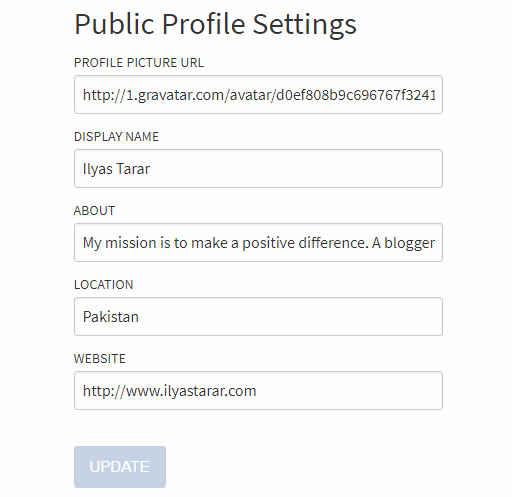
As the profile uploading procedure is a bit different to other social media platforms, I'll quickly cover the settings for you. Here you go.
To update profile picture, you will have to upload the image on the web first.
- Go to Img Safe website.
- From the Upload tab, click browse files and select your profile picture from the storage.
- Click upload.
- After it is uploaded, click the image. A new window or page will open containing your uploaded picture.
- Copy the URL (website address) from the address bar.
- Paste it into the Profile Picture URL box in your settings page on Steemit.
Here's a visual guide if you didn't understand the procedure.
Step # 1: Go to the website. On the Upload tab, click browse files. Select the files to upload and press the upload button below the image. (I tried signing up and signing in but it didn't work. If it works for you, great. Otherwise no need to login.)
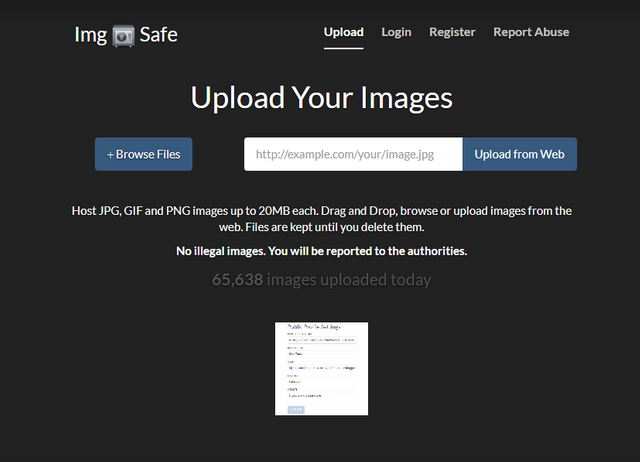
Step # 2: Click the uploaded image. A new window will open. Copy the URL in the address bar and paste it in the Profile Picture URL box.
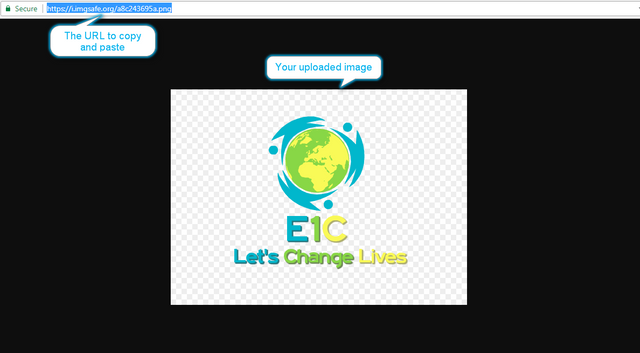
Going quickly through the remaining settings: -
- Display Name: Write your name. It will be your account on Steemit. For example @teamsteem
- About: Write some lines about yourself. Try to add relevant details about your or your mission.
- Location: Write name of your city and/or country.
- Website: If you have a website, write it down.
That's it. You are done with settings.
Please consider upvoting and resteeming this helpful post. Thank you.
Dear Newbie Steemian,
Welcome to the platform. I am glad that hundreds of newbies find this post useful. It's been more than 7 months since this post was published but even now I keep getting comments on it, which is amazing.
When I wrote this post, I did not include any alternatives. Many people have had issues with the only website I mentioned. For this reason, I created an updated version of this tutorial with 18 options to choose from and more detailed instructions. I wanted to share the updated version in the comments so that you can go to that post for additional options.
Updated Tutorial (More Options)
To access the updated and more detailed guide, click the following link.
Link: How to Add Profile Picture on Steemit - Steemit Profile Picture Latest Guide 2018
Welcome to Steemit and have fun! Follow me to learn more about Steemit success.
With Love,
Ilyas
Downvoting a post can decrease pending rewards and make it less visible. Common reasons:
Submit
Hope my small vote helped.
Get it to the top!
Downvoting a post can decrease pending rewards and make it less visible. Common reasons:
Submit
Definitely! Thank you very much!
Downvoting a post can decrease pending rewards and make it less visible. Common reasons:
Submit
Thanks so much, Ilyas! This is my Day 1 on Steemit and I just used your helpful post to add my new profile photo and quick bio. Thanks for putting in the time to help out newbie Steemians!
Downvoting a post can decrease pending rewards and make it less visible. Common reasons:
Submit
Welcome to Steemit we are here to help, always.
Downvoting a post can decrease pending rewards and make it less visible. Common reasons:
Submit
Upvoted. :)
Downvoting a post can decrease pending rewards and make it less visible. Common reasons:
Submit
Thank you! Whoever gets this information will owe you gratitude.
Downvoting a post can decrease pending rewards and make it less visible. Common reasons:
Submit
idk what is happening but i cant press my pic so i get the link for the profile...how can I fixed it? s
s
Downvoting a post can decrease pending rewards and make it less visible. Common reasons:
Submit
??
Downvoting a post can decrease pending rewards and make it less visible. Common reasons:
Submit
That is exactly the same problem I am having
Downvoting a post can decrease pending rewards and make it less visible. Common reasons:
Submit
yep nothing in settings menu to change your profile. stuck with what we originally setup with. cant change picture, cant change www links etc etc.
Downvoting a post can decrease pending rewards and make it less visible. Common reasons:
Submit
Thanks for sharing
Downvoting a post can decrease pending rewards and make it less visible. Common reasons:
Submit
Imgsafe is crap, but the information above was great! Thank you for sharing for us Steemit noobs!
Downvoting a post can decrease pending rewards and make it less visible. Common reasons:
Submit
https://steemit.com/howto/@ilyastarar/how-to-add-profile-picture-on-steemit-steemit-profile-picture-latest-guide-2018
Downvoting a post can decrease pending rewards and make it less visible. Common reasons:
Submit
Thank you very much!
Downvoting a post can decrease pending rewards and make it less visible. Common reasons:
Submit
Great guide, good to have this information. I used postimg.org in the end, as I found this worked easier.
Downvoting a post can decrease pending rewards and make it less visible. Common reasons:
Submit
Jason- thanks for making mention of postimg.org link. Totally appreciative of @ilyastarar detailed blog, though img also didn't work for me. I don't see my pics up yet, but they seem to have been accepted...Wait time..?
Anyhow, muchas gracias gentlemen! Steeming ahead ;)
Downvoting a post can decrease pending rewards and make it less visible. Common reasons:
Submit
Awesome thanks for the info honestly never had to add a profile picture via a URL before now I just have to wait till I get home and onto my comp, to bad there’s no way to upload via IPhone. 😊
Downvoting a post can decrease pending rewards and make it less visible. Common reasons:
Submit
I was hoping for the same. I found eSteem, but as stated in the iOS reviews, you can’t get past the password step, now that 11.0 is out & eSteem hasn’t caught up. I’m new here, so hoping this becomes more user friendly as time goes by & they can get more Apps available.
Downvoting a post can decrease pending rewards and make it less visible. Common reasons:
Submit
Thank You Ilyas- every little bit is helping getting Steemit going ;)
It's not so easy, but I know it will get easier with more people joining, and only increasing momentum.
Best always,
~M
Downvoting a post can decrease pending rewards and make it less visible. Common reasons:
Submit
i drag and droped an image, but then it is gone !! it was uploaded but no new tab apperars......very strange !!!
Downvoting a post can decrease pending rewards and make it less visible. Common reasons:
Submit
I'm having exactly the same problem, I've tried several times now. Hmmm confused.
Downvoting a post can decrease pending rewards and make it less visible. Common reasons:
Submit
Thanks! This was really helpful, all the websites I tried before this didn't work so happy that I found your article :)
Downvoting a post can decrease pending rewards and make it less visible. Common reasons:
Submit
Great post! This works and you can also use one of your own posts on steemit to upload your profile picture. Just make a post with title and such drag&drop the picture in the post. Then you can just link that as your profile picture. There is even a chance people will upvote it if it's cool haha :)!
Downvoting a post can decrease pending rewards and make it less visible. Common reasons:
Submit
Thanks for giving this useful information.
Downvoting a post can decrease pending rewards and make it less visible. Common reasons:
Submit
thank you i am going to do it now
Downvoting a post can decrease pending rewards and make it less visible. Common reasons:
Submit
There are other ways but I find this one to be amazing because you can add images to your posts via this method easily as well.
Downvoting a post can decrease pending rewards and make it less visible. Common reasons:
Submit
I am unable to find any upload option here though I registered my email as well on the imgsafe..
Downvoting a post can decrease pending rewards and make it less visible. Common reasons:
Submit
Drag and drop images. Otherwise check comments and go to the new guide for more options.
Downvoting a post can decrease pending rewards and make it less visible. Common reasons:
Submit
My problem was they would show when I dragged and dropped, but for some reason they showed in red and didn't give any explanation why they wouldn't save and show up in My Images.
Downvoting a post can decrease pending rewards and make it less visible. Common reasons:
Submit
I have the same problem :(
Downvoting a post can decrease pending rewards and make it less visible. Common reasons:
Submit
me too
Downvoting a post can decrease pending rewards and make it less visible. Common reasons:
Submit
Now it works fine for me. I had to wait for a while :D
EDIT: Check this one: https://postimages.org/
Downvoting a post can decrease pending rewards and make it less visible. Common reasons:
Submit
Thanks for the comment.
Downvoting a post can decrease pending rewards and make it less visible. Common reasons:
Submit
Downvoting a post can decrease pending rewards and make it less visible. Common reasons:
Submit
Thank you so much!!!
Downvoting a post can decrease pending rewards and make it less visible. Common reasons:
Submit
that's awesome idea! thank you :)
Downvoting a post can decrease pending rewards and make it less visible. Common reasons:
Submit
Great idea, looks like I have to give that a go. One of these ways'll work ;)
Downvoting a post can decrease pending rewards and make it less visible. Common reasons:
Submit
Thanks! This is really useful. Tried to link from several other sites like imgBB and PasteBoard to no avail.
I have started to follow you! Looking forward to more useful posts!
Downvoting a post can decrease pending rewards and make it less visible. Common reasons:
Submit
Pleasure to be of help. Welcome to Steemit!
Downvoting a post can decrease pending rewards and make it less visible. Common reasons:
Submit
Thanks!
Downvoting a post can decrease pending rewards and make it less visible. Common reasons:
Submit
Welcome. What happened to your reputation? Why is it down to zero?
Downvoting a post can decrease pending rewards and make it less visible. Common reasons:
Submit
I guess is because I'm new here. Thanks brother!
Downvoting a post can decrease pending rewards and make it less visible. Common reasons:
Submit
Ohhh. It's 25. Thank God! I thought it was down to 0 because that's not a good sign. Please follow my blog to learn quickly about Steemit. Visit recent posts for useful newbie guides as well. All the best. I am giving you full upvotes to help you reach 26 reputation score.
Downvoting a post can decrease pending rewards and make it less visible. Common reasons:
Submit
Thank you for that, I appreciate it!
Downvoting a post can decrease pending rewards and make it less visible. Common reasons:
Submit
Welcome. ☺
Downvoting a post can decrease pending rewards and make it less visible. Common reasons:
Submit
Great advice, just got on steemit and am super excited about getting this journey started. Thanks for all the help!!!
Downvoting a post can decrease pending rewards and make it less visible. Common reasons:
Submit
You're welcome. As a welcome gift, I am giving you a small upvote. Do good things on Steemit and Steemit will do good things to you.
Downvoting a post can decrease pending rewards and make it less visible. Common reasons:
Submit
Great post sir. Very helpful for newbies.Thank you very much sir.
Downvoting a post can decrease pending rewards and make it less visible. Common reasons:
Submit
You are most welcome. Please visit my latest post to learn more about Steemit. It will help you.
Downvoting a post can decrease pending rewards and make it less visible. Common reasons:
Submit
yes sure sir. i am visiting your latest post.
Downvoting a post can decrease pending rewards and make it less visible. Common reasons:
Submit
thank you for taking your time to help us :)
Downvoting a post can decrease pending rewards and make it less visible. Common reasons:
Submit
I am glad to be able to help. Welcome to Steemit!
Downvoting a post can decrease pending rewards and make it less visible. Common reasons:
Submit
Hi sir, I'm new here and I'm finding it hard to upload profile pics. Pls sir, is there a better option?
Downvoting a post can decrease pending rewards and make it less visible. Common reasons:
Submit
See top comment.
Downvoting a post can decrease pending rewards and make it less visible. Common reasons:
Submit
This is very helpful. Thanks
Downvoting a post can decrease pending rewards and make it less visible. Common reasons:
Submit
Thanks a lot. Glad to help.
Downvoting a post can decrease pending rewards and make it less visible. Common reasons:
Submit
This was very helpful. Never had such a difficult time putting a photo into a social media site haha. Thanks.
Downvoting a post can decrease pending rewards and make it less visible. Common reasons:
Submit
You're welcome. Glad to help. Next year, the difficulty may be solved with upload buttons.
For now, you can use @esteemapp by @good-karma to use upload options. My blog has a full tutorial on the app.
Downvoting a post can decrease pending rewards and make it less visible. Common reasons:
Submit
It is very informative, and helpful.
any small problem can make me in bad mood, but you guys explain how simple is it, thank you.
Downvoting a post can decrease pending rewards and make it less visible. Common reasons:
Submit
Thank you. Pleased to have helped.
Downvoting a post can decrease pending rewards and make it less visible. Common reasons:
Submit
Thank you for the article, is there any advice about the images sizes, could someone give some advice about the Cover image size too. Thank you very much
Downvoting a post can decrease pending rewards and make it less visible. Common reasons:
Submit
I am working on it and on how to upload a cover which suits small and big screens.
Downvoting a post can decrease pending rewards and make it less visible. Common reasons:
Submit
Yeah, I can't seem to find any info on image size requirements either :(
Downvoting a post can decrease pending rewards and make it less visible. Common reasons:
Submit
wow, simple as that! thank you friend.
Downvoting a post can decrease pending rewards and make it less visible. Common reasons:
Submit
You're welcome.
Downvoting a post can decrease pending rewards and make it less visible. Common reasons:
Submit
For some reason I don't see the option to browse and attach files. There is just no option to upload :/
Downvoting a post can decrease pending rewards and make it less visible. Common reasons:
Submit
I'll share an updated procedure.
Downvoting a post can decrease pending rewards and make it less visible. Common reasons:
Submit
Heyheyy, I tried postimage.org and it workedd..
Downvoting a post can decrease pending rewards and make it less visible. Common reasons:
Submit
This ended up working for me you gotta use a direct link
Downvoting a post can decrease pending rewards and make it less visible. Common reasons:
Submit
Please see comments to find the updated link.
Downvoting a post can decrease pending rewards and make it less visible. Common reasons:
Submit
I had to drag and drop. (I think I'm still waiting for my picture to be approved. anyone know how long that takes?) I didn't see the option to browse and attach either :/
Downvoting a post can decrease pending rewards and make it less visible. Common reasons:
Submit
@figureitout No it shouldn't take more than just a minute or two. try postimage.org and upload your image there, copy and paste the "direct link" and then check :)
Downvoting a post can decrease pending rewards and make it less visible. Common reasons:
Submit
That worked. Thanks!
Downvoting a post can decrease pending rewards and make it less visible. Common reasons:
Submit
wow! this is the only link that worked for my profile pic. THank you for this kind miss!
Downvoting a post can decrease pending rewards and make it less visible. Common reasons:
Submit
Thanks, that worked for me
Downvoting a post can decrease pending rewards and make it less visible. Common reasons:
Submit
Found a really easy way - went to my google plus account, right click on pic, copy link location to steem profile box, update and voila - has pic :) Takes 5 seconds ...
Downvoting a post can decrease pending rewards and make it less visible. Common reasons:
Submit
Glad it
Downvoting a post can decrease pending rewards and make it less visible. Common reasons:
Submit
Dude, thanks ! I couldn't find why my pictures weren't showing =o
Downvoting a post can decrease pending rewards and make it less visible. Common reasons:
Submit
Didn't work for me, but that was probably because I uploaded mine to YouTube, and that one did work. Thanks for sending me in the right direction.
Downvoting a post can decrease pending rewards and make it less visible. Common reasons:
Submit
Didn't work for me either. Tried the same process on Twitter but that didn't work. Thanks for suggestion though.
Downvoting a post can decrease pending rewards and make it less visible. Common reasons:
Submit
Dear Steemians,
I am glad that hundreds of newbies find this post useful. It's been 5 months since this post was published but even now I keep getting comments on it, which is amazing.
When I wrote this post, I did not include alternatives. For this reason, I created an updated version of this tutorial and posted some weeks ago. I wanted to share the updated version in the comments so that you can go to that post for additional options.
Updated Tutorial
To access the updated and more detailed guide, click the following link.
Link: How to Add Profile Picture & Cover Photo and Set Up Steemit Profile - Newbie Steemians Guide
Welcome to Steemit and have fun! Follow me to learn more about Steemit success.
With Love,
Ilyas
Downvoting a post can decrease pending rewards and make it less visible. Common reasons:
Submit
Hey, thanks great post. For everybody on mobile use ctrlq.org works like a charm.
Downvoting a post can decrease pending rewards and make it less visible. Common reasons:
Submit
Was hoping to find an answer for that...thank u!
Downvoting a post can decrease pending rewards and make it less visible. Common reasons:
Submit
You must be the energizer bunny!! Six months and counting. Thanks for the help. Appreciate it. Now, if I can only find that upvote button that's all the rage around here.
Downvoting a post can decrease pending rewards and make it less visible. Common reasons:
Submit
I will keeping taking pleasure in the fact that I made this post and it helped people for months to come.
Downvoting a post can decrease pending rewards and make it less visible. Common reasons:
Submit
Thank you! This helped me update my account :D
Downvoting a post can decrease pending rewards and make it less visible. Common reasons:
Submit
@ilyastarar How long does it take to update? For some reason my profile picture still appears to be blank. Thanks for the post and assistance!
Downvoting a post can decrease pending rewards and make it less visible. Common reasons:
Submit
Please reload. You can go to the new updated guide that I linked in comments above. You will find it more useful and it will solve your problem.
Downvoting a post can decrease pending rewards and make it less visible. Common reasons:
Submit
thank you so much I figured it out! I was copying the link from the URL of the page, and not the link that was generated below the picture after I clicked the image. The ".jpeg" at the end of the URL was key :)
Downvoting a post can decrease pending rewards and make it less visible. Common reasons:
Submit
Pleased! ☺☺☺
Downvoting a post can decrease pending rewards and make it less visible. Common reasons:
Submit
Thank you for your post! It has helped solve this issue. I would have never figured this one out!
@tonypriceonline
Downvoting a post can decrease pending rewards and make it less visible. Common reasons:
Submit
Glad to help. I'll post an updated version soon.
Downvoting a post can decrease pending rewards and make it less visible. Common reasons:
Submit
I'm posting to see if my profile image is working
Downvoting a post can decrease pending rewards and make it less visible. Common reasons:
Submit
It is working fine.
Downvoting a post can decrease pending rewards and make it less visible. Common reasons:
Submit
helpful bro
Downvoting a post can decrease pending rewards and make it less visible. Common reasons:
Submit
Thanks a lot for this!
Downvoting a post can decrease pending rewards and make it less visible. Common reasons:
Submit
Most welcome.
Downvoting a post can decrease pending rewards and make it less visible. Common reasons:
Submit
Great post
Very helpful
Thanks
Downvoting a post can decrease pending rewards and make it less visible. Common reasons:
Submit
Thanks @ilyastarar you saved me hours of trying!
Downvoting a post can decrease pending rewards and make it less visible. Common reasons:
Submit
Here is another "thank you" Without your post I would still be wondering what to do. It is a little different but there was enough info to get it done.
Downvoting a post can decrease pending rewards and make it less visible. Common reasons:
Submit
Thank you for this post. I was wondering if it takes a while for the photos to appear on my profile. As I uploaded the url and yet the photos don't appear.
Downvoting a post can decrease pending rewards and make it less visible. Common reasons:
Submit
I can see it now. Congrats. You did it!
Downvoting a post can decrease pending rewards and make it less visible. Common reasons:
Submit
Great post. I am getting a 531 host error when i try to go to the site. Looks like the site is down. I will try and find another one to post here. https://www.screencast.com/t/ji89jsr2WEi
Downvoting a post can decrease pending rewards and make it less visible. Common reasons:
Submit
not working
Downvoting a post can decrease pending rewards and make it less visible. Common reasons:
Submit
Perhaps you didn't understand the process. It's working.
Downvoting a post can decrease pending rewards and make it less visible. Common reasons:
Submit
See the image I just uploaded and pasted the link above ^
Downvoting a post can decrease pending rewards and make it less visible. Common reasons:
Submit
Not working... I do understand the steps, and I did exactly as shown, but still just a fricking white fields instead of images...
Downvoting a post can decrease pending rewards and make it less visible. Common reasons:
Submit
Fields will stay fields. Just hit the save button and refresh. Your picture will appear with your name.
Downvoting a post can decrease pending rewards and make it less visible. Common reasons:
Submit
Both me and the mrs are laid in bed trying to upload pics to our ptofiles after readinh this. . Not the best user interface for mobiles.
Downvoting a post can decrease pending rewards and make it less visible. Common reasons:
Submit
https://steemit.com/howto/@ilyastarar/how-to-add-profile-picture-on-steemit-steemit-profile-picture-latest-guide-2018
Mobile help included.
Downvoting a post can decrease pending rewards and make it less visible. Common reasons:
Submit
Cheers man , found this helpfull AF , its a shame you cant adjust the banner to position it as you'd like or that you cant upload ur own profile pic. Anyways thanks for the starter tips. Respect from Greece
Downvoting a post can decrease pending rewards and make it less visible. Common reasons:
Submit
Welcome to Steemit from Pakistan. Good luck AF! :)
Downvoting a post can decrease pending rewards and make it less visible. Common reasons:
Submit
Upvoted! ilyastarar great post thank you for the tutorial I used it when setting up my account. I was having trouble with photos with imgur, imgsafe, and imgbb, so I created one for everyone on steemit to use called steempic.
Not sure if you could cross post this or add it to your tutorial that would be awesome! If not then thats cool too.
https://steemit.com/steemit/@internetguru/how-to-quickly-host-a-photo-for-steemit-posts-solved
Thanks again!
Downvoting a post can decrease pending rewards and make it less visible. Common reasons:
Submit
This was very helpful Thank you @ilyastarar ! although I still havent gotten my photo to work lol not sure if its just pending or what. Also I see that youre highly responsive to your commentors I can definitely appreciate that. Definitely following you and upvoting! I wish you much success!
Downvoting a post can decrease pending rewards and make it less visible. Common reasons:
Submit
Thanks. For the photo to work, make sure your URL end with .jpg or .png etc.
There's a new tutorial that I posted with additional information. I will share it here in the comments to help people find it quickly.
Downvoting a post can decrease pending rewards and make it less visible. Common reasons:
Submit
awesome ill check it out
Downvoting a post can decrease pending rewards and make it less visible. Common reasons:
Submit
is this like a URL for a website? I guess i dont quite understand whats meant by url
Downvoting a post can decrease pending rewards and make it less visible. Common reasons:
Submit
And thanks for the appreciation. I love interaction and always try to respond to each comment.
Downvoting a post can decrease pending rewards and make it less visible. Common reasons:
Submit
Thanks for the useful post. The URL line had me scratching my head for a bit!
Downvoting a post can decrease pending rewards and make it less visible. Common reasons:
Submit
Glad to help @rahvin84
Downvoting a post can decrease pending rewards and make it less visible. Common reasons:
Submit
Thanks for the post. I was looking for a guide like this!
Downvoting a post can decrease pending rewards and make it less visible. Common reasons:
Submit
Welcome and glad to have helped.
Downvoting a post can decrease pending rewards and make it less visible. Common reasons:
Submit
you used gravatar but tell us to use img safe? why?
Downvoting a post can decrease pending rewards and make it less visible. Common reasons:
Submit
Because everyone can use IMGSafe but not all have Gravatar. I changed. There's a new and updated post on the same subject.
Downvoting a post can decrease pending rewards and make it less visible. Common reasons:
Submit
Thank you very much, this is so useful :)
Downvoting a post can decrease pending rewards and make it less visible. Common reasons:
Submit
You're welcome. Glad you found it useful.
Downvoting a post can decrease pending rewards and make it less visible. Common reasons:
Submit
This was very helpful, thanks! I was really confused trying to figure out how to upload a profile picture.
Downvoting a post can decrease pending rewards and make it less visible. Common reasons:
Submit
Easy and simple! Thanks a buch!
Downvoting a post can decrease pending rewards and make it less visible. Common reasons:
Submit
Most welcome.
Downvoting a post can decrease pending rewards and make it less visible. Common reasons:
Submit
Thanks for the post its help beginer like me
Downvoting a post can decrease pending rewards and make it less visible. Common reasons:
Submit
That's why I created it. Thanks for feedback.
Downvoting a post can decrease pending rewards and make it less visible. Common reasons:
Submit
Why is it that when i click your link i get a server error?
Downvoting a post can decrease pending rewards and make it less visible. Common reasons:
Submit
Server must be down. The site may be down. You can try other sites. Google CTRLQ Images and you'll find an image hosting site.
Downvoting a post can decrease pending rewards and make it less visible. Common reasons:
Submit
Mine asks to drag a picture into their website..it does not give me the option to browse files... why why
Downvoting a post can decrease pending rewards and make it less visible. Common reasons:
Submit
Try changing the editor. I have written a complete guide in my recent Steemit posts. You'll find a lot of help there. All in one Steemit Guide.
Downvoting a post can decrease pending rewards and make it less visible. Common reasons:
Submit
https://steemit.com/howto/@ilyastarar/how-to-add-profile-picture-on-steemit-steemit-profile-picture-latest-guide-2018
This will help.
Downvoting a post can decrease pending rewards and make it less visible. Common reasons:
Submit
I just signed up and am having major problems. I have uploaded my image url and still my profile photo wont post. It may have something to do with the nicehash hacking since ALL crypto sites have basically been
shut down
Downvoting a post can decrease pending rewards and make it less visible. Common reasons:
Submit
I can see your profile picture. See my new guide in the comments for latest guide.
Downvoting a post can decrease pending rewards and make it less visible. Common reasons:
Submit
Thanks!
Downvoting a post can decrease pending rewards and make it less visible. Common reasons:
Submit
For some reason it isn't working for me either... went to the site, uploaded pic, clicked on pic, copied and paste the link (all went smoohtly without issues) ..... but my profile pic is still a blank :( Can anyone else help troubleshoot?
Downvoting a post can decrease pending rewards and make it less visible. Common reasons:
Submit
I understand. I cannot update the post. Please google CTRLQ Images and upload your picture there. You'll get the link.
Downvoting a post can decrease pending rewards and make it less visible. Common reasons:
Submit
This will help. Do let me know!
https://steemit.com/howto/@ilyastarar/how-to-add-profile-picture-on-steemit-steemit-profile-picture-latest-guide-2018
Downvoting a post can decrease pending rewards and make it less visible. Common reasons:
Submit
ThankYou, very helpful.
Downvoting a post can decrease pending rewards and make it less visible. Common reasons:
Submit
Haha all done, Thanks again from a tech disaster, me.
Downvoting a post can decrease pending rewards and make it less visible. Common reasons:
Submit
not working for me, is there any restriction for the image (size, format...)?
Downvoting a post can decrease pending rewards and make it less visible. Common reasons:
Submit
Try CTRLQ (google it)
Downvoting a post can decrease pending rewards and make it less visible. Common reasons:
Submit
Thank you so much for your post. This helps me... The Newb!
Downvoting a post can decrease pending rewards and make it less visible. Common reasons:
Submit
I'm glad to know that.
Downvoting a post can decrease pending rewards and make it less visible. Common reasons:
Submit
I can’t find Settings to reach my profile. It’s nowhere in the main (top right) menu. How do I access it? Thank you
Downvoting a post can decrease pending rewards and make it less visible. Common reasons:
Submit
Do not clixk the three bars. 🗒That's site menu. Click the round circle to the left. That's where your picture will appear when uploaded.
Downvoting a post can decrease pending rewards and make it less visible. Common reasons:
Submit
Thank you!! I am trying to figure this all out now :)
Downvoting a post can decrease pending rewards and make it less visible. Common reasons:
Submit
You're welcome. Ping me on my blog if you need any guidance. I'll be gald to help.
Downvoting a post can decrease pending rewards and make it less visible. Common reasons:
Submit
Thank you, you are a savior ! :)
Downvoting a post can decrease pending rewards and make it less visible. Common reasons:
Submit
Thank you, always remember the basics. why are you using this portal for photos?
Downvoting a post can decrease pending rewards and make it less visible. Common reasons:
Submit
It works so well for me when I have to upload some image from the storage of my device. Anything available online can of course be added through link.
Downvoting a post can decrease pending rewards and make it less visible. Common reasons:
Submit
Thank you...
Downvoting a post can decrease pending rewards and make it less visible. Common reasons:
Submit
Welcome
Downvoting a post can decrease pending rewards and make it less visible. Common reasons:
Submit
Good information, thanks!
Downvoting a post can decrease pending rewards and make it less visible. Common reasons:
Submit
Welcome. Resteem if it's useful :)
Downvoting a post can decrease pending rewards and make it less visible. Common reasons:
Submit
Very well comprehended. Bravo :) It's 100% working for me and should be working for everyone else. Thanks a lot
Downvoting a post can decrease pending rewards and make it less visible. Common reasons:
Submit
Excellent Stuff for beginners.
Thanks and uovote.
Downvoting a post can decrease pending rewards and make it less visible. Common reasons:
Submit
Thank you very much!
Downvoting a post can decrease pending rewards and make it less visible. Common reasons:
Submit
wow! this was just what i needed. well done sir
Downvoting a post can decrease pending rewards and make it less visible. Common reasons:
Submit
Glad to help. :)
Downvoting a post can decrease pending rewards and make it less visible. Common reasons:
Submit
Hey, great article @ilyastarar
Follow me and look at some of my content, maybe even give me an upvote
https://steemit.com/@merrick
Downvoting a post can decrease pending rewards and make it less visible. Common reasons:
Submit
Thanks @merrick. Sure, I'm following you and will support for sure.
Downvoting a post can decrease pending rewards and make it less visible. Common reasons:
Submit
@niknakningle
Downvoting a post can decrease pending rewards and make it less visible. Common reasons:
Submit
Oh finally! I was looking for a guide like this in the FAQs.
Downvoting a post can decrease pending rewards and make it less visible. Common reasons:
Submit
thank you! this was super helpful. I also like rymlen's comment. do you have any idea why it keeps saying "invalid url" when I try to put in my website?
Downvoting a post can decrease pending rewards and make it less visible. Common reasons:
Submit
https://steemit.com/howto/@ilyastarar/how-to-add-profile-picture-on-steemit-steemit-profile-picture-latest-guide-2018
It must be image dimensions mentioned in the URL. You should use a square image.
Downvoting a post can decrease pending rewards and make it less visible. Common reasons:
Submit
Oh dear this post is ever green. Thanks for sharing
Downvoting a post can decrease pending rewards and make it less visible. Common reasons:
Submit
I don't know, but https://imgsafe.org/ not work on my browser (chrome)!
Downvoting a post can decrease pending rewards and make it less visible. Common reasons:
Submit
https://steemit.com/howto/@ilyastarar/how-to-add-profile-picture-on-steemit-steemit-profile-picture-latest-guide-2018
Alternatives
Downvoting a post can decrease pending rewards and make it less visible. Common reasons:
Submit
Hey man thanks. The pics were a good look too. I had no clue wow I was supposed to upload the pic. But who controls the img safe site?
Downvoting a post can decrease pending rewards and make it less visible. Common reasons:
Submit
Invalid URL
Invalid URL
Invalid URL
What to do here?
Downvoting a post can decrease pending rewards and make it less visible. Common reasons:
Submit
Thank you for the awesome article! It answered a few questions I had, with absolute ease! You rock!!
Downvoting a post can decrease pending rewards and make it less visible. Common reasons:
Submit
I didn
t succeed uploating my profile picture yet,even though I have tryied different sites.And now I cannot change it from settings once again,the button doesent work anymore lolDownvoting a post can decrease pending rewards and make it less visible. Common reasons:
Submit
Now you did because I can see. See this new guide to help others.
https://steemit.com/howto/@ilyastarar/how-to-add-profile-picture-on-steemit-steemit-profile-picture-latest-guide-2018
Downvoting a post can decrease pending rewards and make it less visible. Common reasons:
Submit
Thank you so much, I was pulling my hair out 👍
Downvoting a post can decrease pending rewards and make it less visible. Common reasons:
Submit
Just landed into the platform and was struggling to upload an image into a functional website. Thanks to your post I have been able to settle my profile. Thanks!
Downvoting a post can decrease pending rewards and make it less visible. Common reasons:
Submit
hi there, thank you for the post! This really helps alot as a newbie here. I have a question, do you know the specific dimension for the cover photo? I am trying to make a customized image for it. Thank you!
Downvoting a post can decrease pending rewards and make it less visible. Common reasons:
Submit
Thank you so much!! This helped me a lot :)
Downvoting a post can decrease pending rewards and make it less visible. Common reasons:
Submit
Thanks, saved me a few hours!
Downvoting a post can decrease pending rewards and make it less visible. Common reasons:
Submit
Super helpful! Thank you :D
Downvoting a post can decrease pending rewards and make it less visible. Common reasons:
Submit
good
Downvoting a post can decrease pending rewards and make it less visible. Common reasons:
Submit
I have been trying to upload images since i got here 2 weeks back. It just isnt working. I have tried several platforms. I am really confused now.
Downvoting a post can decrease pending rewards and make it less visible. Common reasons:
Submit
https://steemit.com/howto/@ilyastarar/how-to-add-profile-picture-on-steemit-steemit-profile-picture-latest-guide-2018
Here's what I created for you and all the people still facing issues!
Downvoting a post can decrease pending rewards and make it less visible. Common reasons:
Submit
Somebody please help me.
Downvoting a post can decrease pending rewards and make it less visible. Common reasons:
Submit
@ilyastarar
Downvoting a post can decrease pending rewards and make it less visible. Common reasons:
Submit
I've tried it. It didn't work for me. Still no picture shows on my profile. Thanks for the post.
Downvoting a post can decrease pending rewards and make it less visible. Common reasons:
Submit
https://steemit.com/howto/@ilyastarar/how-to-add-profile-picture-on-steemit-steemit-profile-picture-latest-guide-2018
Your problem will remain no more!
Downvoting a post can decrease pending rewards and make it less visible. Common reasons:
Submit
thanks for this tip!
Downvoting a post can decrease pending rewards and make it less visible. Common reasons:
Submit
that was helpful :)!
Downvoting a post can decrease pending rewards and make it less visible. Common reasons:
Submit
Thanks
Downvoting a post can decrease pending rewards and make it less visible. Common reasons:
Submit
I'm getting a blank white profile pic as well as background, anyone else have a similar issue or a fix?
Downvoting a post can decrease pending rewards and make it less visible. Common reasons:
Submit
I posted a newer guide last month. Please see that. You'll get your problem solved.
Downvoting a post can decrease pending rewards and make it less visible. Common reasons:
Submit
Thank you @ilyastarar for this post. It will always be relevant especially for newbies.
Downvoting a post can decrease pending rewards and make it less visible. Common reasons:
Submit
Thank you. You're relevant to everyone with all the love. :)
Downvoting a post can decrease pending rewards and make it less visible. Common reasons:
Submit
well that didn't work. The IMG Safe website is not working???
Any other advice?? I can't just upload a file from my personal computer?
Downvoting a post can decrease pending rewards and make it less visible. Common reasons:
Submit
See the top comment. I thought I had done enough to help people by making the comment the top one.
Downvoting a post can decrease pending rewards and make it less visible. Common reasons:
Submit
Got it - it worked. Thank you!
Downvoting a post can decrease pending rewards and make it less visible. Common reasons:
Submit
https://steemit.com/howto/@ilyastarar/how-to-add-profile-picture-on-steemit-steemit-profile-picture-latest-guide-2018
Downvoting a post can decrease pending rewards and make it less visible. Common reasons:
Submit
Thanks for posting this. I had no clue as to what to do!
Downvoting a post can decrease pending rewards and make it less visible. Common reasons:
Submit
Hi, I can upload photos but it's not possible to click on them to get the URL. I tried with Chrome and Safari. And I turned off my add blocker. It still doesn't work. Any idea why?
Downvoting a post can decrease pending rewards and make it less visible. Common reasons:
Submit
Sorry, I do not get what you are trying to say. You cannot get the URL or uploaded images?
Meanwhile, try this new guide.
https://steemit.com/howto/@ilyastarar/how-to-add-profile-picture-on-steemit-steemit-profile-picture-latest-guide-2018
Downvoting a post can decrease pending rewards and make it less visible. Common reasons:
Submit
Thanks!!! This is very helpful.
Downvoting a post can decrease pending rewards and make it less visible. Common reasons:
Submit
did not work for me. all i saw what white
Downvoting a post can decrease pending rewards and make it less visible. Common reasons:
Submit
Thanks, Helped out a lot!
Downvoting a post can decrease pending rewards and make it less visible. Common reasons:
Submit
Thank you!
Downvoting a post can decrease pending rewards and make it less visible. Common reasons:
Submit
I just got approved and moving forward I got stuck trying to set up my profile but this was very much helpful. However, Img safe did not work for me but I had to google an alternative and got quite a few. I ended up with tinypic.com.......... Thanks for this article.
Downvoting a post can decrease pending rewards and make it less visible. Common reasons:
Submit
Very useful to me too! Thank you very much.
Downvoting a post can decrease pending rewards and make it less visible. Common reasons:
Submit
Thanks for your explanation. I was searching for this information. I just posted a blog with this question but nobody replied. So glad that i've seen your blog now!
Downvoting a post can decrease pending rewards and make it less visible. Common reasons:
Submit
Thank you buddy for sharing this, i was searching for this info and this post helped me :)
Downvoting a post can decrease pending rewards and make it less visible. Common reasons:
Submit
I tried "https://imgsafe.org/" and registered and logged in but couldn't upload any pics! Website doesn't work. Pretty irritated I wasted about an hour trying!
Downvoting a post can decrease pending rewards and make it less visible. Common reasons:
Submit
Same thing I ran into yesterday with that site. I tried it on both firefox and chrome and their upload buttons dont load. I used imgur.com and my profile image and background images don't load on this site either, although imgur.com did work. (https://imgur.com/a/32mz6)
How about some real answers here.
Downvoting a post can decrease pending rewards and make it less visible. Common reasons:
Submit
Thanks its very useful
Downvoting a post can decrease pending rewards and make it less visible. Common reasons:
Submit
Thanks for the informative post. It will be helpful for a newbie like myself. Thanks and God bless.
Downvoting a post can decrease pending rewards and make it less visible. Common reasons:
Submit
But what about us who do know what we are doing and have been using the internet for almost 30 years, and have wasted several days and many hours trying many things and it still does not work. This site discourages and does not answer any direct contact anyhow.
Downvoting a post can decrease pending rewards and make it less visible. Common reasons:
Submit
I've tried this and various image sites, and my image or background won't load. I'm not interested in struggling on this crappy platform. This is my profile image url - https://imgur.com/a/32mz6
This is not the first such problem that I have had with this site, it is more the standard crap where things just dont work.
Downvoting a post can decrease pending rewards and make it less visible. Common reasons:
Submit
Now I located a direct link to a Google/Youtube profile photo, and put in that URL, and still not success.
Downvoting a post can decrease pending rewards and make it less visible. Common reasons:
Submit
Update - I added a .jpg to the end of the imgur address, and now the images uploaded.
Downvoting a post can decrease pending rewards and make it less visible. Common reasons:
Submit
This is really really useful! Thank you!
Downvoting a post can decrease pending rewards and make it less visible. Common reasons:
Submit
This was quick and to the point, thanks for the info! Especially once I found this link: https://steemit.com/howto/@ilyastarar/how-to-add-profile-picture-on-steemit-steemit-profile-picture-latest-guide-2018
Maybe add a note about this updated guide with the link at the top of this post since it is popular?
Downvoting a post can decrease pending rewards and make it less visible. Common reasons:
Submit
doesnt work for me
Downvoting a post can decrease pending rewards and make it less visible. Common reasons:
Submit
Thank you very much!!!!
Downvoting a post can decrease pending rewards and make it less visible. Common reasons:
Submit
agreed, thank you for this post.
Downvoting a post can decrease pending rewards and make it less visible. Common reasons:
Submit
I`m having problem uploading my profile picture. Do you know other website to get photo URL? Thank you in advance! ♥
Downvoting a post can decrease pending rewards and make it less visible. Common reasons:
Submit