HELLO
- First you're going to want to get a phantom wallet.
- Open the wallet and click on Sola, then click receive to get your wallet address.
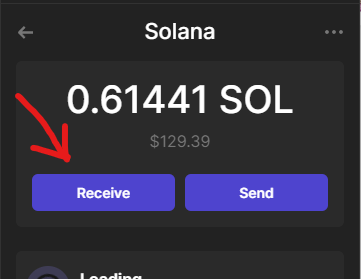
- Make sure to click copy on this part to copy your address
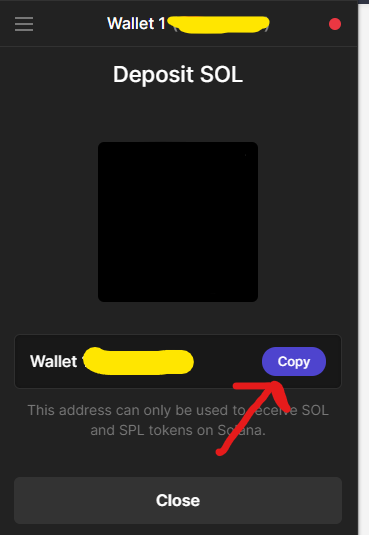
Then you're going to need to send some SOLANA to that wallet from an exchange.
Next you want to go to https://www.orca.so/ and connect your wallet.
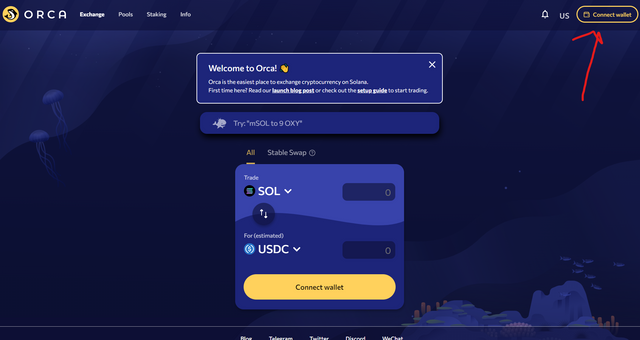
- Once your wallet is connected you will want to click in the box I'm highlighting and type "SOL TO USDC"
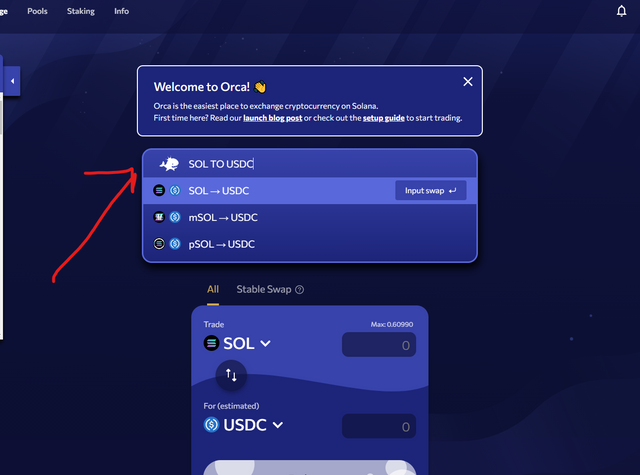
- Make sure you leave some SOLANA in your wallet to pay for transactions, $10 should be enough SOLANA to cover your transactions.
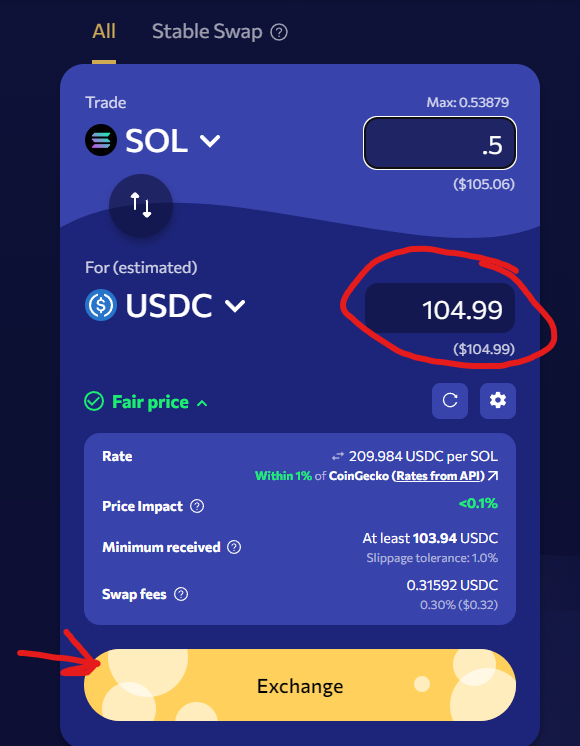
Now, once you've exchanged some of your Solana for USDC you can move over to https://app.solatoken.net/
You will want to again connect your wallet.
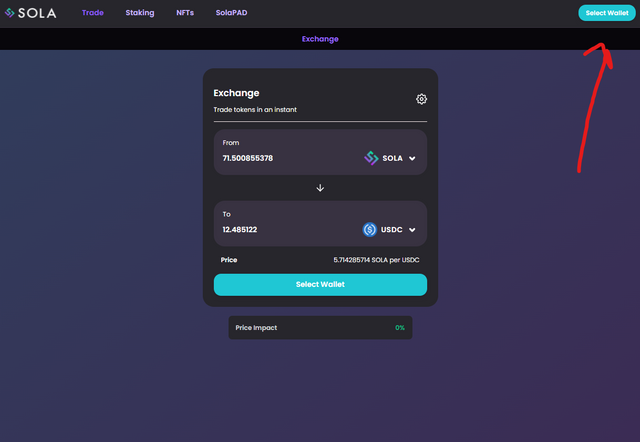
- And once you're connected you should be ready to purchase SOLA. SOLA should be already selected by default and should look like below.
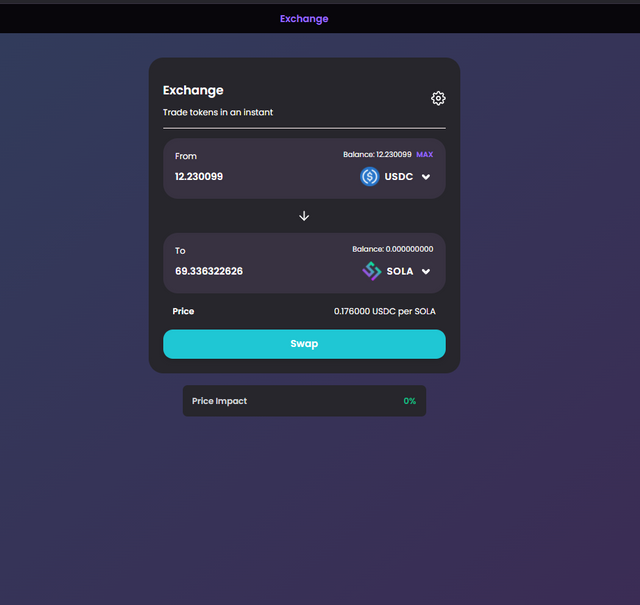
Click the SWAP button, and give it a few seconds.
You should see a small box open in the bottom of the screen confirming your transaction
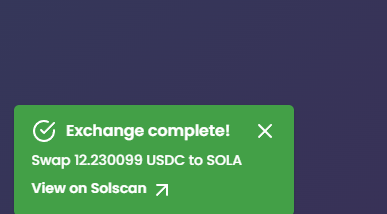
- Now go check to see your SOLA in your wallet by clicking on the Phantom browser extension.
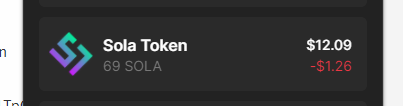
You're all set.
To sell your SOLA you will just need to reconnect to https://app.solatoken.net/ and do the reverse like below.
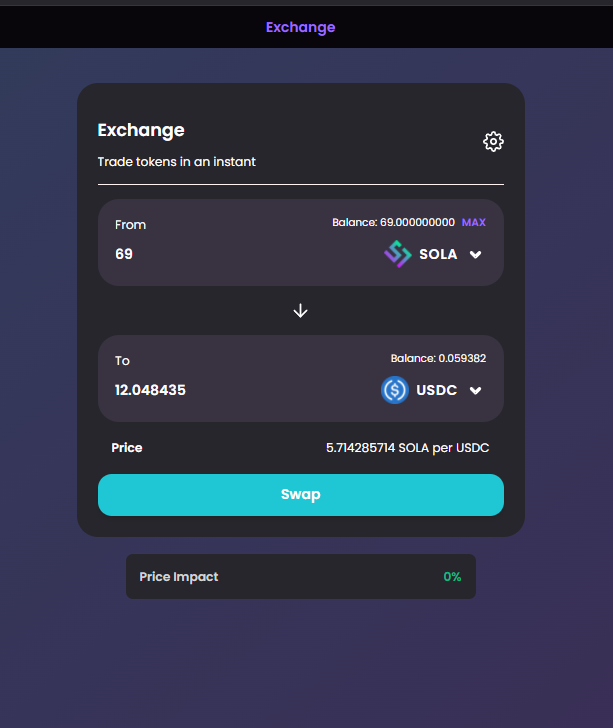
I hope this helps you figure out how to buy and sell SOLA.