We now have the ability to customize our profiles a little more with the introduction of the cover image. This is a great feature if you are looking to continue your branding onto the Steemit platform or if you just want to make your profile a little smarter looking.
Here is how it is done
1/ Click the settings tab
2/ Add in the URL to your image
3/ Click Save
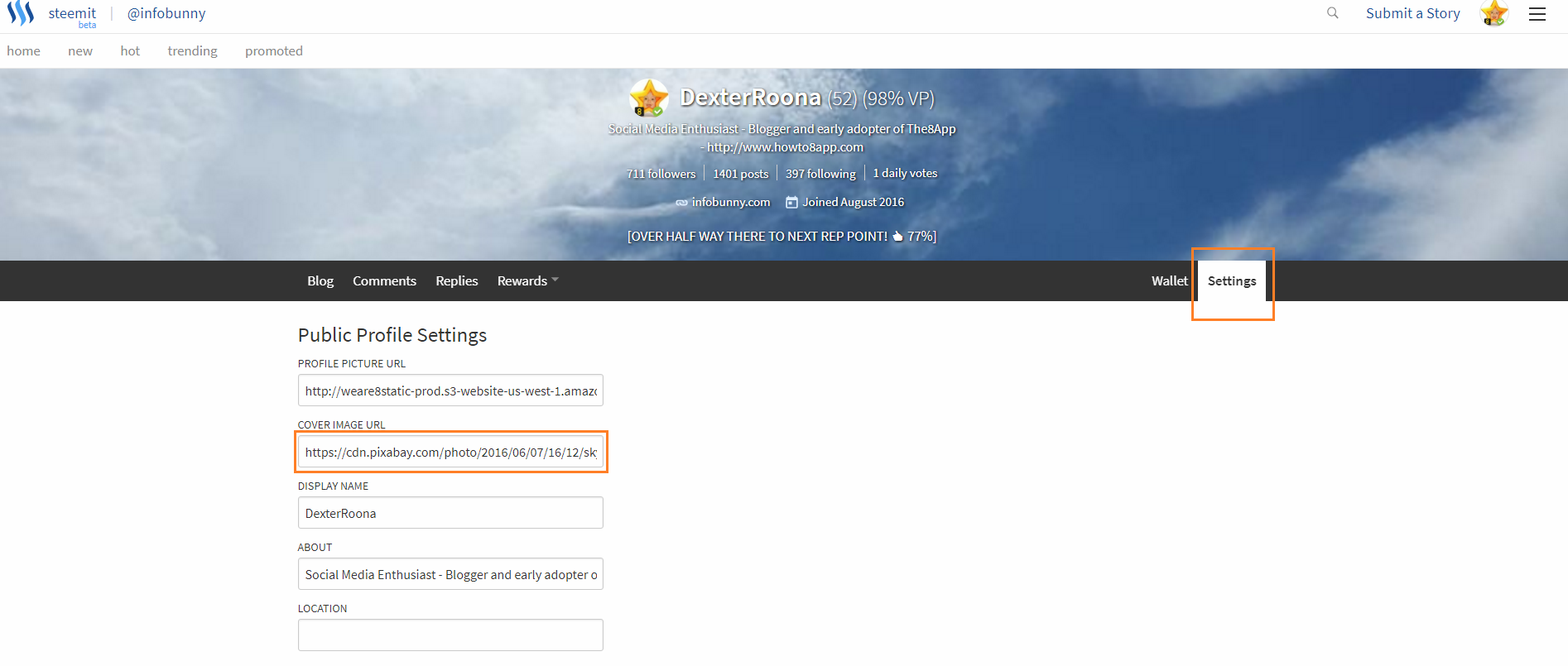
And you are done!
So what do you think of my clouds? They are really just a stop gap until I work out what I want as a cover image.
 We are always looking for people who would like to contribute to our blog. Here is the deal just drop us a message with your details and we will come back to you with a plan. If you do get to write for us we will SEO optimize what you write and promote across all our networks and of course, full credit will be given to you as the author.
We are always looking for people who would like to contribute to our blog. Here is the deal just drop us a message with your details and we will come back to you with a plan. If you do get to write for us we will SEO optimize what you write and promote across all our networks and of course, full credit will be given to you as the author.
So are you interested?
Visit Infobunny
USEFUL ARTICLES TO CHECK OUT
WHAT I HAVE LEARN'T SO FAR - MAKE YOUR UPVOTE COUNT
SO DO YOU REALLY WANT STEEMIT TO GROW?
HOW TO GET DESKTOP NOTIFICATIONS ON STEEMIT
HOW TO STRUCTURE GREAT STEEMIT BLOGS
GRAB EVERY LAST OUNCE OF VALUE OUT OF THE POSTS THAT YOU CREATE PART 1
.jpg)




my header
Downvoting a post can decrease pending rewards and make it less visible. Common reasons:
Submit
wow Very interesting Really beautiful work, ThankS you for sharing
Downvoting a post can decrease pending rewards and make it less visible. Common reasons:
Submit
your welcome
Downvoting a post can decrease pending rewards and make it less visible. Common reasons:
Submit
Nice helpful new information @infobunny will share to help others grow in this platform. Like the clouds and look forward to seeing what you settle on.
Downvoting a post can decrease pending rewards and make it less visible. Common reasons:
Submit
thank you
Downvoting a post can decrease pending rewards and make it less visible. Common reasons:
Submit
I tried to upload, but it was not successful
Downvoting a post can decrease pending rewards and make it less visible. Common reasons:
Submit
you can't upload you need to have the image hosted somewhere then you add the link to the image in the box as shown above
Downvoting a post can decrease pending rewards and make it less visible. Common reasons:
Submit
Thank you, I didn't know that. Reseteemed to share with the rest of the community :)
Downvoting a post can decrease pending rewards and make it less visible. Common reasons:
Submit
great looks good
Downvoting a post can decrease pending rewards and make it less visible. Common reasons:
Submit
This is great! Thank you for the information @infobunny!
Downvoting a post can decrease pending rewards and make it less visible. Common reasons:
Submit
Yw
Downvoting a post can decrease pending rewards and make it less visible. Common reasons:
Submit
Dexter, I really like your new header. Can you tell me the dimentions? I wanted to make one for me but I could not figure them out. Thank you so much in advance!
Downvoting a post can decrease pending rewards and make it less visible. Common reasons:
Submit
@sumsum the system resizes any image you add so i dont know the dimensions, it may say on the source on the page i will look when i get on my laptop
Downvoting a post can decrease pending rewards and make it less visible. Common reasons:
Submit
Yes Please just tell me what dimentions you have. This will help me a lot thank you!
Downvoting a post can decrease pending rewards and make it less visible. Common reasons:
Submit
So cool that you figured this out! Just changed mine to my business background but I'm not sure... kind of missing the blue. Did write a little post about it sharing your brilliant find, thanks so much!
Downvoting a post can decrease pending rewards and make it less visible. Common reasons:
Submit