Some Steemit accounts have been active for months and still have no Profile Picture.
Here are the Steps to Upload a Profile Picture and or Cover Image to your Steemit account.
- Step 1. Click your circle icon of your account on the top right corner

- Step 2. Click Settings
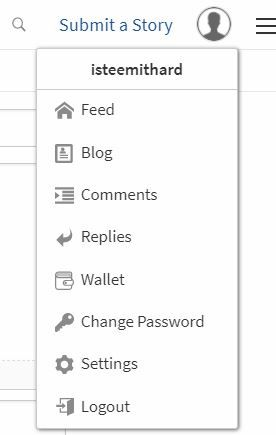
- Step 3. Open a new Tab and Go to http://postimg.org
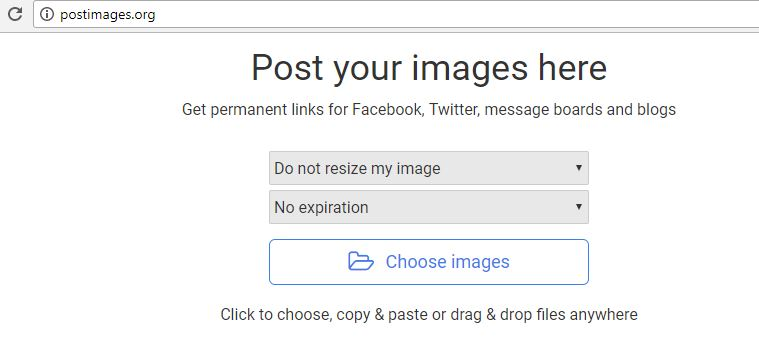
Step 4 Click Choose Image and Upload your desired image
Step 5 Copy the second link titled "Direct Link"
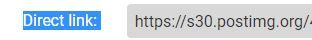
- Step 6 Go back to tab from Step 2 Paste "Direct Link" into either Cover Image URL or Profile Picture URL. Scroll to the Bottom and Click Update.
Done
Not having a profile image not only looks bad on your comments but can make your account look unofficial.

Well it seems easy enough but the picture keeps coming out blurry.
Hmmmm.
I'm trying it anyway
Downvoting a post can decrease pending rewards and make it less visible. Common reasons:
Submit
It worked! Thank you for the easy to follow instructions ❤️❤️
Downvoting a post can decrease pending rewards and make it less visible. Common reasons:
Submit
Thanks! I'll need to decide what picture I want to use.
Downvoting a post can decrease pending rewards and make it less visible. Common reasons:
Submit
Thank you @isteemithard for promoting this post together with https://steemit.com/budget/@jerrybanfield/introducing-steem-budget-proposals
Downvoting a post can decrease pending rewards and make it less visible. Common reasons:
Submit
You got a 0.65% upvote from @upme requested by: @isteemithard.
Send at least 1 SBD to @upme with a post link in the memo field to receive upvote next round.
To support our activity, please vote for my master @suggeelson, as a STEEM Witness
Downvoting a post can decrease pending rewards and make it less visible. Common reasons:
Submit
This post has received a 23.58% upvote from @msp-bidbot thanks to: @isteemithard. Delegate SP to this public bot and get paid daily: 50SP, 100SP, 250SP, 500SP, 1000SP, 5000SP Don't delegate so much that you have less than 50SP left on your account.
Downvoting a post can decrease pending rewards and make it less visible. Common reasons:
Submit