Here's an update on the situation:
Don't embed youtube videos in a post without first inputting text above it!
So Write some text....then embed!
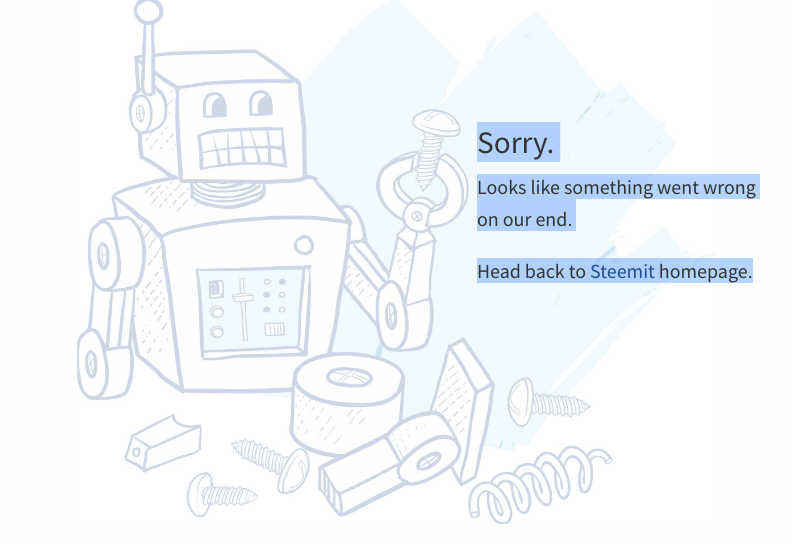
Should you paste an embed into a post without first putting text above, that move will trigger or, at least has previously triggered a bug that produces the below error. What occurs after that is a disabling of your posting option on your browser until you delete the cache (delete history etc (specifically form). Firefox has continued to display the issue on my side regardless of deleting my previous history!
Do not experiment with a browser you use often lol
Hope this saves some of you from this irritating and Steemit debilitating bug.
Take Care!

Thought it had to do with something silly regarding YouTube after I saw your error, I went back through my posts with videos in them and found I was effected too, but have no way to change those posts now :[
Downvoting a post can decrease pending rewards and make it less visible. Common reasons:
Submit
Yea, that's the thing. Dan spoke to one of the Dev's not sure if they are working to rectify the errors already in effect. Perhaps they 2 will begin working again if the issue is resolved.
Downvoting a post can decrease pending rewards and make it less visible. Common reasons:
Submit
Yeah, they're working on it!
Downvoting a post can decrease pending rewards and make it less visible. Common reasons:
Submit
Is there any fix to this? Clearing cache or changing browsers dosnt seem to help.... Im getting this error all the time now. I also noticed my feed stopped working, it wont load, just shows the loading icon indefinitely :/
Will it be fixed if I delete the d.tube video?
Downvoting a post can decrease pending rewards and make it less visible. Common reasons:
Submit
I’m not entirely sure.
Basically i believe what ur experiencing might be intermittent, however if not, it may be a result of having inputted the embed with no text prior...
If that’s the case try steemit on an alternative browser to see if it works. If not u might have to sign out and refresh both cache n history and then sign back in.
If none if that helps speak to a dev about it
Downvoting a post can decrease pending rewards and make it less visible. Common reasons:
Submit
Today everything works fine again! I added some text before the embedding of the d.tube video, changed browser/cleared cache a bit yesterday. At that time it didnt seem to help much, but today everything is back to normal.
Downvoting a post can decrease pending rewards and make it less visible. Common reasons:
Submit
Great to hear. That kind of shit is indeed frustrating! I believe most of the time it’s just bugs in the system and the dev’s are always working on trying to fix them when they surface!
Downvoting a post can decrease pending rewards and make it less visible. Common reasons:
Submit