Hello Steemians, I just learnt how to make a gif today with my android phone and I thought it wise to share with some wonderful people.
So I took me some time to learn this but I'll break it to a comprehensible form for you all.
Alright, the first thing to do is to have the GIF MAKER app on your phone (by the way, that's the name of the app) and you can get it on Google play store, aptoid or any other place you can.
The app is user friendly so there is no need to explain how you can use it. So after that you save it on your phone then you log into your steemit account go to the post section and copy the URL of the gif as you do for normal pictures and then wala!!!.
You can also use your P. C by going to "makeagif.com" and save it copy the URL as usual paste it on the post section. Remember the same things apply even when you want to reply or comment.
Have a nice day!!!
Follow me @kenking
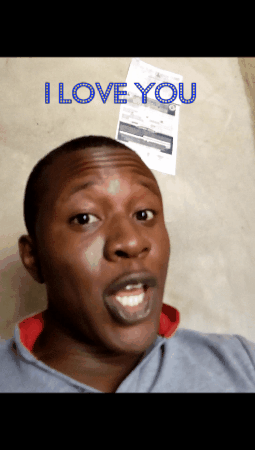
follow-upvote-resteem @resteembot
Downvoting a post can decrease pending rewards and make it less visible. Common reasons:
Submit