How I learned to do the steemit "follow button" in response to @highimpactflix
The original post... I viewed regarding the
 Button is from steemit user @karenmckersie.By reading her post I understand she learned of the button from user @cjclaro. I used the image provided in the post by @karenmckersie However, I had to research how to do the proper coding for putting it on steemit.
Button is from steemit user @karenmckersie.By reading her post I understand she learned of the button from user @cjclaro. I used the image provided in the post by @karenmckersie However, I had to research how to do the proper coding for putting it on steemit.The Solution I Found
Your homepage link with the Gif html link and proper Markdown coding will go to the desired users homepage who posted the FOLLOW BUTTON image provided in this post (The Follow Button is a feature in need of fixing on steemit). As it is now...the user that clicks the  button will arrive at the desired posters page... there is a gray follow button one must click to follow a fellow steemit poster.
button will arrive at the desired posters page... there is a gray follow button one must click to follow a fellow steemit poster.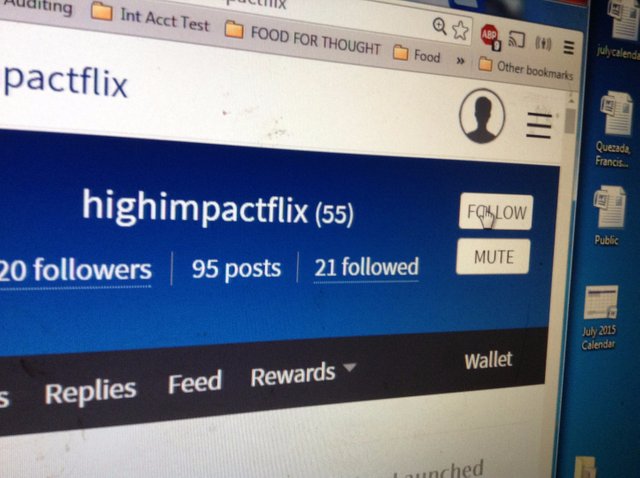
Here is How I do it
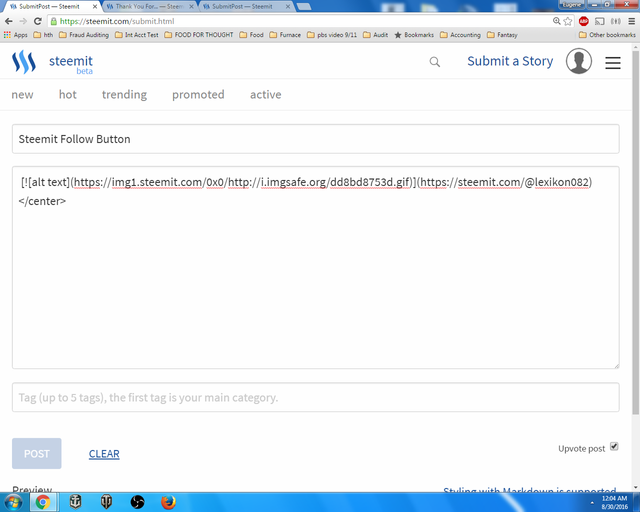
For a #steemers personal use, one would remove the second set of parenthesis() in the markdown code AND inside the parenthesis() REPLACE the words with their steemit Homepage Link.
How To Get To your Steemit Homepage Link.
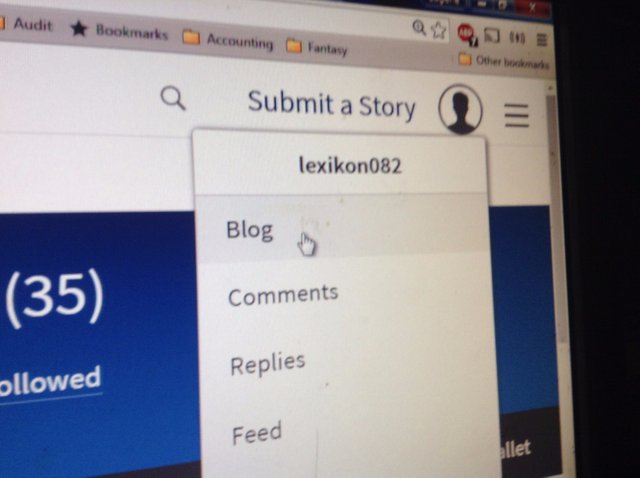
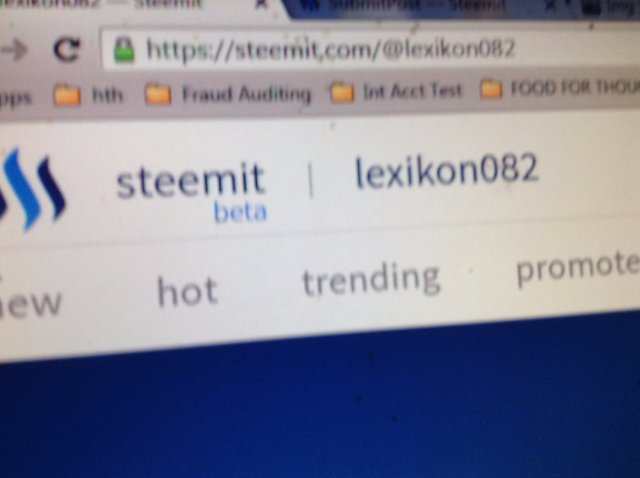
Hope I helped!

Pictures by @lexikon082
For those who are lazy... delete the space between . com BOTH times, and change it to your @, and it should work like the one below for you!
[ )](https://steemit. com/@corganmusic)
)](https://steemit. com/@corganmusic)
Downvoting a post can decrease pending rewards and make it less visible. Common reasons:
Submit
meep
Downvoting a post can decrease pending rewards and make it less visible. Common reasons:
Submit
Oh yeah good point, you can add that too, I almost forgot!
Downvoting a post can decrease pending rewards and make it less visible. Common reasons:
Submit
meep
Downvoting a post can decrease pending rewards and make it less visible. Common reasons:
Submit
Thanks for an easier way to accomplish this!
Downvoting a post can decrease pending rewards and make it less visible. Common reasons:
Submit
:)
Downvoting a post can decrease pending rewards and make it less visible. Common reasons:
Submit
Well, thanks for sharing this. But somehow it doesnt work on my Mac.
Its just not showing any symbol just a "?" instead. What can MacUsers do?
Downvoting a post can decrease pending rewards and make it less visible. Common reasons:
Submit
Thanks
Downvoting a post can decrease pending rewards and make it less visible. Common reasons:
Submit
You are welcome. Hope it helped.
Downvoting a post can decrease pending rewards and make it less visible. Common reasons:
Submit
Great little article
Downvoting a post can decrease pending rewards and make it less visible. Common reasons:
Submit
I'll give this a good try, thanks for sharing, appreciated.
Downvoting a post can decrease pending rewards and make it less visible. Common reasons:
Submit
You are welcome! This post was written such a long time ago I almost forgot it existed. Blast from the past!
Downvoting a post can decrease pending rewards and make it less visible. Common reasons:
Submit
You never know who's reading, thanks again.
Downvoting a post can decrease pending rewards and make it less visible. Common reasons:
Submit
I am sure you read my first reply and thought ??? It was intended for a different completely post. You are very welcome
Downvoting a post can decrease pending rewards and make it less visible. Common reasons:
Submit
Thank you for this information. Can i use this follow button image?
Downvoting a post can decrease pending rewards and make it less visible. Common reasons:
Submit
Yes, you are more than welcome to use it!
Downvoting a post can decrease pending rewards and make it less visible. Common reasons:
Submit
Thank you so much !!
Downvoting a post can decrease pending rewards and make it less visible. Common reasons:
Submit
thank you.
Downvoting a post can decrease pending rewards and make it less visible. Common reasons:
Submit
You are welcome!
Downvoting a post can decrease pending rewards and make it less visible. Common reasons:
Submit