Depending on the device maker, most Android devices have more bloatware than others which is can make your phone misbehave after uninstalling them. Similarly, there are apps that are not bloatware but are not installed by the device user. They are installed by other applications either as Add-on, Plugin, Advert, etc. Anyway, to learn how to safely uninstall bloatware on your Android: https://brainslodge.com/how-to-uninstall-android-system-apps/
Today I will show you category of apps you should avoid so as to keep your device in a perfect state:
- Untrusted Auto-start Apps
Untrusted apps that run on the start of your device, are very dangerous to your device. WhatsApp, Instagram, Facebook app for Android are perfect examples of apps that auto start but if you have any app installed from a 3rd party site or from anywhere else which autostarts, you should consider hitting the uninstall button.
Also Read: Best 5 Android Apps For Free VPN
How to uninstall these Apps
Go to Settings -> Apps -> “ALL” or “Downloaded Apps” click on the apps you wish to uninstall and uninstall them.
Apps with Too many Ads
To have enough support and development for apps, developers add ads to their Apps. There are tons of trusted Ads network developers use in their apps e.g AdMob by Google. But when you start seeing too much adult adverts, or app is controlling itself then such apps are dangerous. How? Easy, all trusted Ads network rarely serve ads with adult content and they take strict actions on publishers who use tricky ways to get conversions for their Ads. Lastly, trusted Ad Network will serve relevant Ads because they track your activities online.Apps With Max Ram / Space Requirements
Avoid apps that require too much RAM, a perfect example is games with OBB+APK. These apps consume not just the RAM but also battery life and this can result in your device getting laggy unless you have a beast RAM powered device.
Also Read: Bloggers Ask and Answer Questions
There are also other apps that have higher RAM and space consumption, something like our dear Facebook App. Consider using Friendly for Facebook – https://brainslodge.com/friendly-for-facebook-pro/
- Mobile Launchers / Boost Apps
Oh my God, the funniest part of this is when you install a Battery Saving app and it’s the same app that drains your battery.
USING BOOST APPS ISN’T BAD BUT USING THOSE DOESN’T WORK IS.
Apps that clear your device background activities but remain up themselves? I’m not totally against these apps but believe me, they waste your Device Storage, Battery, Time also. The main thing those apps does is to kill all background process and you can do that manually too but somehow tedious. (if you have root Greenify is a recommended app for this). 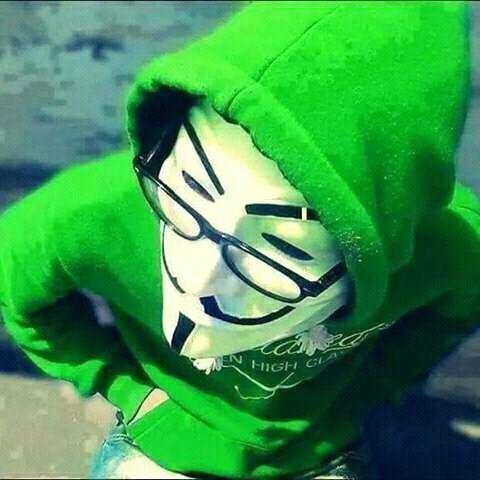
wow
Downvoting a post can decrease pending rewards and make it less visible. Common reasons:
Submit
Thanks for that information. I don't have Facebook and don't want it either! As for the bloat apps preinstalled I'LL have to check on that. I know there are several I would like to get rid of like Peel smart for one.
Downvoting a post can decrease pending rewards and make it less visible. Common reasons:
Submit
OK!!! Thank you. I have the criteria and you are making me better. Up-Voted.
Downvoting a post can decrease pending rewards and make it less visible. Common reasons:
Submit
Good informative post...
Downvoting a post can decrease pending rewards and make it less visible. Common reasons:
Submit
Nailed it
Downvoting a post can decrease pending rewards and make it less visible. Common reasons:
Submit