📣 Well this tutorial is to create an avatar, it will look like this:


▶️ Well the first thing we are going to do is go to faceyourmanga and then we give you the "Create" button that is on the menu, as I will show you in the image:
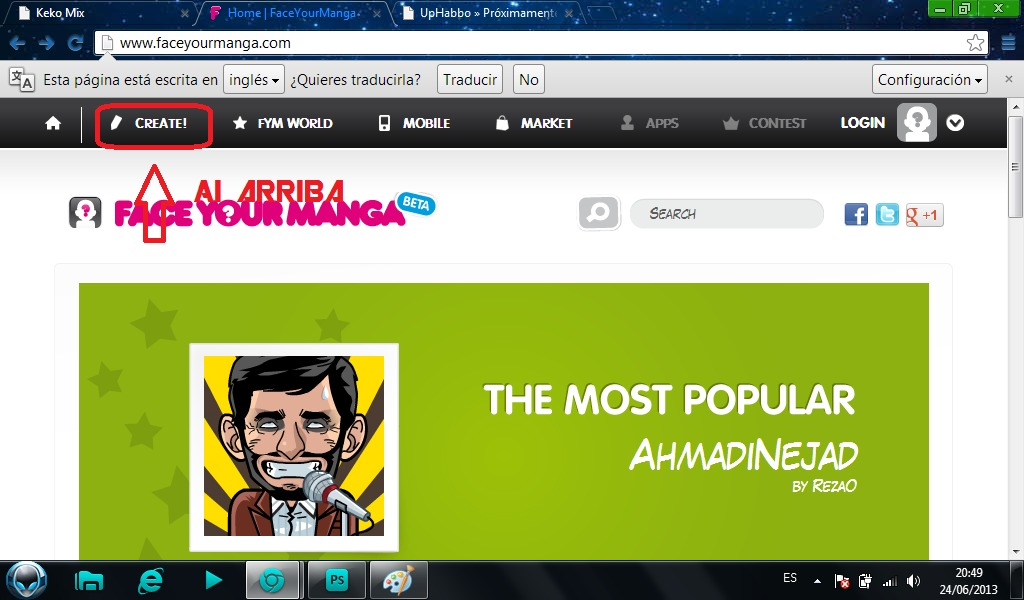

▶️ When you have given it we will leave to choose boy or girl, I in my case choose boy as I show in the image:
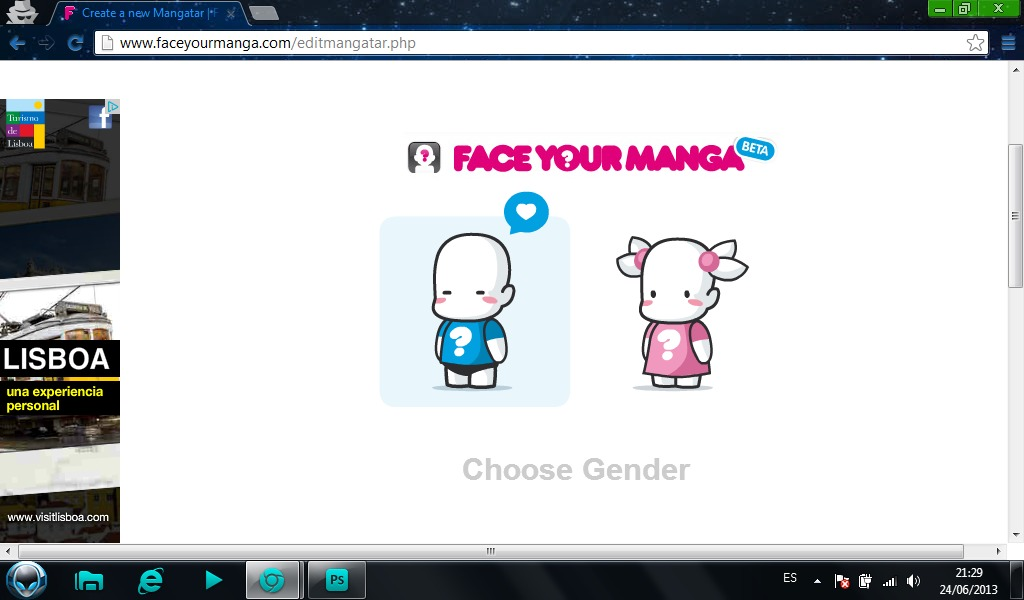

▶️ When we choose the Sex, you will see many utilities to decorate your avatar as I show in the image:
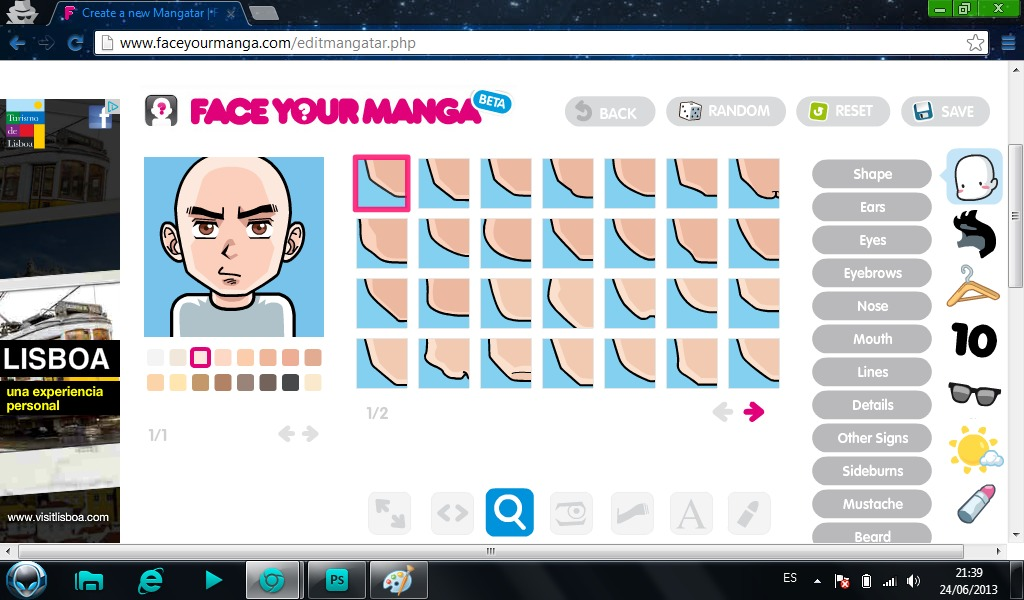

▶️ Good After you have finished the whole gray row This:
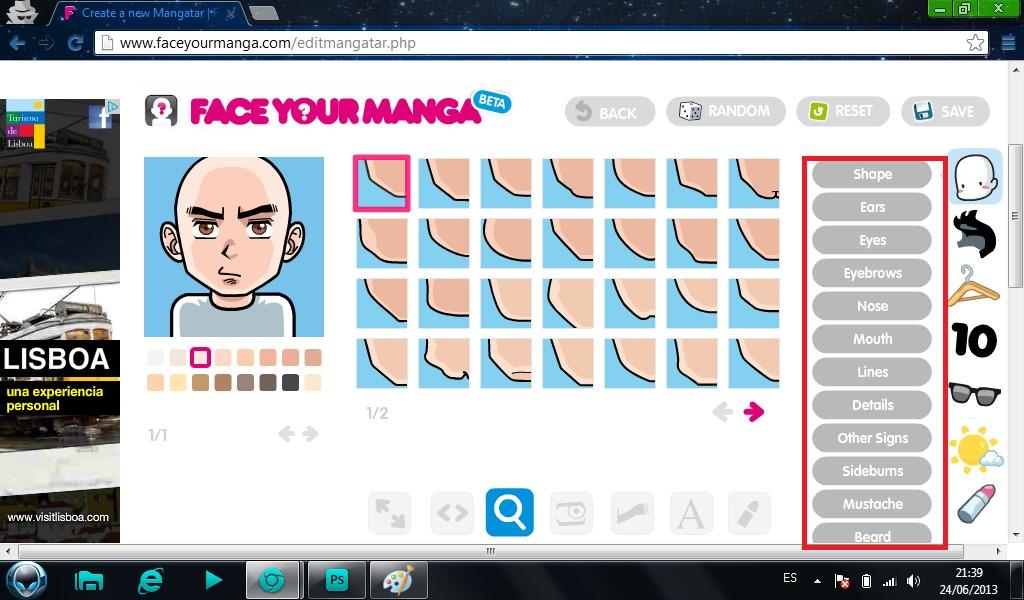

▶️ Click on the pictures next as shown in the following image
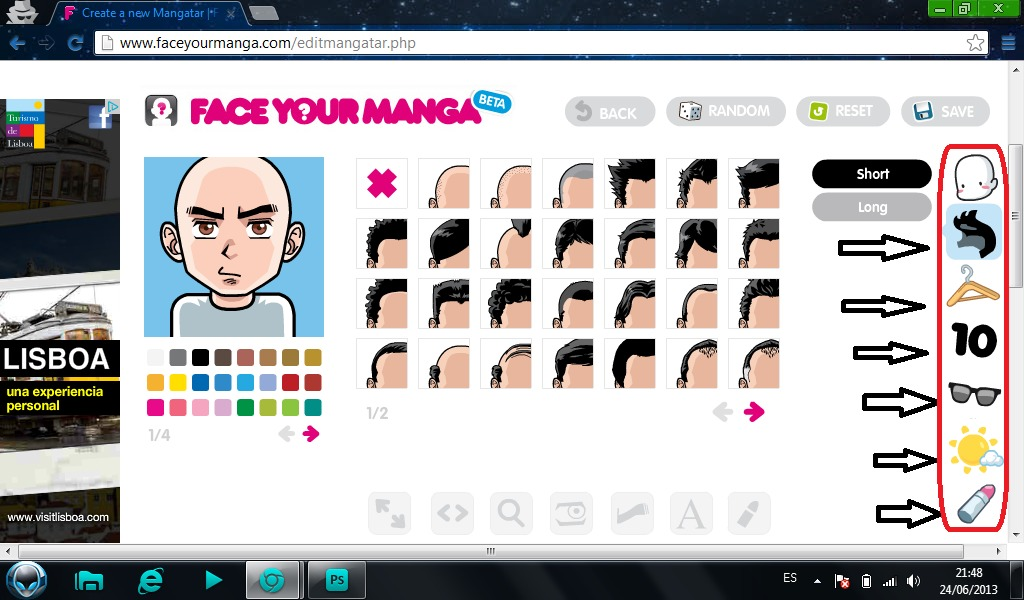

▶️ When you are finished, you give to Save as shown in the image:


▶️ Well, when you give it to save
You will be registered, you must have your email, the following record will be displayed:

When you are registered, check your email & the activation link will be there
Remember to look at unwanted mail

☑️ When you find it modified you will get something like these:




Welcome to Steem @lukspanu I have upvoted and sent you a tip
Downvoting a post can decrease pending rewards and make it less visible. Common reasons:
Submit
This is pretty awesome. I will try it. Btw, welcome to Steemit! Enjoy your time here and have fun always!
Downvoting a post can decrease pending rewards and make it less visible. Common reasons:
Submit
Hello Lukspanu its good to see more Steemians around. Have fun in this community. I wish you many followers and new friends :-) Cheers @chrisx
Downvoting a post can decrease pending rewards and make it less visible. Common reasons:
Submit
welcome to the Steemit Community, Lukspanu!! Wish you much luck! Cheers! Follow me at @mekong
Downvoting a post can decrease pending rewards and make it less visible. Common reasons:
Submit
hello~ lukspanu, Follow & Upvote is a You and I great strength~
Downvoting a post can decrease pending rewards and make it less visible. Common reasons:
Submit
Welcome and Thank You for being with us!! Following your Blog now
Downvoting a post can decrease pending rewards and make it less visible. Common reasons:
Submit
Welcome to the Steemfamily !!! Followed. Follow me back 😘
Downvoting a post can decrease pending rewards and make it less visible. Common reasons:
Submit
Nice to meet you @Lukspanu ! Welcome to the steemit community ! Take care, @digital-gypsy
Downvoting a post can decrease pending rewards and make it less visible. Common reasons:
Submit