I was having similar issues and fixed it. This could be the cause.
You need to remove the # for only the specified line but you also need to keep the quotes around the miner name.
Try making it look like this:
'# name of witness controlled by this node (e.g. initwitness )
witness = "madsquirrel"
'# name of miner and its private key (e.g. ["account","WIF PRIVATE KEY"] )
miner = ["madsquirrel","WIFShouldStartWithA5"]
**don't keep the ' in the example above. Had to add the ' to not change the font from '#'.
Another issue could be that you selected the wrong WIF:
Login, select permissions. The correct WIF is the ACTIVE WIF but you need to login before you get it. It starts with a '5'.
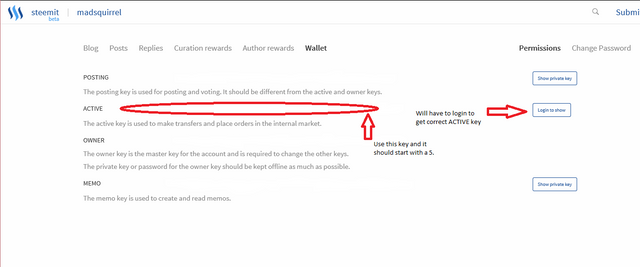
RE: Getting Started Mining Steem on Windows [Step by Step Guide]
You are viewing a single comment's thread from:
Getting Started Mining Steem on Windows [Step by Step Guide]
that got me finaly going - didn't realized that I had to klick on the right side :D
Thanks a lot!
Downvoting a post can decrease pending rewards and make it less visible. Common reasons:
Submit
Man, it doesn't work for me. Can you please paste your config file here. I am becoming crazy! :(
Downvoting a post can decrease pending rewards and make it less visible. Common reasons:
Submit