How to STEEMIT
we made a list of useful tips for steemit,
If the post is important for you pls comments us, as we will continually improve this guide.
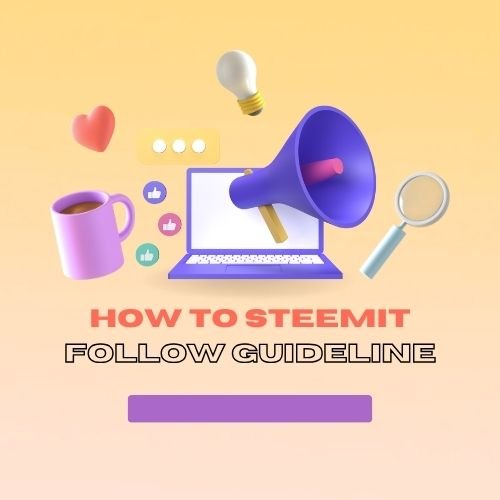
This Guide will help you following topics:
- The first thing to do when you come to Steemit
- Introduction of a Steemit Post
- Importance of the five given keys
- How to set your own profile?
- The three ‘tokens’ on Steemit - SBD, STEEM and Steem Power
- Steemit Power (SP) delegation
- How to earn steemit
- How to post
- How to put tags on your post?
How many times can you post? - How to get more Steem Power (SP)
- How to Create a Community on Steemit
- Communities to join
- Useful tools
- Discord servers
It is essential when we come to Steemit as a new comer
Post your first comment?
Read the top paid posts to learn how to earn rewards?
Upload your profile photo?
The answer is, none of the above! The very first thing is: write down your master/owner keys on a piece of paper, and keep the paper in a safe, secure place.
Anyone can use your password to log in, to transfer money, to comment on others, It is for life time so pls keep the STEEM ID very safe place. If stolen it is bad luck for you. When you log in do not use master or owner key to start Steemit login. You can always open by posting key. It is sufficient for everyday use.
If you are doing something related to your Steem Wallet, then use the active key.
When do you use your master/owner key?
Only when you want to recover something. Take it as the 'restore to factory settings' option on your smartphone
Importance of the five given keys
You'll be given a set of five passwords/keys uniquely generated for you. Keep these keys safe and secure. Each key is designed for different purposes, if you want to learn more detail about these keys, check out these posts:
How can I keep my steem account safe?
Understanding private keys
Steem Key Management
What are these keys in my wallet?
Set your own profile:
Your profile information, your picture and cover photo can be set your settings page. After complete your profile is appealing and will get more engagement. Once your image is uploaded, click the update button and enter your active key.
There are three tokens on the steem blockchain:
1.STEEM: STEEM is the basic cryptocurrency of the steem block chain. You can by posting, commenting or up voting on steemit.com, You can also deposit, withdraw or trade any time.
- SBD (Steem Dollars): It is a currency like dollar but 1SBD= 10”% plus of the dollar value.
- SP (Steem Power) : If you earn steem power your voting power will be increase day to day which allow you to earn more curation rewards. Having steem power also gives you the power to vote for the witness who oversee the blockchain. Steem power also can be down.
Learn more: https://steemit.com/hive-139293/@steemingcurators/how-to-delegate-your-steem-power
How to earn STEEM
Content creator: Make interesting and valuable content on steemit to earn steem as a content creator.
Freelance work :You can earn here by freelancing work.
Take part in Contests and Challenges: Steemit blog and many other communities regularly run contests for every steemit to join. If you win and upvote by official steem curation accounts.
How to post?
It’s easy to post on Steemit, just click the button in the upper right corner to begin a post. Write tittle of the post and describe the post subject and then click the post button.
What does the Rewards: 50% SBD / 50% SP mean?
How to put tags on your post?
You can add five tags on each post, the tags of the article must be related to the subject.
Here is a very good post that tells you how to use tags.
How to put TAGs on your Steemit Post
How many times can you post?
You can post daily 2 to 4 post.
Discord Servers.
• SteemGlobal : https://discord.gg/pqmDxNR
• The Steeming Curator :https://discord.gg/S8gJ6bG
Thank you very much for Steem on