Disclaimer: Noob/Newbie Post
How do I make the text bold? How do I indent the text? Can I change the size of the text? Can I add bullet points to the post? Where is the DAMN EDITOR!@!@!
Some of you might be saying to go and read the Quick Start Guide and FAQ and I did - even though I've always been proud of being able to solve and work out the solution myself without having to read the manual I gave in.
After reading The Quick Start Guide, it did mention about the editor so I went back to creating this post and looked a bit harder (I even used the mouse to see if there was any hidden text which was the same colour as the background) and still couldn't find it.
After a few minutes I felt a bit frustrated especially reading other posts that talk about the editor.
I solved the problem and yes I do feel like a noob. I'm kicking myself for not spotting it earlier but this is the first time I've ever the editor setup this way and to be honest I can't completely say it was all my fault. I'm also pushing the blame on the UX.
Anyways it's there... well sort of. What I discovered is the editor link to turn it on disappears after you start typing the content of the post. SAY WHAT? That's the reason why I couldn't find it.
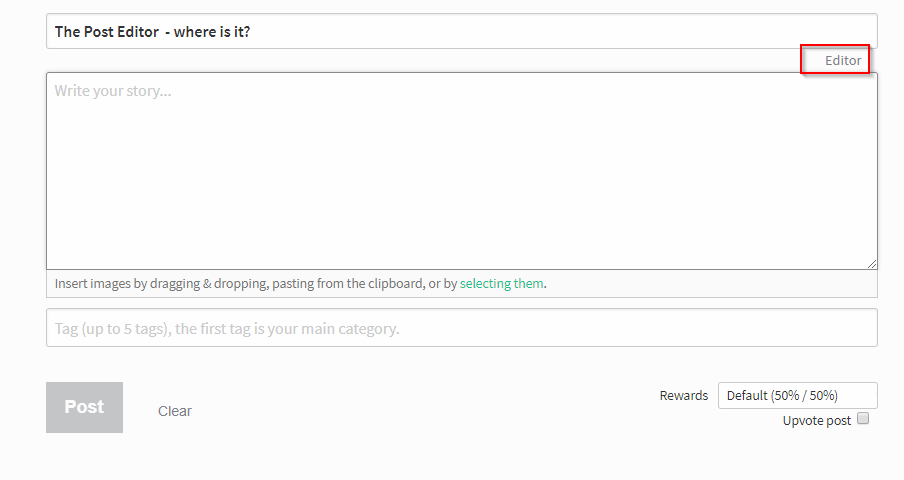
You basically need to make sure you turn it on before you type the post or alternatively what I did was copy the text, delete it, enable the editor and then paste the text.
Anyways I hope maybe this post may help other newbies/noobs like me.