Greetings,
Have you ever wondered how to make these cool symbols? ♠←☻♣ Here's a list of symbols and a short tutorial to get you started.
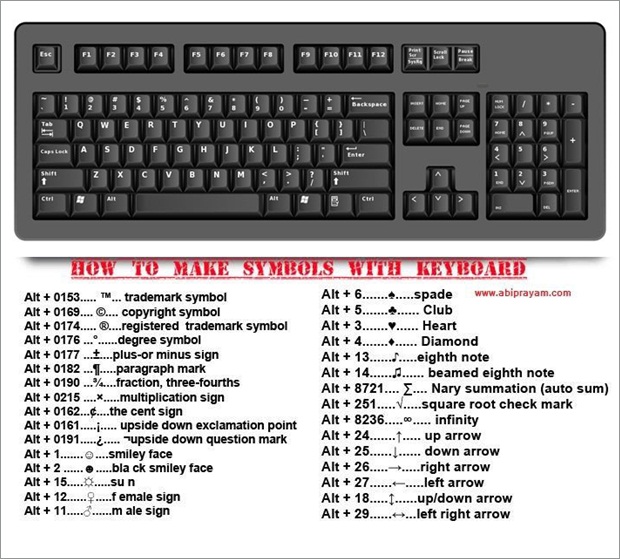
Tutorial
1.Put your cursor where you want to place the symbol.
2. Turn on Num Lock (You have to use the numeric keyboard)
3. Hold Alt then press + followed by the numbers (Example: +2 )
4. Let go of Alt and the image should appear.
If you have any difficulties or questions feel free to leave a comment below.
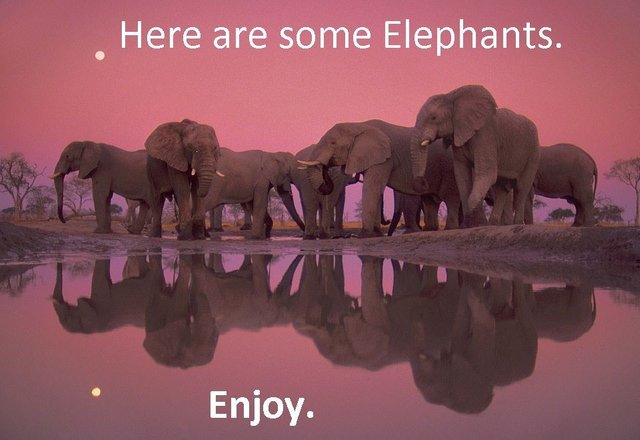
Congratulations @natkingkol! You have received a personal award!
Click on the badge to view your Board of Honor.
Do not miss the last post from @steemitboard!
Participate in the SteemitBoard World Cup Contest!
Collect World Cup badges and win free SBD
Support the Gold Sponsors of the contest: @good-karma and @lukestokes
Downvoting a post can decrease pending rewards and make it less visible. Common reasons:
Submit
Congratulations @natkingkol! You received a personal award!
You can view your badges on your Steem Board and compare to others on the Steem Ranking
Do not miss the last post from @steemitboard:
Vote for @Steemitboard as a witness to get one more award and increased upvotes!
Downvoting a post can decrease pending rewards and make it less visible. Common reasons:
Submit