Hello Steemit,
It's always good to have options to access the Steem blockchain. Busy.org is a great way to browse and post to the blockchain, and what's more, you can run it locally if you wish, and it's very simple:
Step 1 : Save this dockerfile:
FROM node
WORKDIR "/root"
RUN git clone https://github.com/adcpm/busy
WORKDIR "/root/busy"
RUN npm i
EXPOSE 3000
CMD npm start
Step 2 : Build an image
docker build -t="busy" .
Step 3: Run the image
docker run --name busy -it -p 3000:3000 busy
Step 4: Browse to localhost:3000
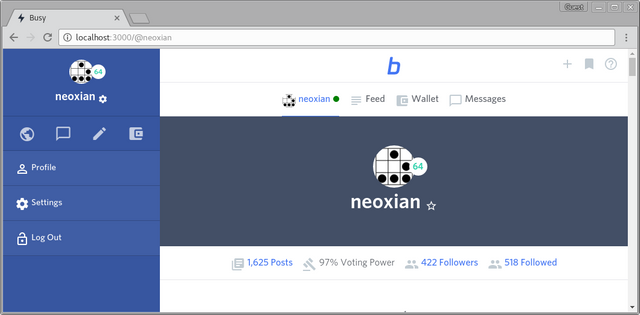
Step 5: Get Busy
It seems to work perfectly. And currently busy.org doesn't censor anything, so there is no need for a uncensorship patch.

Downvoting a post can decrease pending rewards and make it less visible. Common reasons:
Submit
LOL
Downvoting a post can decrease pending rewards and make it less visible. Common reasons:
Submit
That's COOL one Docker
Downvoting a post can decrease pending rewards and make it less visible. Common reasons:
Submit
Awesome, good to know 😁 I really like you docker deployments series, keep it up!
Downvoting a post can decrease pending rewards and make it less visible. Common reasons:
Submit
Great share! Thank you. Still getting used to Busy.
... or being busy ; )
Downvoting a post can decrease pending rewards and make it less visible. Common reasons:
Submit
awesome
Downvoting a post can decrease pending rewards and make it less visible. Common reasons:
Submit