
https://steemit.com/allinone/@omotherhen/ezsteem-suite-1-0-the-ez-way-to-setup-your-steem-miner-node-in-a-linux-vm-windows-compatible
CHANGE LOG
- Seamless integration of ezWallet and cli_wallet into EZSTEEM
- Byobu config and install included within EZSTEEM Menu
- Some bugfixes
- account_history plugin is now disabled by default in config.ini
- EZSTEEM now autoupdates on run
HOW TO USE BYOBU WITH SSH
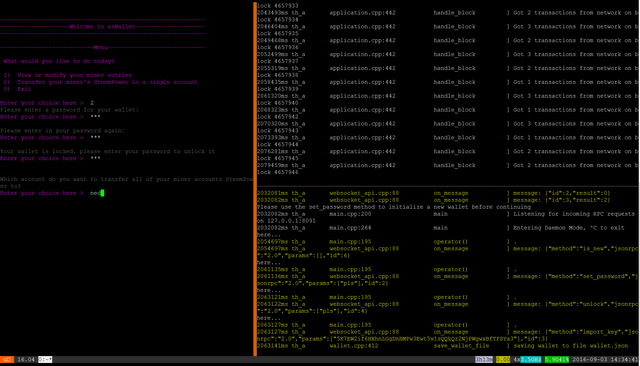
On your main/windows computer, install KiTTY: https://www.fosshub.com/KiTTY.html
This is a SSH program that will allow you to use your VM remotely!
Grab the ip address of your VM instance via entering: ifconfig
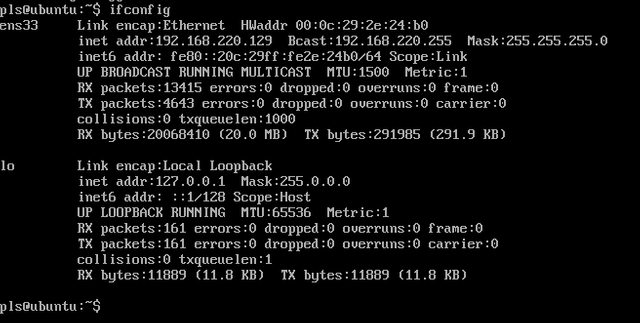
For my instance, ens33 is my network adapter and 192.168.220.129 is its' IP address that will be used to SSH into it.
After installing KiTTy, start it and enter in your IP address that you saw earlier into it and press enter, then log in via your Ubuntu credentials
Go to the top left of your SSH terminal and click on the computer icon and navigate to Change Settings...:
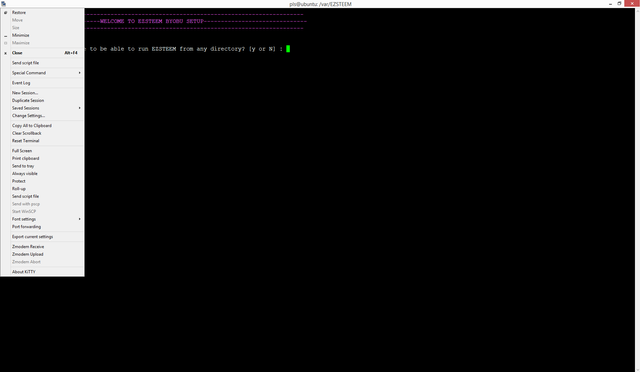
Go under Terminal->Keyboard->The Function keys and keypad and select Xterm R6 then press Apply.
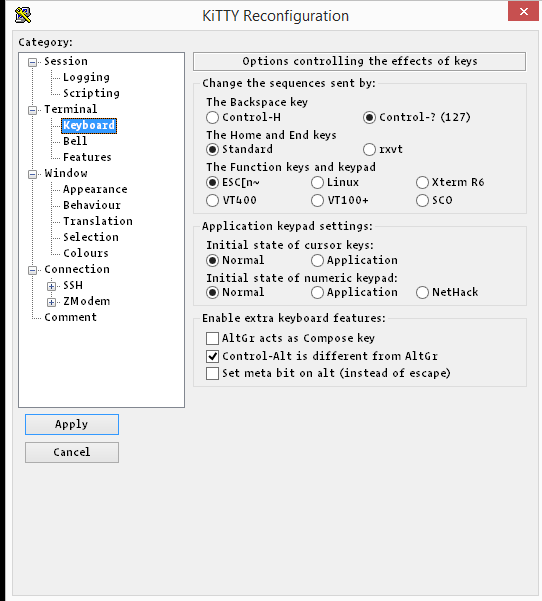
Navigate to your EZSTEEM directory and start up EZSTEEM.sh
Select the Byobu setup option
Enter your split screen mode via entering: byobu
Then you can copy paste and enter in : BYOBU_WINDOWS=ezsteem byobu
Now you will end up with a tri-screen split perfect for mining and managing your wallet!
Some basics of using byobu:
Use shift+arrow keys to navigate around multiple windows
Use F12 + k to kill your current byobu session
Use F6 to disconnect your session, it will still be running in the background as it is simply detached
To reconnect to your previous session, log back in via KiTTy and enter in: byobu-select-session
Now you will be reconnected to your previous session!
Contributors: @bearcode and @gikitiki
To keep up to date with my project feel free to follow for more :)
If you need any help with anything or find bugs please contact me on Steemit.chat or leave a comment
Thank you.
Already mining xD great piece of software. Thank you very much.
Downvoting a post can decrease pending rewards and make it less visible. Common reasons:
Submit
Need help. Does this still work?
Downvoting a post can decrease pending rewards and make it less visible. Common reasons:
Submit