
Glasnost app server for Steem/Golos is dockerized, docker image is published on Docker Hub and can be launched with a single shell command.
docker run -it -p 80:80 -e "GLASNOST_SOURCE_BLOCKCHAIN=..." -e "GLASNOST_BLOG_AUTHOR=..." --restart always ontofractal/glasnost:0.1
Glasnost repo
Glasnost on Docker hub
Glasnost configuration settings:
GLASNOST_SOURCE_BLOCKCHAIN:steemorgolosGLASNOST_BLOG_AUTHOR: your steem/golos account name
Other settings like PORT, STEEM_URL and GOLOS_URL can be configured in the Dockerfile.
Glasnost alpha v0.2
Glasnost alpha is a static blog server for a single blog author. Glasnost will periodically synchronize content with new posts published on Steem. All data is stored by in-memory Mnesia database that is a part of Erlang/OTP platform.
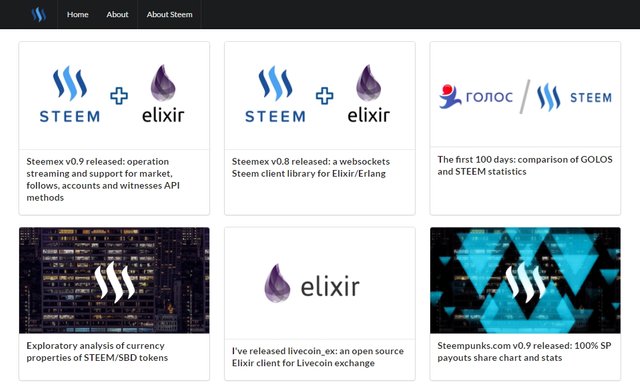
Glasnost demo for @ontofractal
Tech stack
- Elixir
- Phoenix
- Mnesia
What's Glasnost? and Glasnost Roadmap
Read more about Glasnost and its roadmap in the introduction post
Development process
Glasnost is a single code base developed simultaneously both for Steem and Golos blockchains. Sustainable Glasnost development is made possible by the committed support of Golos open source ecosystem by @cyberfund. Read more about Golos and cyberfund open source support in this post by @hipster.
Feedback
If you have any requests or feedback, please get in touch with me: ontofractal at protonmail.com or steemit.chat.
Will you be able to benefit from the new fork 17 feature of arbitrary rewards?
When will I be able to build my own blog with it?
Downvoting a post can decrease pending rewards and make it less visible. Common reasons:
Submit
docker run -it -p 80:80 -e "GLASNOST_SOURCE_BLOCKCHAIN=steem" -e "GLASNOST_BLOG_AUTHOR=cryptoctopus" --restart always ontofractal/glasnost:0.1and your blog is running.Downvoting a post can decrease pending rewards and make it less visible. Common reasons:
Submit