Here is a list of very useful tools to optimize your experience on Steemit! Perfect to know everything about steemit whales and all steemit users, to do research to find influential or very active people on the network For most it is necessary to just enter the username and validate to access the information Disclaimer: they are not controlled by steemit.inc keep your passwords safe never share them with a 3rd party. No one on my list is

Steemnow allows you to:
Know the balance of STEEM, SteemDollar or SteemPower credited to the account Knowing the "Voting Power" in% See the latest upvotes or those of other Steemers on posts / account comments See the latest earnings in cure or author rewards. The last table allows you to search by category in your posts (or that of your followers) to find an author with a minimum reputation or minimum earnings ..
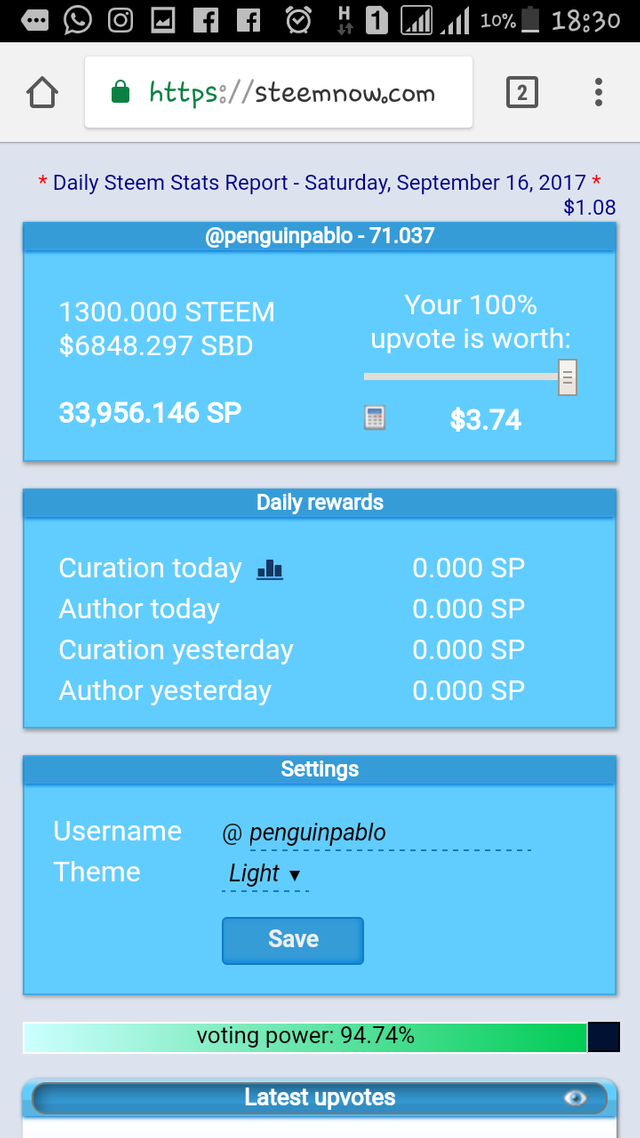
https://steemwhales.com/?p=3563&s=total Then comes the very interesting SteemWales, Ranking, Stats, Graphics ... all is decorticated!
Here, by typing the pseudonym searched in "Search Rankings" you can find out:
The reputation score (one starts at 25 to the creation of an account) Number of Followers / Following Voting weight (which influences most I think it's reputation + SteemPower) Total Curation Gain Number of STEEM, SteemPower, Steem $ Estimating the value of the account By clicking on the nickname one reaches a page where everything is statisticized on graphs and in figures. Days per day can accurately trace the evolution of any account with all the criteria listed above!
Sharing earnings with: https://steemwhales.com/post/ Allows the setting up of a system of sharing of the gains when writing an article co-written or being the subject of a partnership / exclusivity More information here: https://steemit.com/steemit/@heimindanger/split-the-rewards-of-your-posts-with-other-beneficiaries--only-on-steemwhalescom-
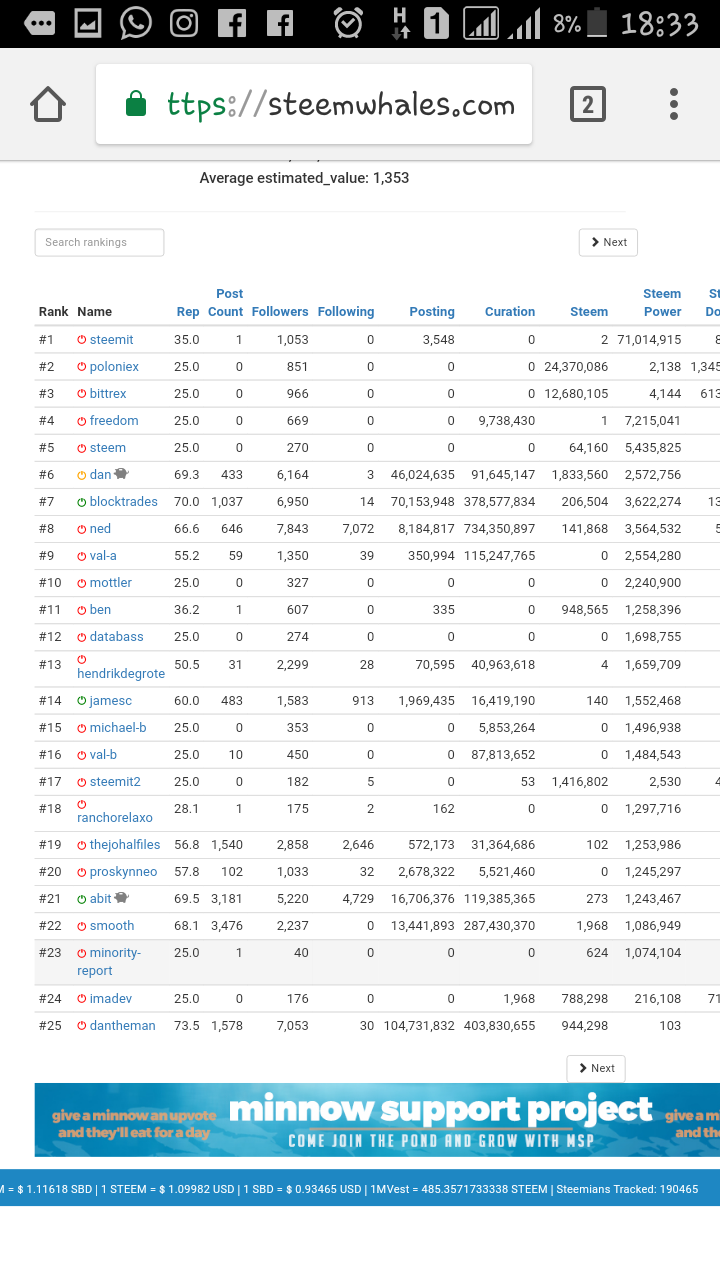
All about followers with: https://steem.makerwannabe.com Simply type in the nickname to search next to "Username" then click on search. Here is indicated account by account, day by day the statistics on all the followers We also see those that we stopped to follow, useful if we no longer find the person
http://steemit.deadfollowers.info A site where you can quickly find out if some of your Followers are no longer active
The reputation in more detail: http://steem.cool You will see your level of reputation as well as the number of points required to reach the next level. There is also voting power
More info: https://steemd.com/@username Replace in the @ username link by the nickname Steemit searched and GO!
Information about votes and shares of rewards of curation http://steemvp.com You will see who voted, when, for what article, how much it brought back in curation ..
Steemit account information: https://steemstats.com/#!/ Click on "add an account to watch" to access the info
Purchase, sale of Steemit accounts: https://anon.steem.network
https://www.steemnow.com/upvotecalc.html by @penguinpablo This calculator works accurate and is adjustable for sp (steempower) vp (votingpower) and voting weight.
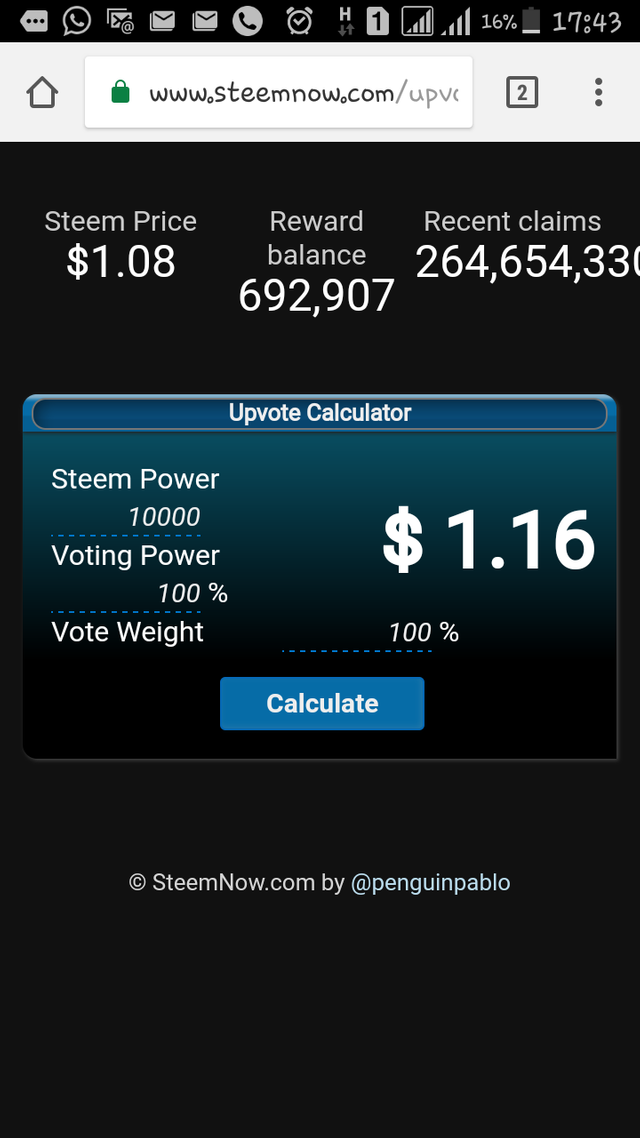
Steem hater this is a steemit tool that helps you to find out who hates you on steemit https://www.davidkevork.me/steem.php by @davidk.
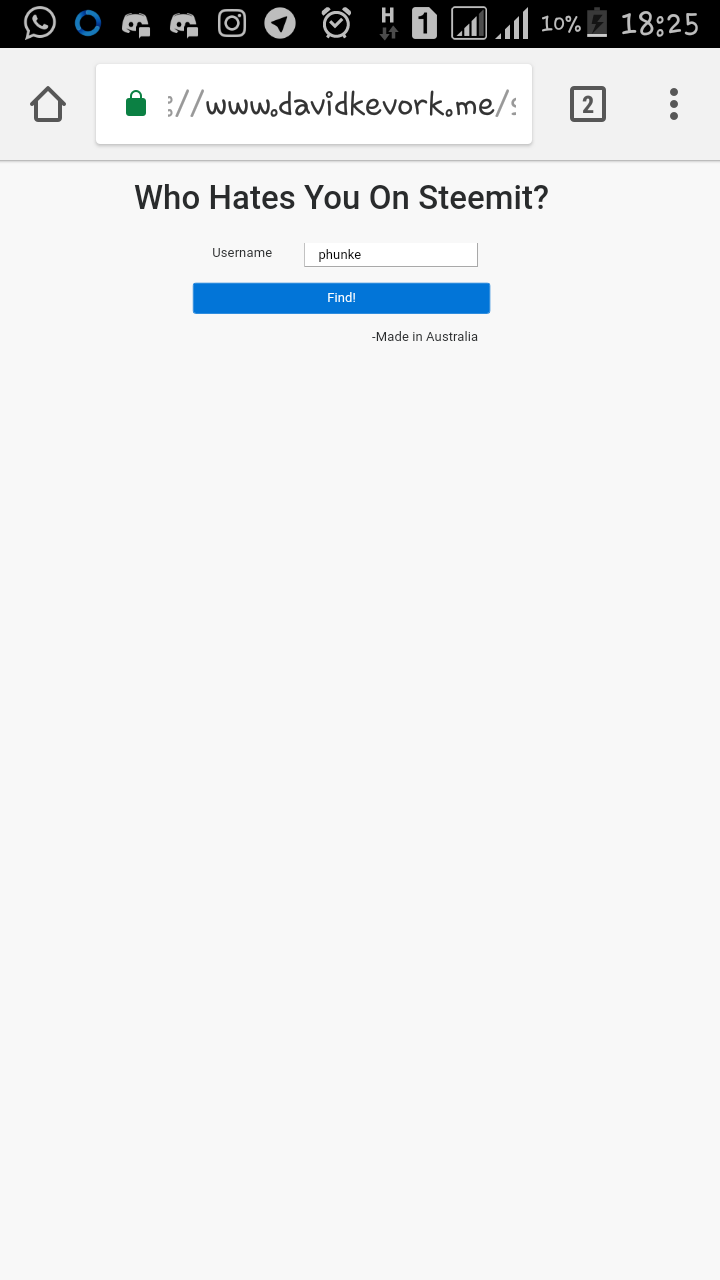 Kindly upvote if this was useful to you and resteem for other in need of it.
Kindly upvote if this was useful to you and resteem for other in need of it.
thanks
This post recieved an upvote from minnowpond. If you would like to recieve upvotes from minnowpond on all your posts, simply FOLLOW @minnowpond
Downvoting a post can decrease pending rewards and make it less visible. Common reasons:
Submit
This post has received a 1.04 % upvote from @drotto thanks to: @banjo.
Downvoting a post can decrease pending rewards and make it less visible. Common reasons:
Submit