DEAR steemians, Sometimes it is just necessary to delete your post but I think there is no such options for deleting your post, but you can edit it until your post is caught by Cheetah robot and unless someone upvote your post. Generally Cheetah robot caught your post when you have copy-paste your post from another site . So be careful for the quality of your post.
For editing your post just follow the following steps.
- Open your steem post which you want to edit.
- Then just goto bottom of your post.
- There you will get the option for editing your post
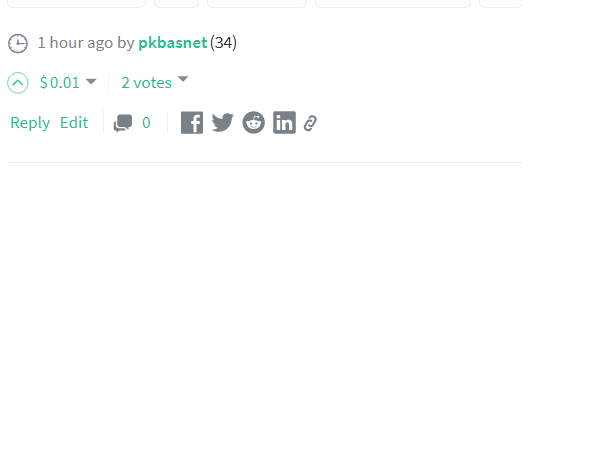
- Now you can edit your post. Thats done..