Welcome to the tenth tutorial in my SEO tutorial series. I am glad that we're progressing every day, and I'm doing my best to skip the crap and teach you the gem means, cutting your journey short, and when I get messages from Steemians expressing that they love this series and would optimize their own posts by following these tutorials, it makes me a lot happier because that's my real purpose (i.e to see your progress)
In the past tutorials, we have learned how to do keyword research and how to find your ability to compete against other sites. In the last tutorial, I calculated Steemit's metrics with you which were as follows:
- Domain Authority (DA) = 58 (Amazing)
- Page Authority (PA) = 65 (Amazing)
- Trust Flow (TF) = 26 (Acceptable)
- Citation Flow (CF) = 49 (Dangerous)
- Site Age = 1 year and 4 months old
- Alexa = 4,750 (Doesn't matter as Google doesn't pay attention to Alexa)
As you might have noticed, I added comments in the bracket. In my Majestic introduction tutorial, I mentioned that Trust Flow should be either greater than Citation Flow or equal to Citation Flow, meaning you must keep 1:1 ratio.
But here, we're at the difficult scenario. CF is almost double than TF which is really bad. As for TF, I added "Acceptable" word there because social sites usually have more than 26 scores from Majestic (Reddit TF is 74 and CF is 86), but I believe this score will improve with time. As for CF, there is no hope because Steemit's homepage represent's trending section which is full of links (high number of links = high CF)
Please take a note that we're talking about "Root Domain", not a URL. If URL of Steemit is = "steemit.com/trending/xxxxxxx", then root domain is = "steemit.com" In short, root domain ends with ".com"
Steemit's Ability To Compete Against Others:
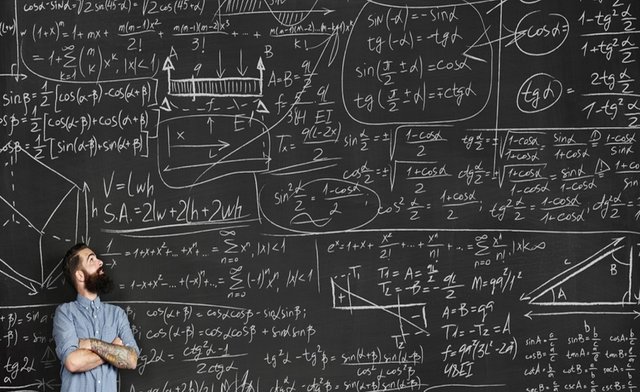
Image Credit: TheCovnersation
Overall, we have some great scores, specially DA and PA are impressive. But CF score is very dangerous. It adds to the difficulty level, which will make Steemit's ranking way more difficult than usual but don't worry! For every problem, there is a solution.
How To Calculate Keyword Difficulty Level?

Image Credit: JeffBullas
There are many tactics and we'll have to combine the power of all tactics, but as we are just starting out, I'll prefer to discuss a beginner-friendly way first. We'll be using Domain Authority score only. Other scores will be used in my coming tutorials to determine whether the keyword is difficult or not because that would be a bit advanced for now. As for today, let's focus on a beginner-friendly, yet most important tactic which must be your 1st step towards the measurement of keyword's difficulty.
Beginner-friendly Tactic To Find Keyword Competition:
This tactic is made up of:
- Competition Of On-Page Optimization
- Competition Of Site Strength (Domain Authority)
Competition Of On-Page Optimization:
In this technique, your work is to find out if the Google results are properly optimized or not. You have to find your main keyword in the following:
- Title - Find if keyword is found in Title.
- Description - Find if keyword is found in Description
- URL - Find if keyword is included in URL
I'm assuming that your main keyword is "How to make slime". So, I'm going to check its competition based on those factors.
First of all, I'm going to Google the Keyword "How to make slime":
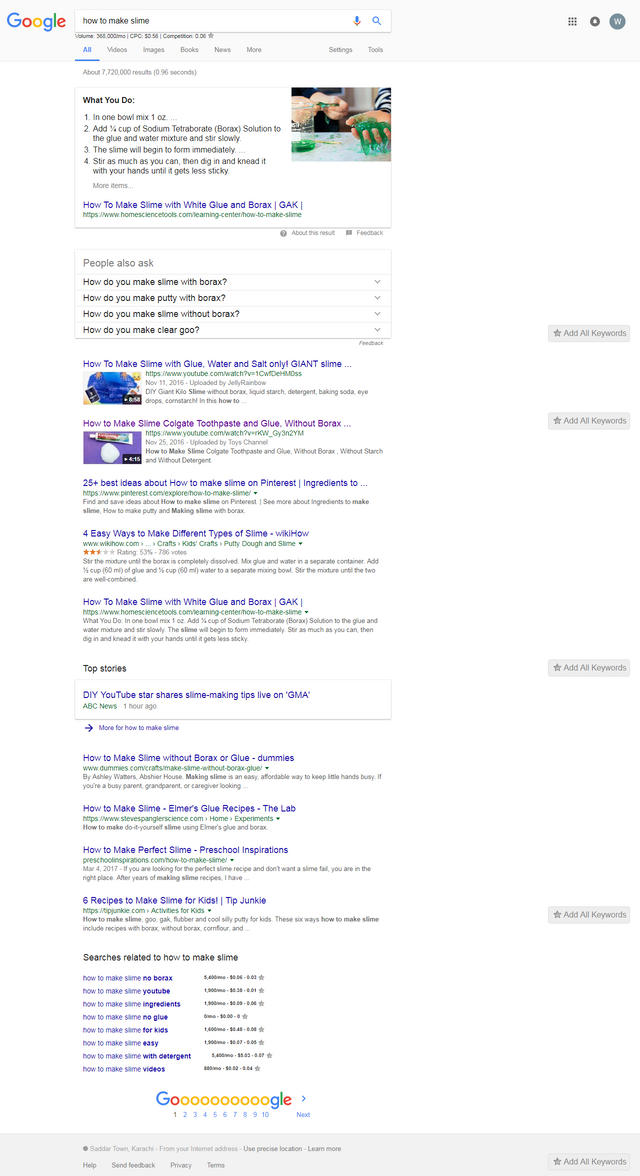
Now let's find if the keyword is optimized in "Title":
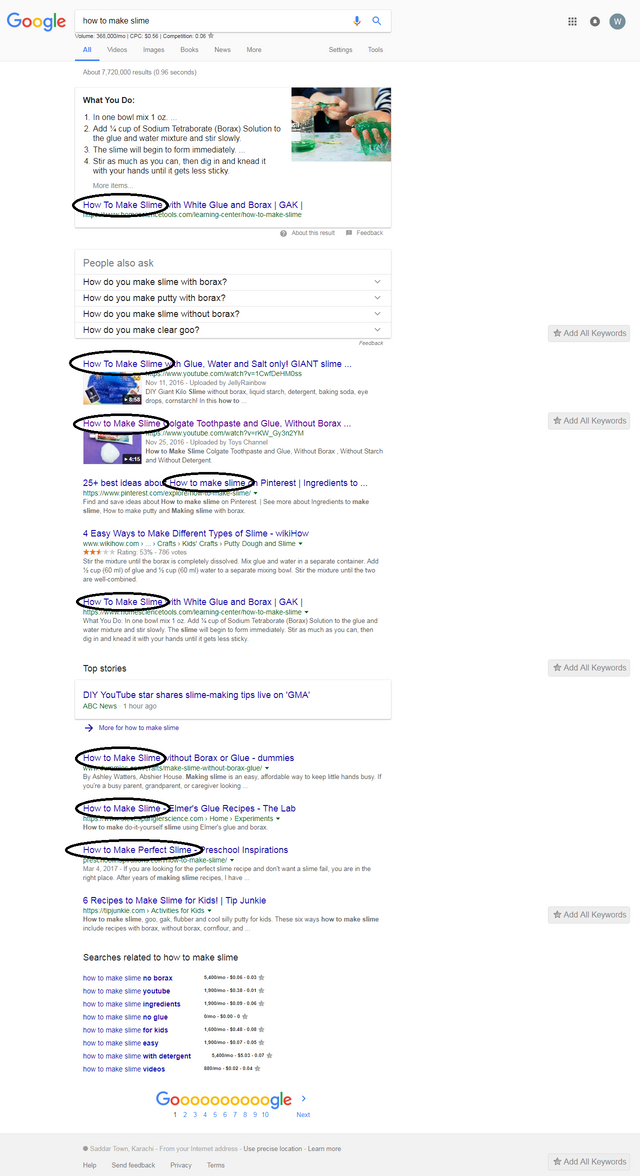
Find keyword in "Description":
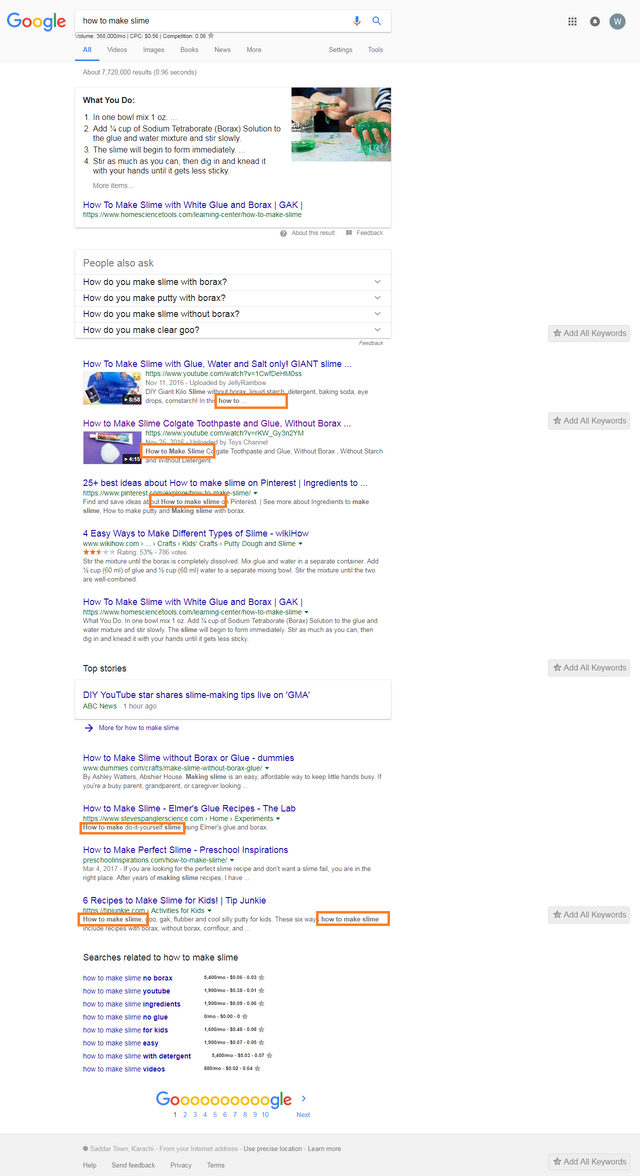
Most important, check the keyword in "URL":
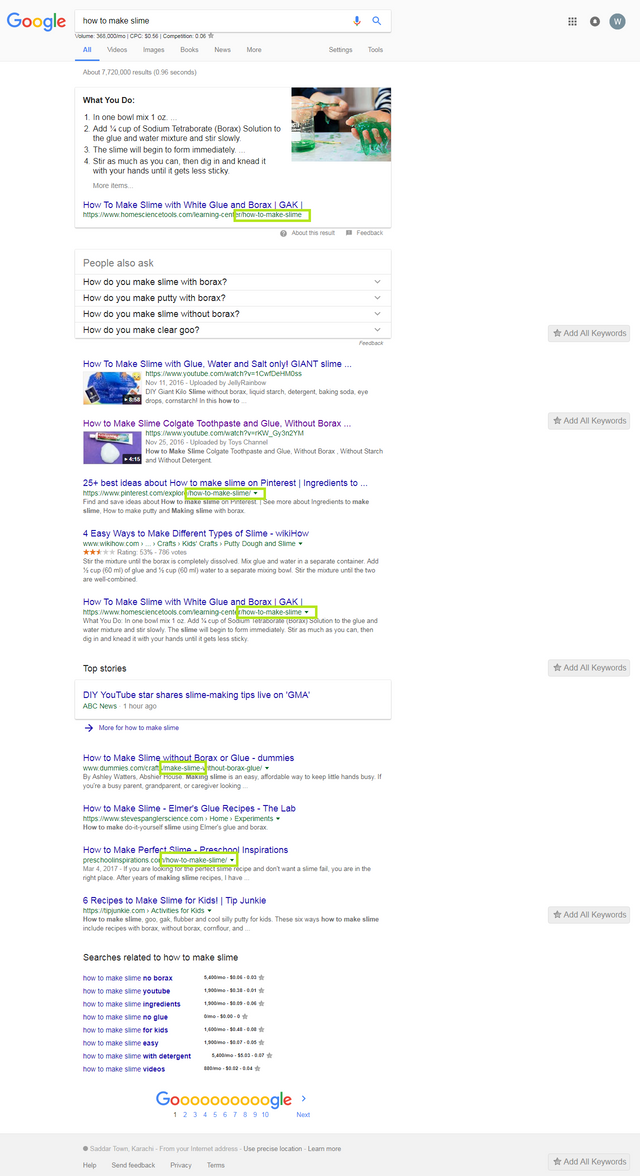
Competition Of Sites Strength (Domain Authority):
As for On-Page competition, it is pretty high because we have 8 results which are properly optimized for Title and 5 results are optimized with URL and Description technique. So, our next step is to calculate sites' strength. Yes, that means, we'll need to find "Domain Authority" of each site.
If you'd calculate them manually, it will take a shit load of time from you. We will find "Domain Authority" with the one powerful browser extension in just one click.
MozBar - The Powerful Toolbar For SEO:
MozBar is a toolbar which is developed by Moz. This powerful extension was introduced to make SEO competition analysis much easier and trust me, there is not even a single tool which could beat MozBar. The best part is that it's free! You can download this extension from Chrome Extensions Store or directly from there. You'll have to register for Moz free account and login while using their extension to see the metrics.
I already have MozBar installed and logged in. Let me enable it and view the "Domain Authority" score together to find out the exact competition level:
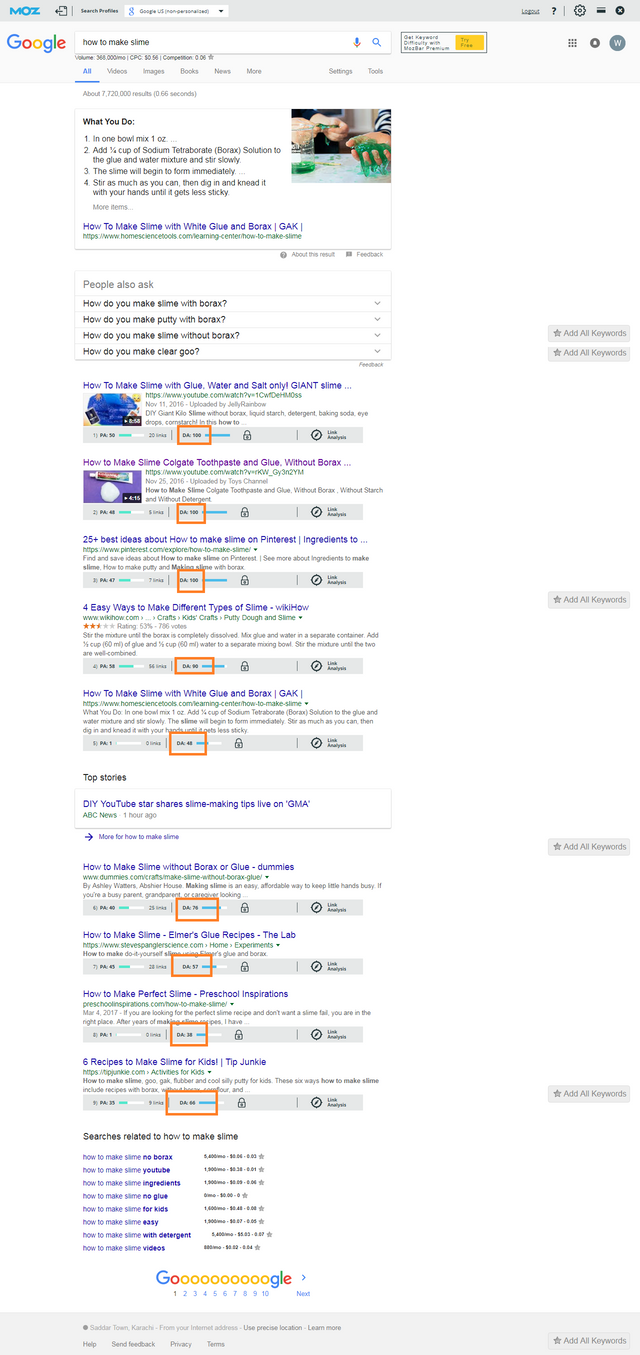
This is ass-kicking competition. Average Domain Authority of all results is 67 while Steemit has the score of 58 DA.
Final Results:
This keyword can be classed as "Difficult" because sites like Wikihow and Youtube exist in Top 10 results. Let alone that thing, even the average domain authority is high.
Optimal Conditions For Steemit-Friendly Keywords:
The best keywords are those, which aren't optimized even for On-Page and the best optimal average DA for Steemit is 40 or less (difficulty = medium). If it is lower than 40, then it's fantastic but if it is higher than 40, then you might have to work hard for months to get it ranked in Top 10.
Excellent post again @princewahaj
I have resteemed and added this with the rest of your SEO series in a bookmarks folder.
However, you naughty, naughty boy, you have not added alt tags to your images here.
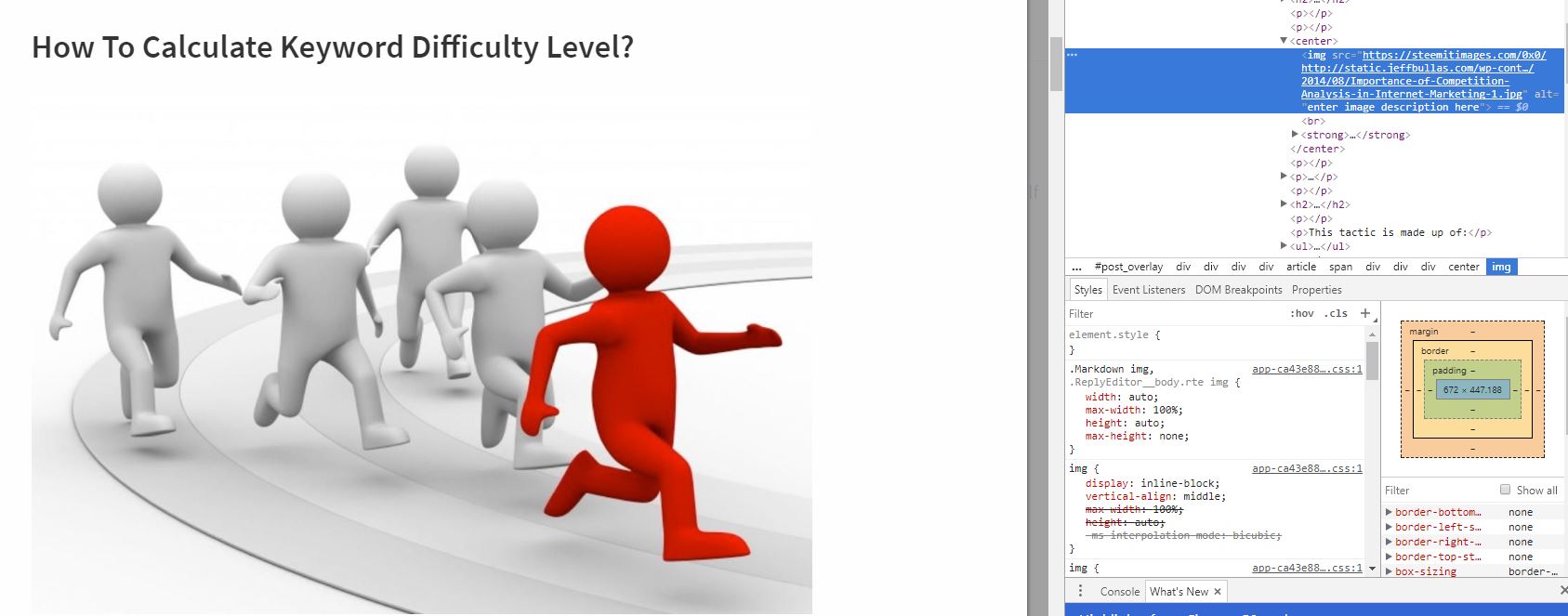
Some of us are paying attention.
Downvoting a post can decrease pending rewards and make it less visible. Common reasons:
Submit
Thanks for the compliment @theblindsquirl .
The reason why I didn't is that, this is not a targeted post. This is on-going tutorial series ;)
However, I really liked the fact that you are paying attention and reading with great interest. Thumbs up for you my friend!
Downvoting a post can decrease pending rewards and make it less visible. Common reasons:
Submit
Resteemed for further exposure to steemit friends, thanks for sharing @princewahaj, I've been following you, please I request that you compress your subsequent long tutorials so that we can grasp and follow through bit by bit. ONE LOVE.
Downvoting a post can decrease pending rewards and make it less visible. Common reasons:
Submit
Thanks @maxdevalue . I'll try to keep the tutorials short from now!
Downvoting a post can decrease pending rewards and make it less visible. Common reasons:
Submit
Thanks a lot, we really appreciate your love and efforts.
Downvoting a post can decrease pending rewards and make it less visible. Common reasons:
Submit
Your content is superb :) I have had the privilege to read your articles. Full of profound knowledge and sensible stuff makes the readers understand your research with sheer ease. Hats off for the content quality you have on offer. Wish I could be as successful as you are on Steemit :)
Downvoting a post can decrease pending rewards and make it less visible. Common reasons:
Submit
Thx a lot for all the SEO series... I will try to apply your recommendations... One recommendation for your next post on the serie, you could put and index at the end of every new post... you know that search for older blogs in one of the worst things of steemit. Maybe do something like @timsaid series of Myth or Fact?. Regards
Downvoting a post can decrease pending rewards and make it less visible. Common reasons:
Submit
Again great content @princewahaj
Looking forward to see what will be the next topic.
I will try to implement some of your advices and optimaze my blog posts.
Downvoting a post can decrease pending rewards and make it less visible. Common reasons:
Submit
Congratulations! Great post as aways :)
Downvoting a post can decrease pending rewards and make it less visible. Common reasons:
Submit
this is a good one tips and tactic ever. thanks so much @princewahaj
now, i underdstand to make viewer interested to visit my page.
Downvoting a post can decrease pending rewards and make it less visible. Common reasons:
Submit
nice post you had long time to prepare this post thanks for that
Downvoting a post can decrease pending rewards and make it less visible. Common reasons:
Submit