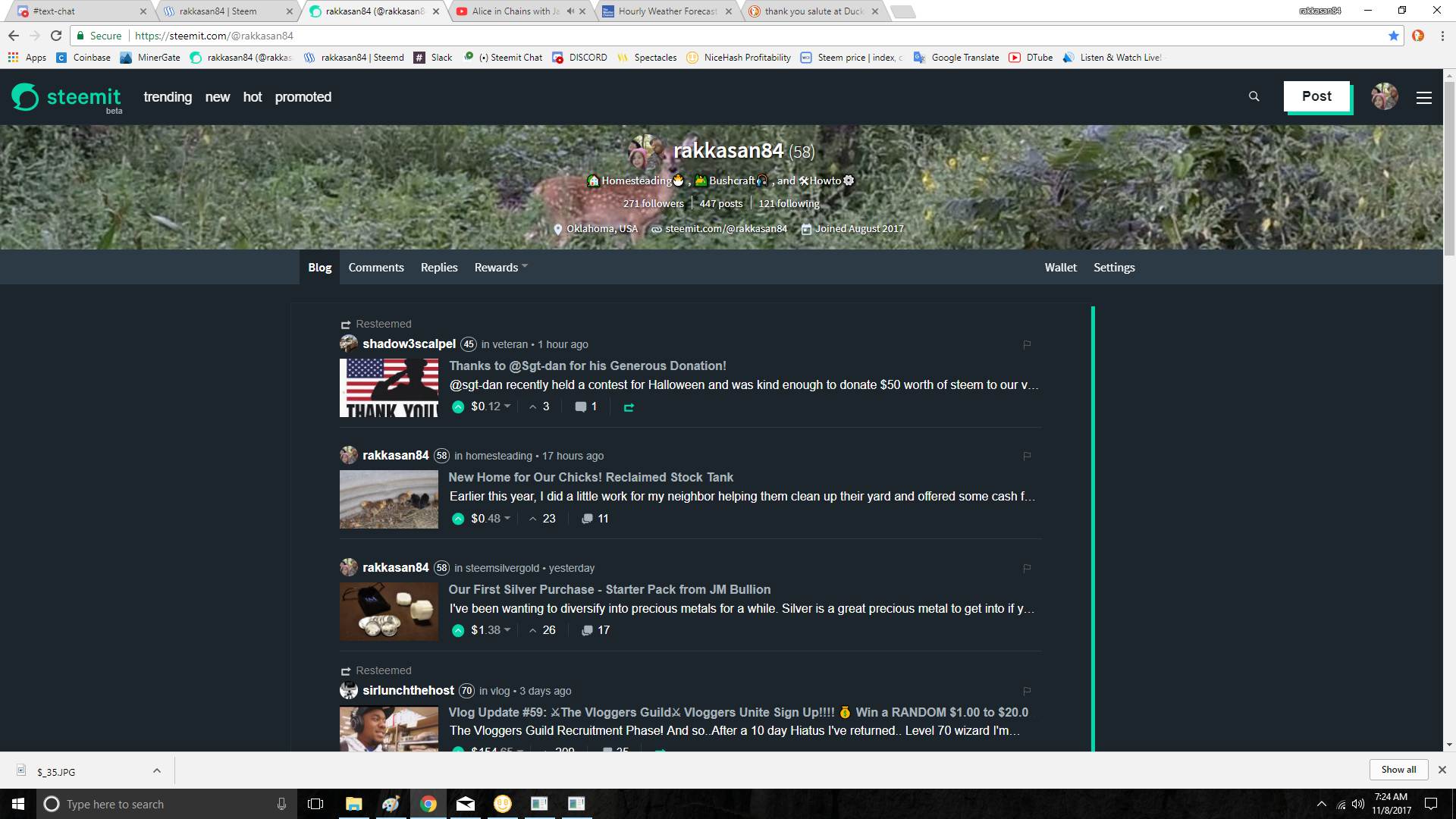
I just saw a new option become available on Steemit which is great because I hate looking at a really bright screen. Now you can turn the background to a dark color to cause less strain on your eyes.
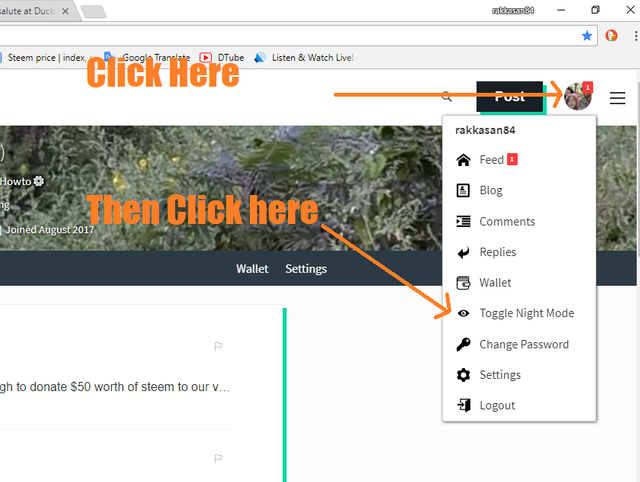
It's really easy to do, just click on your profile picture in the upper right hand corner of the screen and then click on Toggle Night Mode. That's it! Thanks to the developers who added this option.


excelente, gracias por la información
Downvoting a post can decrease pending rewards and make it less visible. Common reasons:
Submit
Really I did not know this! Thanks for sharing @rakkasan84
Downvoting a post can decrease pending rewards and make it less visible. Common reasons:
Submit
Beep! Beep! This humvee will be patrolling by and assisting new veterans, retirees, and military members here on Steem. @shadow3scalpel will help by upvoting posts from a list of members maintained by @chairborne and responding to any questions replied to this comment.
Downvoting a post can decrease pending rewards and make it less visible. Common reasons:
Submit
night mode steemit
Downvoting a post can decrease pending rewards and make it less visible. Common reasons:
Submit