If you are having trouble uploading a proper cover photo for your account, then I hope you are lucky to see this post of mine.
There are two main problems with cover photo that I encountered. Let me describe their solutions.
- Cover photo Resolution
The accurate resolution for cover photo of one's account is uncertain.
Many steemians suggested different resolution. I tried all of their suggested resolution. But I didn't find them satisfactory.
At last, I tried to figure out the resolution and made one of my own.
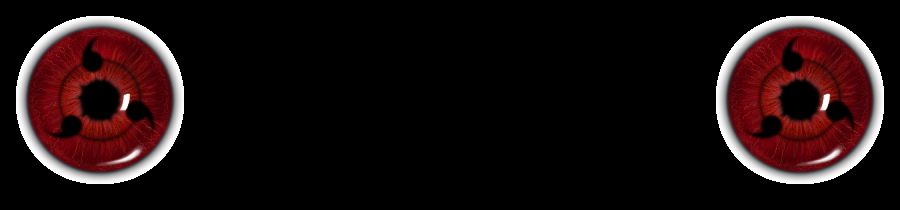
This one was of 900210 pixels. I used it on my account. You can check my account.
You will see that, it should have been 900(less than 200) . I didn't bother to change the resolution again.
If you want a proper resolution, you may try the resolution I am suggesting (900*less than 200).
- Cover photo url
Many of you might not have yet uploaded a profile photo as well as cover photo.
In that case, I suggest you to use www.postimages.org . Here you need to upload your profile photo and cover photo.
Then copy any link and paste it to your account's Profile Image URL or Cover Image URL.
But you better use "Direct Link" because it is faster.
And also it's better if you open a account and upload your pic with out expiration date.
You will understand what I am talking about when you visit the website and open an account.
I hope, the solutions are helpful. Best of luck.
And comment if it was helpful.