First open the worksheet. Since the stamp size is not so big then it is better to use a small size worksheet (I use a5 size).
Make a circle using Ellipse Tool (F7) then drag (drag the top left corner to bottom right), I use size 3 cm (30 mm). to emphasize the size for the precision of the length and width of the object should be the same, look at the Size Tool (2) click Size Toool to work out the length and width. when it is, click on the newly created object (circle) and place it in the middle of the worksheet (Ctrl + P), it is important to adjust the precision level of the object where in the next process there will be several circles that coincide.
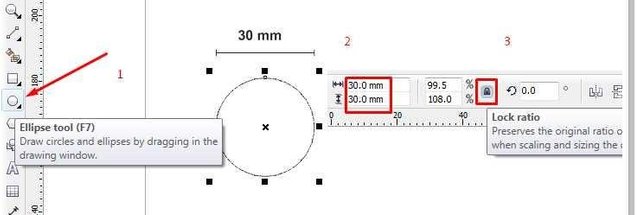
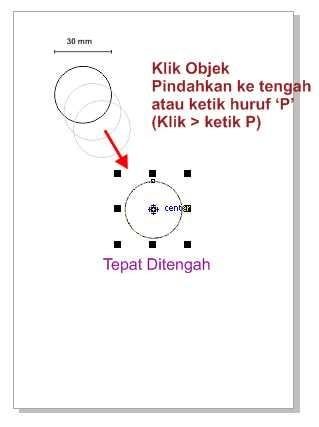
The object of the circle is already in the middle, then make 3 more circle. Can with Copy and Paste object (Ctrl + C> Ctrl + V) or Duplicate (Ctrl + D). Then adjust the size as the example in figure 3. ideally each circle is given the difference in size 1 sd 2 mm. (I use 30 mm for the outer edges, 28 mm for the outer inner edges and 20 mm for the middle circle.
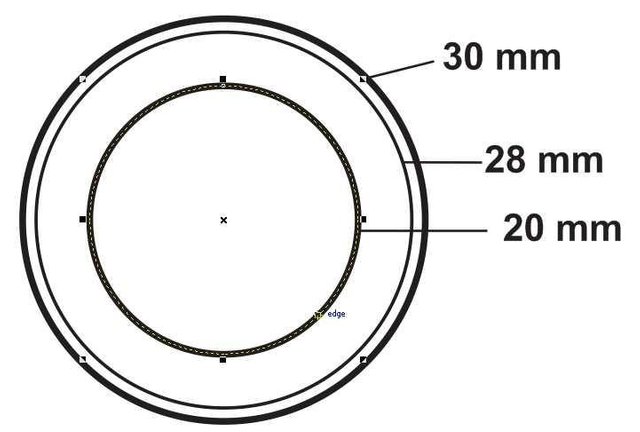
Adjust also the Outline size in the Outline Width column (figure 4)
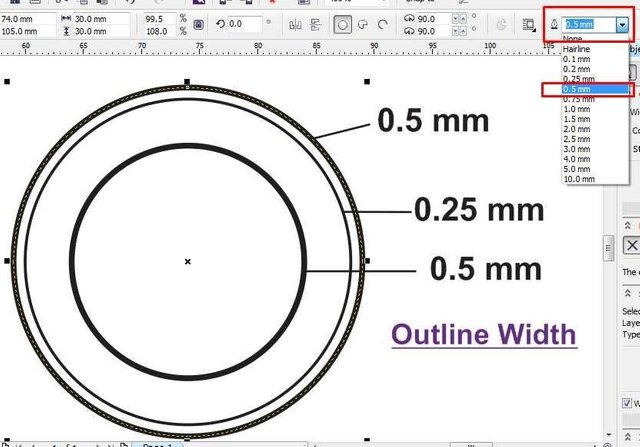
Now insert text into the object, how to make one more circle as a help circle. Give the size with silisih 1 s / d 2 mm from the middle circle (red line)
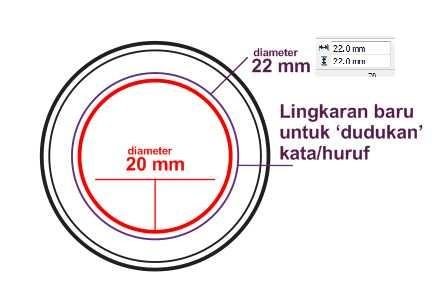
Click on the 4th circle (purple color) then Select Text Tool (F8) point the mouse right to the outline line of the circle (if right will appear code like in the picture (icon edge) .This is done so that the writing follow the contour of the circle (curved) .
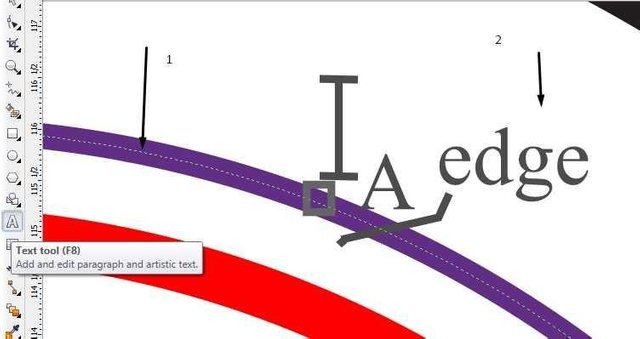
Type the word I want for example TUTORIAL CORELDRAW (top) - MISTERADLI (bottom)
Adjust the FONT size until it looks proportional and full in space. Note:To set the font size double click on the object contained text and drag until the size is felt fit and proportional.

If the text entered is too short then use Shape Tool (F10) to give the distance (density) of the letters in the text. Drag from left to right or vice versa.
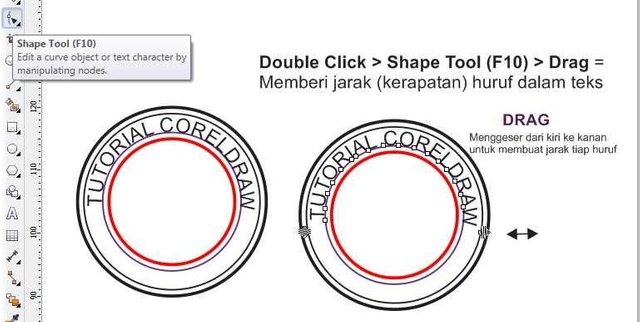
Do the same steps for the word at the bottom. (ex = MISTERADLI). But the diameter of the circle is within 1 - 2 mm of the inner outer periphery. Entered letters are usually facing down, use the Mirror Text tool and adjust the horizontal and vertical. then use techniques 6.1 and 6.2 to adjust font size and letter spacing.

The design is finished. the last one. export (Ctrl + E) design the stamp to PNG format and check transprency ..

suppot by
@ella-azizi
@riyansteem
@jerystem
thank's....
good post
Downvoting a post can decrease pending rewards and make it less visible. Common reasons:
Submit
good post i like
Downvoting a post can decrease pending rewards and make it less visible. Common reasons:
Submit