Here's a short tutorial about posting on Steemit for beginners. I've put this together because I was a bit confused about how to post images and how to format the post correctly.
The first thing you do is click “Submit a story” and there you're faced with a title area, content area, and the tags area.
The title area
the title should be catchy and of interest to Steemians. You can see the title in the feed. And, you can also see the first line of the content.
You can also include emojis 👨🏫 in the title and they show up in the feed as well!
Next we come to the content area.
Editor or Markdown?
The Editor will give you a normal line of icons that you will recognize from other text editors online or from word processing packages. It’s great however there is no way you can upload an image direct from this editor at the moment which is a shame.
So I tend to use markdown
Here is a link to the markdown cheat sheet. You'll quickly get the hang of doing subheadings, bold, italics, and links. It's very easy.
Images
I tend to make or choose images that are about 700 pixels wide and that is wide enough for them to look centered in page when it’s published. Try to optimize these images otherwise they’ll take a long time to load for visitors wanting to view your post. I use JPEGoptimizer to resize and optimize images.

Featured or thumbnail image
The featured or thumbnail image that appears in the feed is the first image you use in the post. If you use a video before you use an image then the thumbnail is the thumbnail from that video.
Movies
Just paste the URL of the YouTube or Vimeo video.
Animated GIFs
Just paste the URL from Giphy.com.
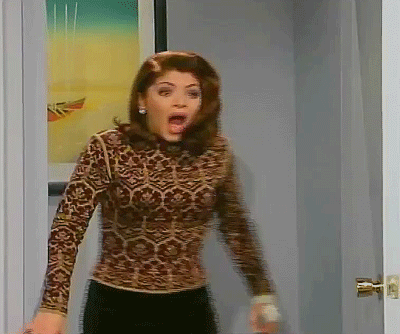
Tags
I always add five keywords or tags separated by spaces. You must add at least one tag. The first tag is considered to be the main tag or topic of the post and it dictates where it is to be seen on Steemit.
You can choose your tags here. You'll see which ones are popular by the payout and post numbers of the tags.
One last thing
To the right of the Post button there is an option to upvote your own post. I always have that checked.
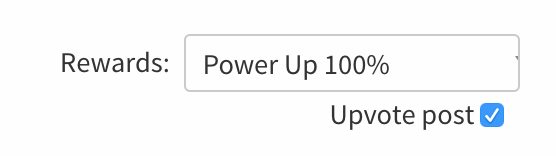
And you can choose whether you want the rewards to be 50/50, 50% Steem Power and 50% Steem Backed Dollars. However, I choose to power up 100%, as I want all the proceeds to go back into Steem Power.
Increasing Steem Power is the name of the game
At the moment, all I’m trying to do is to increase my Steem Power. Because, Steem Power earns interest and it gives me more clout on the platform. And I only need a few Steem Backed Dollars to pay bots to upvote my posts.
Hope this helps
Did this help you? Or was it too basic? Let me know in the comments whether you'd like more of these Steemit tutorials or not.
If you enjoyed what you read here, don't just 'retweet' it, don't just 'like it' elsewhere. Make sure you Sign up and UPVOTE it, here on Steemit and share in the rewards!

Thanks for this information, Rob. It's very clear. I look forward to creating my first post and perhaps moving from a minnow to a bigger fish more quickly with these instructions in hand.
Downvoting a post can decrease pending rewards and make it less visible. Common reasons:
Submit
@futurehuman awesome! I created this post precisely to help people who are new to the platform.
Downvoting a post can decrease pending rewards and make it less visible. Common reasons:
Submit
This post received a 1.1% upvote from @randowhale thanks to @robcubbon! For more information, click here!
Downvoting a post can decrease pending rewards and make it less visible. Common reasons:
Submit
Congratulations! This post has been upvoted from the communal account, @minnowsupport, by robcubbon from the Minnow Support Project. It's a witness project run by aggroed, ausbitbank, teamsteem, theprophet0, and someguy123. The goal is to help Steemit grow by supporting Minnows and creating a social network. Please find us in the Peace, Abundance, and Liberty Network (PALnet) Discord Channel. It's a completely public and open space to all members of the Steemit community who voluntarily choose to be there.
If you like what we're doing please upvote this comment so we can continue to build the community account that's supporting all members.
Downvoting a post can decrease pending rewards and make it less visible. Common reasons:
Submit
I actually found you on youtube... Great post! I just wish I had seen this a month ago it would of helped out a lot.
Downvoting a post can decrease pending rewards and make it less visible. Common reasons:
Submit
thanks man @voyceatlas I'm trying to do more Steemit stuff as I learn more about the platform
Downvoting a post can decrease pending rewards and make it less visible. Common reasons:
Submit
This post has received a 1.77 % upvote from @booster thanks to: @robcubbon.
Downvoting a post can decrease pending rewards and make it less visible. Common reasons:
Submit
Thanks for sharing the basics of how to create a post, very helpful!
Downvoting a post can decrease pending rewards and make it less visible. Common reasons:
Submit
my pleasure :)
Downvoting a post can decrease pending rewards and make it less visible. Common reasons:
Submit
Thanks for sharing this. Quite informatory.
Downvoting a post can decrease pending rewards and make it less visible. Common reasons:
Submit
my pleasure, @chennairajesh
Downvoting a post can decrease pending rewards and make it less visible. Common reasons:
Submit
great post Rob
Downvoting a post can decrease pending rewards and make it less visible. Common reasons:
Submit