Hello friends I am sharing with you the full tutorial of new steemit app which can help you in all things and managing your steemit account.
How can you use esteemit app step by step
You can download this app by searching steemit on Play Store
After installation of eSteemit app
Open app

After this you click on three lines on upper corner and select Login
You login using your username and password
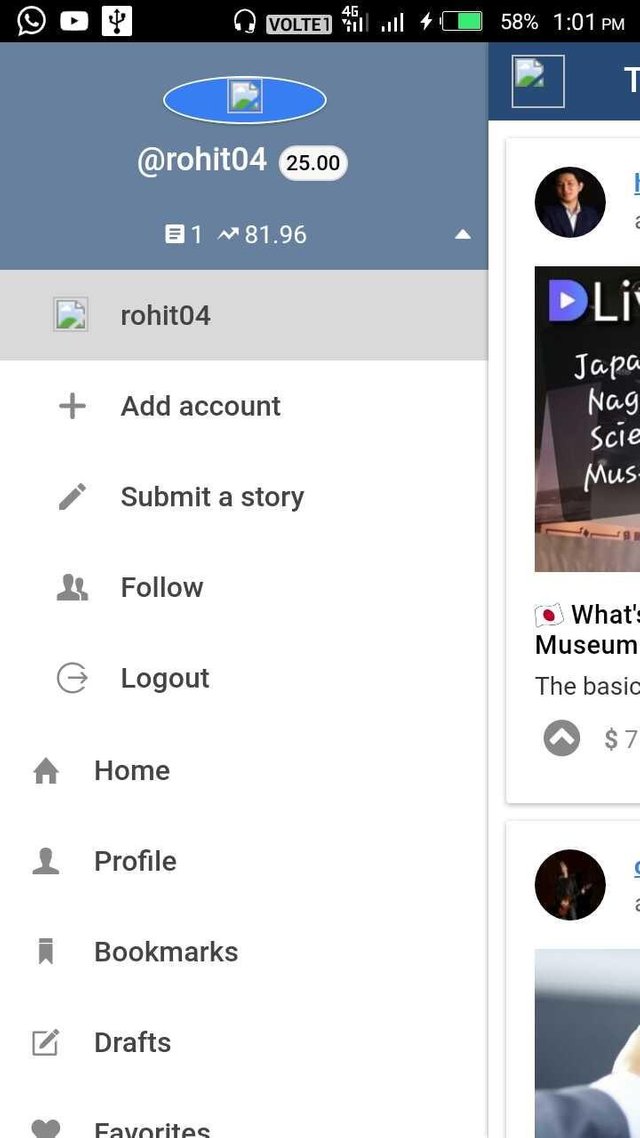
After login you can see your steemit account.
Advantages of eSteemit App
You can see and read all post easily without you computer system.
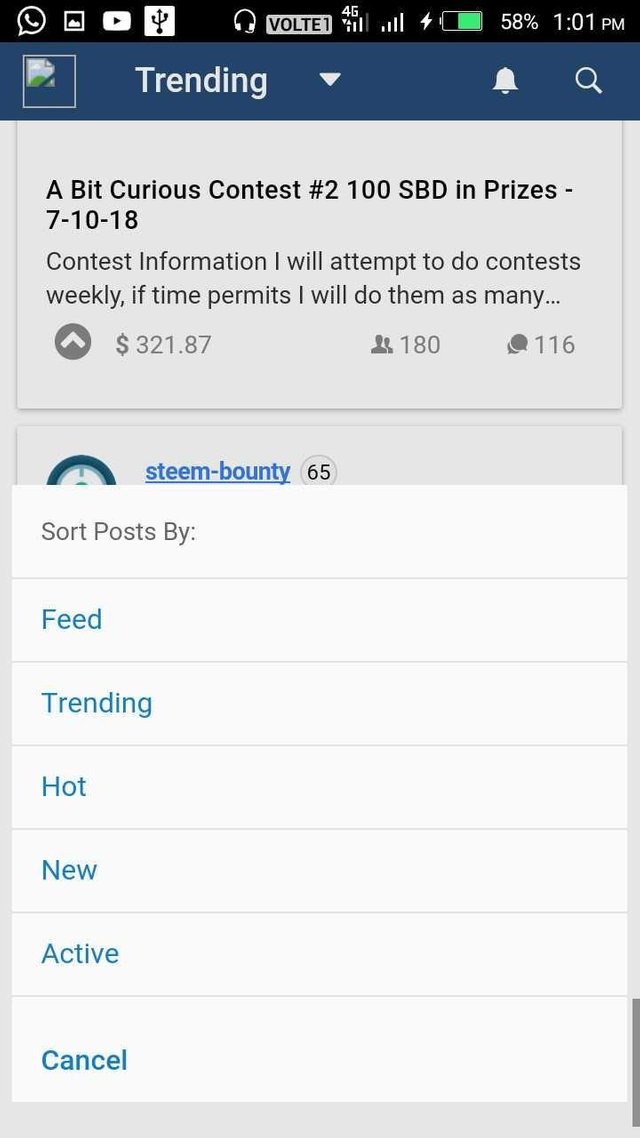
You can write you post to anywhere without open your computer system.
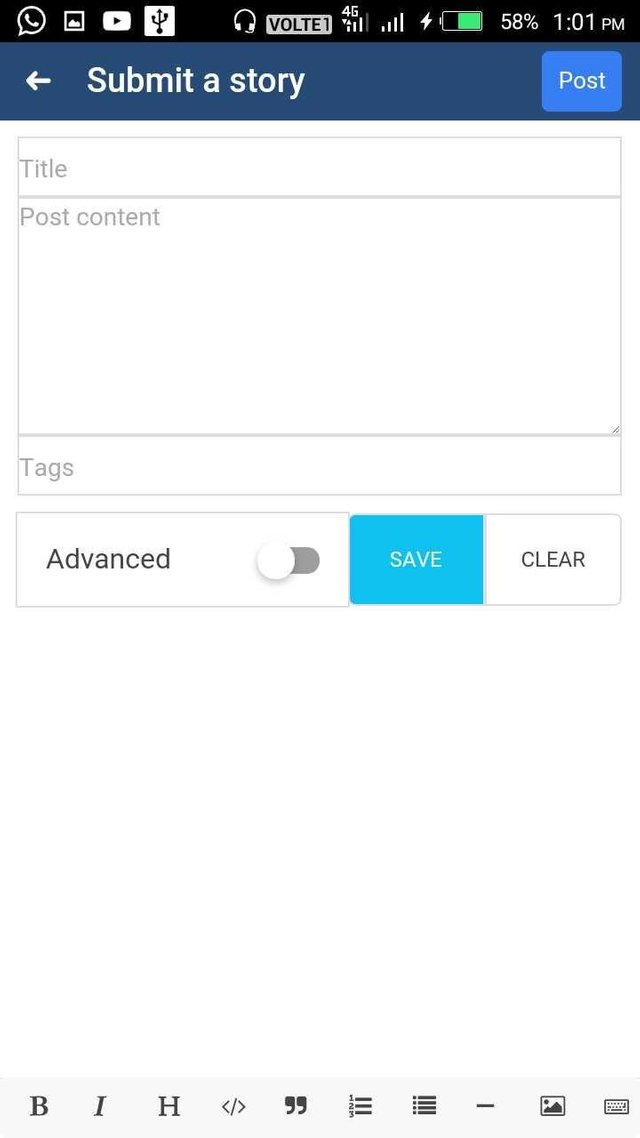
You can easily decorate your post by the options in bottom like
Bold (B)
Italics (I)
Header (H)
Points in order
Uploading image easily
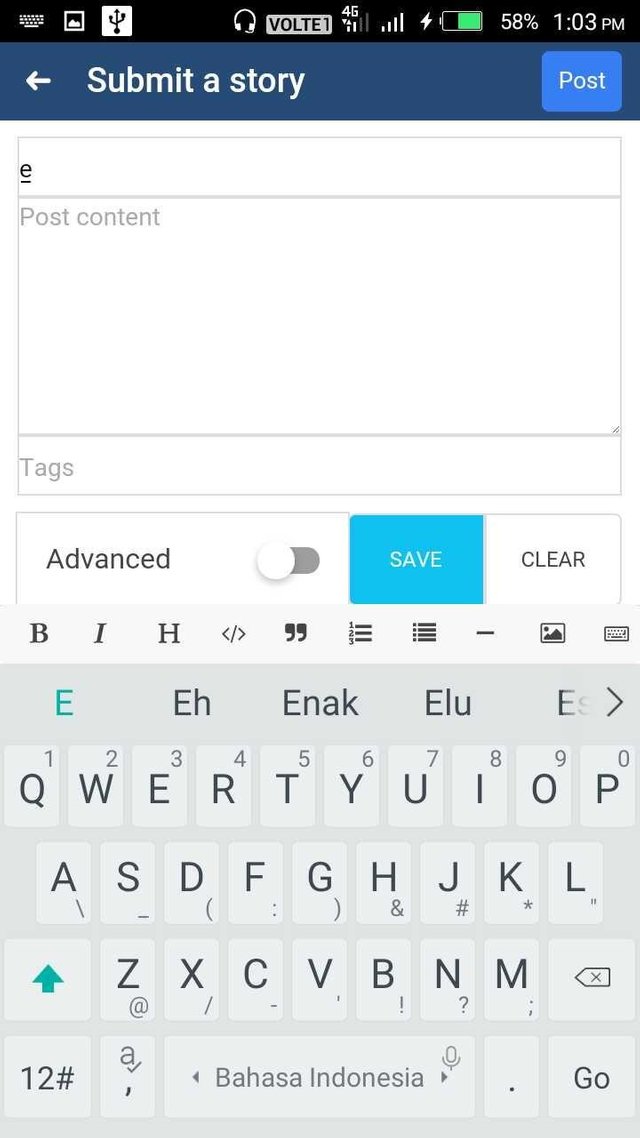
Easily manage and see your account earning.
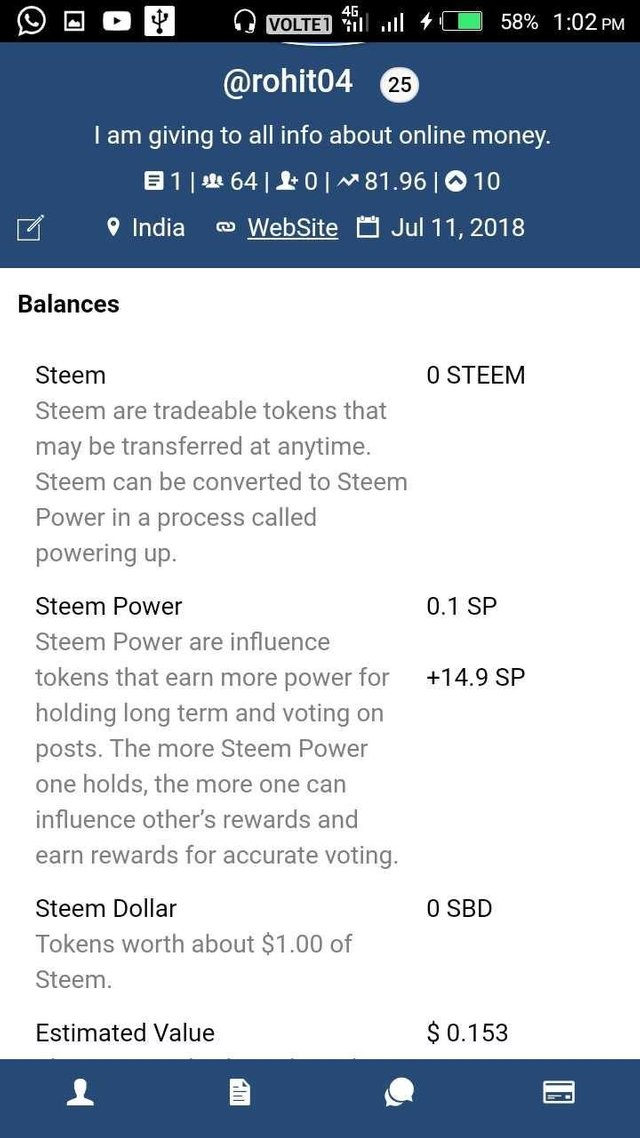
Easily you can upvote any good article.
You can manage your steemit account from anywhere by you smartphone.
Keep supporting us - @rohit04
Congratulations @rohit04! You received a personal award!
You can view your badges on your Steem Board and compare to others on the Steem Ranking
Vote for @Steemitboard as a witness to get one more award and increased upvotes!
Downvoting a post can decrease pending rewards and make it less visible. Common reasons:
Submit