Dear Steemit Friends,
Do you want to know what it has been like for me in the first 7 Days of Steemit? I was literally lost when I first came in as I didn't have any followers to start with. So, today I received my first payout. Yay! Not a whole lot but enough to buy 'coffee'.
Thank you Steemit for the 'cup of coffee' for this past week's of hardwork!

Give Back to the Steemit Community - Especially Steemit Newbies
During these 7 days, I watched a lot of videos on you-tube and started writing my own blog here. I was quite lost most of the time but as the days went on, I begin to get a hang of what is going on on this 'steemboat'.
I also notice that there are a lot of Steemit newbies who also posted in my blog's comments and they are quite lost too, so I decided to make this post for newbies so that they can get some tips of what to do in the first week.
I have created a new tag for us #steemit-newbies
Hopefully in this way, we won't be so lost together!
From 0 Followers to 68 Followers
As I said, I didn't know anyone here when I began. I now have 68 new Steemit followers. After I learn the ropes of Steemit, I will bring in my thousands of followers from other social media to here. But for now, these are all new Steemit friends I made this week.
Here are my 68 Followers. Thank you for following me.
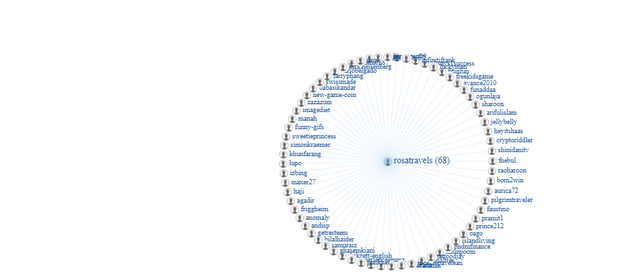
A Big Thank You from a Steemit Newbie
I want to thank all of you who read my posts and upvoted for me. Your support is much appreciated and I want to give the credit back to all of you. You have all been very kind.
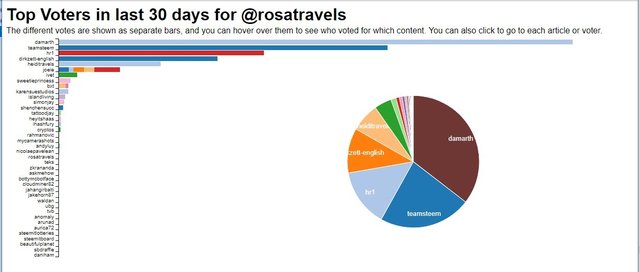
Must Do in Steem It in the FIRST 7 DAYS
- Blog everyday so that the community can get to know you when you begin
- Spend some time creating beautiful images so that your thumbnail is attractive to get noticed
- Spend lots of time writing good quality content post because people want to learn
- Create your profile background to welcome people coming to your Blog site. It took me 2 days to get the dimensions correct. For mine, I used 1000 X 400 pixels. Use dark color background.
- Join the dtube.video to upload your videos because they synchronize to your steemit blog and you don't need to post in both places
- Always read other people's blogs and comment on each one because that is how other steemit users get to know you
- Don't get discouraged when you get $0. All journey begins at zero step and we move inch by inch.
- I downloaded the esteem app and read a lot of people's blogs from there. You can also upvote in the app and comment there.
Must NOT do in the first 7 Days
I want to mention 2 things.
1. When I first came in, I saw the 7 messages about keeping our passwords safe. I tell you, I was so nervous that first day when I got approved. As soon as I got my password, I opened a new Word document and copied the password in there. And all of a sudden, my computer crashed on me. OH NO!!!!! I screamed. I didn't want to copy the passwords on any of my social media sites that I could retrieve on the net because we are supposed to keep the password offline & EAT it..... so that no one gets to see.
That was a big drama for me.
I thought to myself: This is the end of Steemit life for me. I just started and died on the same day.
This is how incredible this beginning Steemit journey is. I literally DROWNED my steemboat on the first day!
Luckily I went all over the net to see how to recover my Word document and I found my password again.
Whew!!!!!
It is now in my 'safety deposit box' - INSIDE MY STOMACH. Ha ha... no one gets it unless I throw up!
2. The 2nd thing is that you are supposed to keep the PASSWORD to yourself. So do NOT go and post it anywhere else. When I first came in, a window always pop up for me to key in my active password. I was so confused and I would take that password and post it into that field.
NEVER NEVER NEVER do that.
I didn't know I can use OTHER passwords on my dashboard.
NEWBIES - Look at your wallet and there you have Permission Tab.
USE those other keys there. Be Smart. I didn't know they existed.
==> You can click and check my post here!
One Tip For Newbies: Steemit Shorten URL
This past week I discovered a new tip in Steemit and that is you can shorten your url link.
For example: I want to refer people to my first post.
The present url link is so long like this:
https://steemit.com/introduceyourself/@rosatravels/my-first-day-at-steemit-hello-from-hong-kong
You can shorten your url like this when you bring people into Steemit:
http://steem.link/RosaSteemFirstDay
Go to: http://steem.link/
You can customize your link like what I have done there.
Hope you have enjoyed reading this post as I prepared it especially for Steemit-Newbies!
If you find this post helpful, upvote, resteem and follow me.
Rosa
P.S. See Chinese Translation Below / 中文翻譯在下面
You're rocking it!
Downvoting a post can decrease pending rewards and make it less visible. Common reasons:
Submit
Thanks to @drakos with his help to a newbie. Today I found the tab for the faq which I never saw before. Here is the link. https://steemit.com/faq.html That will answer a lot of questions that newbie has. Enjoy and let 's steem on newbies. #steemit-newbies
Downvoting a post can decrease pending rewards and make it less visible. Common reasons:
Submit
I followed the steps you suggest and downloaded the app. ;) Thanks
Downvoting a post can decrease pending rewards and make it less visible. Common reasons:
Submit
Fantastic @qingzhi. The app also gives you more info there that you don't see on the computer.
Downvoting a post can decrease pending rewards and make it less visible. Common reasons:
Submit
I am also a newvive here, and your blog was really helpful ..you have done really a great job ..thankuu so much
Downvoting a post can decrease pending rewards and make it less visible. Common reasons:
Submit
Congratulations @rosatravels! You have completed some achievement on Steemit and have been rewarded with new badge(s) :
Click on any badge to view your own Board of Honor on SteemitBoard.
For more information about SteemitBoard, click here
If you no longer want to receive notifications, reply to this comment with the word
STOPDownvoting a post can decrease pending rewards and make it less visible. Common reasons:
Submit
Good advice for newbies, @rosatravels!
Downvoting a post can decrease pending rewards and make it less visible. Common reasons:
Submit
Congratulations @rosatravels! You have completed some achievement on Steemit and have been rewarded with new badge(s) :
Click on any badge to view your own Board of Honor on SteemitBoard.
For more information about SteemitBoard, click here
If you no longer want to receive notifications, reply to this comment with the word
STOPDownvoting a post can decrease pending rewards and make it less visible. Common reasons:
Submit
Upvoted and Followed and than you for your constant encouragement.
Downvoting a post can decrease pending rewards and make it less visible. Common reasons:
Submit
Hello @rosatravels, it sounds like you've had the typical steemit new user experience...I was lost at first too because this is much different than any social media platform I've ever used.
I've been here a little over a month now and I've learned a lot. It's really just a matter of following the right people and learning from them and also just exploring the platform on your own as well.
I found this post by @allasyummyfood particularly useful as she's put over a dozen how-to videos for new users into one post
https://steemit.com/steemit/@allasyummyfood/steemit-lessons-all-parts-in-one-post-for-beginners
And I also follow @jerrybanfield and he's very good about explaining lots of things to new users (if you're not already following him).
It sounds like you've learned a lot your first week here. Best of luck to you!
Downvoting a post can decrease pending rewards and make it less visible. Common reasons:
Submit
Thanks @cryptokeepr, this is very helpful. I want all newbies to see this. #steemit-newbies
Downvoting a post can decrease pending rewards and make it less visible. Common reasons:
Submit
Congratulations @rosatravels! You have completed some achievement on Steemit and have been rewarded with new badge(s) :
Click on any badge to view your own Board of Honor on SteemitBoard.
For more information about SteemitBoard, click here
If you no longer want to receive notifications, reply to this comment with the word
STOPDownvoting a post can decrease pending rewards and make it less visible. Common reasons:
Submit
Nice post @rosatravelers!
Where did you find the graph of voters?
Downvoting a post can decrease pending rewards and make it less visible. Common reasons:
Submit
@nikoleondas, I found the site here. You can just key in your user name: http://www.steemreports.com/top-voters/
Downvoting a post can decrease pending rewards and make it less visible. Common reasons:
Submit
Thank you!!
Downvoting a post can decrease pending rewards and make it less visible. Common reasons:
Submit