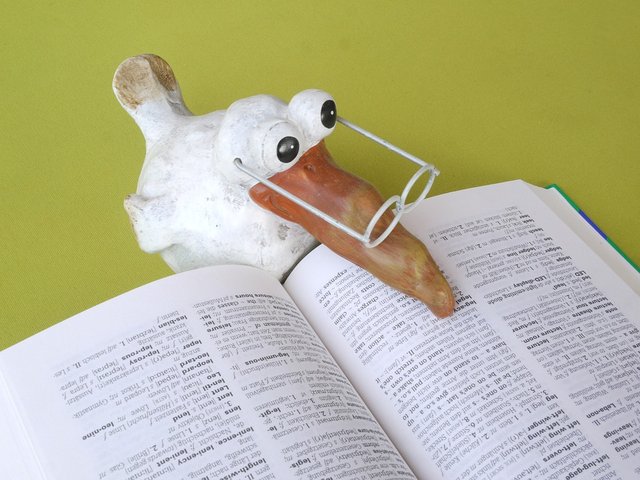
Credit: Pixabay
Hey guys!
Today I want to share with you one of my favorite google chrome extensions, that gives you the opportunity to translate words into your native language by just marking them with our mouse.
The extension is called '1 Click Translator' and you can download it here.
The extension works like the following:
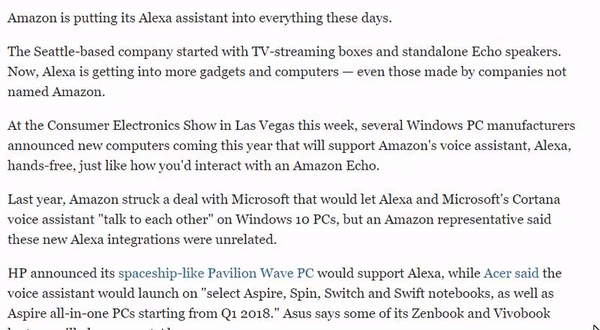
You also can change the default translated language in the settings page by right-clicking the extension icon in the toolbar, and then click the 'settings' option.
To sum up, no doubt this extension is an absolutely useful tool to all of us whose English is not their native language, and it also saves time, so there is more time to spend on Steemit 😉
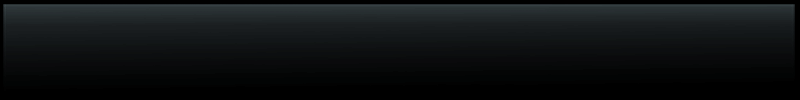
Resteemed only because of the last sentence.
A very useful extension! thank you!
Downvoting a post can decrease pending rewards and make it less visible. Common reasons:
Submit
Thanks for sharing, @ruven. 🤘🏽
Downvoting a post can decrease pending rewards and make it less visible. Common reasons:
Submit
amazing
Downvoting a post can decrease pending rewards and make it less visible. Common reasons:
Submit
useful. Thx.
Downvoting a post can decrease pending rewards and make it less visible. Common reasons:
Submit
Luckily we have Google! ;-) nice post
Downvoting a post can decrease pending rewards and make it less visible. Common reasons:
Submit
Congratulations @ruven94! You received a personal award!
Click here to view your Board of Honor
Downvoting a post can decrease pending rewards and make it less visible. Common reasons:
Submit
Congratulations @ruven94! You received a personal award!
You can view your badges on your Steem Board and compare to others on the Steem Ranking
Vote for @Steemitboard as a witness to get one more award and increased upvotes!
Downvoting a post can decrease pending rewards and make it less visible. Common reasons:
Submit