Dear readers, Today I bring you a simple tutorial with which you can create your own banner to give more personality to your publications, using a very useful and easy to use tool that also helps you improve your photos.

Using IPPICY.COM, an online photo editor with varieties of resources that you can take advantage of to edit, you just have to register and now, you can save photos and edit them whenever you want since it contains a library of the photos you upload to edit so you can find your photos without having to upload them again, but that's another story.

Before starting as I said before, the first thing you should do is register at IPPICY.COM and after you are registered we will create our Banner.
|
We entered the page IPPICY.COM with our user already active and selected "Edit a Photo." |
|
Once in the Desktop of your user we go to select the image that we need for our banner.
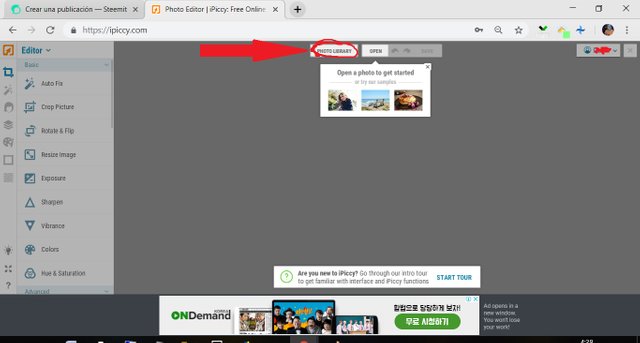
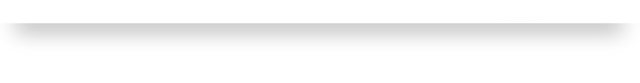
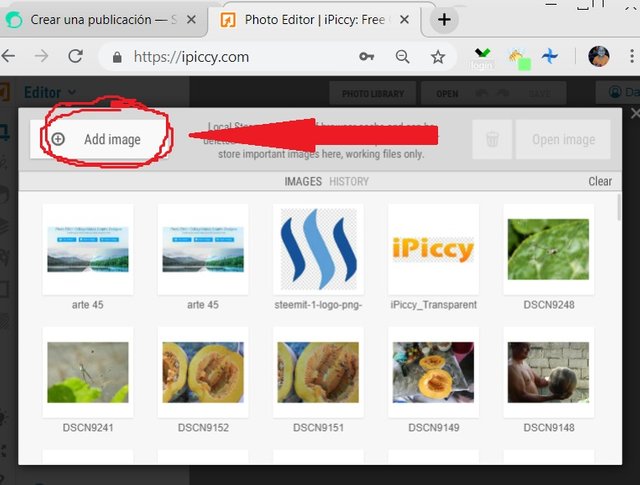
There opens a box where you will see your library, there will be all the photos you download if you need it for a new edition. We select "Add image" to upload the image from our Documents stored on the computer.
In this case I will make a banner just by name so you can download any background image, I will download a PNG background image to make a banner in that same format.
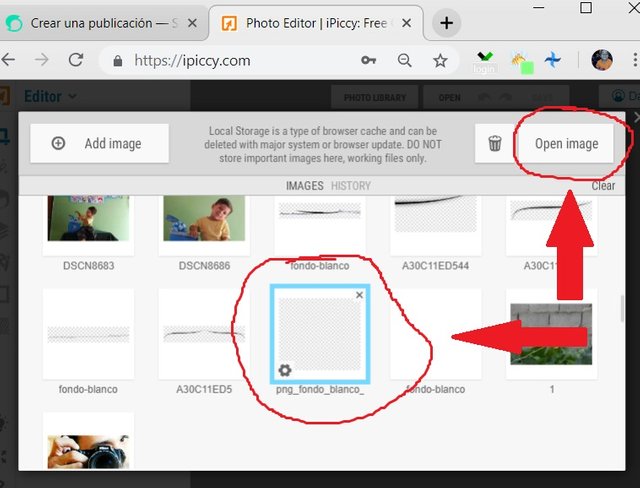
|
Once the image is mounted we select the option "layers", it is the one indicated by the arrow. |
|
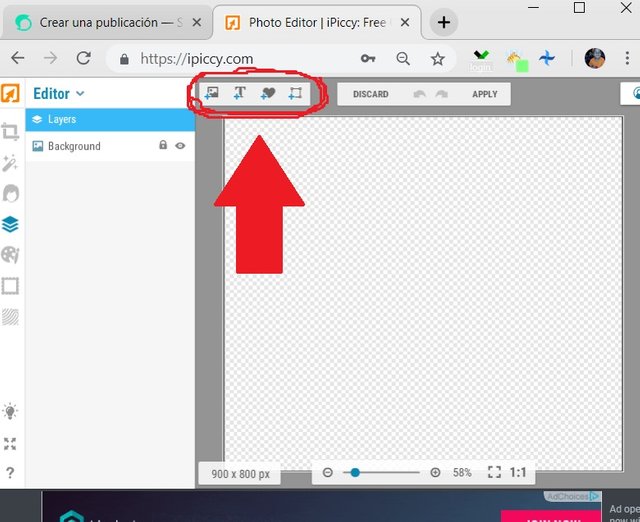

1 To enter images
2 To enter text
3 To enter forms such as lines, tables, etc.
4 For editable forms your way.
In this case, as my biggest post is from photography I make a banner that is allusive to my interests. I select a picture Png image, you can upload any you want to use, it's to your liking.
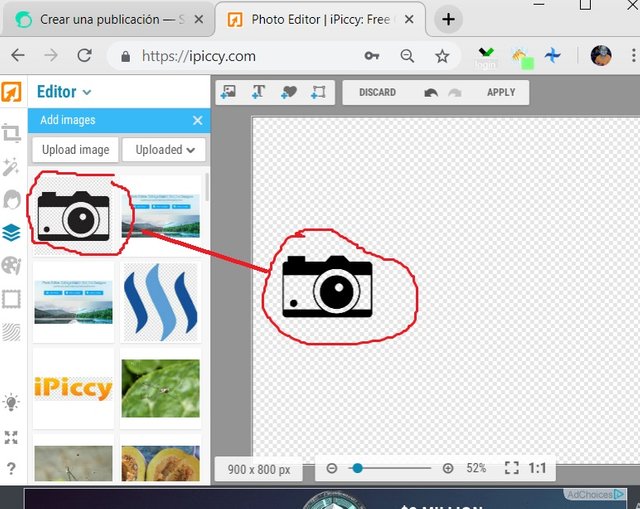
Place a username to identify the creator, this is just an example, the idea is that you let your imagination fly and do it to your liking in a simple way.
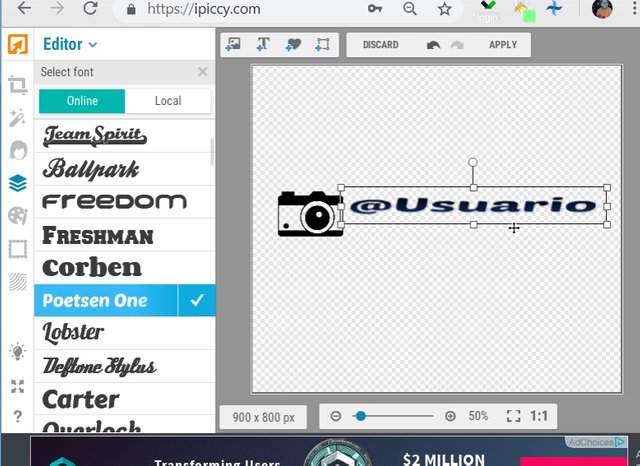
We put some aggregates to promote and motivate people to give their support.
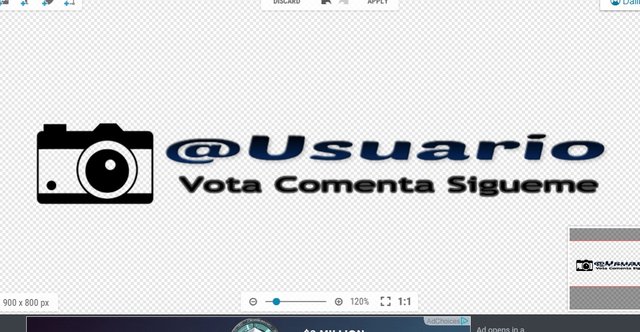
Then we save the changes and go to the clipping option to decrease the aggregates and give the banner view.
We proceed to save it and now we have our own signature ... you can also edit it to color, design, what you consider ... it is your decision and it is your creation, let your creativity work and show your personality.

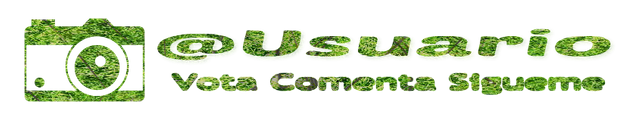

You can also add the background you want, any image, the limitation you place on it, look at my signature just place a photo of me holding my camera and my username next to it.

I'm still creating one that is more eye-catching and more attractive to my post.
Well I hope this post is very useful for you to keep growing in Steemit and take advantage of the resources that are presented around us. A Pleasure to help you.
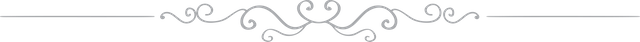
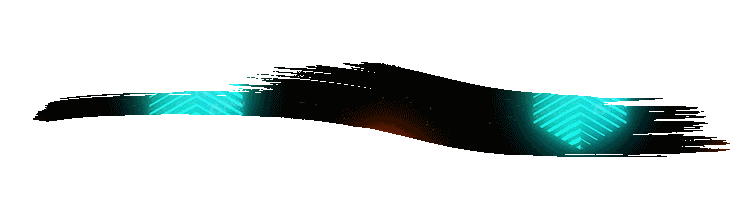

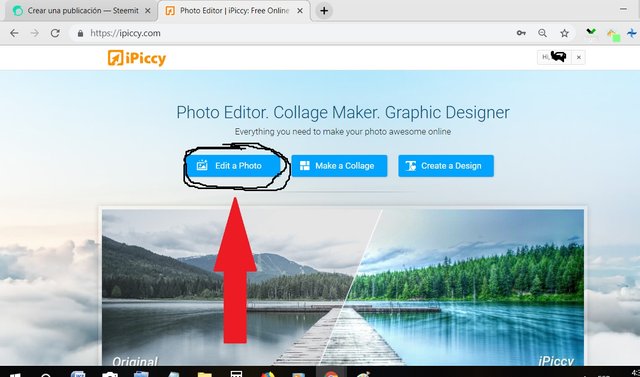
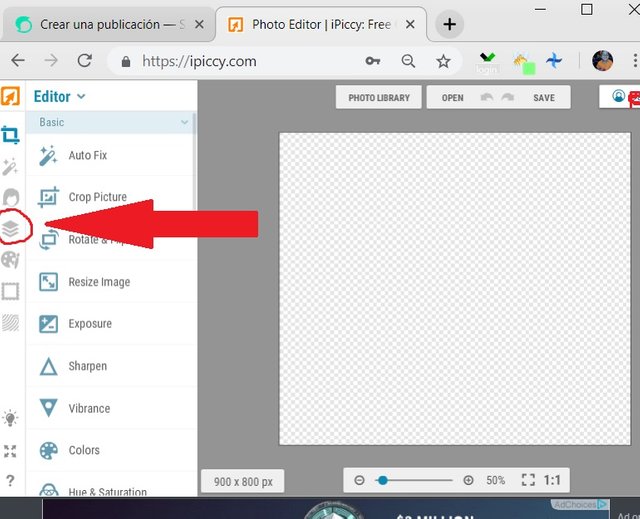
I upvoted your post.
Keep steeming for a better tomorrow.
@Acknowledgement - God Bless
Posted using https://Steeming.com condenser site.
Downvoting a post can decrease pending rewards and make it less visible. Common reasons:
Submit
Thank you very much, blessings
Downvoting a post can decrease pending rewards and make it less visible. Common reasons:
Submit
You got voted by @curationkiwi thanks to sampraise! This bot is managed by Kiwibot and run by Rishi556, you can check both of them out there. To receive maximum rewards, you must be a member of KiwiBot. To receive free upvotes for yourself (even if you are not a member) you can join the KiwiBot Discord linked here and use the command !upvote (post name) in #curationkiwi.
Downvoting a post can decrease pending rewards and make it less visible. Common reasons:
Submit
Congratulations! This post has been upvoted from the communal account, @minnowsupport, by sampraise from the Minnow Support Project. It's a witness project run by aggroed, ausbitbank, teamsteem, someguy123, neoxian, followbtcnews, and netuoso. The goal is to help Steemit grow by supporting Minnows. Please find us at the Peace, Abundance, and Liberty Network (PALnet) Discord Channel. It's a completely public and open space to all members of the Steemit community who voluntarily choose to be there.
If you would like to delegate to the Minnow Support Project you can do so by clicking on the following links: 50SP, 100SP, 250SP, 500SP, 1000SP, 5000SP.
Be sure to leave at least 50SP undelegated on your account.
Downvoting a post can decrease pending rewards and make it less visible. Common reasons:
Submit
You got a 18.18% upvote from @dailyupvotes courtesy of @sampraise!
To support this service please vote for @chitty as a witness.
Downvoting a post can decrease pending rewards and make it less visible. Common reasons:
Submit
You got a 26.83% upvote from @whalepromobot courtesy of @sampraise!
Downvoting a post can decrease pending rewards and make it less visible. Common reasons:
Submit
This post has received a 40.00% upvote from thanks to: @sampraise.
thanks to: @sampraise.
For more information, click here!!!!
Send minimum 0.010 SBD|STEEM to bid for votes.
Do you know, you can also earn daily passive income simply by delegating your Steem Power to @minnowhelper by clicking following links: 10SP, 100SP, 500SP, 1000SP or Another amount
Downvoting a post can decrease pending rewards and make it less visible. Common reasons:
Submit
Hi, @sampraise!
You just got a 0.89% upvote from SteemPlus!
To get higher upvotes, earn more SteemPlus Points (SPP). On your Steemit wallet, check your SPP balance and click on "How to earn SPP?" to find out all the ways to earn.
If you're not using SteemPlus yet, please check our last posts in here to see the many ways in which SteemPlus can improve your Steem experience on Steemit and Busy.
Downvoting a post can decrease pending rewards and make it less visible. Common reasons:
Submit
eSignatures are now a norm. If you haven't eSigned before, here is why eSigning with eSignatures are better than the usual pen and paper method of signing. through Online Signature , we have been creating digital signatures for over years now.
Downvoting a post can decrease pending rewards and make it less visible. Common reasons:
Submit