Purse.io is my favorite way to get the most out of my Steemit earning. With Purse, you can purchase just about anything on Amazon at a 20% discount. Before we get started, you'll first have to trade your Steem/SBD for Bitcoin.

Image Source
So far, I've saved over $70,000 using Purse. Here's a screenshot from my account:

If you sign up through my Purse link, we'll both receive some free Bitcoin after you reach their required purchase level.
Steps to use Purse:
I'm going to show you how to use Purse's "Name your own price" feature because this is how you will get the best discounts.
First, we have to create a Wish List and adjust the wish list settings. This step only has to be done once. After we get the wish list set up, you can order products without creating any more lists. It is important that you follow all of these steps!
After you create a Purse account, go to your Amazon.
- Under "Accounts and Lists"
- Click "Create a List"
- Under "Choose a list type" click "Wish List"
- Under "Privacy" click "Public"
- If you wish, change your list name, and click "Create List"
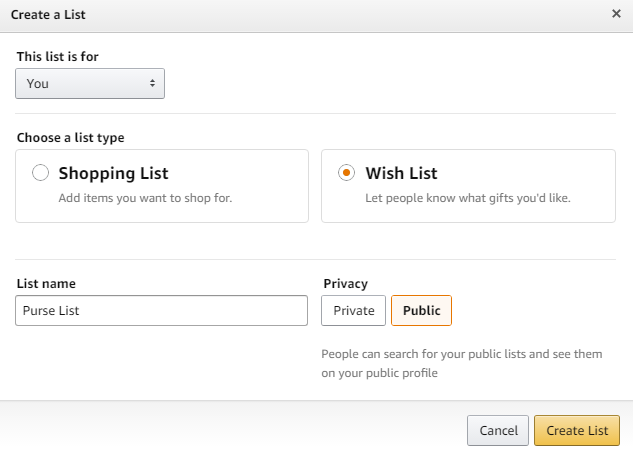
- On the next screen, click on "List Settings"
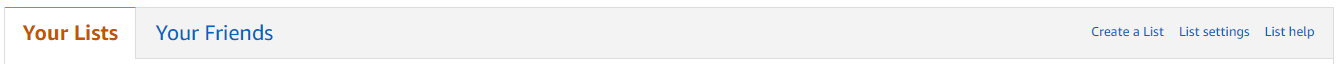
- Click "View details" next to the list you want to use
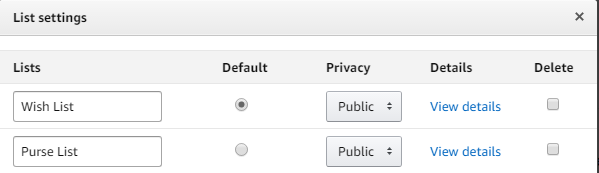
- On the next page, add your shipping address.
- Uncheck "Don't spoil my surprises"
- Click "Save Changes"
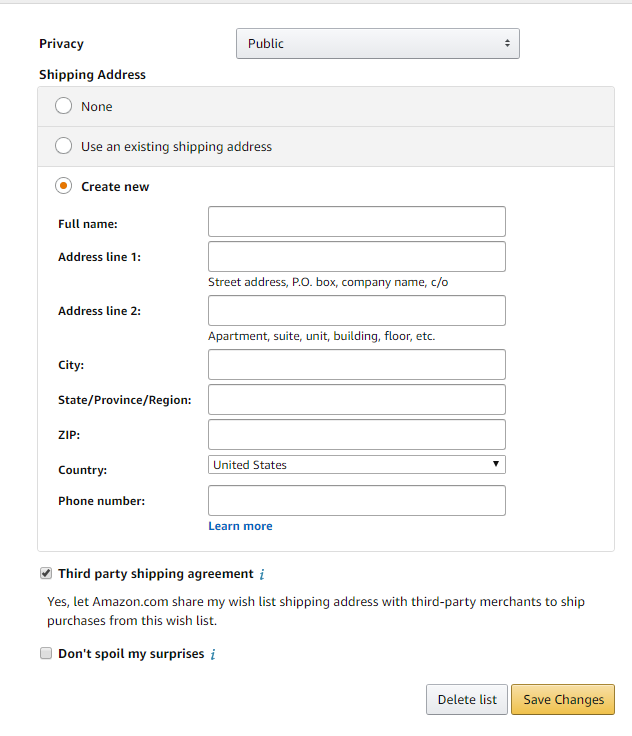
Now, we're ready to order some stuff!
If possible, you always want to order enough items to qualify for free shipping. I'm going to order some books, and the free shipping threshold is $25.
- Find the item(s) you want
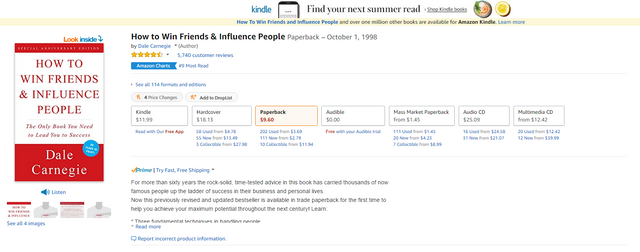
- Find and click the "Add To List" button on the right side of the screen.
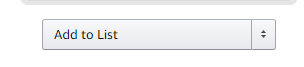
- After adding your final item to your list, click "View Your List"

- Copy the URL from the address bar.
- Go to Purse
- Click "MY ORDERS"
- Paste the URL in the search box and click Enter
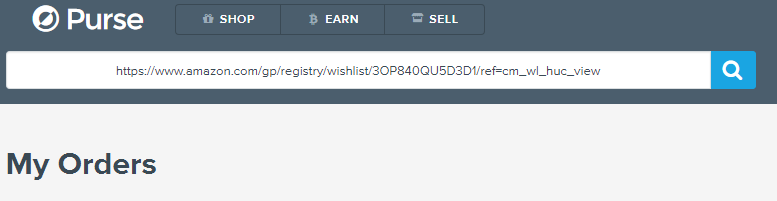
- Adjust the slider to your desired discount.
You'll be limited to 10 or 15% on your first order, but can choose any discount after that order is complete. I chose 23% because my orders usually get purchased within a day or two at that percentage.
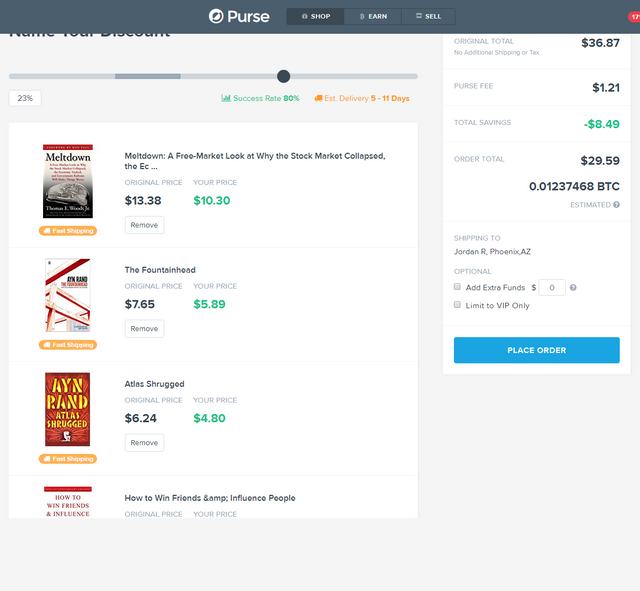
This whole process might seem like a lot of steps, but once you've done it, it's easy and goes very quickly. I already had Bitcoin in my Purse account to cover the cost of this order. If you don't already have BTC in your Purse wallet, you'll be prompted to add some when placing your order. I recommend not transacting in small amounts of BTC due to the high network fees we are currently experiencing.
Now, go save some money. If you have any questions, just ask!
Remember that if you use my Purse link we both get some free Bitcoin!
Very Nice!! Keep sharing such informative material.. Really helpful it was
Downvoting a post can decrease pending rewards and make it less visible. Common reasons:
Submit
I'm glad you found it helpful!
Downvoting a post can decrease pending rewards and make it less visible. Common reasons:
Submit
Great advice. Upvoted and followed :)
Downvoting a post can decrease pending rewards and make it less visible. Common reasons:
Submit
Thanks for the support!
Downvoting a post can decrease pending rewards and make it less visible. Common reasons:
Submit
Purse.io is my favourite website to get discount Amazon stuff. If you are willing to wait, you can save up to 33%!
Great article, thank you for sharing.
Downvoting a post can decrease pending rewards and make it less visible. Common reasons:
Submit
Had no idea about this! Even more reason for me to not leave the house and do all my shopping through Amazon!
Downvoting a post can decrease pending rewards and make it less visible. Common reasons:
Submit
I'm glad you came across the post. It saves me a ton of money!
Downvoting a post can decrease pending rewards and make it less visible. Common reasons:
Submit
Oh, I'll be putting this to good use for sure!
Downvoting a post can decrease pending rewards and make it less visible. Common reasons:
Submit
very cool....yes the process seems like a lot of steps, but you laid out a good how-to here.
Downvoting a post can decrease pending rewards and make it less visible. Common reasons:
Submit
It really is much more simple than it looks, but I wanted to clearly lay out every step so people can use it without any problems.
Downvoting a post can decrease pending rewards and make it less visible. Common reasons:
Submit
So you bought for 350k on Amazon ?
I have personally experienced huge delays with anything but 10%
Downvoting a post can decrease pending rewards and make it less visible. Common reasons:
Submit
Yes, somewhere around 350k. As long as the items are eligible for prime, they seem to get picked up quickly for me.
Downvoting a post can decrease pending rewards and make it less visible. Common reasons:
Submit
Curious what's the most expensive item you've ordered ?
Downvoting a post can decrease pending rewards and make it less visible. Common reasons:
Submit
I forget. Maybe 2 or 3k? The vast majority of my orders are at least a few hundred dollars.
Downvoting a post can decrease pending rewards and make it less visible. Common reasons:
Submit
Hmmm, this is pretty interesting.
Thanks for bringing it to my attention, I'll have to check it out! :D
😄😇😄
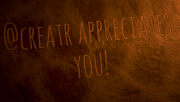
Downvoting a post can decrease pending rewards and make it less visible. Common reasons:
Submit
P.S. My friend @shenanigator,
Please check and fix "Your Link" to the purse.io ?
Should be a quick fix... ;) I can "figure it out," but others might struggle.... :D
Downvoting a post can decrease pending rewards and make it less visible. Common reasons:
Submit
Thanks for letting me know. Fixed!
Downvoting a post can decrease pending rewards and make it less visible. Common reasons:
Submit
You are quite welcome, my friend! :D ;)
Downvoting a post can decrease pending rewards and make it less visible. Common reasons:
Submit
Wow thanks for the into, Bitcoin creeping in everywhere
Downvoting a post can decrease pending rewards and make it less visible. Common reasons:
Submit
You're very welcome!
Downvoting a post can decrease pending rewards and make it less visible. Common reasons:
Submit
meep
Downvoting a post can decrease pending rewards and make it less visible. Common reasons:
Submit
Very Nice! Thanks for including all the steps with screenshots as well. That is very helpful!
Downvoting a post can decrease pending rewards and make it less visible. Common reasons:
Submit
Glad I could help out.
Downvoting a post can decrease pending rewards and make it less visible. Common reasons:
Submit
Thank you for sharing about purse.io ! :)
Downvoting a post can decrease pending rewards and make it less visible. Common reasons:
Submit
You're very welcome.
Downvoting a post can decrease pending rewards and make it less visible. Common reasons:
Submit
I have never used purse but is it really a safe platform to purchase goods?
Downvoting a post can decrease pending rewards and make it less visible. Common reasons:
Submit
Absolutely, I've purchased over 1,000 items using Purse.
Downvoting a post can decrease pending rewards and make it less visible. Common reasons:
Submit
That's really an interesting business concept they got working there... I'm gonna have to check it out.
Thanks for sharing! =)
Downvoting a post can decrease pending rewards and make it less visible. Common reasons:
Submit
Wow! That's really useful, thanks!:)
Downvoting a post can decrease pending rewards and make it less visible. Common reasons:
Submit
Upvoted and followed amazing post!
Downvoting a post can decrease pending rewards and make it less visible. Common reasons:
Submit
Nice!! I'd never really seen this method before...even better with the discount. I'll definitely remember this when newbies are asking about cashing out.
Downvoting a post can decrease pending rewards and make it less visible. Common reasons:
Submit
@flowerpowerart
Downvoting a post can decrease pending rewards and make it less visible. Common reasons:
Submit
I also found a selling platform like etsy - but not etsy on here that uses bitcoin or steem. I will have to go back and find it. pretty neat.
Downvoting a post can decrease pending rewards and make it less visible. Common reasons:
Submit
Wow. cool. Thanks for sharing.
Downvoting a post can decrease pending rewards and make it less visible. Common reasons:
Submit
Thanks for letting me know about purse.
Downvoting a post can decrease pending rewards and make it less visible. Common reasons:
Submit
Awesome, thanks for sharing @shenanigator! had no idea about this
Downvoting a post can decrease pending rewards and make it less visible. Common reasons:
Submit
Nice I have Prime so I'll be giving this a try. Thanks.
Downvoting a post can decrease pending rewards and make it less visible. Common reasons:
Submit