I was having trouble with my profile picture showing up. I originally uploaded them on imgur.com, then tried postimg.org. Neither one showed up!
I thought maybe others have run into this problem, so for those of you having trouble, first click on your icon and go to "settings"

Then you will see this page (which I already have the correct links in):
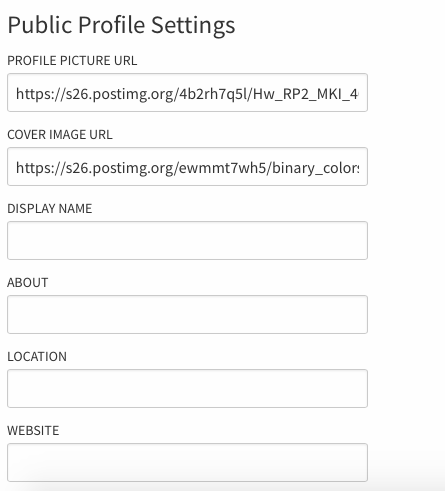
Go to the original link created by whatever image uploading site you used. Then right click on the image and open in a "new window" or "new tab"
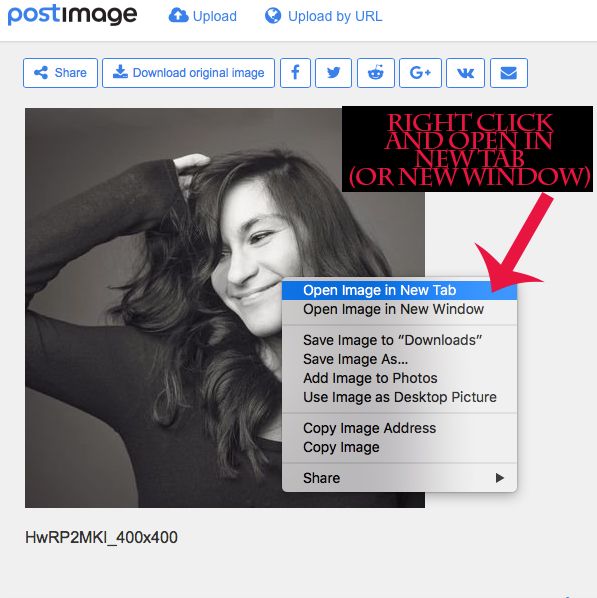
Then simply copy the link the is populated in the address bar!
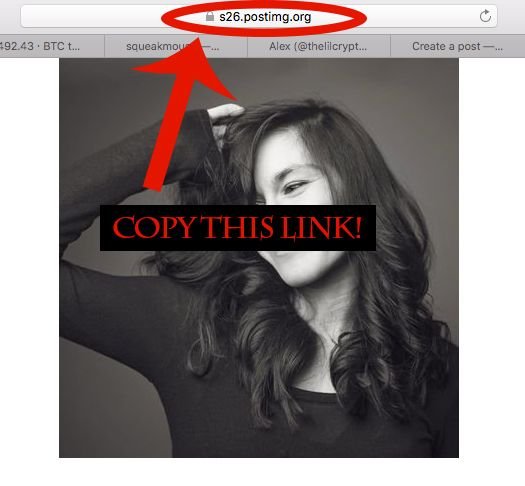
...and paste that link into the appropriate box under your settings page! Presto!
I hope that was helpful for anyone struggling to figure that out.