
Hello everyone here is you daily double for A Noobs Guide to Steemit On The Go. In this blog we are going to be talking about another very helpful tool that ESteem has to offer call Draft. For thougs that don't know ESteem is a mobile application that allows you to access the Steemit community with ease on the go. It offers nearly all the features that the mobile site does and a few extras. Today we are going to be talking about one of toughs extra features saving your post as a draft. If you are like me and live a very busy life it can be difficult to keep active in the Steemit community. In my last article i talked about the schedule feature allowing you to wright several post in advance and schedule when they post. Today we are going to be talking about the ability to save you post as a as a draft much like an e-mail.
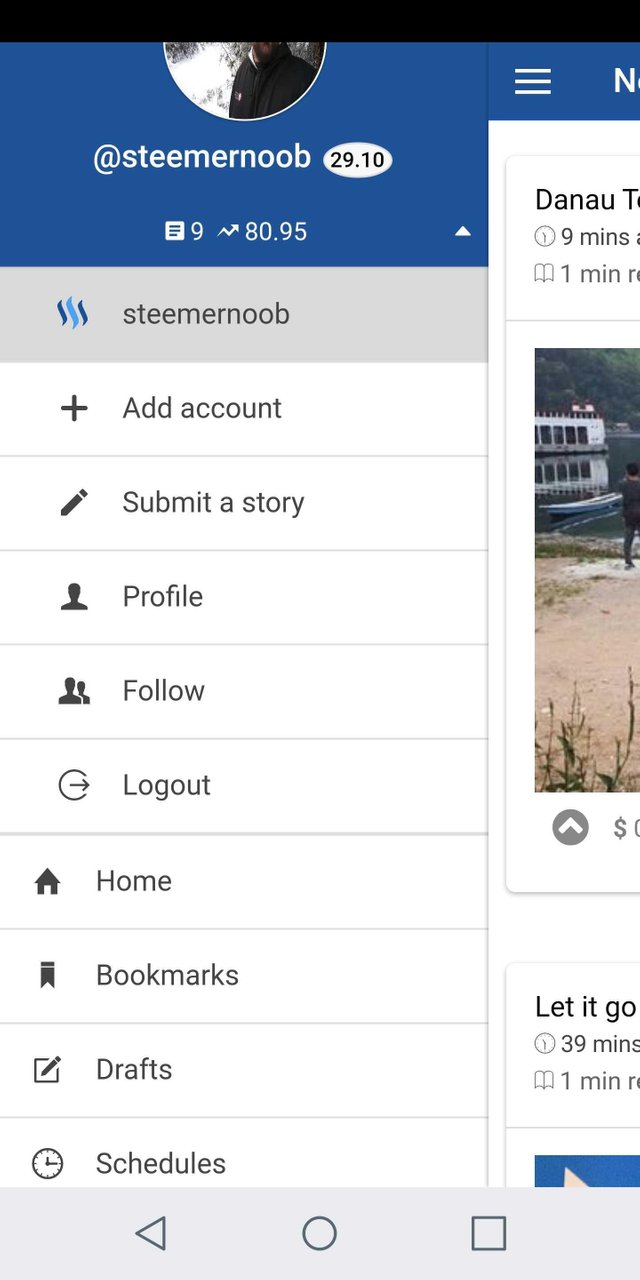
To do this it is quite easy, beugin by clicking on your username and click submit a story. Then start writing out your post like normal. If you need to take a break or something else just simply scroll down the screen and click save. Your saved articles will be saved under the draft tap again much like you would in any email client. This will allow you to start and stop throughout the day while you are writing.
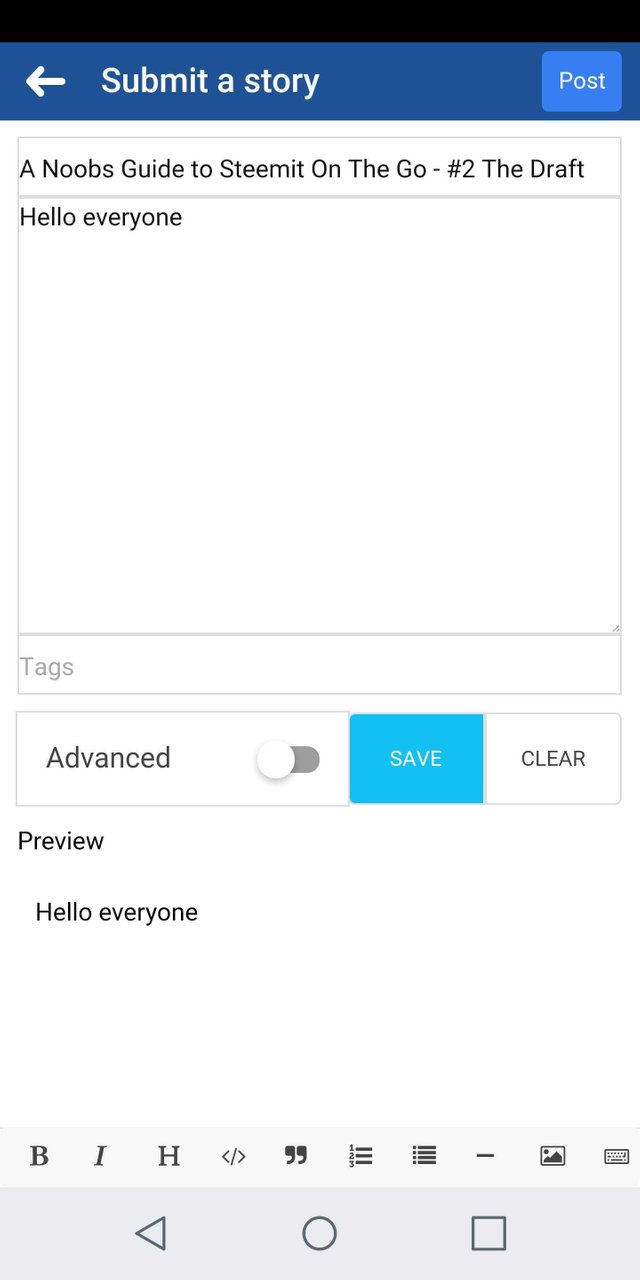
I hope you enjoyed this quick article and if you would like to read my article about the scheduling feature in ESteem click the link here. https://steemit.com/steemit/@steemernoob/a-noobs-guide-to-steemit-on-the-go
Again like the title and you username states I’m kinda a noob at this still being only day 2 in the community but i hope by sharing my experience on this adventure i hope i can help you out as well.
nice article..thanks @steemernoob
Downvoting a post can decrease pending rewards and make it less visible. Common reasons:
Submit