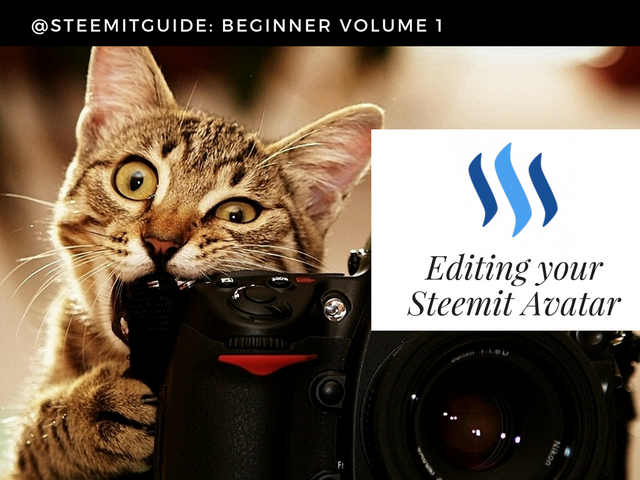
Editing your Steemit Avatar
Steemit allows it's Users to personalize their account via updates that were implemented several months ago, an individual is now allowed to customize their accounts by uploading their choice of images. I will go over the exact details on how you can set up your Steemit profile image
Step 1
Once you're signed in with your Steemit account, go to your Profile by (https://steemit.com/@typeyouraccountnamehere), or access it directly clicking on the top upper right corner
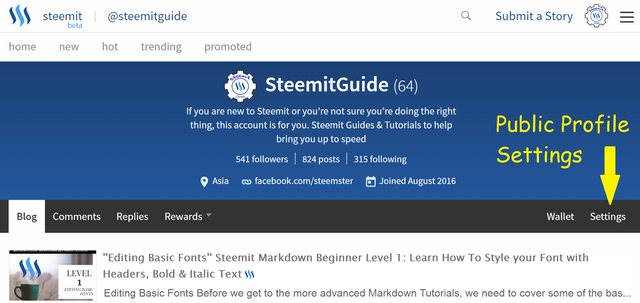
Locate and click on the ''Settings'' tab and you'll end up on your ''Public Profile'' settings, this is where you can set all your personal information associated to your Steemit Account. In this Post, we will be only focusing on uploading and editing your Avatar
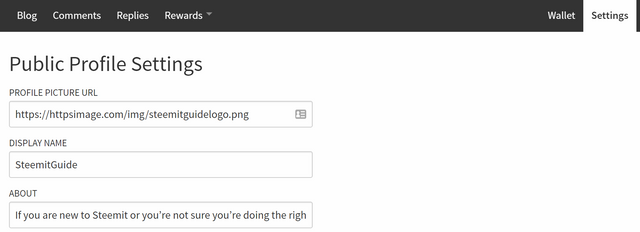
Step 2
Let's assume you've already have an image ready to be used, before you even decide of uploading it, you'll have to check if you have right sizing. Every Image comes in a certain size, so it's important that you get the optional Width X Height right so that you make the most out of your Avatar
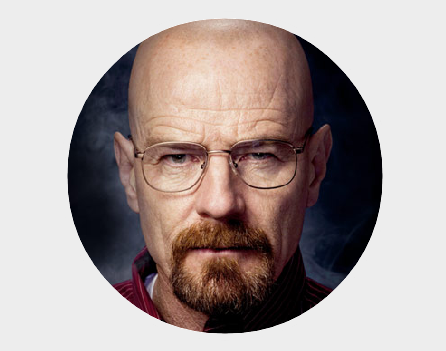
Here is are some sizes, I would Recommend;
Seem's an even larger size will do, just make sure to use Square sized image or the image will auto-fit.
It's best to use a square-sized image because Steemit will autmotically process images that are more landscaped making them appear more stretched out
(Use a Site like Canva.com, a beginner friendly photo editing site)
Step 3
Decide what to upload and use a Image Hosting Service to upload it via Steemit. Steemit doesn't store any images in Steem's blockchain, because only text format is stored on Steem while Steemit uses third-party hosting services to host any images or videos.
This means that Steemit won't store your image via your account, however it will retrieve important data from your desired image hosting platform. It's up to you which service you want to use but i'll be using Steemimg by @blueorgy, my favourite image hosting service for Steemit

All you need to do, is sign up for an account at Steemimg.com and upload your image directly. You can do this by simply dragging the file or manually locating it with a File Search
Once you uploaded your image, make sure to double click on the image to open up image the dashboard. There you can find all the available links, however you'll just need the ''Image URL'' Link for your Steemit Account

Copy & Paste the link into under the ''PROFILE PICTURE URL'' tab and allow Steemit a couple of seconds to retrieve image from the internet.
(Note, any changes must be updated via Account Setting, to initiate the update press on the ''Update'' Buttom which will appear at the buttom, whenever changes are made)
You can now pretty much decide what image you would like to upload as your Avatar/Profile Picture/Display Picture...
For me have all those terms slightly different meaning, so before decide what to upload you should get a better understanding of the difference between the 3 terms
Avatar is something, what I use on a website, where my nick is "Crypto-Gene" - my profile could be important and have valuable info, but it's not linked to my real name (like some community forum for example). I am expecting that avatar will not contain my actual face, but some movie star / abstract art / animation...
Profile picture is picture of my profile. When you decide to go with a profile picture, you should for instance expect to see a face on profile picture. It evokes that my profile is important part of website (Facebook, Twitter...) and most likely it's somehow linked with my real life (real name, personal informations...)
Display picture is like "hey, your profile is not important, but if somebody will ask, we will display this". My profile is not important at all, more important are data and there is only small chance that somebody will look for information on my profile page (OneDrive, DropBox...).
Avatar or Profile Photo or Display Picture

There is great debate when it comes to profile photos / avatars on social networks in terms of whether you should go with your brand logo or the face of a person. Many of us especially on Steemit tend to be small time writers who are unlikely associated with any brand, however our desire to recognized by the community leave many wondering on whether they promote themselves to the next extent

My usual thought is that if you are a big enough brand with a well-recognized logo, there is lot's of potential of earnings some Steem, so it's probably a good idea to establish yourself within the Community
If you’re building a personal brand or you are a public figure like a blogger, politician, musician, artist, etc., go with the personal picture. People are more likely to want to engage with a person than a brand logo, this applies on Steemit where information is decentralized however Users can stay anonymous.
Once you have selected your default photo, be sure to stick with the same picture as your default photo from one network to the next, that way people easily recognize you across all social networks
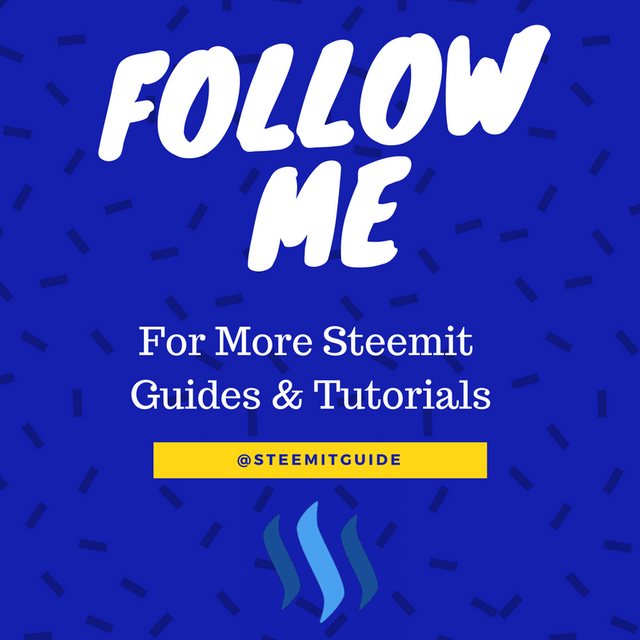
Dedicated Young Steemian interested in getting Vested. My experience with Steemit has been more than life-changing, that I hope my Insight knowledge about Steemit will help you, because of STEEM i'm able to fund my Studies

I will continue to write more Guides & Tutorials specifically about Steemit, it's my goal to make this a dedicated To-Go Account for those interesting the taking Steemit to the Next Level. This platform has got me writing away... overwhelmed with much of the Feedback that I have received so far, that's why i won't stop being active on this Platform!
I'll forever be grateful for Steemit, you have got yourself a future Investor, just want to say a Big Thank you, to all the Users here on this platform
At 541 Followers, i'm proud to say I have more real friends on Steemit than on any other Social Media Platform!
I never thought I would enjoy writing so much, so feel free to Follow me for More Content
😎
My next Mission is to work on a Steemit E-book, I will compile everything I know about Steemit. You can also show your Support by checking out my Facebook Group and go a head with giving me a plain old boring Facebook Like-www.facebook.com/steemster
Was looking for this.
Downvoting a post can decrease pending rewards and make it less visible. Common reasons:
Submit
Thanks this helps! I have been trying to upload an image with a facebook or instagram account but it will not work right.
Downvoting a post can decrease pending rewards and make it less visible. Common reasons:
Submit
5 minutes ago I couldn't upload my avatar. I read your post and now I can. Thanks so much, appreciate it! :)
Downvoting a post can decrease pending rewards and make it less visible. Common reasons:
Submit
Thank you for the post it was helpful, have a great day
Downvoting a post can decrease pending rewards and make it less visible. Common reasons:
Submit
A great piece of info. Thanks for sharing.
Downvoting a post can decrease pending rewards and make it less visible. Common reasons:
Submit
thanks for putting the details about the dimensions. I knew about how to link to the pic but it never would show. never occurred to me that it needed to be square. all the other posts i saw never mentioned the size. way to be somebody!
Downvoting a post can decrease pending rewards and make it less visible. Common reasons:
Submit
Great job haha looking to pull some friends in here. Trying to create an audience here follow is welcome
Downvoting a post can decrease pending rewards and make it less visible. Common reasons:
Submit
Got one here
Downvoting a post can decrease pending rewards and make it less visible. Common reasons:
Submit
Thank you !! Feel much more educated :-) & thus empowered!
Downvoting a post can decrease pending rewards and make it less visible. Common reasons:
Submit
💯 💯 WOWOWOW 👻 👏
You can use your --> Facebook photo as follow:
1- click on your facebook profile photo
2- right click with your mouse on it, then select --> Copy Image Address
3- Paste here in the PROFILE PICTURE URL box
And voila . . . your photo is here 💞 💞 💞 💞
Downvoting a post can decrease pending rewards and make it less visible. Common reasons:
Submit
The sizes , everything is here ! Help'd a lot thx
Downvoting a post can decrease pending rewards and make it less visible. Common reasons:
Submit
Nice tut but Steemit now has a drag & drop feature so, no need for 3rd-party image hosting websites ; )
Downvoting a post can decrease pending rewards and make it less visible. Common reasons:
Submit
Drag and drop seems to only work in the text editor for blogs. It does not work for my Avatar
Downvoting a post can decrease pending rewards and make it less visible. Common reasons:
Submit
@theweirview
True
Downvoting a post can decrease pending rewards and make it less visible. Common reasons:
Submit
I'm new at this ...thank you for the info and keep up the good work
Downvoting a post can decrease pending rewards and make it less visible. Common reasons:
Submit
It's a great initiative to have these "connect A to B" tutorials for newcomers here-- thanks for doing this!
Downvoting a post can decrease pending rewards and make it less visible. Common reasons:
Submit
Very helpful, thanks.
Downvoting a post can decrease pending rewards and make it less visible. Common reasons:
Submit
Amazing Information
Downvoting a post can decrease pending rewards and make it less visible. Common reasons:
Submit
Hello, I did everything as explained. My picture seems blank... I'm replying to test it and see if my picture shows. If my comment appears with a blank picture, could someone help me out?
Downvoting a post can decrease pending rewards and make it less visible. Common reasons:
Submit
Ok, I figured it out! It worked! Thanks for the instructions.
Downvoting a post can decrease pending rewards and make it less visible. Common reasons:
Submit
Thanks again for this instructions. I decided to train myself making a post to introduce myself. I quoted you and added a link to your post. It was very helpful.
Downvoting a post can decrease pending rewards and make it less visible. Common reasons:
Submit
Much appreciated buddy!
Downvoting a post can decrease pending rewards and make it less visible. Common reasons:
Submit
Thank you very much for this information, I was trying to find out what size my avatar should be so this was very helpful!
Downvoting a post can decrease pending rewards and make it less visible. Common reasons:
Submit
If anyone else is having this problem - make sure you use a .jpg. Took me a minute to realize I was using .png. That cleared it up!
Downvoting a post can decrease pending rewards and make it less visible. Common reasons:
Submit
Thanks for this article! it was really helpful
Downvoting a post can decrease pending rewards and make it less visible. Common reasons:
Submit
Thanks!
Downvoting a post can decrease pending rewards and make it less visible. Common reasons:
Submit
Thanks man for sharing it with us i am looking for it @steemguide
Downvoting a post can decrease pending rewards and make it less visible. Common reasons:
Submit
Thanks for guide! Only problem that stemmimg seems very buggy for now, so I prefer using some another service like http://imgsafe.org/
Downvoting a post can decrease pending rewards and make it less visible. Common reasons:
Submit
Firefox warned me today that the steemimg link was insecure ... so giving it a miss for now.
Thanks for the
imgsafeheadsup @chuva4 ... much appreciated.Downvoting a post can decrease pending rewards and make it less visible. Common reasons:
Submit
Thanks very much for this guide. I found it useful.
Downvoting a post can decrease pending rewards and make it less visible. Common reasons:
Submit
Very educative and informative post/blog thumbs YP
Downvoting a post can decrease pending rewards and make it less visible. Common reasons:
Submit
First - thx for the guide :)
But i think I am a very dumb person. i followed your instructions but on my PC with firefox the avatar wont show up. I checked the size (400x100), I checked .jpg and also the right image URL. On the phone app i can see my avatar and it works fine. Is it maybe some wrong firefox preferences ?
Downvoting a post can decrease pending rewards and make it less visible. Common reasons:
Submit
thanks for the great post!
Downvoting a post can decrease pending rewards and make it less visible. Common reasons:
Submit
Thank you
Downvoting a post can decrease pending rewards and make it less visible. Common reasons:
Submit
thank you !
Downvoting a post can decrease pending rewards and make it less visible. Common reasons:
Submit
No option to change profile picture in Settings
Downvoting a post can decrease pending rewards and make it less visible. Common reasons:
Submit
I figured out why I was having trouble on my own as I opened up your guide. Still I must say, nice article and I appreciate your gratitude expressed. I just started my own account as well. Check out my intro https://steemit.com/introduceyourself/@welcometo.earth/a-love-poem-for-earth-an-introduction-welcometo-earth
Downvoting a post can decrease pending rewards and make it less visible. Common reasons:
Submit