I’m currently in the process of setting up a bunch of multiple accounts.
The main reason was to test the process of signing up new accounts for people so that I could save my steem up each week and then create a bunch of new accounts before hf20 was launched which was supposed to speed up that process — I’ve not heard anything about that recently so I’m just going with the fact that it’s easier for me to use my own steem and make them.
In the process of testing, setting up I’ve made a bunch of separate accounts for the many projects I have or want to be part of. One of the things I’ve noticed about crypto currency is that while a lot of people are trading coins I’m actually more interested in the application of the crypto behind it, what does it achieve, what does it make better.
the coin price is a secondary in that respect (for me) and for any of these to really achieve their goals you need both sides of the coin (sic) — you need people actively using the technology and you need people to invest in that community/technology by holding value in it, bit like active online community — you need retention, a tribe or a movement, especially in todays attention development world.
multiple accounts requires tools
In this post I wanna discuss the three tools I’m using to achieve a few things mainly a way to micro manage all the steemit accounts at a glance (vessel) some level of scheduling and ideas generation (trello) and finally a really solid markdown editor that I can use that has folder support (ulysses) — two out of the three are free and while ulysses is a paid for editor it’s really really worth it so you can work offline anywhere and copy and paste on steemit once you have everything written out — the folder support is rad.
- vessel — a steem desktop wallet giving me an overview/tools
- trello - managing a ‘one-stop location’ of activity/plans
- ulysses - markdown editor that has folders for each account
so let me give you a little run down on these tools and where they fit into the overall work process of waking up and being ready to update or write into a different account and also at the same time briefly discuss how I’ll be using vessel and ulysses to keep me aware of each steemit account.
To be able to prep a post offline until I’m ready to push it to the respective accounts — I could go into using additional addons like textexpander and such like but I suggest you check out the @dayleeo awesome little post about mobile blogging apps because she covers it there — Be a Steemit Mobile Blogging Champion! 🥊 | A Few Easy Tips That Will Help You Blog Anywhere! ⚡️ — Steemit
so firstly let’s get into vessel
Apart from having a decent password manager (lastpass/dashlane) to store all those multiple steemit logins for the multiple accounts you are going to need a tool that will help you manage all your steemit accounts at a glance otherwise you are going to get stressed our very quickly — luckily we had a great open source program called vessel that you can get for free that really helps with a lot of the steemit account admin.
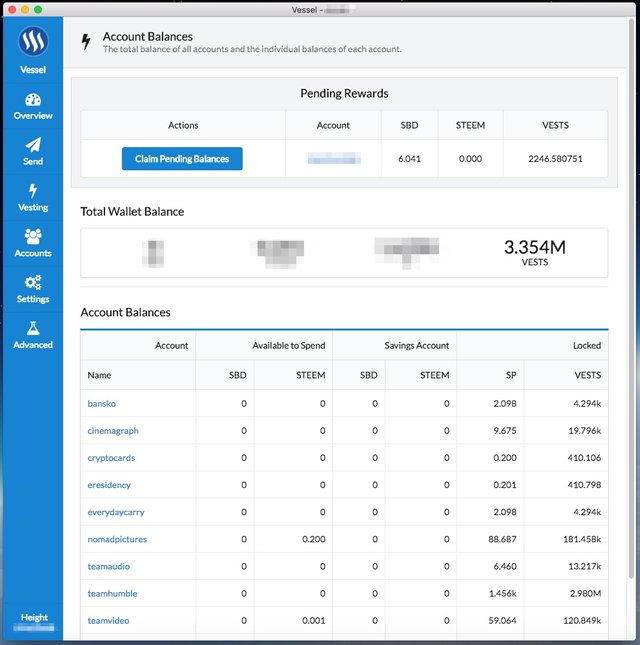
From claiming outstanding balances to sending, vesting and all the other wonderful things you can do with the steem blockchain it’s a tool to really assist you with setting those things up easily, if you are using more than one steemit account it’s certainly a tool you need to play with.
I use it for setting up withdraw account for steem powerdowns too, that is powering down and sending a percentage of that power down to another account to help with the powering up of that account, this will be a major part this year as I intend to onboard vloggers and content creators.
for instance it’s my plan with my existing teamhumble account to feed some of my powered down steem power to multiple accounts to give them more power and curation rewards — I’ll be powering up @vlogging, @teamvideo, @teamaudio, @cryptocards, @eresidency and @cinemagraph — six main areas that I intend to spend most of my time this year.. .
- @vlogging — to build a solid vloggers network on steemit
- @teamvideo - for howto and tutorial videos on steemit
- @teamaudio - decentralised audio stored on dsound
- @cryptocards - help and advice about good atm cards for crypto
- @cinemagraph - making transmedia stories with gifs/audio! :)
You can also setup your witness voting on vessel and if you have multiple accounts then you probably have account where you are not using those votes yet, this tool makes it easy to step through and set them up, if you more at home with GUI style apps rather than websites you might find vessel a great tool for sending steem or sbd between users and accounts too, I know it’s my one stop shop for all of that.
next up is ulysses and folder support
My favourite app of choice for markdown writing (especially to this account) is Bear - Notes for iPhone, iPad and Mac but unfortunately it does not have folder support making storing of notes for multiple accounts pretty much impossible, with ulysses I can just create folders (each account name) and store a template in each to work from every time I’ve got a post brewing.
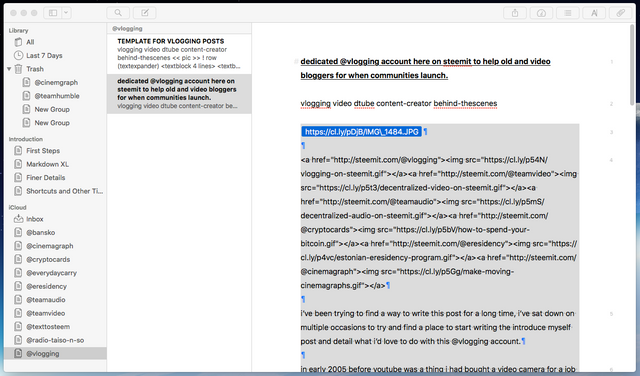
All the folders (bottom left of the picture above) are stored in my iCloud so that means I can pick them up whenever and wherever I have access to a Mac — be it desktop or mobile and it’s great to be able to just pick up if I’m in transition on the road, I suggest a wireless blue tooth keyboard on the go with your iPhone if you are feeling inspired.
it’s this way that I can at a glance look at those accounts and decide either from a schedule (trello board) or just update you based on the progression of a project or as creativity strikes, that depends to happen depending on the mood! :)
finally keep ya brain in order with trello
The final part of the puzzle for to keep on top of these multiple accounts is using a tool that will allow you to make notes quickly, share with a team or group, come up with topics and tasks that you can assign to someone with a date that it needs to be achieved by — I kinda treat this like a startup in terms of having a roadmap of what you will work on and by when.
I have a link to this in my quick launch bar in my browser so that with one click I have be back into everything and get a frame of reference as to where i’m at with additional details at the touch of a click, no searching through notepads looking for information.

All the projects I’ve got lined up and any questions or progress I make is updated here so that other people on the team can see what’s happening and what needs to be done next — this is great especially if later on you might want to live stream or work together with people say on utopian.io as you develop your projects which is exactly what I’ll be doing.
The trello board will become one of the ‘views’ of the portal if you like on a daily basis when I do live streaming and it’s where I’ll be leaving updates to team members before pushing updates or just a place I can store topic ideas for the different communities I’m building — also a great place for storing ‘resources’ — that’s why I have a ‘start here’ column of cards on the left side to give you a quick up to speed if you are a new user.
conclusion
By using a series of tools to manage those multiple accounts you can get out of the way of yourself and get down to the real core component which is moving the projects further instead of being tied down by the admin of the work — a common mistake and one that I’m still learning everyday.
It’s different of course for each of us and you might have a better way that works for you but this is my pipeline that I’ve got setup that works for me, it means I can jump in, any timezone, in any headspace and have a baseline and use this data as my activator — I have my blogs laid out in front of me, an overview of the state of the accounts and topics in trello to add flesh too.
I hope this helps you with a little kickstart to the way you can manage multiple accounts and you will check out those respective services! :)
Have a great organised day! :)
T E A M H U M B L E

pinterest epic wins pinboard → brand advocate for nokia, 1000heads, verisign → won vloggie for node666 (san fran 2006) → television for time team history hunters 1999 (burton on trent) → sold me.dm to evan williams in april 2011 → went to phil campbell, alabama to help raise money after tornado ripped up the town (was on sky news, bbc news)→ CNN for sxsw 2013 about austin south by southwest event → video chat with robert scoble from rackspace → music video can you spot me? → won the digital derry contest for 5k euros → crowdfunded digital signage concept called pi street → now living life through digital blockchains.
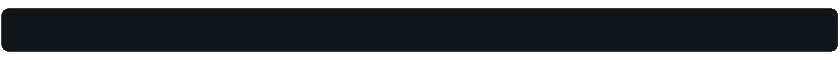
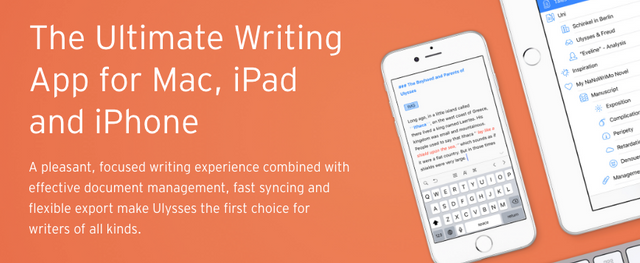



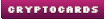

Fire tips biza! Super helpful when you've got multiple strands running
Downvoting a post can decrease pending rewards and make it less visible. Common reasons:
Submit
Nice post. I've been using Trello for a good few years now but I've not heard of the other tools you mention.
I've been studying agility and DevOps so have started using Kanban over that period the way it's meant to be used. Very useful indeed.
There are some great add-ons - I found Pomadoro very useful indeed when I was studying for my degree. Trello was also brilliant for helping me organise myself.
Downvoting a post can decrease pending rewards and make it less visible. Common reasons:
Submit
yeah the pomadoro method is awesome. i use two hour sprints loosely now compared to what i was doing before, i think you'll like vessel and ulysses is great for makin markdown writing offline.
Downvoting a post can decrease pending rewards and make it less visible. Common reasons:
Submit
Writing offline sounds of interest. I spend a huge amount of time in airplanes, airports, hotels and B&Bs which tends to eat away my data allowance. I'm keen to author more articles but do it in more methodical and planned manner. Quality is often poor as I tent to attempt to write something quickly in 'live' instead of over a period of careful consideration.
Downvoting a post can decrease pending rewards and make it less visible. Common reasons:
Submit
exactly, yeah i have different accounts for more thoughtful posts, i'm trying to take more time here as the sounding board and i'm trying to transition that.
Downvoting a post can decrease pending rewards and make it less visible. Common reasons:
Submit
Nice post
Downvoting a post can decrease pending rewards and make it less visible. Common reasons:
Submit
something extraordinary in your post, I am very interested in this.
if I may try in the near future.
this is a very good post to be listened to. @teamhumble
Downvoting a post can decrease pending rewards and make it less visible. Common reasons:
Submit
Is very Nice information thanks for sharing @teamhumble
Downvoting a post can decrease pending rewards and make it less visible. Common reasons:
Submit
you bet! :) thanks for reading :)
Downvoting a post can decrease pending rewards and make it less visible. Common reasons:
Submit
I wish to folowing my blog&Upvote my friend ^ ^
Downvoting a post can decrease pending rewards and make it less visible. Common reasons:
Submit
very useful post, upvote posts @annchifahrani once 🙏🙏🙏😊
Downvoting a post can decrease pending rewards and make it less visible. Common reasons:
Submit
Hello, excellent friend, very good information, great contribution, thanks for sharing, I hope you can develop all your projects as you have planned and that are successful greetings success
Downvoting a post can decrease pending rewards and make it less visible. Common reasons:
Submit
positive outcomes brings about positive results.
Downvoting a post can decrease pending rewards and make it less visible. Common reasons:
Submit
I see you are organized very well. The Vessel tool sounds really useful. I will look into it. You seem to have big plans. I like it.
Downvoting a post can decrease pending rewards and make it less visible. Common reasons:
Submit
i do, i want to work together with you thou too. you down? :)
Downvoting a post can decrease pending rewards and make it less visible. Common reasons:
Submit
Sure, always a pleisure to coop with talented people like you who don’t get enough
FuturamaSteemit. Let’s talk on Discord how to change the world!Downvoting a post can decrease pending rewards and make it less visible. Common reasons:
Submit
thanks for posting this, nice work you have done.
Downvoting a post can decrease pending rewards and make it less visible. Common reasons:
Submit