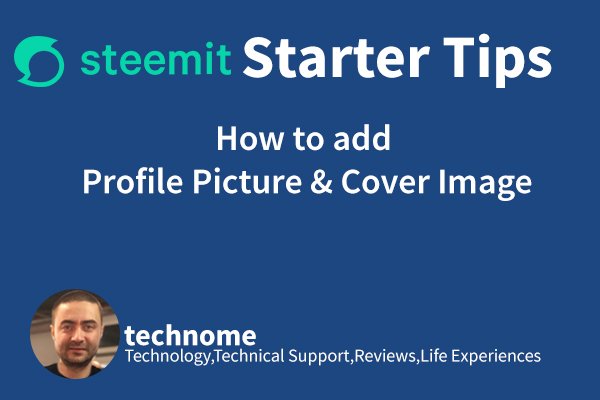
From a newcomer to the newcomers;
Most probably this is the first challenge you will have on Steemit.Steemit does not have the option to directly upload images to your profile, instead you should upload your profile picture and cover image to another upload service.
Profile Picture Size: 600x600
Cover Image Size: 13540x155
So here is what i did to make it work;
Go to https://postimages.org/
You do not have to signup to upload the images but it is good to signup just in case you need to reach all the images you have uploaded in one place and reuse some of them in the future.
Click Signup

Add your e-mail and Click Signup.The password will be sent to your e-mail
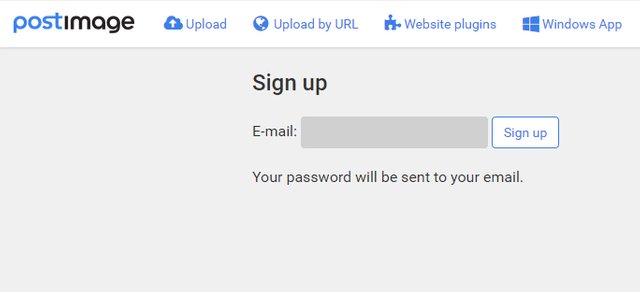
Login to your account
Click Choose Images ,and select the images you want to upload.Just leave the dropdown settings as they are.
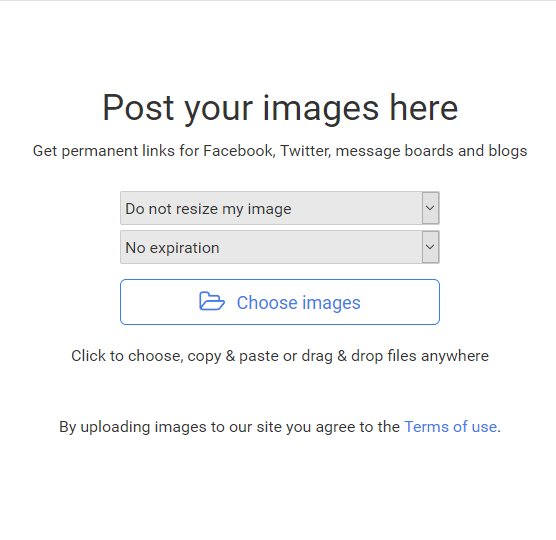
Copy the second link from the list
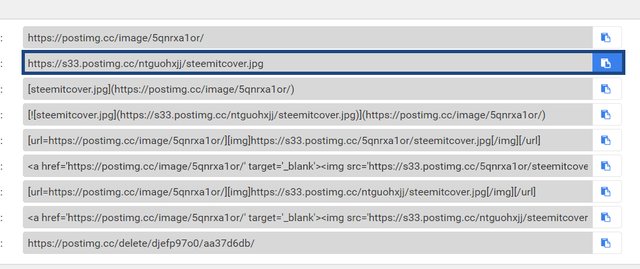
Paste the copied link to your Profile Picture / Cover Image URL
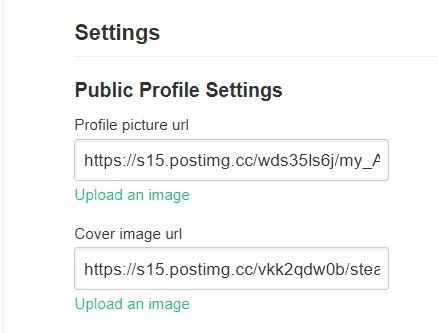
Hope this helps for everyone,
Thanks for reading,
Technome