chrome://flags
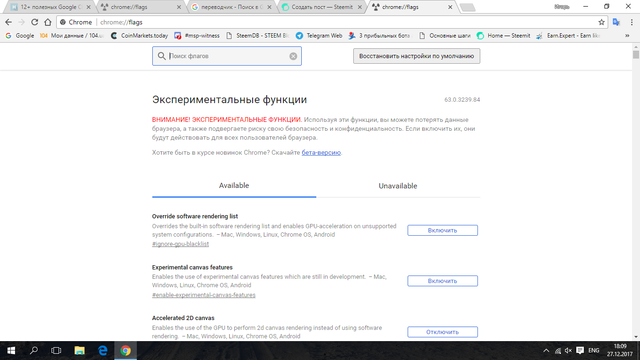
From this tab, you can open several experimental options, which are hidden in the default browser. Only use you will be at your own risk.
chrome://dns
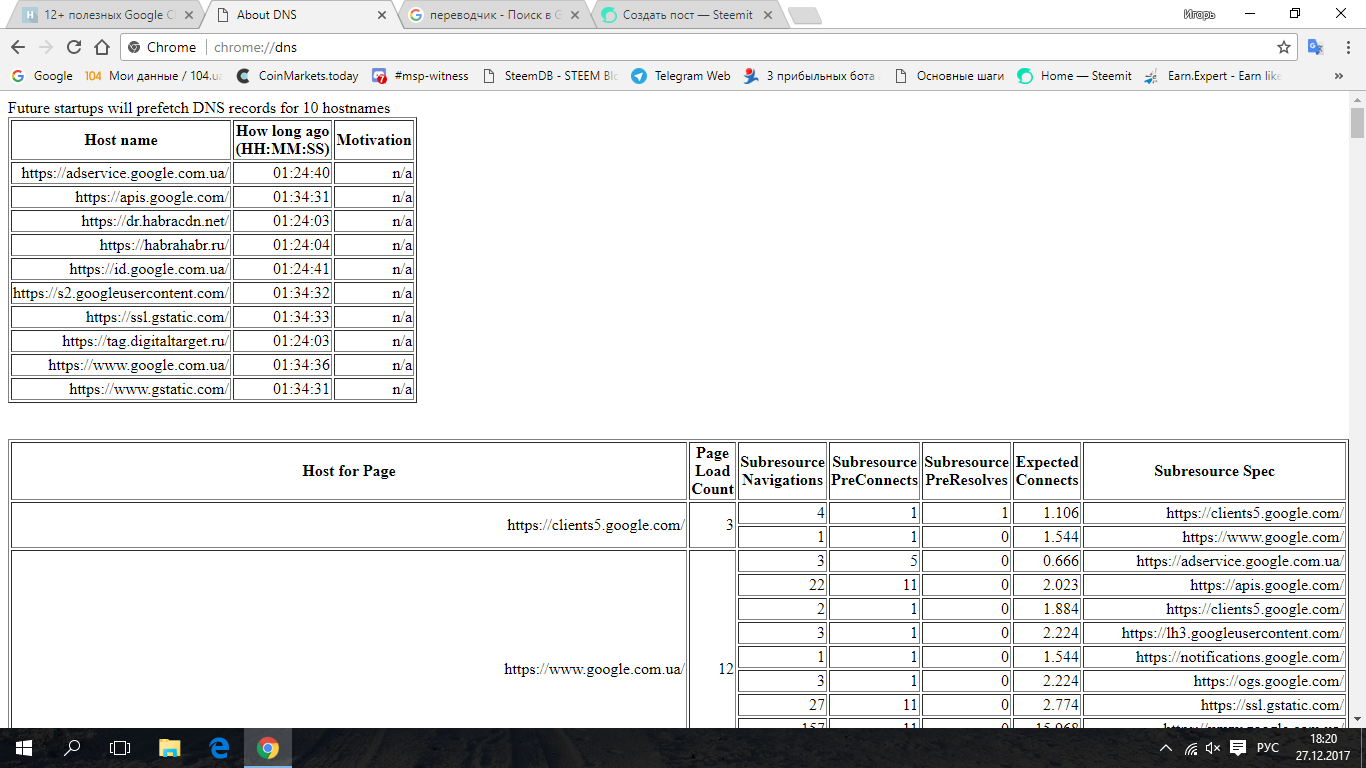
This displays the DNS addresses that your browser requested.
chrome://downloads
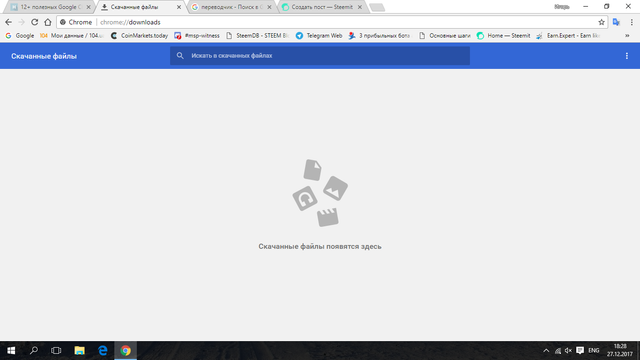
True it's available and Menu-Downloads or Ctrl + J
chrome://extensions
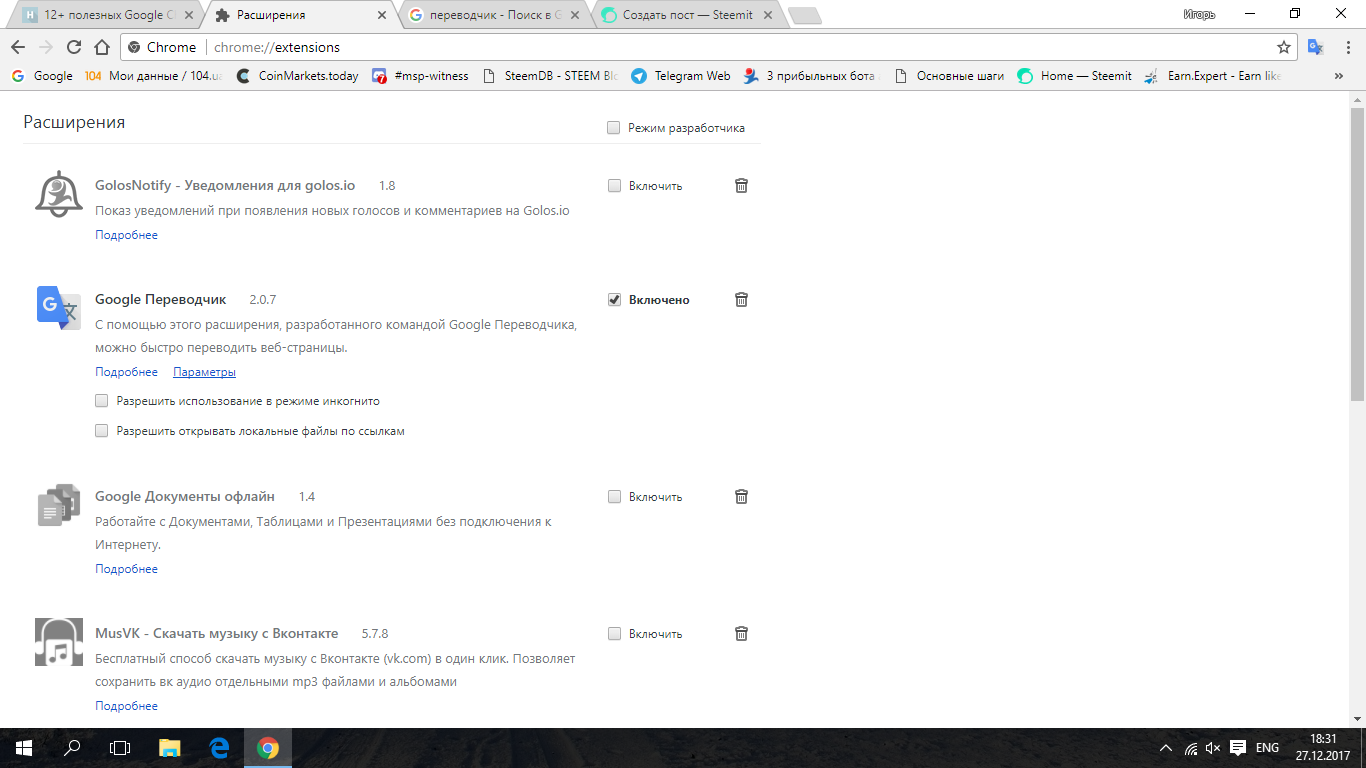
or Menu-Options-Extensions
chrome://bookmarks
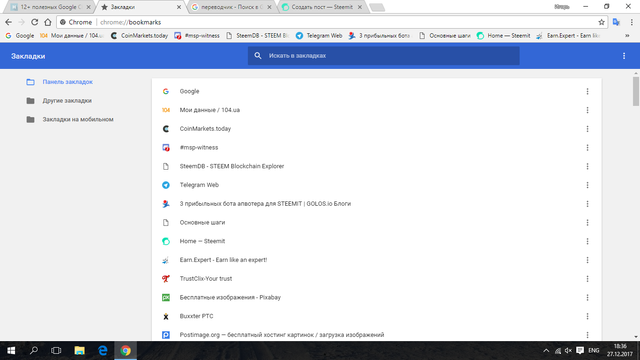
or Ctrl + Shift + O.
chrome://history
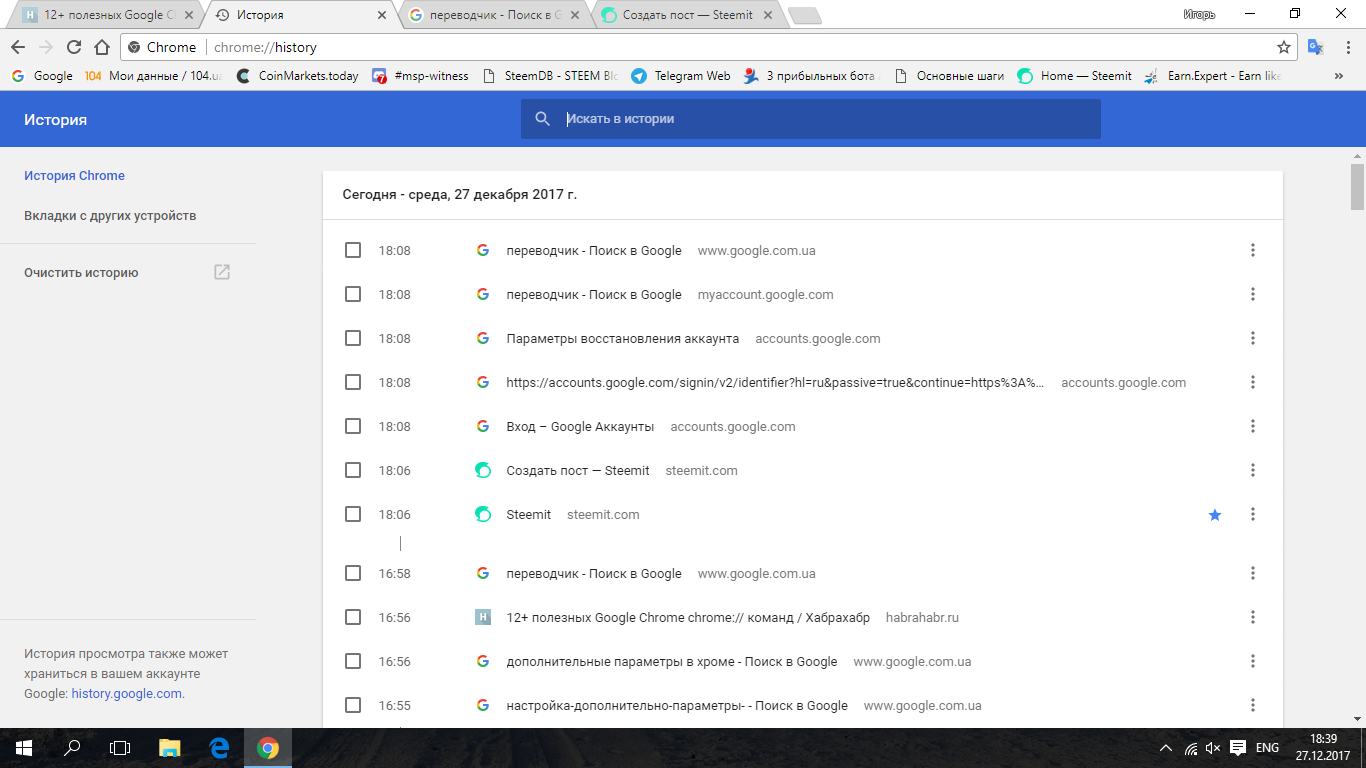
or a combination of Ctrl + H
chrome://net-internals
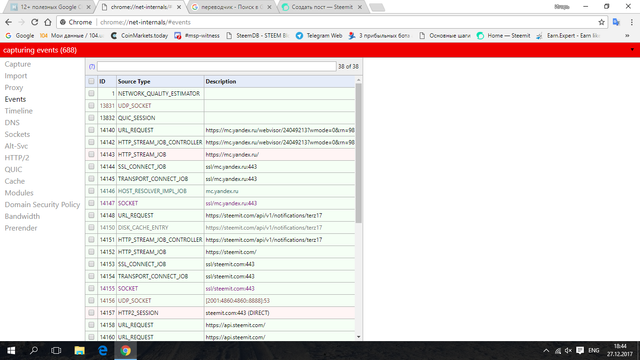
Here you can find all the network information of the browser.
chrome://quota-internals
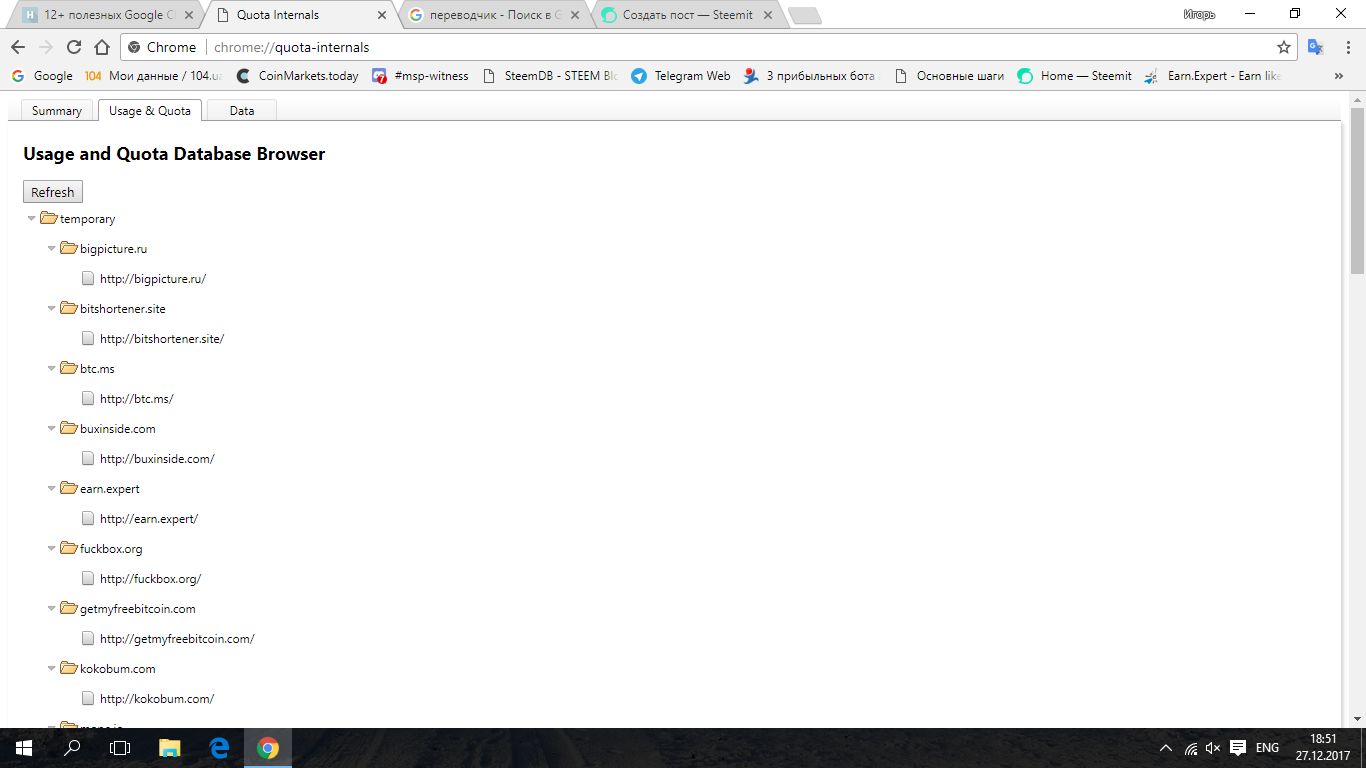
Information about the disk space that the browser uses.
chrome://settings
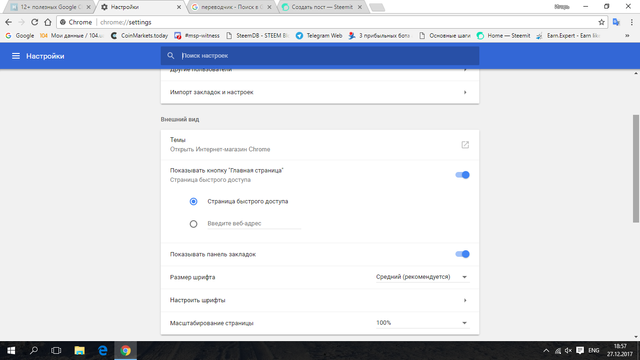
Menu-> Settings
chrome://sync-internals

Here you can see the synchronization information
And,
chrome://print/
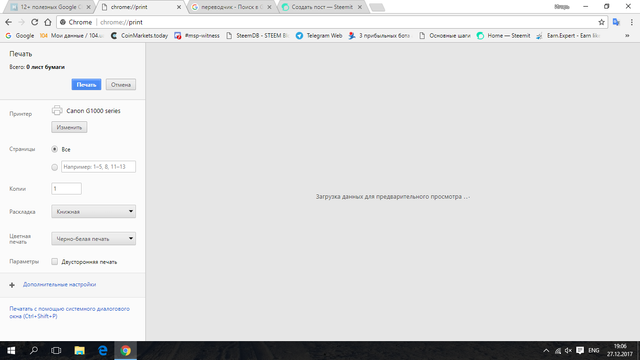
Printing documents and photography
You got a 1.76% upvote from @postpromoter courtesy of @terz17!
Downvoting a post can decrease pending rewards and make it less visible. Common reasons:
Submit
if you like can here @woldgirls
Downvoting a post can decrease pending rewards and make it less visible. Common reasons:
Submit